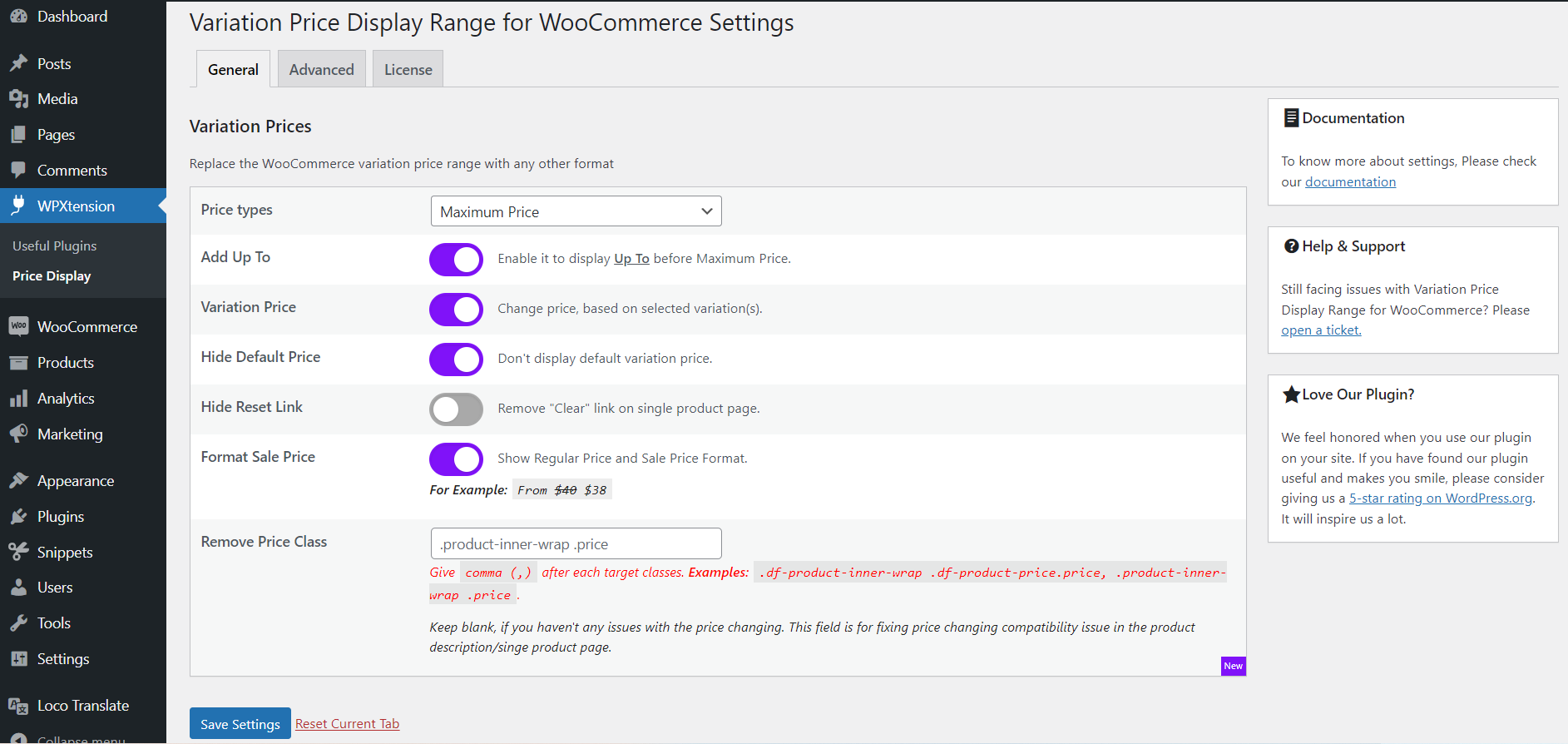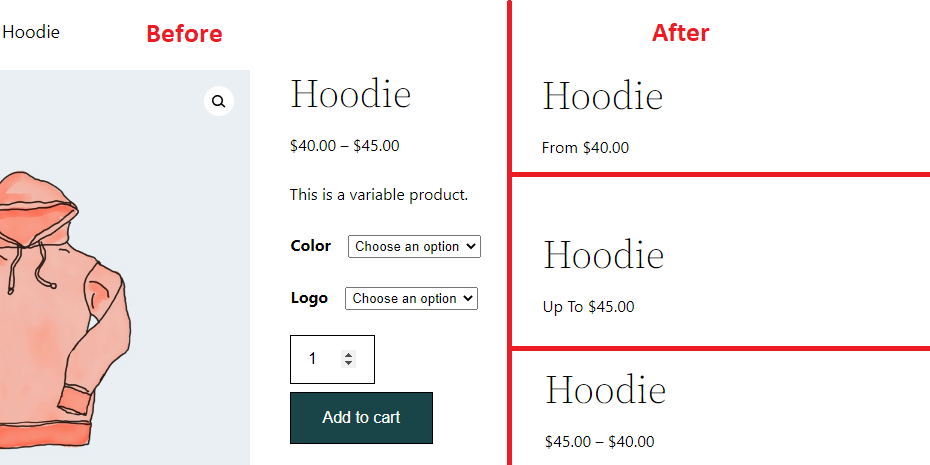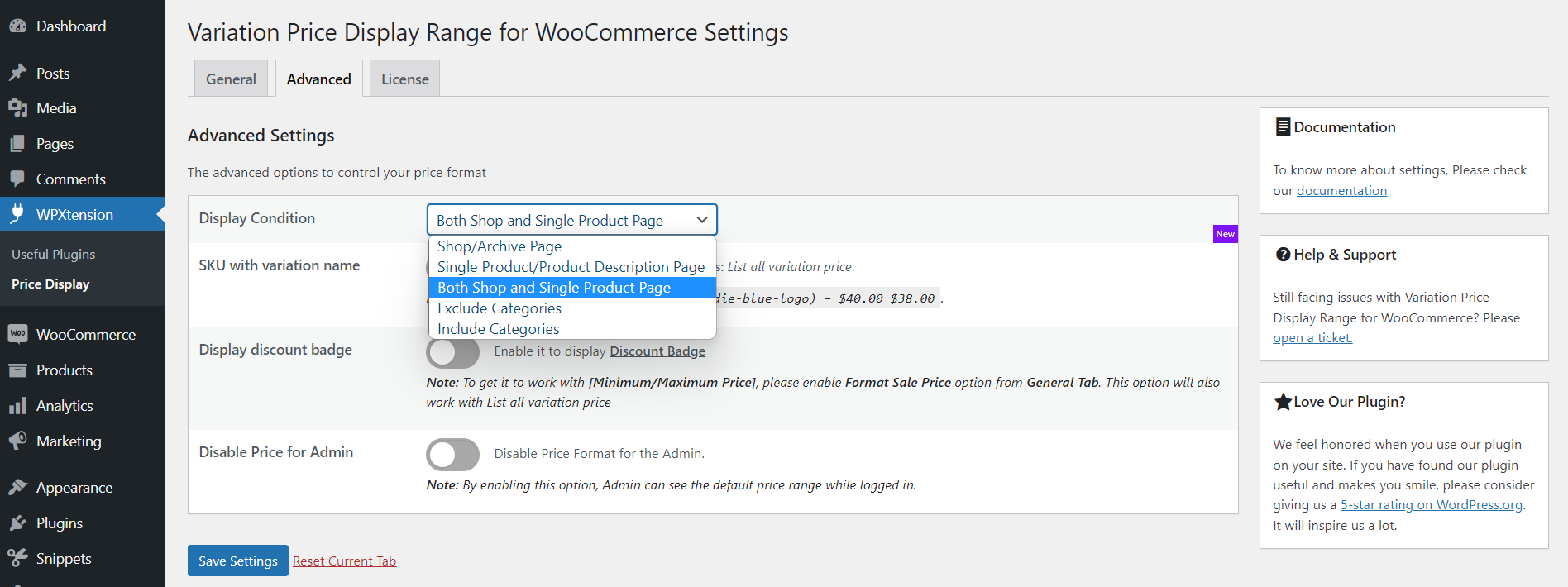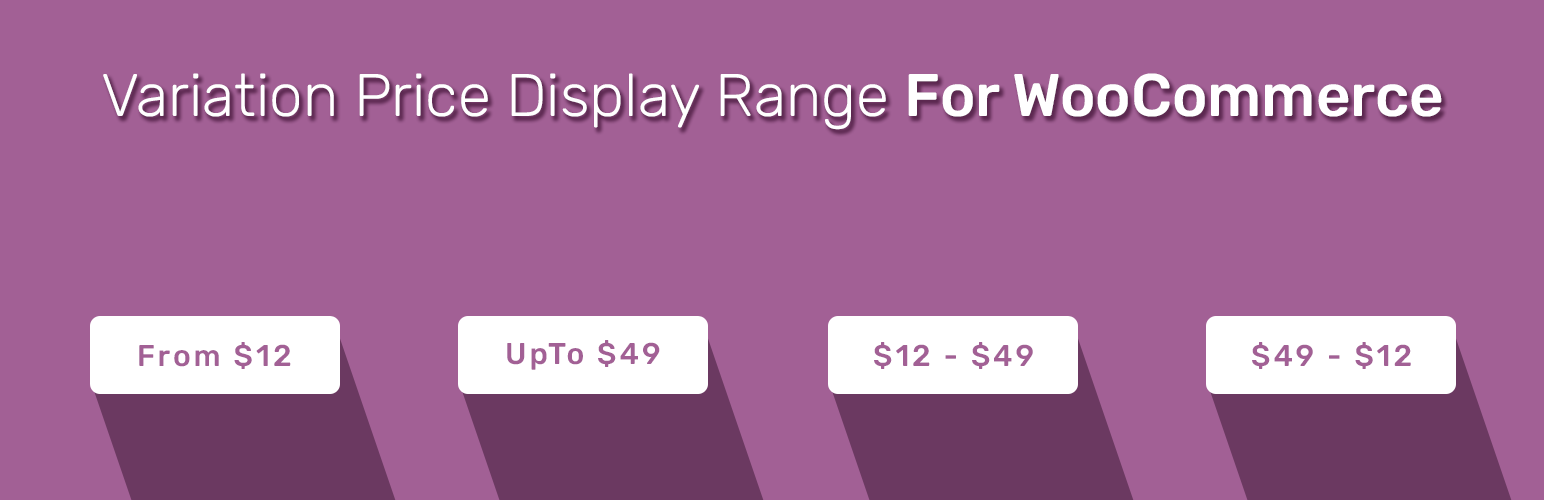
Variation Price Display Range for WooCommerce
| 开发者 |
hakik
wpxteam |
|---|---|
| 更新时间 | 2026年2月4日 15:37 |
| 捐献地址: | 去捐款 |
| PHP版本: | 5.8 及以上 |
| WordPress版本: | 6.9 |
| 版权: | GPLv2 or later |
| 版权网址: | 版权信息 |
标签
下载
详情介绍:
Variation Price Display Range for WooCommerce plugin lets you change the price format displayed on both the shop and single product pages for WooCommerce variable products.
By default, WooCommerce displays a price range from the lowest to the highest price. The price range looks like this:- $49 - $99 under the product title. To be fair, this can create confusion.
Displaying the default WooCommerce variable product price range can lead your customers to ponder which amount they will pay. Fortunately, you can change the price range for variable products with this WooCommerce extension.
Variation Price Display Range for WooCommerce comes with multiple price formats. With this WooCommerce plugin, you can display the lowest variation price replacing the default price range. Once you install and activate the plugin, the price will change to the lowest price. On top of that, the string "From" will be added before the price.
Instead of showing the default price range ($49 - $99), you can choose to show “From $49”, or “Upto $99”. Additionally, there are two more price formats to choose from.
WooCommerce Variation Price Display Range plugin helps you display the variable products in a friendlier way. You will love the price formats and other well thought options of this WooCommerce show lowest variation price plugin.
Variation Price Display for WooCommerce now supports WooCommerce Grouped products.
Like the WooCommerce Variable Products, would you love to remove the default price range for your grouped products? Now, you can apply the same price customizations for your grouped products too.
Documentation | Support | Pro Version
安装:
After downloading the ZIP file,
- Log in to the administrator panel.
- Go to Plugins Add > New > Upload.
- Click "Choose file" ("Browse") and select the downloaded zip file.
屏幕截图:
常见问题:
What is the purpose of the Variation Price Display Range for WooCommerce?
Variation Price Display Range for WooCommerce replaces the default Variation price range in both shop and single product page. You can show Minimum Price, Maximum Price, Minimum to Maximum Price, Maximum to Minimum Price.
Can change the price according to selected variation?
Yes, price can be changed by change variaitons from dropdown (on single product page).
更新日志:
1.4.1 [04-02-2026] Wednesday
- Security- Check based on Plugin Check Plugin (PCP).
- Compatibility: WooCommerce 10.4.3
- Update: All hooks follow the Plugin Check Plugin (PCP) WPCS coding standards. If you’ve added custom code using Variation Price Display php hooks, please replace the
vpd_prefixes withvariation_price_display_. - Update: Hooks-
- Previous:
disable_vpd_scriptsPresent:variation_price_display_disable_scripts - Note The JavaScript events/triggers remain in their current state.
- Compatibility: Tested with WordPress 6.9 & WooCommerce 10.3.6.
- Update: Plugin Settings.
- Remove:
load_plugin_textdomain()as it has been discouraged since WordPress version 4.6. When a plugin is hosted on WordPress.org, it is not necessary to manually include this function call for translations under the plugin slug. WordPress will automatically load the translations when needed. - Update: Plugin public Script.
- Compatibility: WooCommerce 10.1.2.
- Add: Trigger
vpd_before_price_fadein&vpd_after_price_fadeinfor plugin compatibility.
- Feature: Theme-specific classes if "Hide Default Price" option is not working.
- Update: Replaces text field with textarea for classes.
- Update: Setting framework.
- Compatibility: WooCommerce 9.8 & WordPress 6.8.
- Update: Settings Page.
- Update: Codebase.
- Security: Checked codebase.
- Compatibility: WooCommerce 9.7.
- Update: Codebase.
- Compatibility: WooCommerce 9.5.
- Fix: Textdomain issues.
- Update: Admin backend.js.
- Security: Checked WPCS (PCP - Plugin Check Plugin).
- Compatibility: WooCommerce 9.4 & WordPress 6.7.
- Update: Setting Framework Update.
- Update: Admin backend.js.
- Security: Checked WPCS (PCP - Plugin Check Plugin).
- Compatibility: WooCommerce 9.2.
- Update: Setting Framework Update.
- Compatibility: WordPress 6.6 & WooCommerce 9.1.
- Security: Checked the whole codebase using WPCS, PHPCS (PCP - Plugin Check Plugin).
- Compatibility: WooCommerce 8.9.
- Added: New hook
vpd_format_sale_price_display. - Added:
vpd_script_inittrigger to reinitialize the plugin script. - Compatibility: WooCommerce 8.6.
- Enhancement: Codebase comment.
- Enhancement: Plugin settings submit & reset link.
- Compatibility: Tested with WordPress 6.4 & WooCommerce 8.3.1.
- Fix: Block theme generated single product page price changing issue like: Twenty Twenty-Two, Twenty Twenty-Three.
- Compatibility: Tested with WooCommerce 8.2.1.
- HPOS Compatibility.
- Tweak: PHP script update.
- Compatibility: Tested with WordPress 6.3.
- Compatibility: Tested with WooCommerce 8.0.
- Fix: Removed
event.stopPropagation();from events [in minified version]. - Tweak: Changed Useful Plugins submenu location.
- Compatibility: WP 6.2 & WooCommerce 7.7+.
- Tweak: Removed
event.stopPropagation();from events. - Added: .pot file added to identify strings.
- Enhancement: Plugin version tagging on the plugin setting page.
- Fix: Added default classes
.related .price, .upsell .priceifRemove Price Classis empty. - Tweak: Changed the default wrapper to
.product.product-type-variable. - Tweak: Added dynamic wrapper class to hide the default price under the variation dropdown.
- Enhancement: Added version number in plugin settings page title.
- Enhancement: Enabled backend.css file for plugin settings page styling.
- Compatibility: Tested with WooCommerce 7.5.
- Feature: Added a field to add product wrapper for builder base single product page compatibility with price change.
- Tweak: Removed conditions to apply Variation Price Display script only on the Shop/Single Product page.
- Tweak: Changed the script to target the
.price. - Dev: Added a filter hook
disable_vpd_scriptsto disable VPD script from any page [if needed]. - Dev: Added trigger
vpd_show_variation_pricefor changing variation price on changing variation dropdown.
- Fix: Price changing issue on Quick View Popup.
- Tweak: Removed space by
- Fix:
Uncaught Error: Call to a member function get_price_html(). - Compatibility: for PHP version < 7.3.
- Compatibility: for WooCommerce 7.3.
- Fix: Translation issue of strings.
- Enhancement: Option page update.
- Feature: Added wrapper field to fix the price change issue on single product page.
- Dev: All filter hooks are in same state as it was, but the plugin coding structure is changed.
- Enhancement: Settings can be found under WPXtension menu.
- Fix: Tax enabled price display issue on shop/archive page.
- Fix: Variation Swatches- Radio Swatch Price Display Issue.
- Fix: WooCommerce Extra Product Options Price Display Issue.
- Fix: Remove prefix(From/UpTo) if same price for all variations.
- Dev: Added parameters for
disable_vpd_price_format. - Compatibility: Tested with WooCommerce 6.7.0 version.
- Fix: Price Change issue on related and upsells product.
- Fix: Need WooCommerce notice plugin name.
- Dev: Applied minified version for frontend part.
- Dev: Structure changed.
- Compatibility: Tested with WordPress 6.0 version.
- Fix: Format Sale Price shows if not on sale.
- Compatibility: Tested with WooCommerce 6.5.1 version.
- Feature: Added suffix filter hook for Minimum and Maximum price.
- Tweak: Replaced variable name
before_min_pricetobefore_max_pricefor maximum price.
- Feature: Option for enable/disable sale price format.
- Enhancement: Applied toggle rather checkbox.
- Dev: Added languages folder to translate the plugin.
- Feature: Option for enable/disable clear link.
- Compatibility: Tested with WooCommerce 6.2.1.
- Fix: Elementor price change issue.
- Tweak: Filter parameter.
- Feature: Change price by selecting variation from dropdown.
- Feature: Disable/Enable default variation price.
- Dev: Replaced radio button with Dropdown in plugin setting page.
- Dev: Enhance plugin setting page look and feel.
- Dev: Code restructured and decentralized to make them cleaner.
- Fix: Issue in Multisite, Variation Price Display required WooCommerce message.
- Compatibility: Tested with WordPress 5.9 version.
- Compatibility: Tested with WooCommerce 6.2.0 version.
- Feature: Enable/ Disable 'From' text before Minimum Price.
- Feature: Enable/ Disable 'Up To' text before Maximum Price.
- Dev: Initially selected Minimum Price and From text enabled.
- Compatibility: Tested with WooCommerce 5.9 version.
- Fix: OceanWP Theme single product/ product description page load issue.
- Fix: If minimum and maximum price is same, display single price not price range of same price
- Initial release.