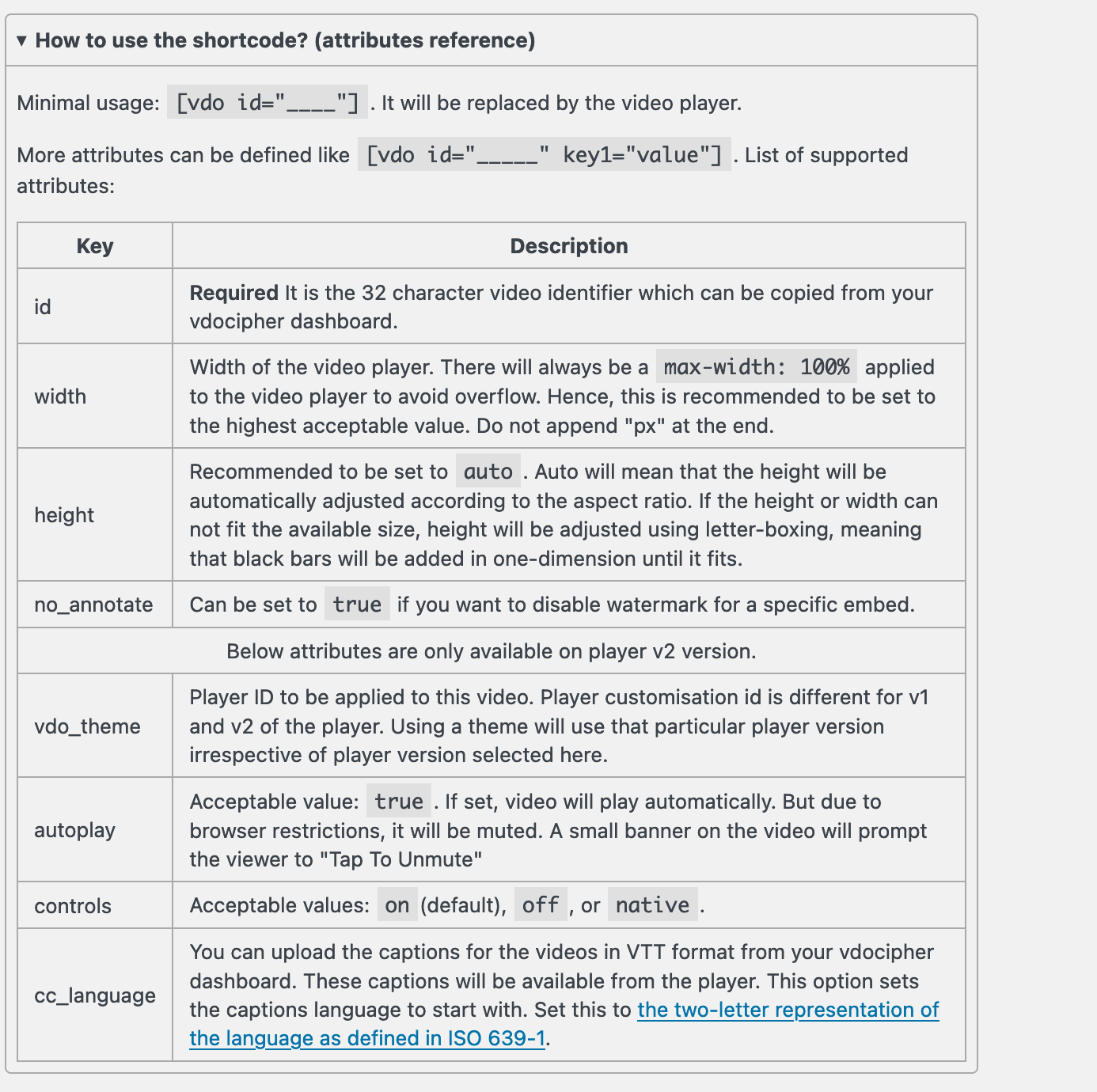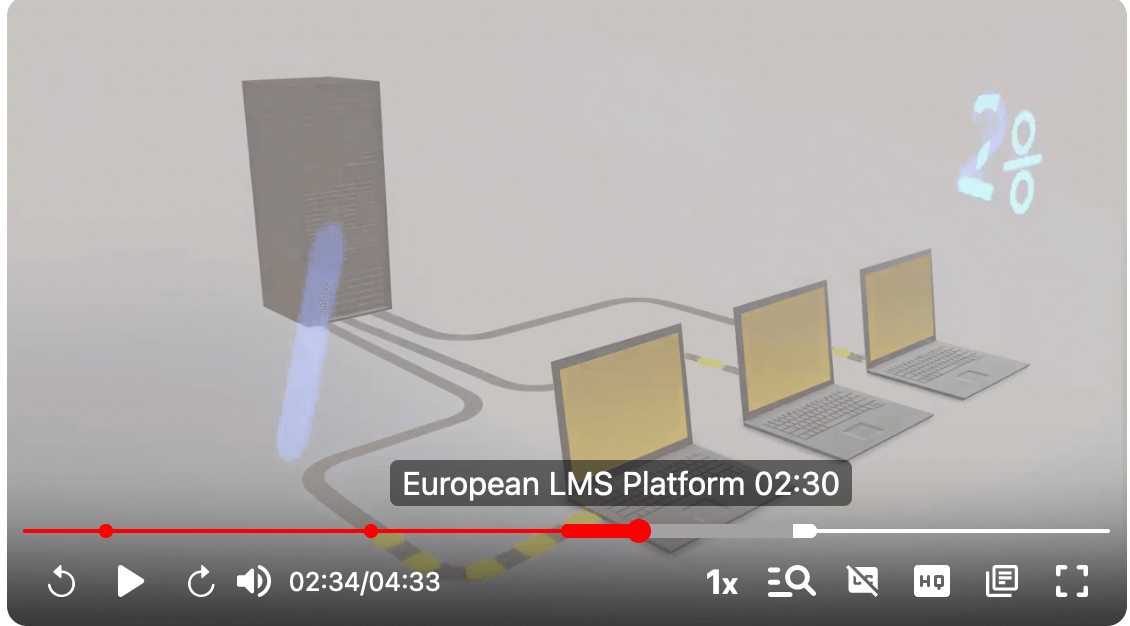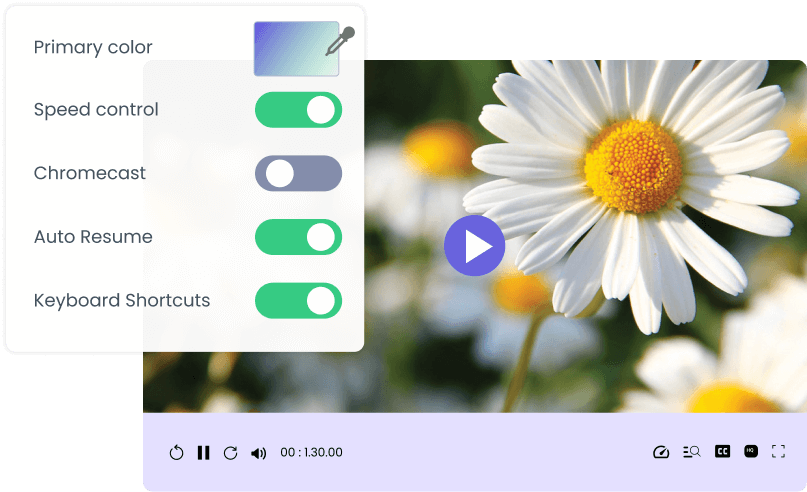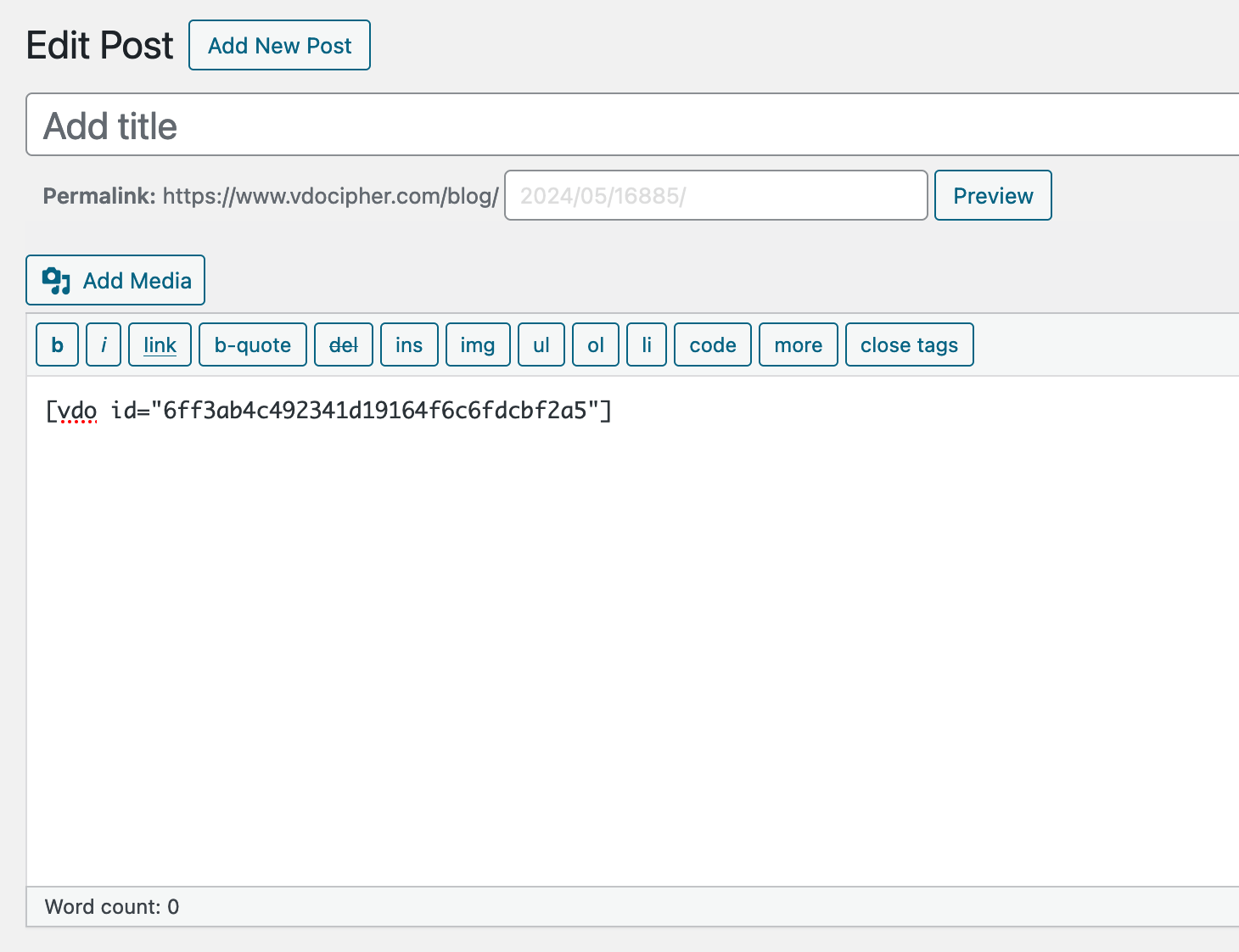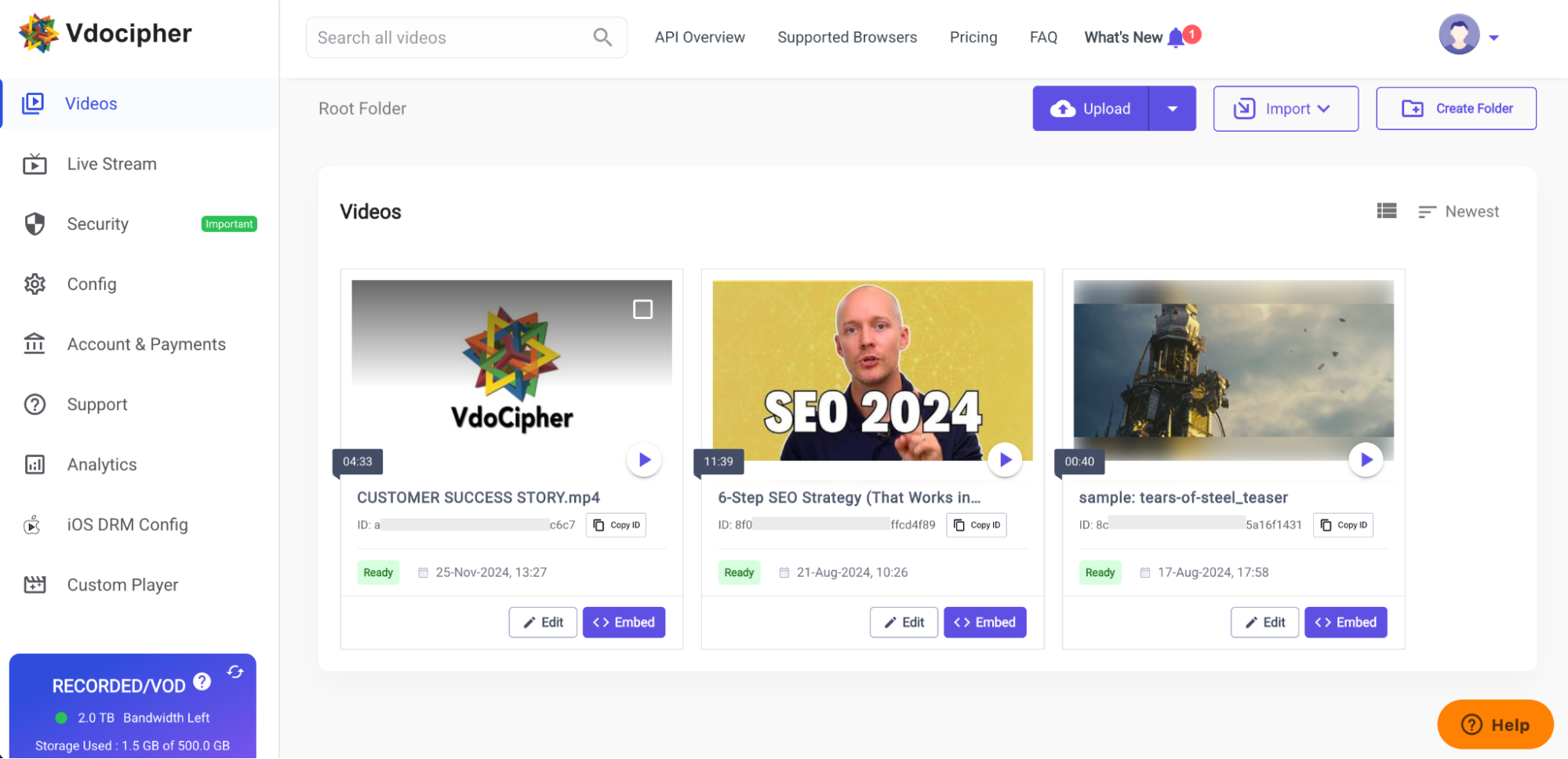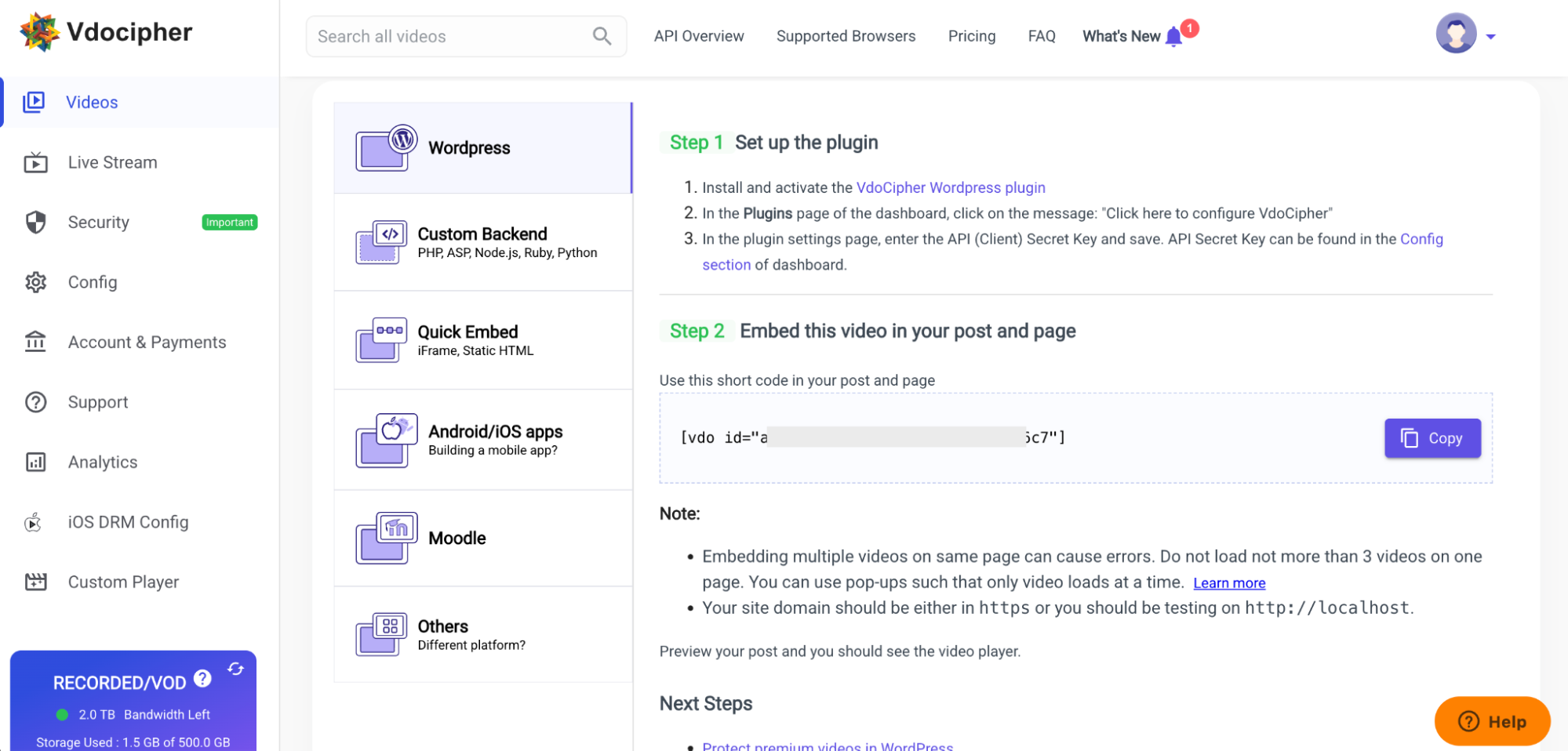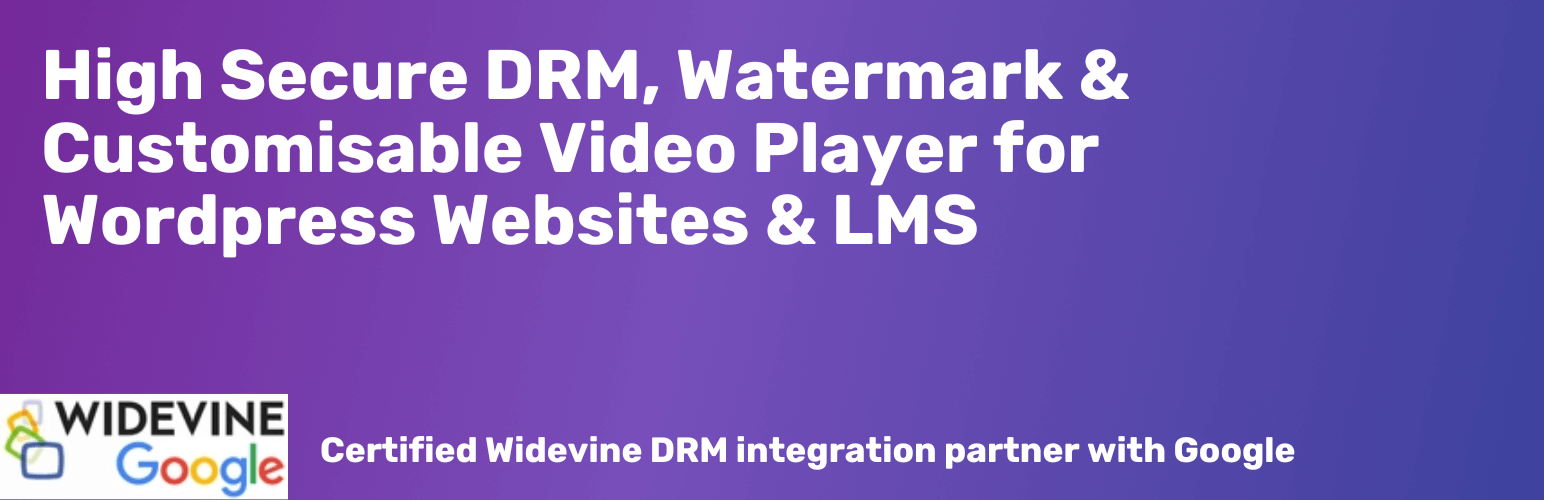
VdoCipher: Secure Video Player and Hosting
| 开发者 |
vibhavsinha
milangupta4 |
|---|---|
| 更新时间 | 2025年10月13日 02:53 |
| PHP版本: | 5.6 及以上 |
| WordPress版本: | 6.8.3 |
| 版权: | GPLv2 or later |
| 版权网址: | 版权信息 |
详情介绍:
VdoCipher video plugin secure provides video hosting, video playback, and piracy blocker & identification analytics for WordPress websites in the e-learning & media field to help them serve content most securely and smoothly. A combination of Hollywood standard DRMs and viewer-specific watermarking, hacker user id identification ensures that videos can’t be downloaded or shared illegally from your platform. With features like custom smart player, video analytics, and video management suite enables the best viewer and video management experience. We serve 3000+ businesses and 10,000+ content creators’ platforms across 120+ countries. VdoCipher video plugin ensures your videos are secure, smooth, and protected.
屏幕截图:
常见问题:
Is there a free trial?
Please refer to the FAQ page on VdoCipher On account creation, you shall be provided with 5GB of free trial bandwidth.
How to Install a Video Plugin in WordPress
- Download the Plugin: Go to the VdoCipher WordPress Plugin page - https://wordpress.org/plugins/vdocipher/
- Upload the Plugin: In your WordPress dashboard, navigate to Plugins > Add New, click on Upload Plugin, choose the downloaded file, and install it.
- Activate the Plugin: After installation, click Activate Plugin.
How to Host Videos on Your WordPress Site
- Using VdoCipher: Once the VdoCipher plugin is installed, you can upload your videos to VdoCipher and use the provided embed code to display videos on your WordPress site.
- Embed Videos: Use the shortcode provided by the plugin to embed videos in posts or pages.
How to Embed a Live Video in WordPress
- Live Streaming Platforms: Use VdoCipher for live streaming (no DRM for live).
- Embed Code: Get the live video embed code from your streaming platform and paste it into the HTML block of your WordPress editor.
How to Embed a Video in WordPress Without YouTube
- Using VdoCipher: Upload your video to VdoCipher, copy the embed code, and paste it into your WordPress post or page.
- Alternatively, you can also use the native video block in the WordPress editor to upload videos directly to your media library.
How to Make a Video Streaming Website on WordPress
- Choose a Theme: Select a theme optimized for video content.
- Install Necessary Plugins: Use video hosting plugins like VdoCipher and LMS plugins if you're offering courses.
- Upload and Embed Videos: Host videos on VdoCipher and embed them using the provided shortcodes.
How to Upload High-Quality Videos to WordPress
- Use VdoCipher: Upload high-quality videos to VdoCipher for efficient streaming and protection.
- Media Library: Ensure your WordPress hosting supports large files and upload limits.
How to Make a Video Not Downloadable in WordPress
- Use VdoCipher: VdoCipher provides secure streaming, preventing downloads.
- Restrict Access: Use plugins to restrict access and prevent direct downloads.
How to Restrict Downloads in WordPress
- Use DRM Services: VdoCipher's DRM ensures secure streaming and prevents unauthorised downloads.
How to Protect Media Files in WordPress
- VdoCipher DRM: Utilize VdoCipher's DRM services for secure video streaming.
How to Broadcast a Live Video on WordPress
- Live Streaming Service: Use a service like VdoCipher with live streaming iframe
- Embed Code: Get the embed code and paste it into your WordPress site.
How to Create a Video Website in WordPress
- Select Theme: Choose a video-friendly theme.
- Install Plugins: Install video hosting plugins like VdoCipher.
- Upload and Embed: Host videos on VdoCipher and embed them on your site.
Can You Host Video on WordPress?
Yes, you can host videos directly or use third-party services like VdoCipher for better security and performance.
更新日志:
1.30
- Add support for user based tracking which requires opt-in
- Improved the error message displayed in cases of firewall issues
- Add sanitization of shortcode attributes to block script input
- Added support for more attributes
controls,autoplayandcc_language. - Ability to override player design for each embed
- Fixed bug with applying player-id to v2 player.
- Improved documentation
- Added support for player v2 with customisation, light-weight and other features.
- Improved error messages
- Added option to arrange menu position
- Settings will be retained on deactivation. Only uninstall will remove it from DB
- Added speed change options
- Improved settings form
- Removed the legacy player themes and flash options from settings If you are on one of the old themes and flash settings, this will show you an option to update to new settings.
- Added gutenberg block support
- More themes
- auto upgrade of player version
- Fixed undefined notice message
- Fixed some more bugs
- Better handling of video aspect ratio
- Fairplay support in player
- detailed analytics support in wordpress
- Bug fixes
- Added player themes page
- Added vdo_theme attribute to vdo shortcode
- HTML5 watermark for custom version 1.6.4
- User can opt for Flash watermark globally
- User can add custom player version
- Height change to auto for player versions more than 1.5.0
- Tested for PHP version 5.6 and above
- default player version set to 1.5.0
- corrected bugs
- height auto available
- player tech over-ride enabled to play exclusively html5, flash, zen player
- add new player
- updated player theme
- more documentation
- updated player
- fixed bugs for older php versions
- add new player version 1.1.0
- New player with ability to choose player version
- Add custom themes from theplayer.io
- set max height and width as default settings in 16:9 ratio
- use asynchronous code for rendering video player
- watermark date in wp timezone
- use wp transport apis instead of curl
- add filter hooks for annotation statement
- Compatible with PHP5.2
- Annotation can now be set from wordpress dashboard
- Better system for storing client key
- Clear options table of plugin related keys on deactivate
- Include options form to set default options for videos.
- A basic plugin which just makes it possible to embed vdocipher videos inside a wordpress plugin