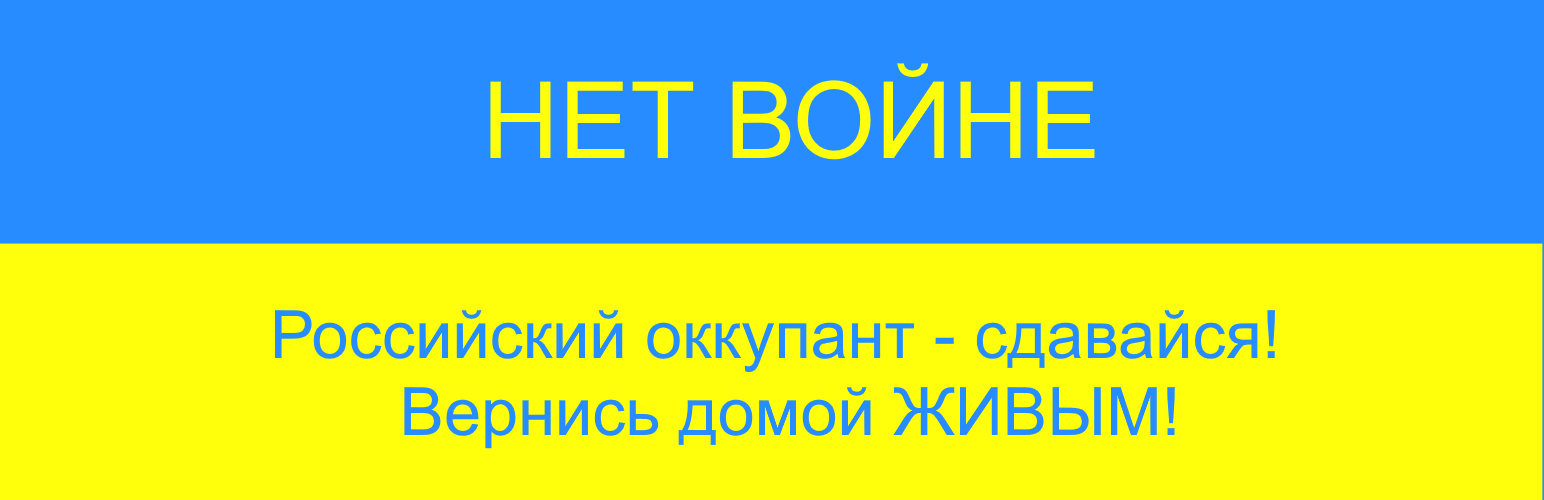
VDZ SHOW MORE (Read More)
| 开发者 | vadim8vz |
|---|---|
| 更新时间 | 2022年3月3日 17:18 |
| 捐献地址: | 去捐款 |
| PHP版本: | 7.0 及以上 |
| WordPress版本: | 5.9.1 |
| 版权: | GPLv2 or later |
| 版权网址: | 版权信息 |
详情介绍:
БЕЛОРУСАМ - ЭТО НЕ ВАША ВОЙНА
https://www.youtube.com/watch?v=u5XleFZkRng
Вернись живым из Украины
https://www.youtube.com/watch?v=A4Z-oX-7m_c
УКРАЇНА - Є І БУДЕ ЗАВЖДИ
https://www.youtube.com/watch?v=XJbVVMIZvVQ
Show and hide the text Shortcode with simple effect. Compatible with Bootstrap (2-4) and Foundation (5-6) and MORE customization! Simple "Read More" block.
Inside this shortcode working others shortcodes!
Translateble, working with Multilingual plugins as WPML and Polylang - just translate buttons text inside the installing multilingual plugin;
Usage: [vdz_show_more vdz_show_text="SHOW" vdz_hide_text="HIDE"] Content [/vdz_show_more]
All Shortcode params:
vdz_content_class = -> CSS CLASS for hidden content
vdz_show_text = Show -> default TEXT for SHOW button
vdz_hide_text = Hide -> default TEXT for HIDE button
vdz_btn_class = -> custom CSS CLASS for buttons
vdz_only_btn_class = on || off -> used only "vdz_btn_class"
vdz_btn_align = left -> default text align for buttons
vdz_btn_color = black -> default text color in buttons: you can use rgb/rgba/HEX or name of color - all using in CSS "color" values
vdz_control_class = -> parent control block CSS CLASS
vdz_show_btn_class = -> custom CSS CLASS for SHOW button
vdz_hide_btn_class = ->custom CSS CLASS for HIDE button
vdz_effect_duration = -> use the simple effect for Showing or Hidden content block. A string (slow / fast) or number (100 = 100 millisecond) determining how long the animation will run. USE: "[vdz_show_more vdz_effect_duration="slow"] Content [/vdz_show_more]"
Check out other plugins by VDZ:
安装:
Just upload the plugin from your Wordpress Plugins menu and activate it or download from *** and upload to your WP Plugin directory (/wp-content/plugins/).
And use this shortcode in pages, posts, etc:
[vdz_show_more vdz_show_text="show text" vdz_hide_text="hide text"] The hidden content here [/vdz_show_more]
更新日志:
1.4.23
Tested up to: 5.9.1
1.4.22
Tested up to: 5.9
1.4.21
Update ReadMe
1.4.20
Update ReadMe
1.4.19
Update API
1.4.18
Update notification
1.4.17
Update ReadMe
1.4.16
Tested up to: 5.8.1
1.4.15
Fix code v1
1.4.14
Tested up to WP 5.8
1.4.13
Fix assets
1.4.12
Tested up to WP 5.7.2
1.4.11
Tested up to WP 5.7.1
1.4.10
Tested up to WP 5.6.1
1.4.9
Tested up to WP 5.6
1.4.8
Tested up to WP 5.5.1
1.4.7
Tested up to WP 5.5
1.4.6
Fix Bug for jQuery v3
1.4.5
Tested up to WP 5.4.2
1.4.4
Tested up to WP 5.4.1
1.4.3
Tested up to WP 5.4
1.4.2
Update PHP version
1.4.1
Fix update api
1.4.0
Add update api
1.3.16
Tested up to WP 5.3.2
1.3.15
Tested up to WP 5.3
1.3.14
Add new param vdz_only_btn_class => on || off
1.3.13
Tested up to WP 5.2.4
1.3.12
Check Working in WP 5.2.3
1.3.11
Check Working in WP 5.2
1.3.10
Check Working in WP 4.9.8
1.3.9
Check Working in WP 4.9.5
1.3.8
Check Working in WP 4.8
1.3.7
Check Working in WP 4.8.3
1.3.6
Check Working in WP 4.8.2
1.3.5
Check Working in WP 4.7.5
1.3.4
Check Working in WP 4.7.4
1.3.3
fix Contributors
1.3.2
Check Working in WP 4.7.3
1.3.1
Add links
1.3
Fix many use on one page
1.2
Disable plugin if is not supported wordpress version
1.1
WordPress 4.7 compatibility
Add api
1.0
First release.