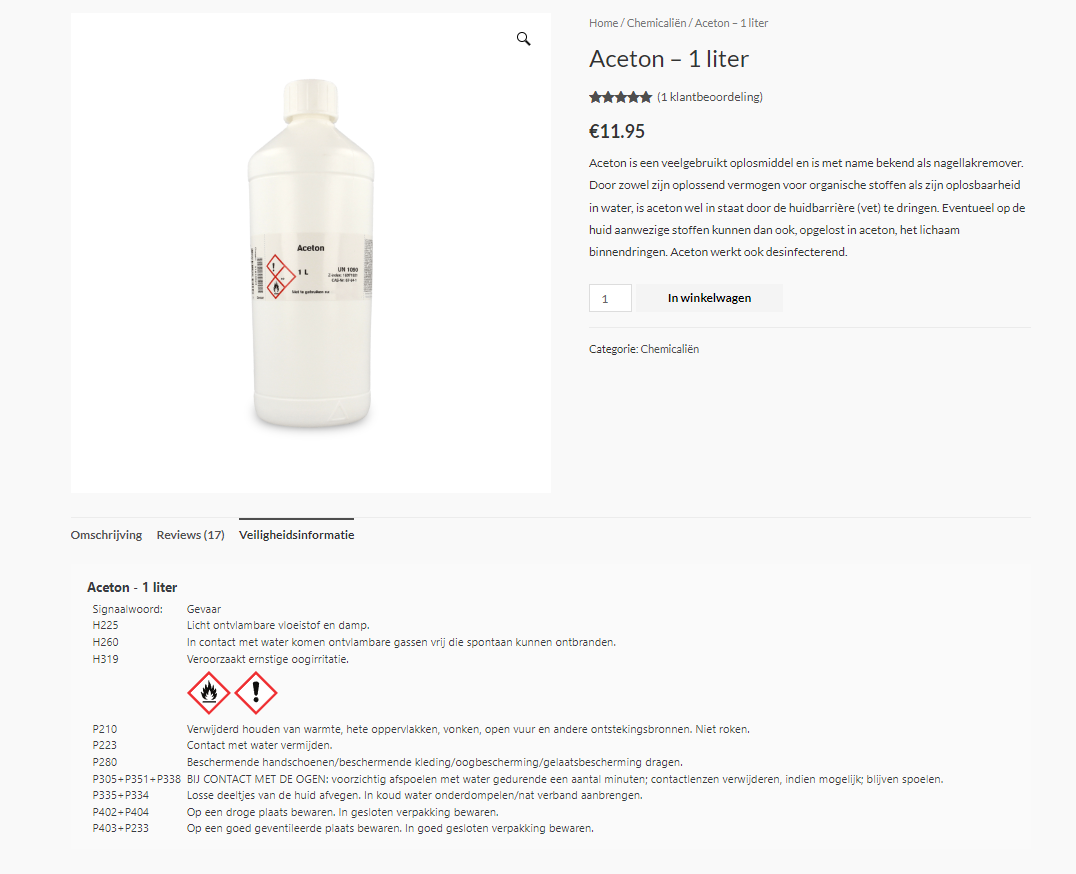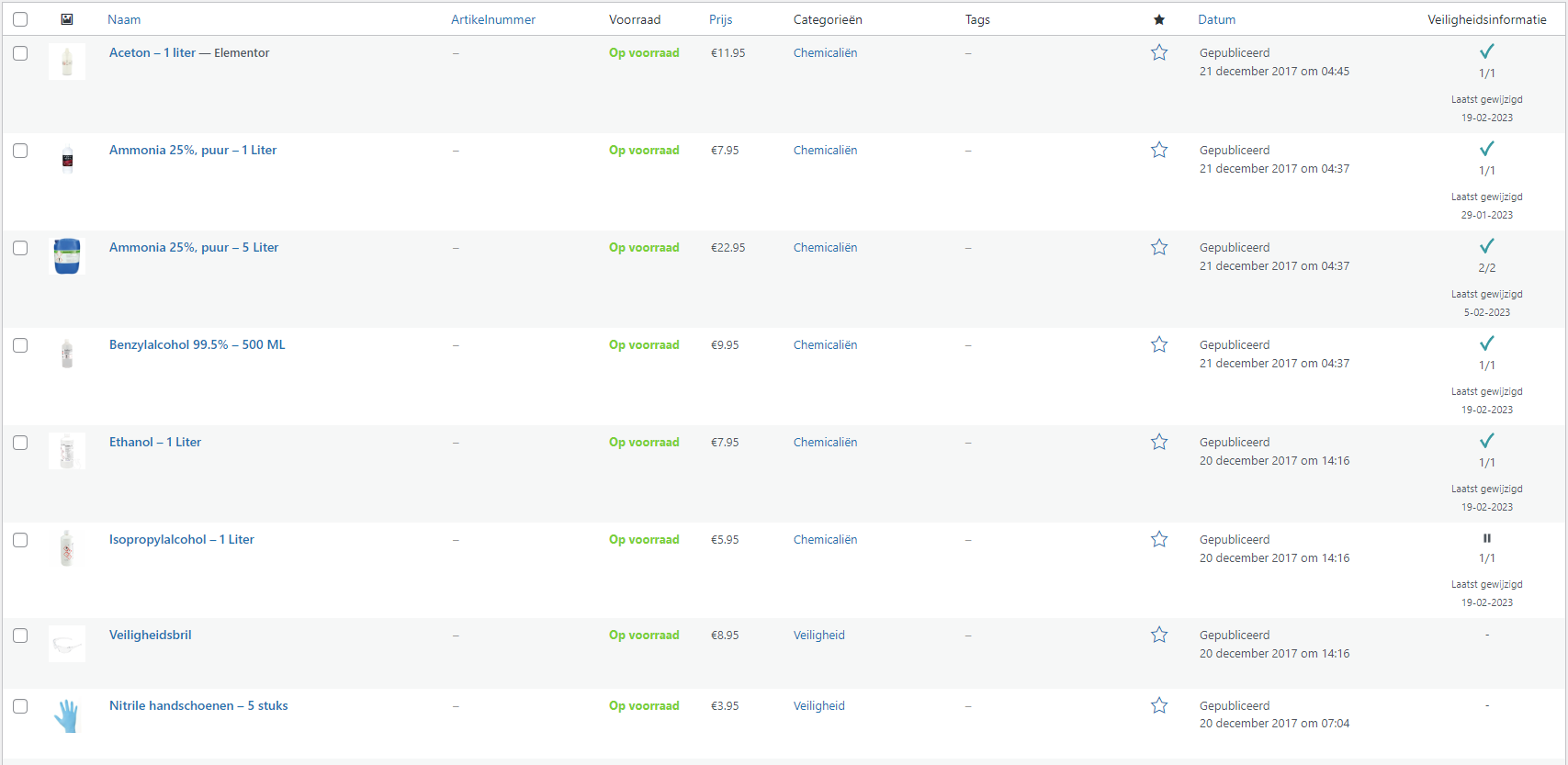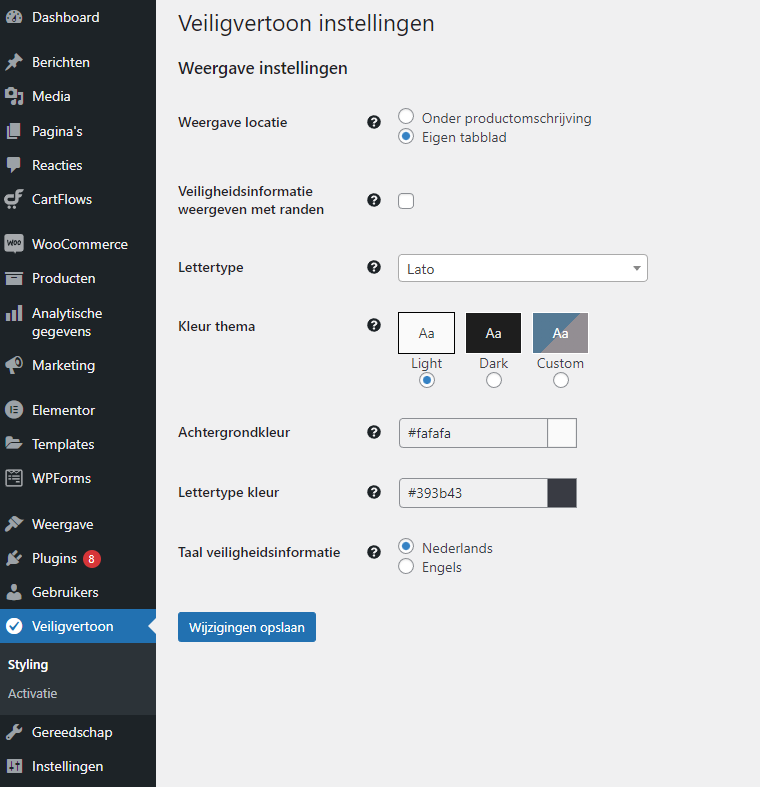Veiligvertoon | Safety information management for WooCommerce
| 开发者 | veiligvertoon |
|---|---|
| 更新时间 | 2024年12月8日 00:38 |
| PHP版本: | 7.3 及以上 |
| WordPress版本: | 6.7.1 |
| 版权: | GPLv2 or later |
| 版权网址: | 版权信息 |
详情介绍:
[youtube https://www.youtube.com/watch?v=RiO8U6wCC9c&ab_channel=Veiligvertoon]
Connecting to Veiligvertoon is the easiest way to manage your GHS safety information and comply to CLP regulations for selling products online.
This plugin allows you to add GHS/CLP safety information and your MSDSs in your WooCommerce store by connecting to the Veiligvertoon database. The plugin itself is available in English and Dutch. The output language of your safety information is available in Dutch, English and German.
As a European web shop owner, you are obliged to show the dangers of a product before the purchase of a product. You do this through hazard statements, precautionary statements and GHS labels. Simply uploading a safety data sheet is not sufficient for this.
Managing all this information, keeping track of when it was last edited, displaying this information nicely on your website and especially retyping the labels quickly becomes a problem when you do this manually.
With Veiligvertoon, creating, managing and styling the display of safety information is easier than ever. When using Veiligvertoon, the safety information of your website looks professional and matches the style of your web shop completely.
For each product, you can upload the supplier's safety data sheet at the push of a button, and the Veiligvertoon reader immediately translates it into the relevant information for the consumer. Don't have the safety data sheet? You can also manually configure the safety information. In our clear product overview you can immediately see for which products the information is live, which ones still need to be supplemented and when you last edited the information.
Key Features
- Personalized styling of safety information
- A clear overview for managing your safety information
- Scan your safety information datasheet (SDS) and automatically convert to relevant information for the consumer
- Make your SDS downloadable for customers on your product page
- Autofill safety information based on all official GHS relations between hazard statements, precautionary statements, signal words and GHS labels.
安装:
Installation
- Upload the plugin files to the /wp-content/plugins/veiligvertoon directory,
- Activate the plugin through the ‘Plugins’ screen in WordPress or install the plugin through the WordPress plugins screen directly (recommended).
- Go to your Veiligvertoon.nl dashboard and generate your unique connection code
- Head to the Veiligvertoon>Activation page in your WordPress environment and supply the code to establish the connection.