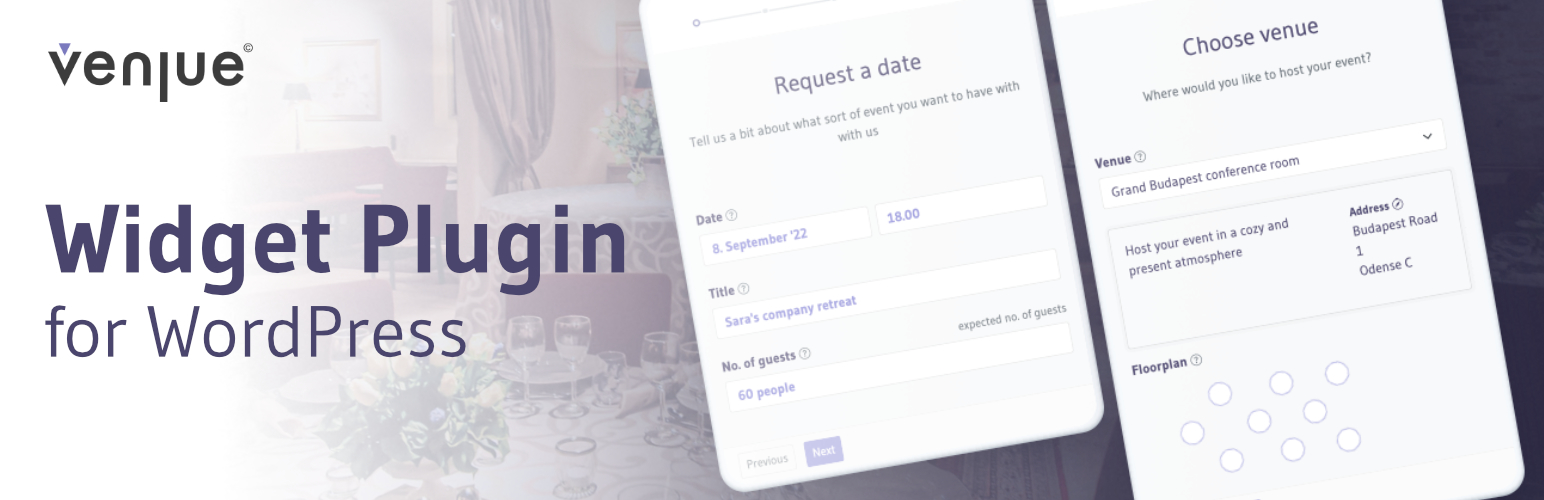
Venjue Widget
| 开发者 | venjue |
|---|---|
| 更新时间 | 2025年10月2日 20:13 |
| PHP版本: | 4 及以上 |
| WordPress版本: | 6.8 |
| 版权: | GPLv2 or later |
| 版权网址: | 版权信息 |
详情介绍:
Easily add the Venjue widget to your WordPress website with one-click installation. Customize and configure to your brand identity with ease. See more at Venjue.com
See Venjue.com for more information.
安装:
- Install plugin
- Activate the plugin in WordPress → Plugins → Venjue Widget → Activate
- Go to Settings → Venjue Widget and configure the Venjue widget for your Wordpress site
更新日志:
1.1
- Revamped Settigns page with more customization options available
- Added ability to configure Google Analytics with a Tag Manager ID
- Added custom code injection for ease of use when configuring the widget, should more advanced needs be required
- Added language option for "Auto", which makes the widget follow the Wordpress site's language (or defaults to English)
- Initial release of our plugin for Wordpress, which simplifies the setup of the Venjue Widget