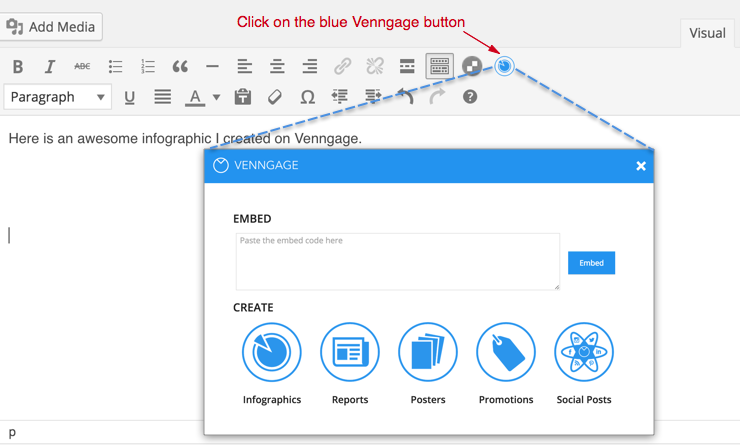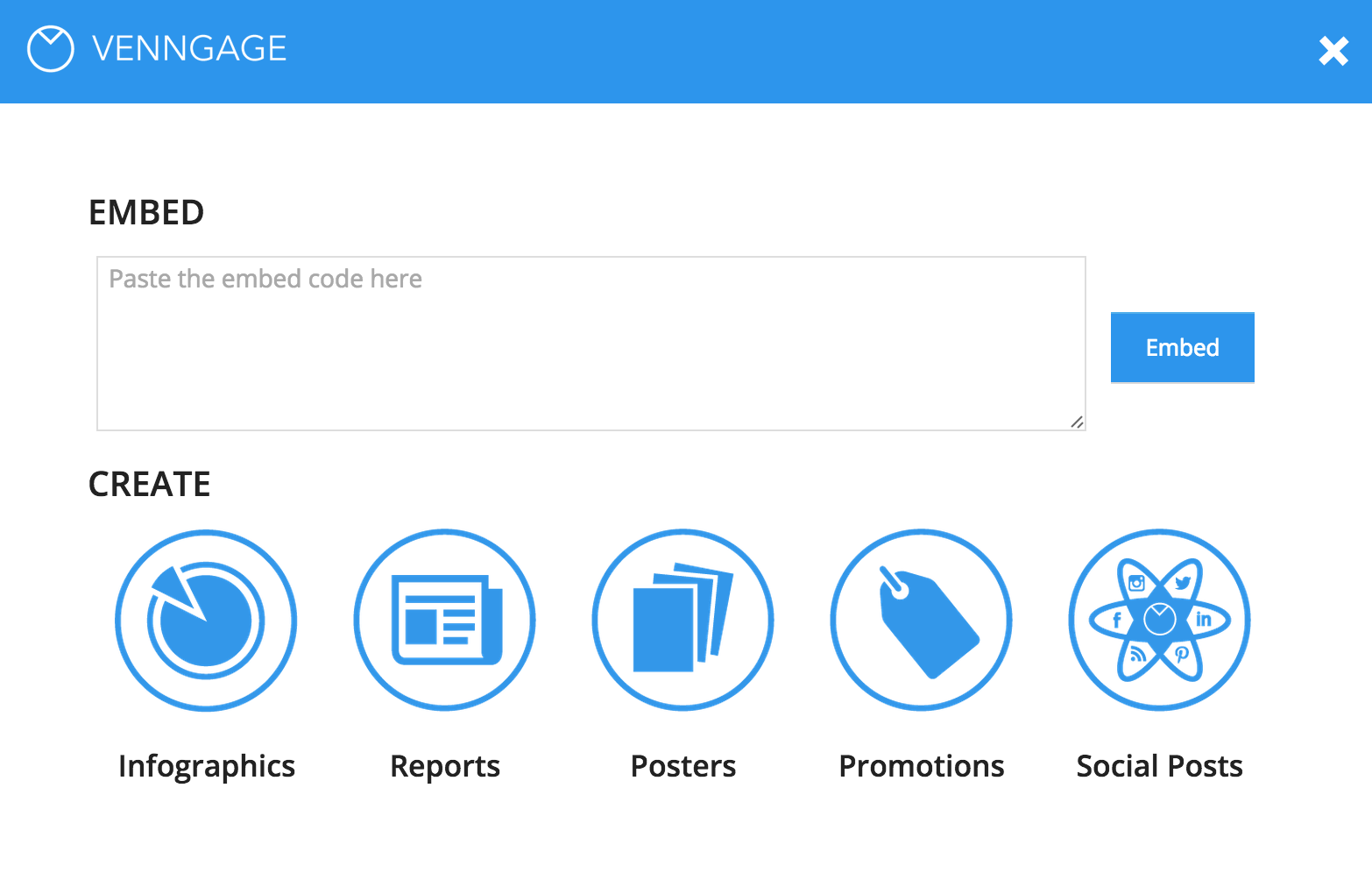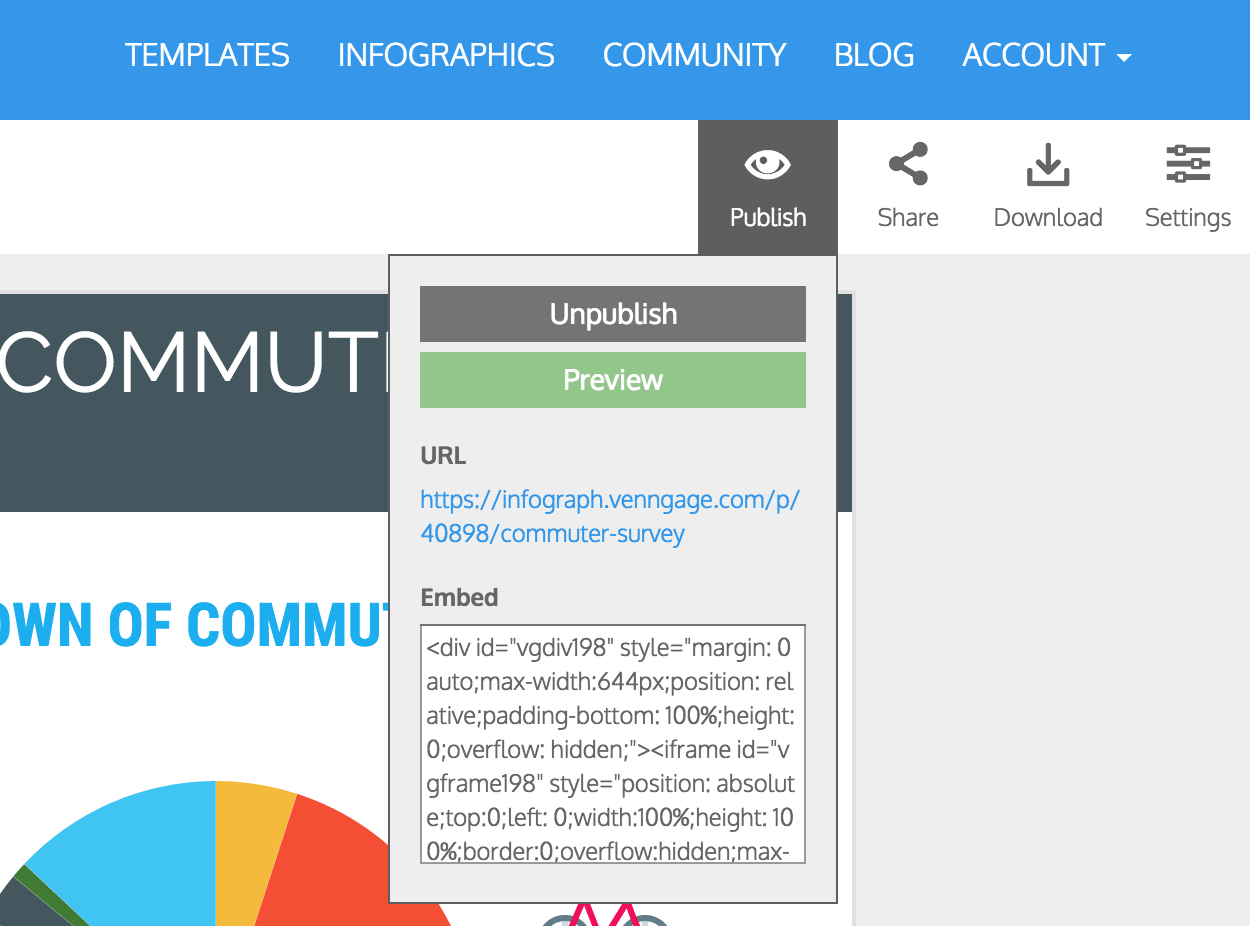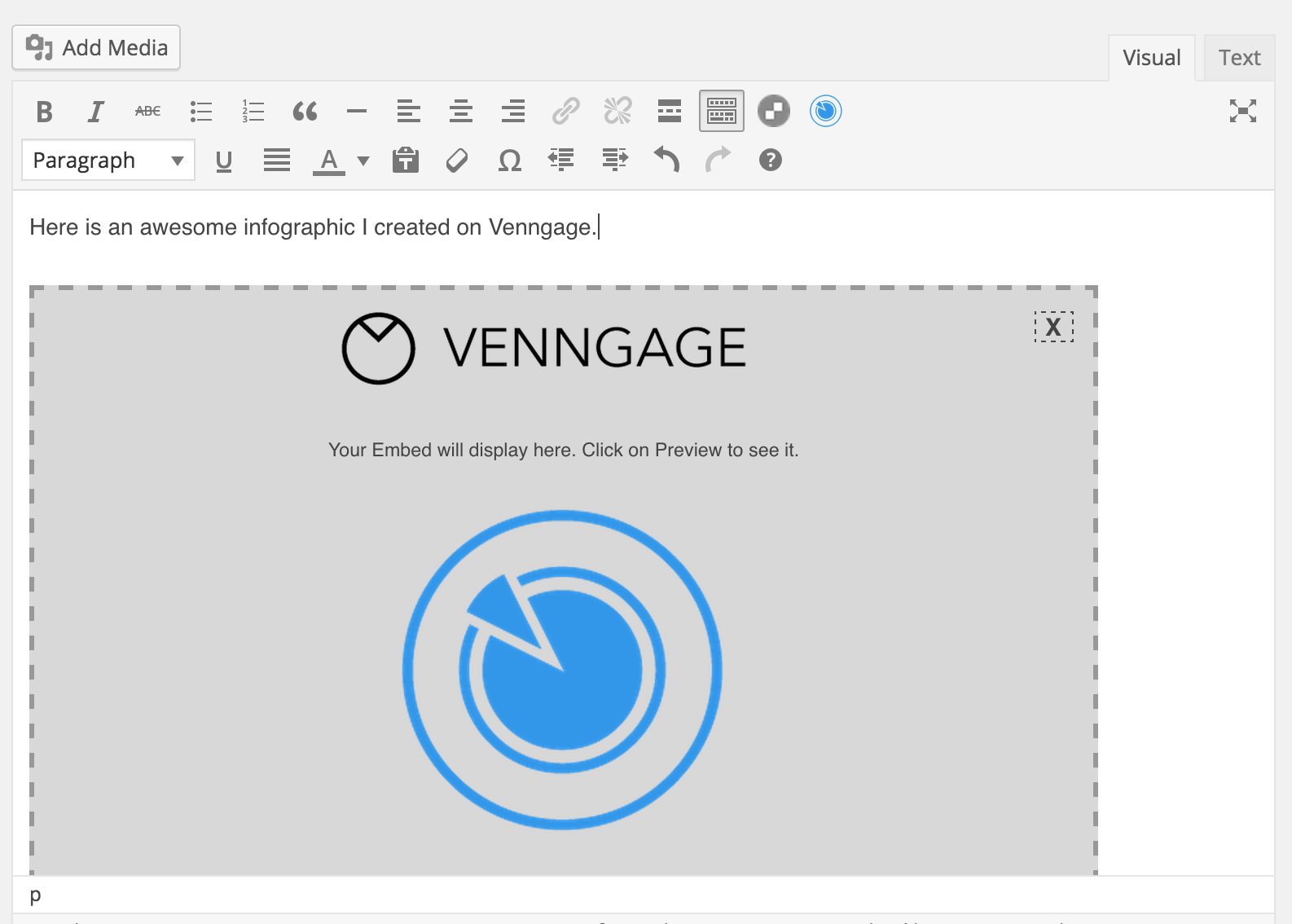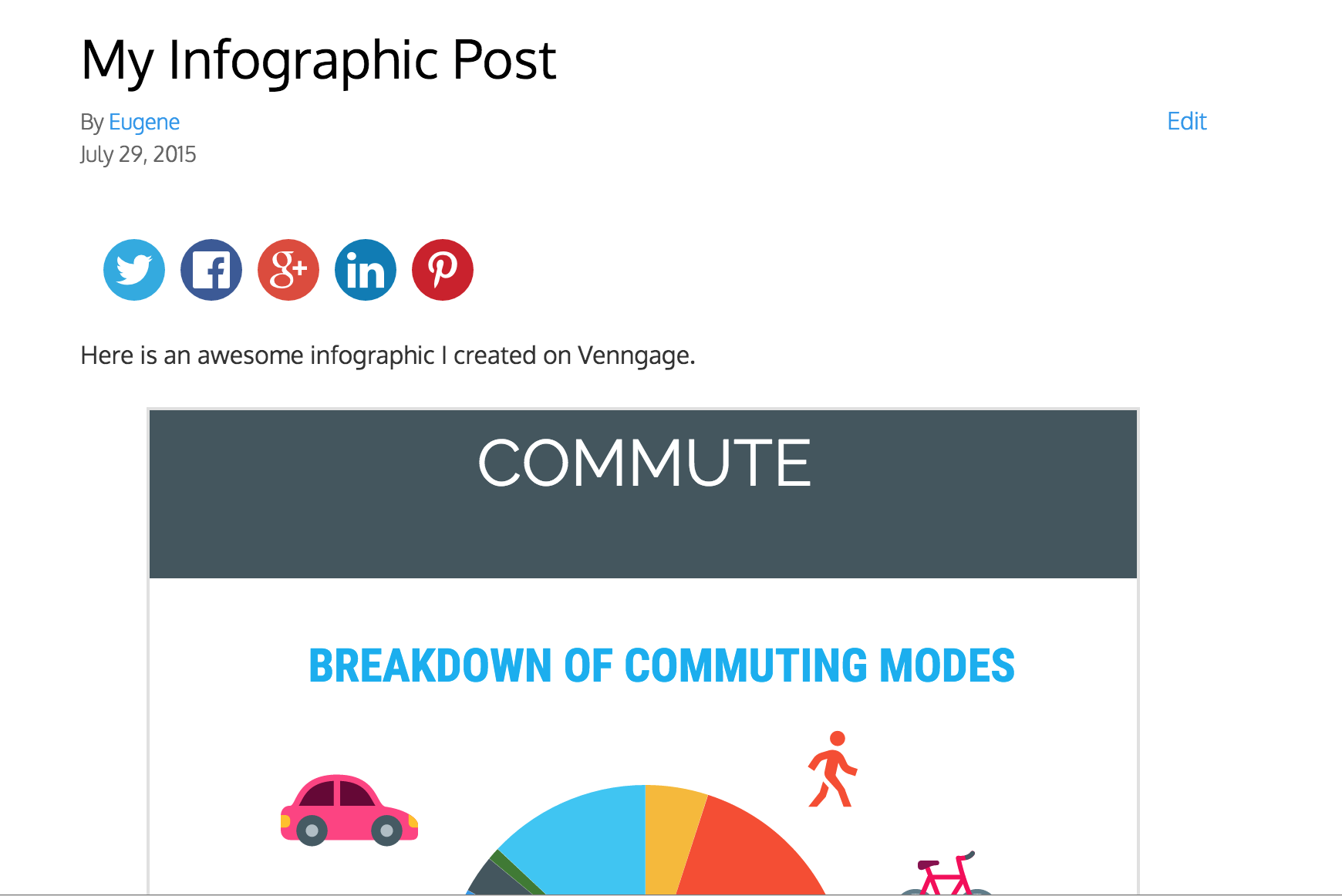Venngage Infographics
| 开发者 | venngage |
|---|---|
| 更新时间 | 2015年8月24日 13:30 |
| PHP版本: | 3.8 及以上 |
| WordPress版本: | 4.2.4 |
| 版权: | GPLv2 or later |
| 版权网址: | 版权信息 |
详情介绍:
- Create infographics, charts and data visualizations with Venngage.
- Easily embed and publish the content you're working on, without leaving your edit screen.
- View the embedded content in your Visual editor and preview your content.
- Autoscale large infographics to fit your site's dimensions.
- Log into Venngage and open the infographic you want to embed.
- Publish the infographic by clicking on Publish->Publish. Copy the URL.
- In your WordPress post editor, click on the Venngage icon
- Paste the URL into the text box and click on the Embed button
- You'll see a visual representation of the infographic in the Visual editor.
- Click on Preview to view the content.
安装:
- In your WordPress Dashboard go to "Plugins" -> "Add Plugin".
- Search for "Venngage".
- Install the plugin by pressing the "Install" button.
- Activate the plugin by pressing the "Activate" button.
- Use WordPress automatic updates to upgrade to the latest version. Ensure to backup your site just in case.
- WordPress version 3.8 or greater.
- PHP version 5.2.4 or greater.
- MySQL version 5.0 or greater.
- Latest WordPress version.
- PHP version 5.4 or greater.
- MySQL version 5.5 or greater.
屏幕截图:
常见问题:
How do I create infographics or charts on Venngage?
Venngage is a free infographic maker that enables you to easily create infographics, reports and charts in minutes. Just sign up for a free account at https://venngage.com and choose from hundreds of templates to help you get started.
How do I embed my infographic in my WordPress site?
First, go to Venngage and create your infographic. Then publish the infographic by clicking on Publish->Publish. Copy the URL. In your WordPress post Visual editor, click on the Venngage icon. A modal window will appear - paste the URL into the text box and click on the Embed button. You'll see a visual representation of the infographic in the Visual editor. To see the actual embedded content, click on Preview post.
Does Venngage embeds work on mobile and tablet versions of my site?
Yes. Venngage's infographic embeds are responsive and mobile compatible.
Might this plugin slow down my website?
Nope. Test it and see for yourself. Venngage ensures super-fast load times.
Wait – I've got more questions!
For more information, please feel free to contact us, and we'll do our best to reply within one business day.