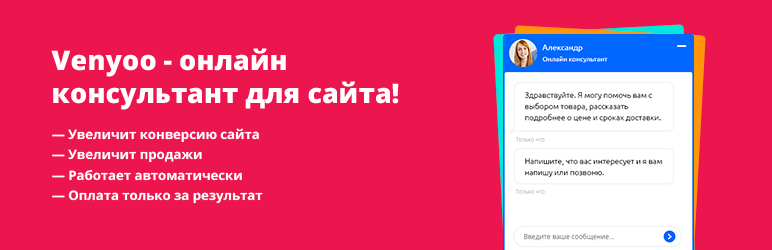
enyo
| 开发者 | Venyoo |
|---|---|
| 更新时间 | 2018年3月1日 21:54 |
| PHP版本: | 3.0.1 及以上 |
| WordPress版本: | 4.7.2 |
| 版权: | GPLv2 or later |
| 版权网址: | 版权信息 |
标签
chat
customer support
live chat
chat online
chat software
contact plugin
contact us
free chat
IM Chat
live chat inc
live chat services
live chat software
live chatting
live help
live support
live web chat
livechat
olark
online chat
online support
php live chat
snapengage
support software
wordpress live chat
wordpress live chat plugin
zendesk
slack
callback
zoho
boldchat
casengo
chatra
click desk
clickdesk
jivochat
tawk
callbackhunter
chat for website
wordpress chat
zopim
zopim live chat
zendesk chat
tawkto
tawk.to
чатра
pure chat
pureсhat
smartsupp
smart supp
happyfox
happy fox
siteheart
site heart
chatnox
liveagent
live agent
wp live chat support
wise chat
wisechat
wise
chatbro
livechatinc
zoho chat
livezilla
intercom
tidio
yith
callback widget
venyoo
comagic
talk-me
talkme
NetroxSC
velaro
bitrix24
bitrix
subiz
chatpirate
tagove
chat bro
iflychat
flyzoo
livetex
webisonline
redhelper
red helper
mylivechat
my live chat
userlike
user like
chatrify
onicon
живосайт
венью
веньё
下载
详情介绍:
Venyoo is a plug-in that helps you to easily create a chat environment with great features for your WordPress site. It has a clean design and is highly customizable, allowing to make the live chat window fit your brand. With its responsive design, it works perfectly for any browser or device.
Venyoo comes with a comprehensive set of features, including proactive chat invitations. Other features include real time monitoring, other services integrations direct and throug webhook, email/sms notifications, callback and advanced analytics.
Venyoo is a great fit for online businesses that is looking to acquire new leads, turn users into paying customers, increase per-user revenue and improve customer retention
This plugin will be easily installed on your site and without any initial setting , the chat environment will load on your site.
安装:
Install and activate the Venyoo Plugin through the 'Plugins' menu in WordPress
After installation, click the Settings → Venyoo chat section in the left toolbar
Create a new free Venyoo account, or use your existing one. Log in into https://venyoo.ru in another browser tab and copy the widget code from "Installation" section.
Go back to Wordpress console, paste the code and press Save changes
Done!