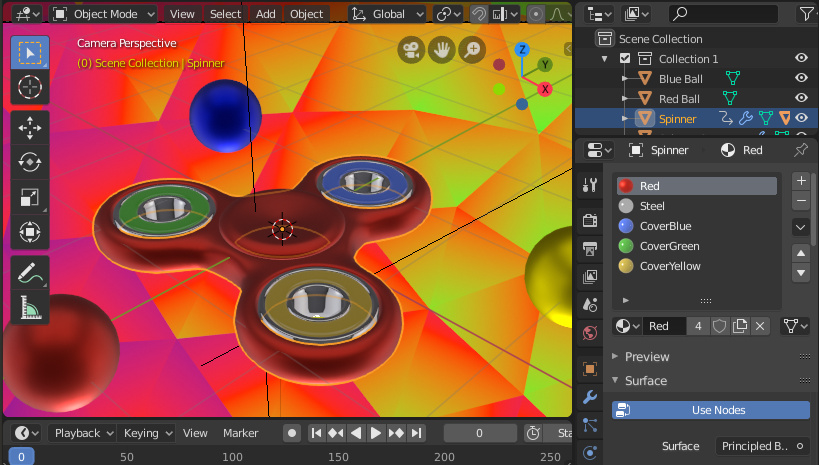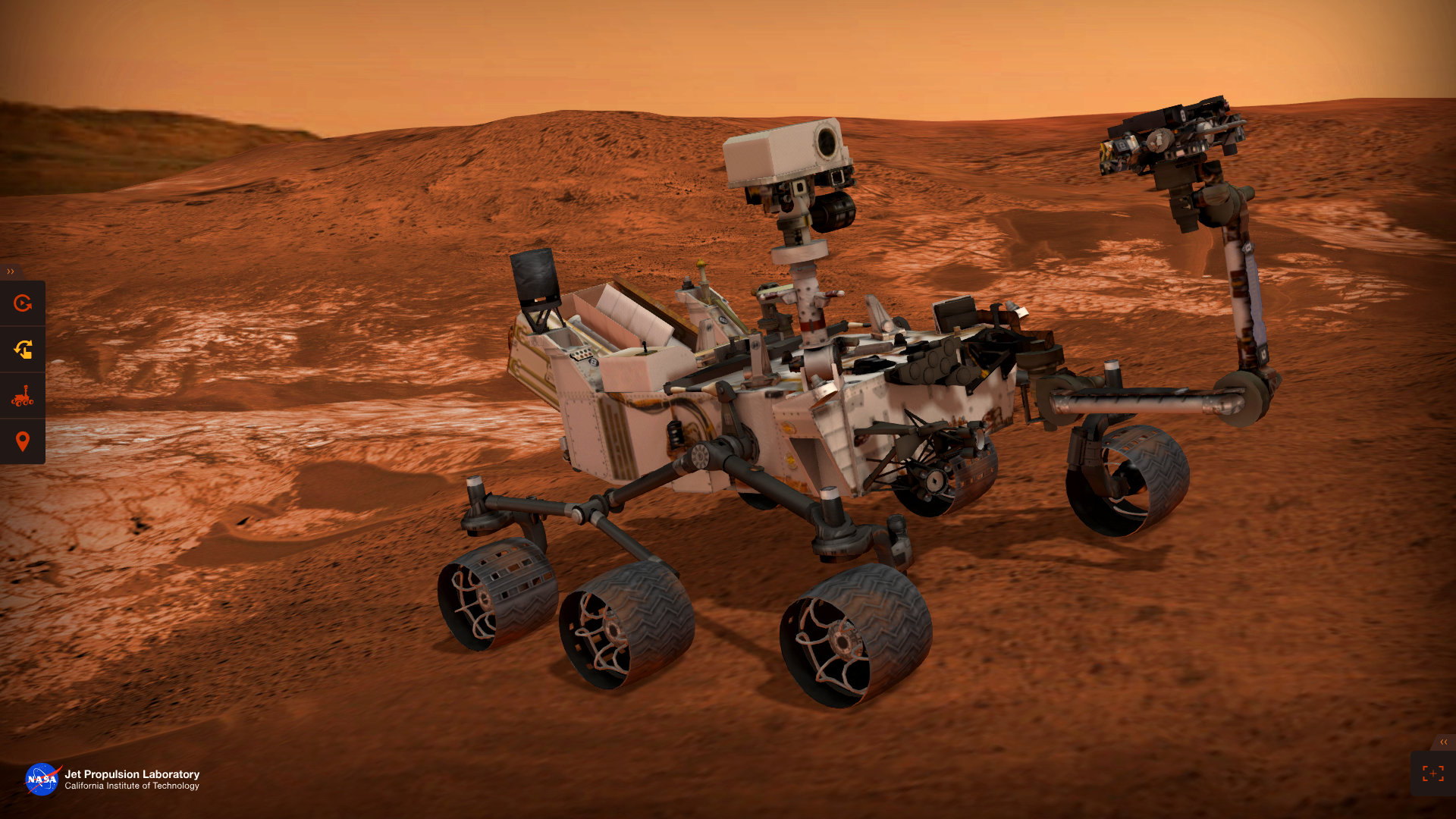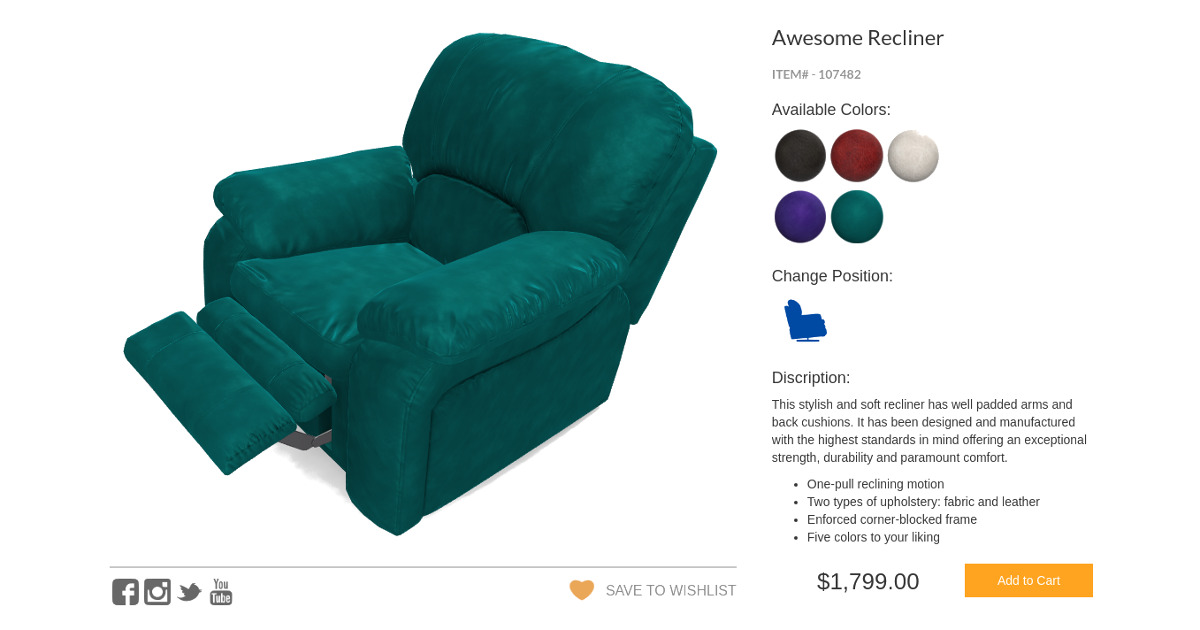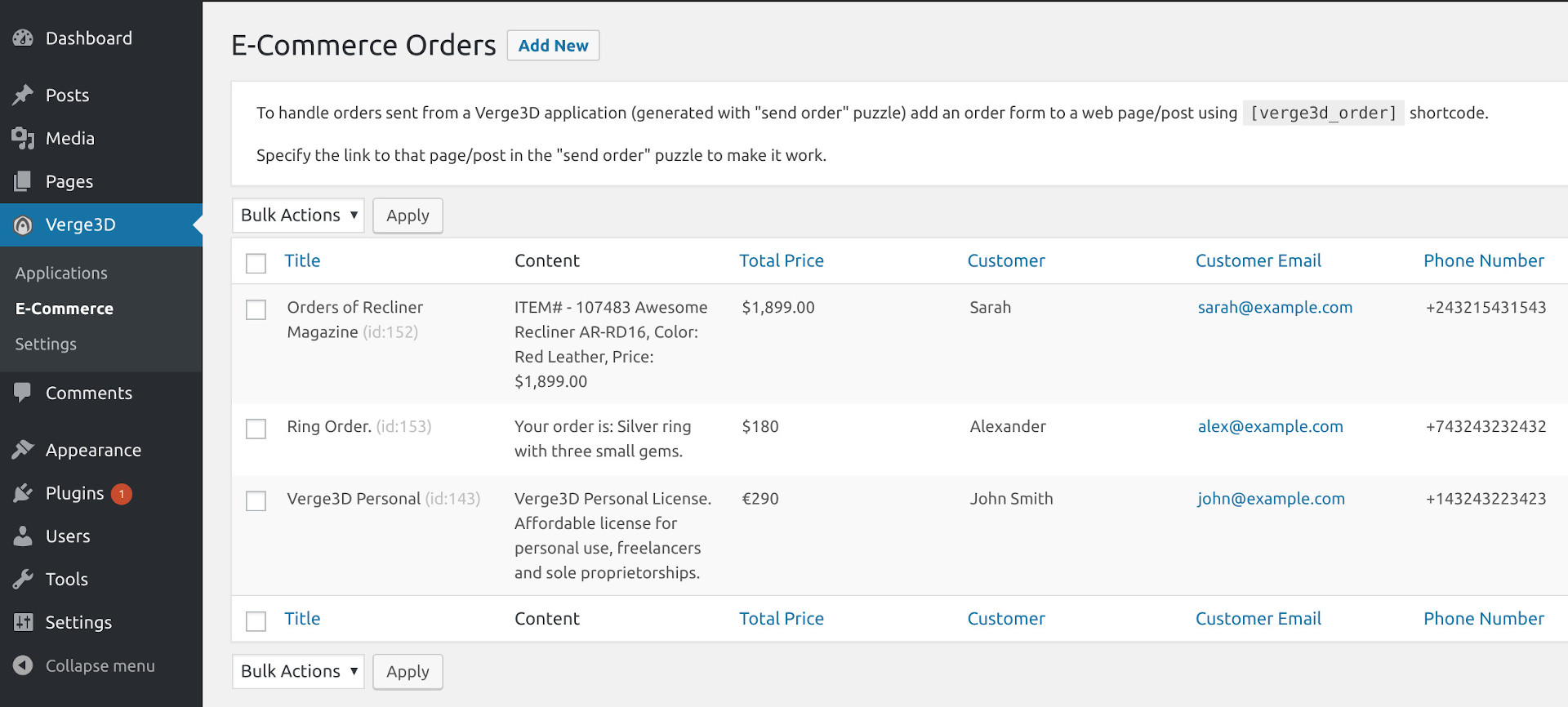Verge3D Publishing and E-Commerce
| 开发者 | soft8soft |
|---|---|
| 更新时间 | 2025年11月18日 20:27 |
| PHP版本: | 7.0 及以上 |
| WordPress版本: | 6.8.2 |
| 版权: | GPLv2 or later |
| 版权网址: | 版权信息 |
详情介绍:
Verge3D is the most artist-friendly toolkit for creating interactive WebGL-based and immersive AR/VR experiences. Among the features of this framework are top-class graphics, integration with your favorite modeling suites, efficient web-friendly format for loading assets, seamless integration with WordPress and WooCommerce plugin. Interactivity is enabled with Puzzles, an intuitive and easy-to-learn visual scripting environment.
Verge3D can be used to create product configurators, 3D presentations, online stores, e-learning apps, 3D portfolios, browser games, and more.
You can try this plugin live using this sandbox website or follow the quick-start guide here.
Take 3D web for a spin
The high-tech WebGL technology becomes accessible with Verge3D. Your beautiful content will live on your WordPress website and thus will be available to billions of Internet users.
Interactivity, true 360 view and zooming capabilities bring your creation to entirely new level of engagement. It will work everywhere, from a small smartphone to workstation and even a TV set. We designed and assembled all tools you need in one place and called it Verge3D!
Quality real-time graphics
With Verge3D, real-time graphics are no longer associated with video games. Realistic visuals become possible with a sophisticated yet easy-to-use material system which is fully consistent with the modeling suite of your choice.
On the other hand, physically based rendering (PBR) which comes with Verge3D simplifies the task of creating engaging 3D Web content even more. You no longer need to be an experienced 3D specialist or graphics programmer to achieve a high level of representation. We already took care of it!
Use familiar tools
We designed Verge3D to be closely integrated with your favorite tools. You can create your 3D content in Blender, 3ds Max, or Maya, and export straight to a web page. You can also preview your scene in the browser using the Sneak Peek feature.
But, of course, aside from the 3D part, there is also web! With Verge3D, you can completely forget about building HTML/CSS layouts and JavaScript coding by
hand. Verge3D perfectly works with WordPress and WooCoommerce, as well as the design software such as Webflow or Google Web Designer.
Interactivity without coding
Verge3D Puzzles are a fun, yet powerful tool to develop smart web applications of any complexity. With Puzzles, you can easily add behavior scenarios to your 3D content, making it interactive and responsive to user actions. Puzzles will increase efficiency of your team by distributing responsibilities between programmers and designers.
This amazing tool can be used both for fast prototyping and in production. For 3D artists, this invaluable tool overcomes technological barriers of web development thus making it possible to apply their creativity in the realm of interactive 3D Web!
No vendor locks, no strings attached
It’s up to you to decide whether to keep your 3D works private, show to your partners or share with the general public. Verge3D-based apps are hosted on your own WordPress servers and have no dependencies on any cloud platforms.
As such, you are in control of your own data, being able to choose how to store it, where and for how long.
安装:
- Install and activate the plugin via the "Plugins" menu in WordPress admin interface.
- Verge3D menu should appear in the admin panel.
- Use the Verge3D->Applications submenu to upload your first 3D application.
屏幕截图:
更新日志:
4.11.0
- Do not upload hidden folders and Arnold textures (.tx)
- Fix issue with multiple canvases shown when using product gallery items
- Verge3D 4.10.0 version bump.
- Forbid optaining info for private/password-protected WooCommerce products.
- Fixed possible security issues.
- Fixed bug with Chrome/Chromium not able to produce PDF attachments/quotes/invoices.
- Fixed possible security issues.
- Remove unusable product_admin_form.php template.
- Fixed app uploading error on macOS and Linux.
- Fixed security issue with possible XSS.
- Verge3D 4.8 version bump.
- Support REST API for form submissions.
- Support REST API for order submissions via FormData.
- Preserve MIME type for uploaded files.
- Improve error reporting for admin interface and REST API.
- Security fixes.
- Support chunked uploads. Allows publishing huge assets with no tweaking of PHP settings.
- More security improvements.
- Implement proper MIME filter for uploaded files.
- Fix uploaded file types not being ignored.
- Security fixes.
- Fix order page layout in latest WordPress versions.
- Security fixes.
- Fix order page layout in latest WordPress versions.
- Security fixes.
- Verge3D widget for Elementor.
- Support WooCommerce Composite Products extension.
- Verge3D 4.3 version bump.
- Support 3D items in WooCommerce product gallery.
- Fix indentation in Gutenberg editor.
- Fix app layout on mobiles.
- Support itemized orders with server-side price calculation.
- Quotes and invoices generator.
- Downloadable products.
- PayPal payments.
- Billing and shipping info.
- Improved plugin security.
- Fix issue with WooCommerce product ID.
- Fix issue with debug notices.
- Verge3D 3.8 version bump.
- Verge3D 3.7 version bump.
- Fixed error with missing wc_add_to_cart_params structure
- Verge3D 3.5 version bump.
- Verge3D 3.4 version bump.
- Support WooCommerce global attributes. Fix issue with incorrectly uploaded Maya assets.
- Verge3D 3.2 version bump.
- Verge3D 3.1 version bump.
- Verge3D 3.0 version bump.
- Fix issue with product permalinks.
- Verge3D 2.17 version bump.
- Support international attribute names in WooCommerce.
- Add WooCommerce integration. Improve application upload interface.
- Verge3D 2.15 version bump.
- Verge3D 2.14 version bump.
- Improve application upload speed, fix various issues with server limits.
- Add order id field to order forms. Support order filter/verification hook.
- Support for persistent file storage.
- Support for JSON API and customized order templates.
- Fixed issue in applications with multiple HTML files
- Minor update, fixes possible security issues
- Initial release, compatible with Verge3D 2.7