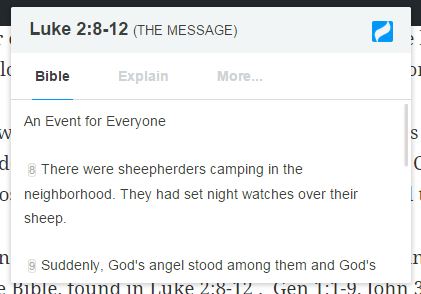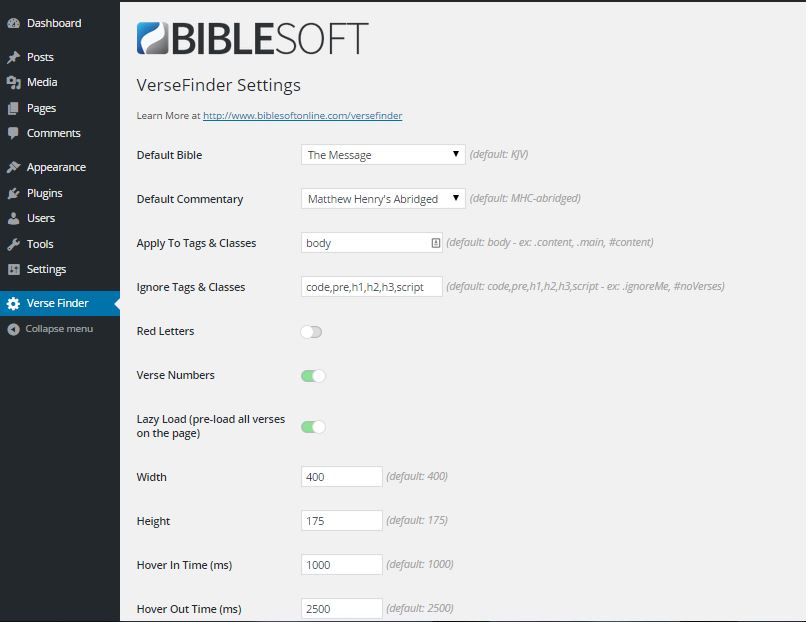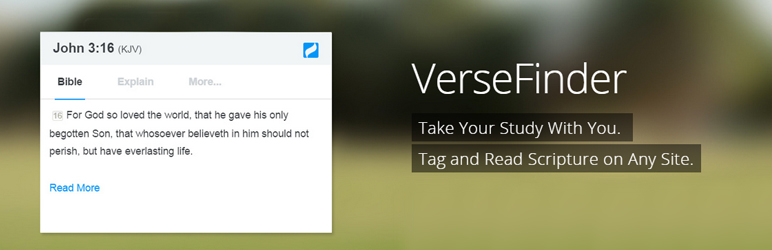
Verse Finder by Biblesoft.com
| 开发者 | Biblesoft.com |
|---|---|
| 更新时间 | 2015年5月29日 07:40 |
| PHP版本: | 4.0 及以上 |
| WordPress版本: | 4.2 |
| 版权: | GPLv2 or later |
| 版权网址: | 版权信息 |
详情介绍:
The Verse Finder plugin by Biblesoft automatically provides a tooltip on hover with full Bible passages and commentary references for pages and posts. The plugin provides a simple options page where you can customize the settings.
Customizable preferences include:
- Default Bible
- Default Commentary
- Tooltip size
- Jesus' words in red letters
- Show/hide verse numbers
- Target specific classes and/or tags to be searched for Bible references
- Ignore specific classes and/or tags to be searched for Bible references
- Hover timings
- Lazy load (pre-load) all verses on page
安装:
Easy Install
- In your WordPress admin, go to 'Plugins' > 'Add New'.
- Search for 'Verse Finder.'
- Click 'Install', then 'Install Now', and then 'Activate Plugin'.
- Download the plugin.
- Unzip the plugin to your WordPress plugins directory
(/wp-content/plugins/). - Activate 'Verse Finder' through the 'Plugins' page in WordPress.
屏幕截图:
常见问题:
How do I know if it's working?
Any Bible references on your site will be displayed as links.
The plugin is not working
See http://www.biblesoftonline.com/ for more FAQs
更新日志:
none