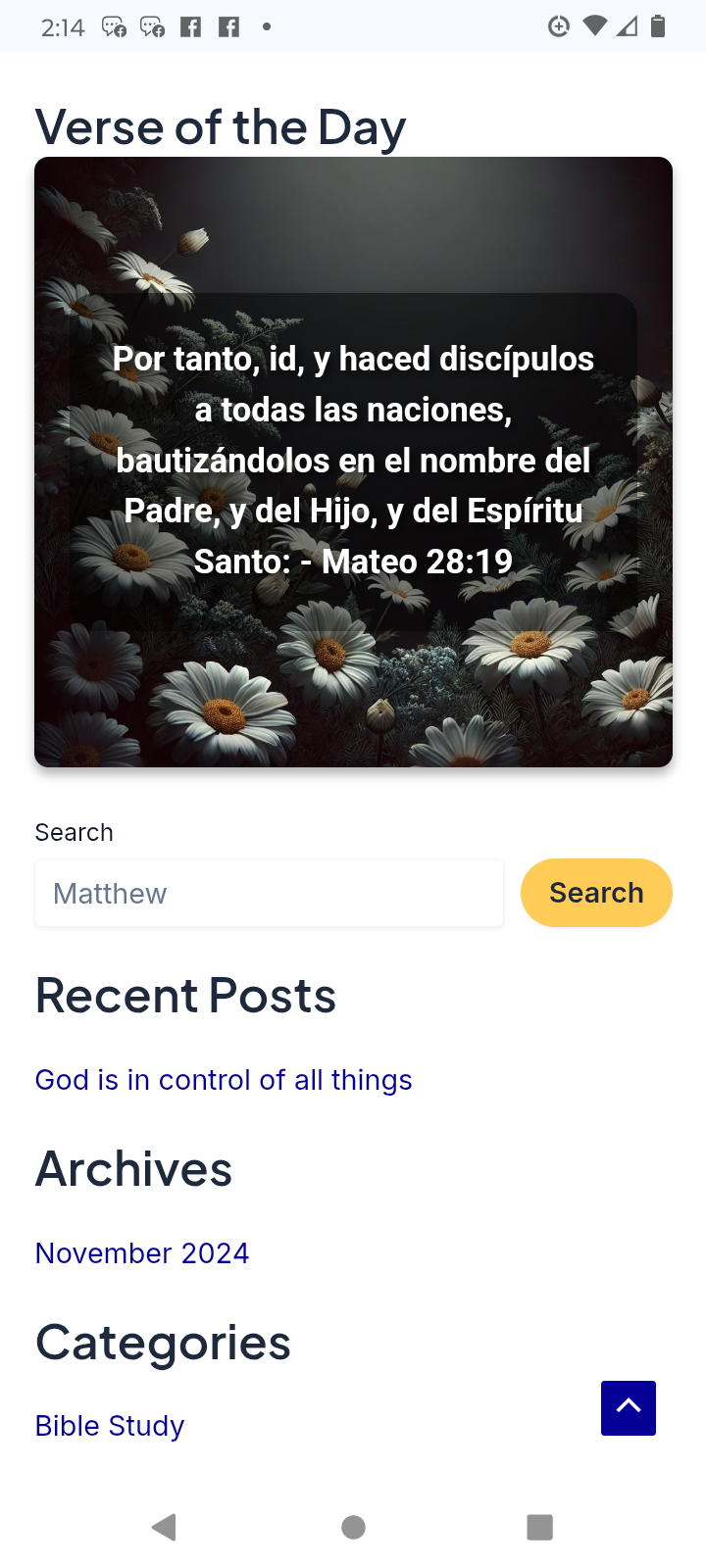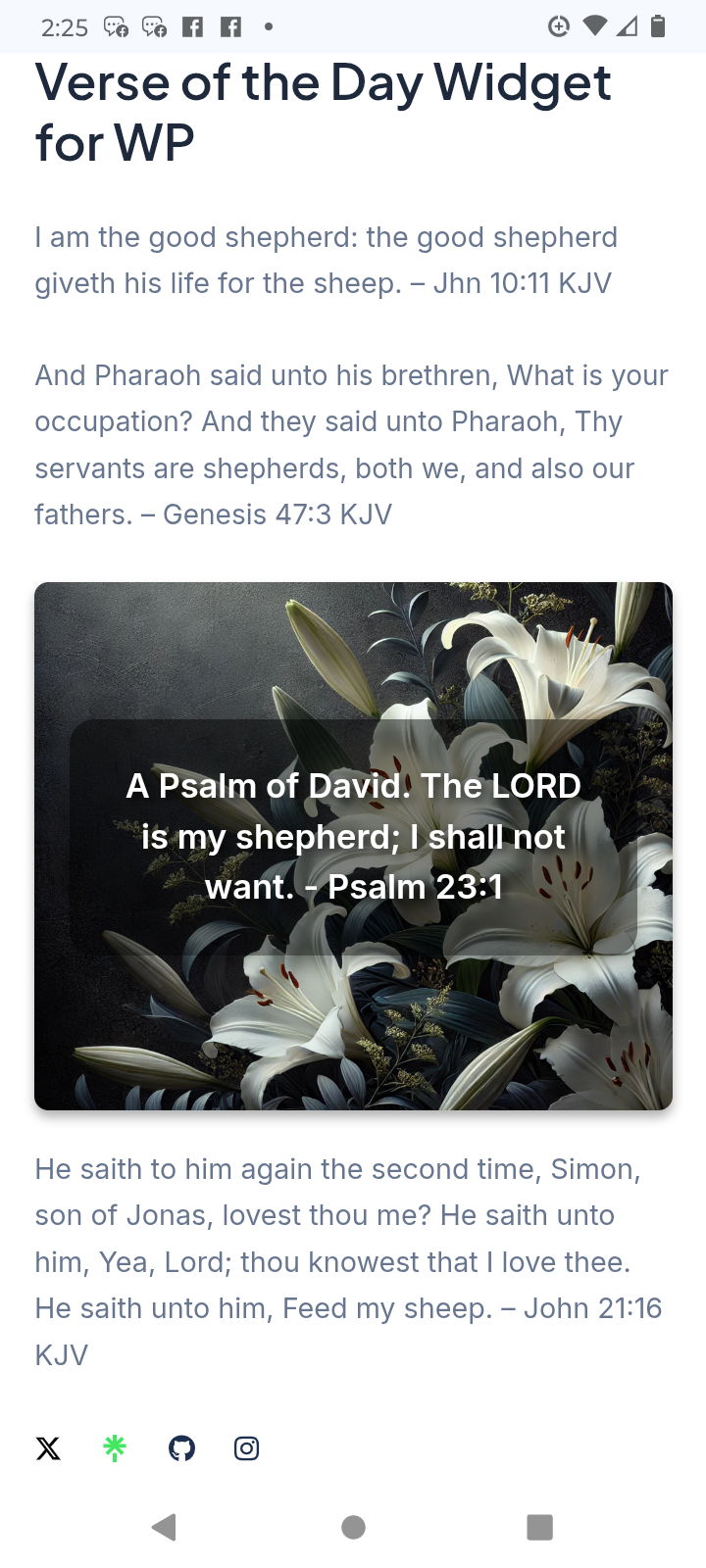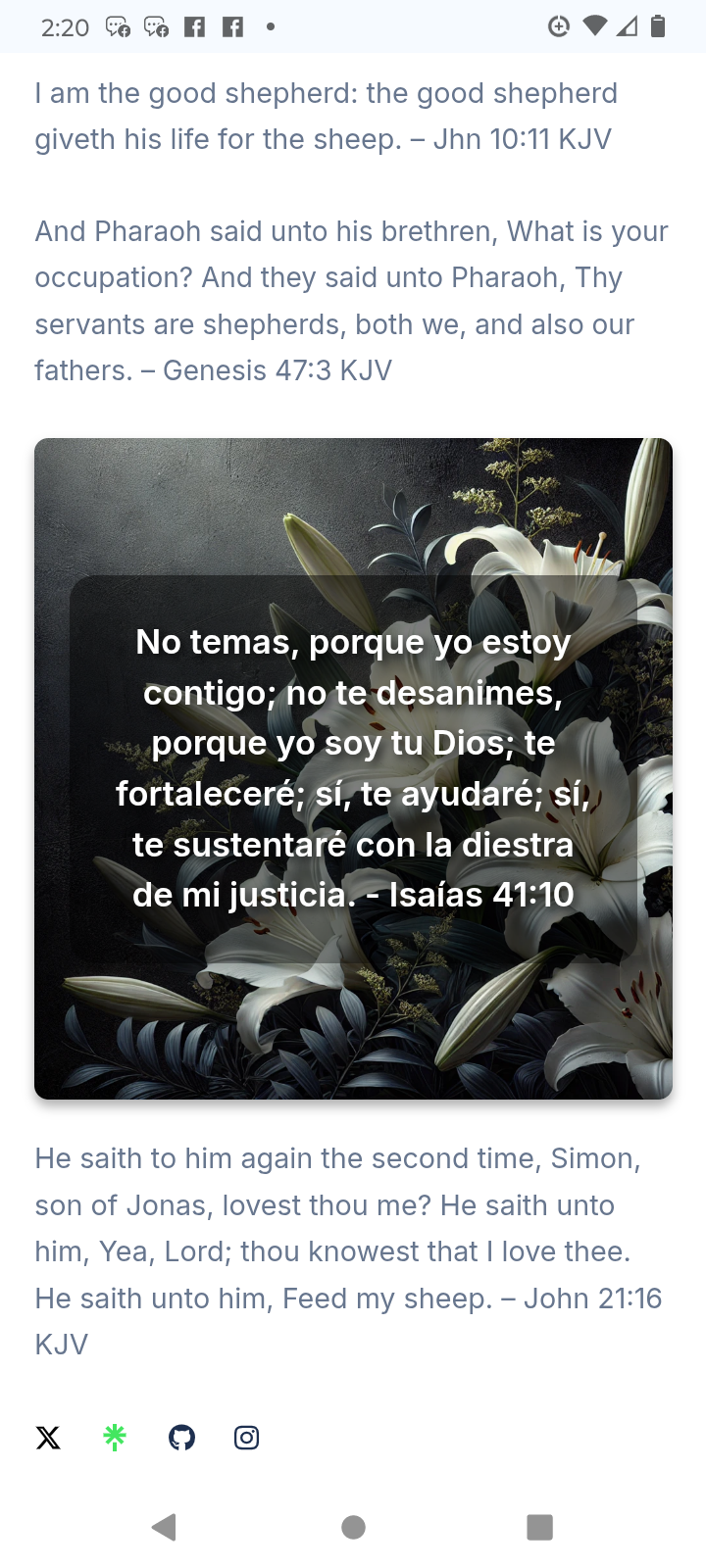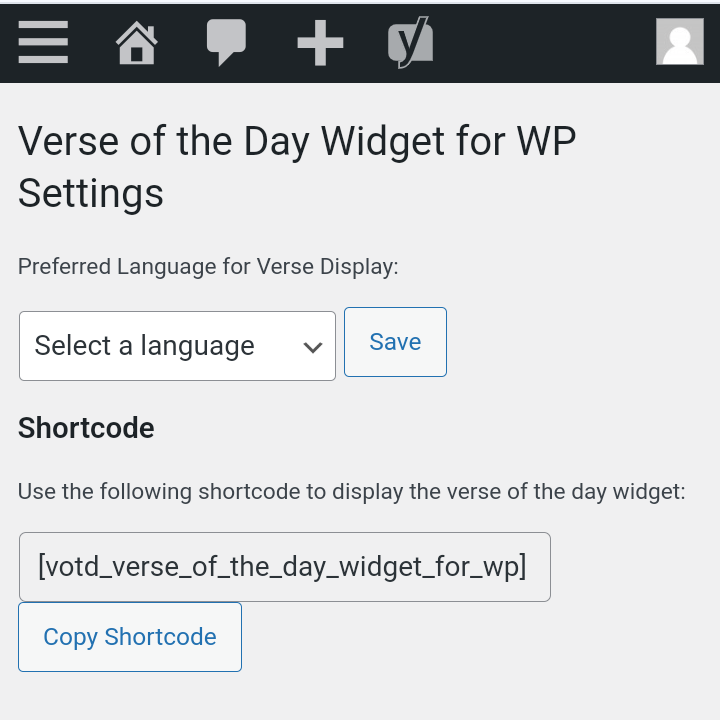Verse of the Day Widget for WP
| 开发者 | alfloyd |
|---|---|
| 更新时间 | 2025年12月27日 07:51 |
| 捐献地址: | 去捐款 |
| PHP版本: | 6.6 及以上 |
| WordPress版本: | 6.9 |
| 版权: | GPLv2 or later |
| 版权网址: | 版权信息 |
标签
下载
7.3.90
7.4.03
7.3.38
7.4.24
7.3.65
7.3.54
7.3.43
7.3.91
7.4.18
7.4.23
7.3.44
7.3.55
7.3.62
7.3.72
7.3.77
7.3.80
7.3.84
7.3.85
7.3.89
7.3.58
7.4.11
7.4.12
7.4.13
7.4.07
7.4.19
7.4.05
7.4.06
7.5.02
7.5.03
7.4.02
7.4.08
7.4.16
7.5.01
7.3.78
7.4.01
7.4.09
7.3.70
7.4.15
7.3.73
7.3.71
7.3.96
7.3.69
7.4.04
7.3.67
7.3.81
7.4.17
7.3.68
详情介绍:
The Verse of the Day Widget for WP plugin delivers daily Bible verses over stunning AI-generated static or video nature scenery, offering both spiritual inspiration and dynamic visual beauty. Each day, a randomly selected verse from the King James Version (KJV) is elegantly presented over a unique background. These traditional or modern scenes are generated by AI and served in Google's efficient WebP format. Now, with ChatGPT-powered language translation, you can provide these verses in over 100 languages, making it easy to inspire a global audience.
While many tools like Google Translate prioritize modern readability, this plugin utilizes ChatGPT to translate the King James Version (KJV) English Bible text into over 100 languages. This approach aims to maintain a more formal phrasing and emphasis, aligning with the traditional and often literal style of the KJV itself. Verse of the Day Widget for WP includes two distinct widgets optimized for different placements: a header widget and a compact sidebar widget.
Watch our YouTube demo videos to learn more about how this widget works and its features:
- Widget Placement Demo: Watch the demo here
- Language Translation Demo: Watch the demo here Key Features:
- Daily Bible Verses: Automatically updates daily with a randomly selected Bible verse from the KJV.
- Multilingual Support: Powered by ChatGPT, the widget now offers Bible verses in over 100 languages, ensuring accessibility for users around the world.
- Dynamic Video Backgrounds: Choose to display verses over beautiful, AI-generated video backgrounds. Options include using only videos, only images, or a mix of both for a more engaging experience.
- Beautiful Nature Photos: Each verse is displayed over a high-quality, AI-generated nature image, providing a visually appealing experience.
- Font Customization: Personalize the widget's appearance by choosing from 8 professional fonts, including Roboto, Open Sans, Inter, EB Garamond, Merriweather, Lato, Roboto Mono, and Source Sans Pro.
- Optimized Image Format: All images are displayed in the efficient WebP format for faster loading times and reduced file sizes.
- Dual Widget Design: Comes with two specialized widgets—one designed for prominent header placement and another optimized for sidebars, ensuring a perfect fit for your theme's layout.
- Shortcode Support: Includes separate, reliable shortcodes for both the header and sidebar widgets ([votd_header_widget] and [votd_sidebar_widget]) for easy embedding anywhere on your site.
- Flexible Placement (Widgets & Shortcodes): Seamlessly add widgets to your header, footer, or sidebar.
安装:
- Download the Plugin: Upload the plugin files to the
/wp-content/plugins/verse-of-the-day-widget-for-wpdirectory, or install the plugin directly through the WordPress plugin screen by searching for Verse of the Day Widget for WP. - Activate the Plugin: Go to the 'Plugins' screen in WordPress and activate the plugin.
- Configure the Widget: Navigate to the "Appearance" tab under "Widgets" in the WordPress admin menu. From there, add one of the two distinct widgets—either the header widget or the sidebar widget—to an available widget area.
- Use the Shortcode: Optionally, you can embed the widget directly into your posts and pages. Use the [votd_header_widget] shortcode for the header version or [votd_sidebar_widget] for the more compact sidebar version.
屏幕截图:
更新日志:
8.1.41 - (2025-09-21)
Enhancement: Updated the YouTube demo video for widget placement. The new tutorial provides a more focused, mobile-first guide on adding the widget to sidebars and embedding it in posts or pages using shortcodes. This replaces the previous placement video to offer clearer, step-by-step instructions for the most common use cases.
8.1.34 - (2025-09-17)
- Fixed: Resolved an issue that caused the widget to display only the loading message.
- Enhancement: Expanded the Font Customization feature to include a total of eight professional fonts. Users can now choose from Roboto, Open Sans, Inter, EB Garamond, Merriweather, Lato, Roboto Mono, and Source Sans Pro to personalize the widget's appearance.
- New: Added a new non-intrusive admin notice to encourage user reviews. The prompt appears on the main dashboard after a set period and includes options to leave a review, delay the notice ("Maybe Later"), or permanently dismiss it. = 8.0 = (2025-08-14)
- New Feature: Introduced dynamic video backgrounds. Users can now choose from "Images Only," "Videos Only," or "Both" in the settings to display verses over static images or animated scenery. = 7.5 = (2025-08-03)
- New Feature: Introduced two distinct widgets: a full-width header widget and a compact sidebar widget. This replaces the previous single-widget setup and provides more reliable and explicit control over widget placement.
- New Feature: Added two new shortcodes,
[votd_header_widget]and[votd_sidebar_widget], for embedding the specific widget styles directly into posts and pages. - Enhancement: The plugin's core has been refactored to use dedicated classes for each widget, improving performance and making the code more reliable.
- Enhancement: The admin settings page has been updated to display both new shortcodes, making them easy to find and copy.
-
Tweak: For backward compatibility, the original shortcode
[votd_verse_of_the_day_widget_for_wp]now functions as an alias for the new header widget. = 7.4.20 = (2025-07-13) - Font Customization: Added Google's Roboto font to the list of available fonts for font family settings. = 7.4.18 = (2025-07-13)
- Font Customization: New font style options in the widget settings, now works for all sidebars. = 7.4.16 = (2025-07-08)
- Fixed: Verse of the Day Widget Downtime - The widget is back up and running. A brief outage occurred today due to a configuration error after changing hosting providers. This has been corrected. = 7.4.1 = (2025-06-22)
- Font Customization: Introduced new font style options in the widget settings, allowing users to personalize the appearance of verse text. = 7.4.08 = (2025-06-22)
- Accessibility: Added ARIA labels to improve screen reader support for the widget. = 7.4.06 = (2025-06-16)
- New Feature: Introduced two distinct YouTube demo videos to the plugin description, demonstrating Widget Placement and Customization, and Language Translation features for enhanced user guidance. = 7.4.05 = (2025-06-08)
- Added 10 new background images.
- Revised the widget description to reflect the use of AI-generated images. = 7.4.04 = (2025-05-25)
- Bug Fix: Fixed an issue where more than one instance of the widget could not exist at one time. = 7.4.02 = (2025-05-21)
- Admin Settings Panel: Modernized the user interface and enhanced responsiveness for mobile devices. = 7.4 = (2025-05-18)
- Updated short description: The plugin's short description now reads: "This Verse of the Day Widget displays a Bible verse over a stunning AI-generated WebP background with ChatGPT-powered translations in 100+ languages." This provides improved clarity and better integrates with WordPress. = 7.3.91 = (2025-05-11)
- Made the font larger for the sidebar widget placement on small screen mobile devices. = 7.3.84 = (2025-05-01)
- Enhanced the appearance and layout of the admin settings page for improved user experience on both desktop and mobile devices. = 7.3.83 = (2025-05-01)
- Improved the plugin description to be more succinct and user-friendly for WordPress users. = 7.3.80 = (2025-04-26)
- Fixed an issue where the plugin unintentionally modified the WordPress page's stylesheet, causing all page text to appear white. = 7.3.77 = (2025-04-20)
- New: Live Preview Playground is now enabled for the public! Explore the widget in action directly on the plugin page and see how it fits your site before installing. = 7.3.70 = (2025-04-15)
- Tested compatibility with WordPress version 6.8
- Added a black tinted window behind the white verse text to enhance contrast and visibility, making the text even more readable.
- User-Friendly Fix: Enhanced the aesthetic appeal of the background scenery by increasing the image size.
- Enhanced Design: Modernized the verse display by pairing the foreground text with stunning AI-generated background scenery for a more visually appealing experience.
- Bug Fixes: Addressed minor styling issues to improve responsiveness and compatibility across devices.
- The Verse of the Day Widget for WP now appears in the list of available widgets.
- The widget now maintains a consistent size across both posts and pages.
- this plugin now uses a 3rd Party API from freesmartphoneapps.com called VerseOfTheDay
- updated top 10 KJV Bible verses searched according to Google
- removed all instances of .png images and decided to use .webp for all backgrounds