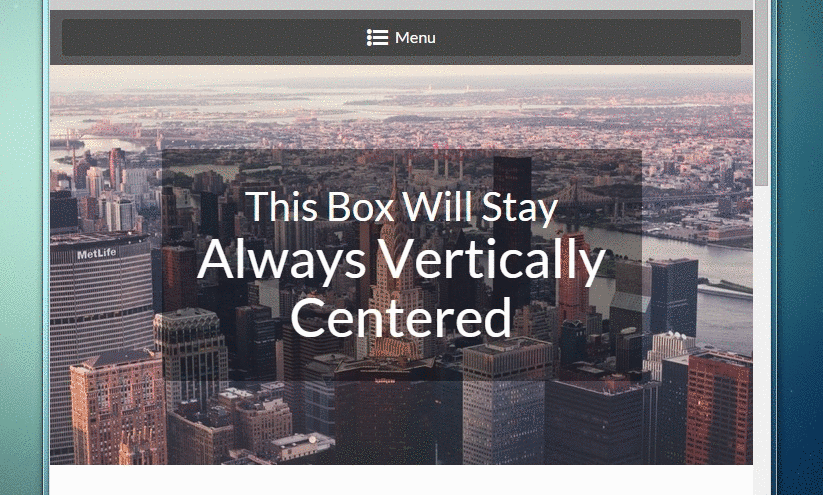Vertical Center
| 开发者 | Braad |
|---|---|
| 更新时间 | 2015年12月7日 22:46 |
| 捐献地址: | 去捐款 |
| PHP版本: | 3.8 及以上 |
| WordPress版本: | 4.4 |
| 版权: | GPLv2 or later |
| 版权网址: | 版权信息 |
详情介绍:
Vertical Center lets you easily vertically center elements.
Features
- Center an unlimited number of elements independently
- Specify simple CSS/jQuery selectors to target elements
- Easy to use admin interface
- Items are vertical centered immediately after the page has loaded
- Adds a class to each centered element after it has been centered (useful for CSS transition effects)
- Fully responsive (automatically updates on resize and orientationchange events)
- Works on mobile devices
- Works across all modern browsers (including IE8)
- Trigger custom 'verticalcenter' event to force a recalculation
- Debounced resize events for added smoothness
- Navigate to Settings > Vertical Center in the WordPress admin.
- Enter a selector and an offset for the element(s) you want to center.
- Add/remove additional elements by clicking the "+ Add More" and "Remove" buttons.
.initVerticalCenter() or .doVerticalCenter(). The .initVerticalCenter() method sets up the event listeners to recalculate if the window is resized, while the .doVerticalCenter() method directly centers without attaching any events:
`
// Attach events and center.
jQuery( '.selector' ).initVerticalCenter();
// Center without attaching events.
jQuery( '.selector' ).doVerticalCenter();
`
Both functions take one optional argument, the offset value (as a number of pixels):
`
jQuery( '.selector' ).initVerticalCenter( offset );
jQuery( '.selector' ).doVerticalCenter( offset );
`
To offset the calculation by 20 pixels:
jQuery( '.selector' ).initVerticalCenter( 20 );
The functions are chainable. My personal favorite way to use this plugin is to inline style="opacity: 0;" on the elements that I am centering (to guarantee they'll be transparent when the DOM loads) and then fade them in with something like this:
jQuery( '.selector' ).initVerticalCenter().delay( 200 ).fadeTo( 'slow', 1 );
Or to achieve the same effect with only CSS you can use the vc-complete class that gets added to each target element after the initial centering (added in version 1.0.3), which might look like this:
target {
opacity: 0;
transition: opacity 0.5s;
}
target.vc-complete {
opacity: 1;
}
This plugin also adds an event 'verticalcenter' to the window, allowing you to easily trigger the vertical centering manually. This is useful if you have added items to the page after it loads via AJAX. You can trigger the event like this:
jQuery( window ).trigger( 'verticalcenter' );
安装:
Manual Installation
- Upload the entire
/vertical-centerdirectory to the/wp-content/plugins/directory. - Activate Vertical Center through the 'Plugins' menu in WordPress.
- Go to Plugins > Add New in your WordPress admin and search for Vertical Center.
- Click Install.
屏幕截图:
更新日志:
1.1.1
- Fix JS error when no option has yet been saved
- Code cleanup and refactoring
- The plugin class now loads on 'init'
- All strings are now translatable
- Added direct JS method
.doVerticalCenter() - Bugfix: Pass correct plugin version when enqueueing the admin css
- A class is now added to each target element after it has been initially centered
- Improve centering calculation when parent elements have padding
- Added support for using selectors that match multiple items
- Improved compatibility with other plugins that use JS to affect layout
- Bugfix: Better scoping of the admin JS to prevent conflicts with other plugins
- First release