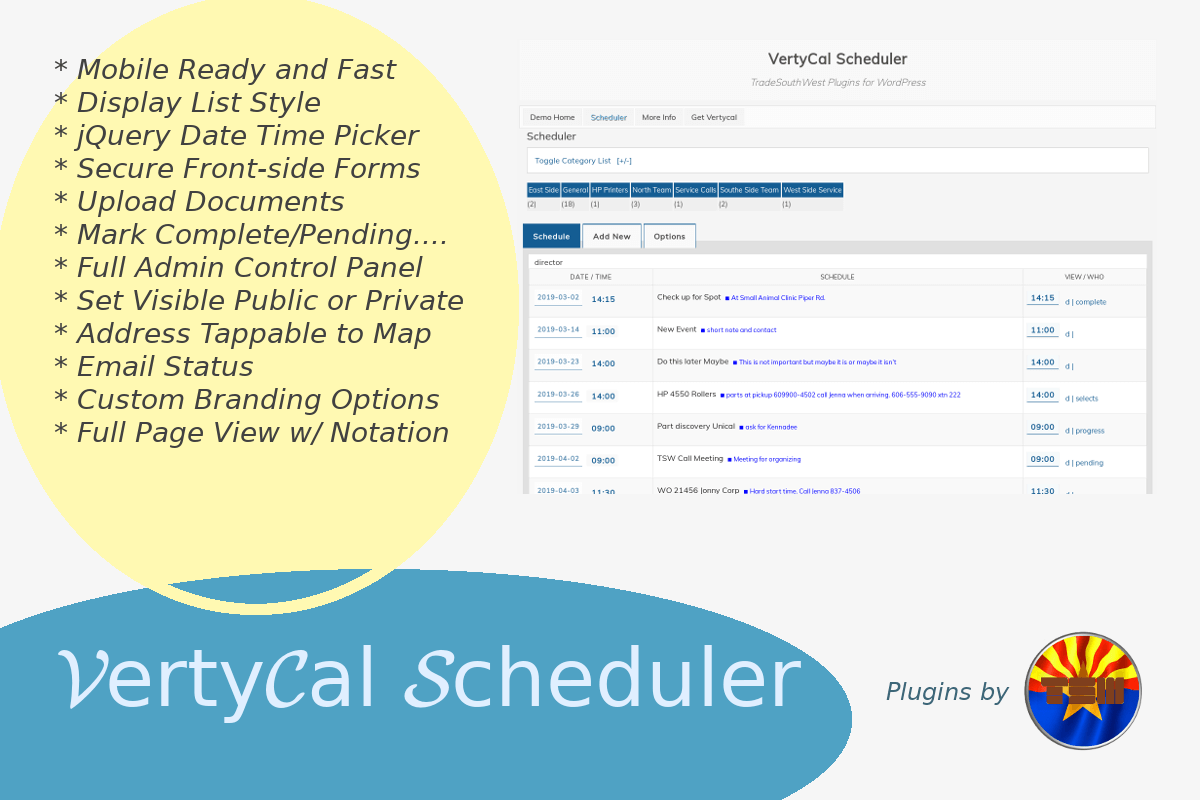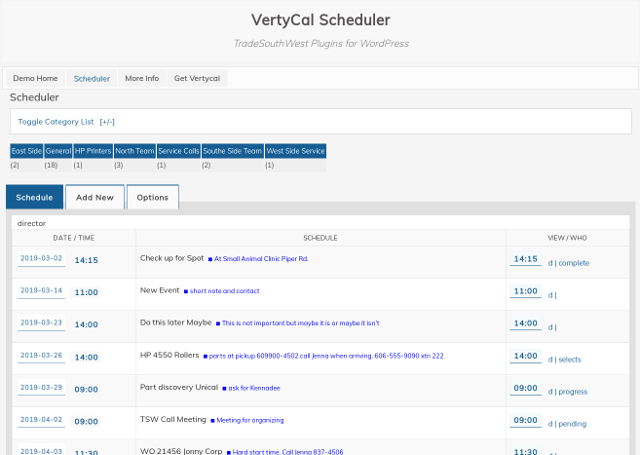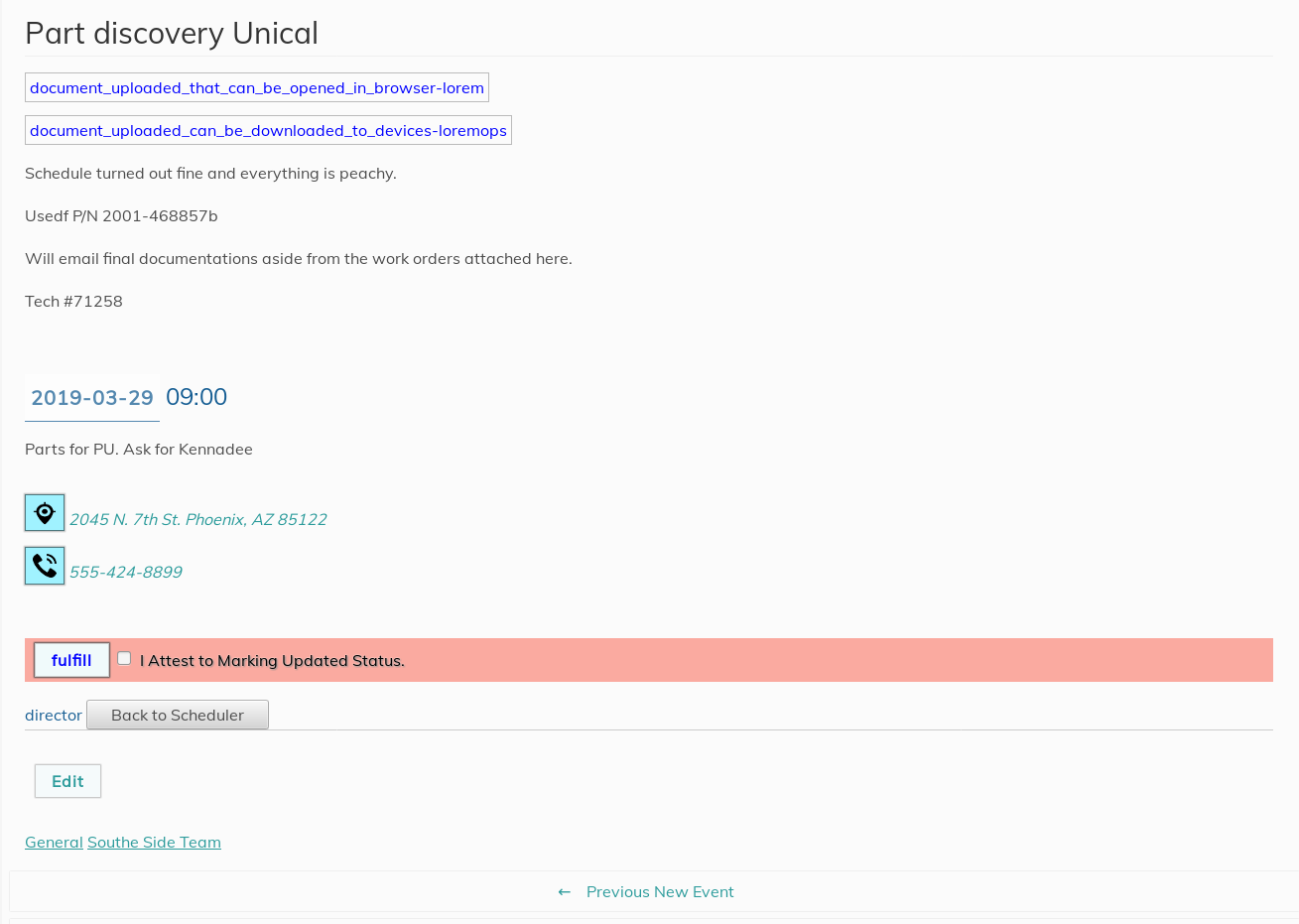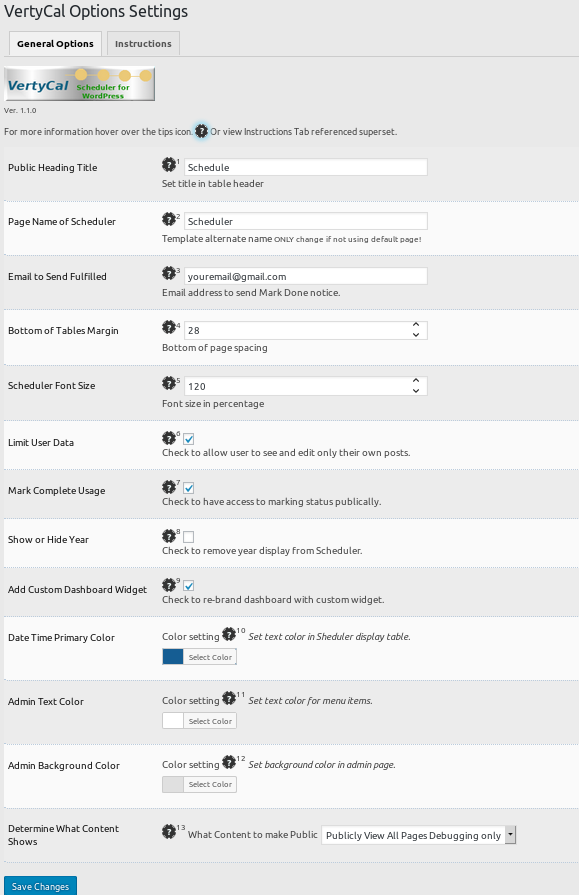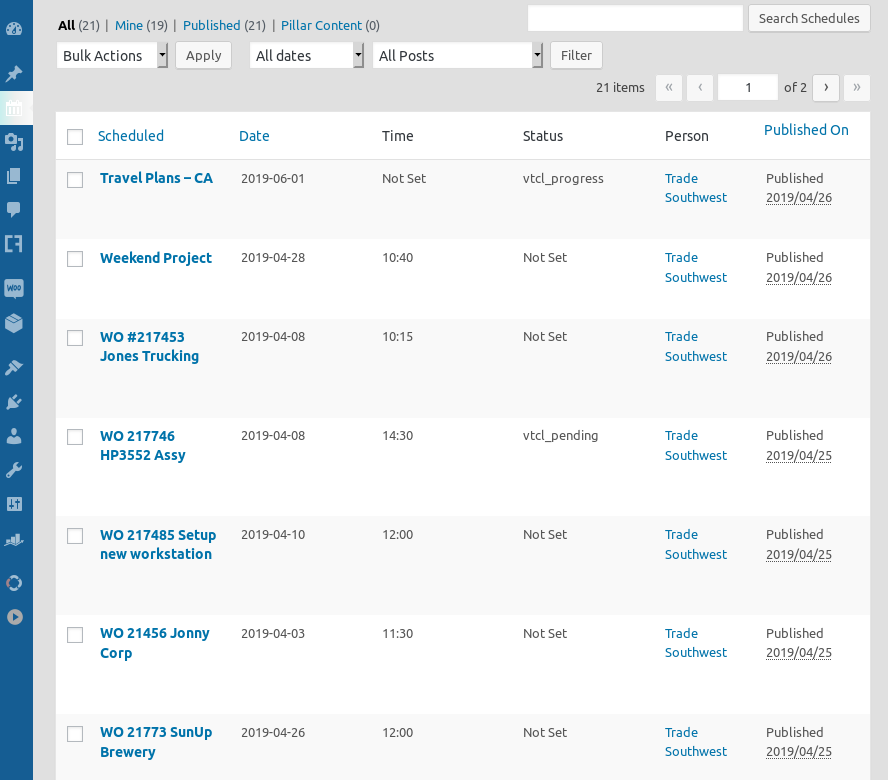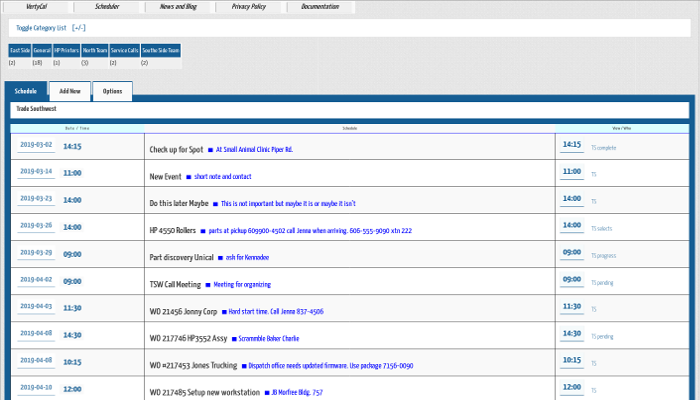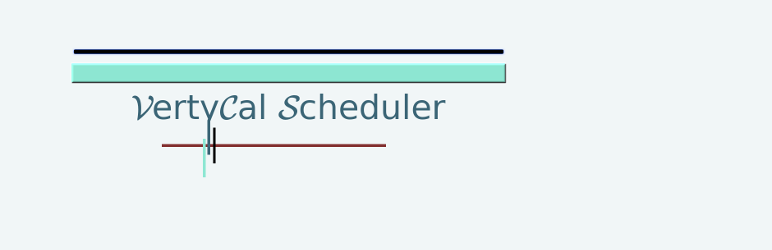
VertyCal
| 开发者 | tradesouthwestgmailcom |
|---|---|
| 更新时间 | 2022年7月26日 01:08 |
| 捐献地址: | 去捐款 |
| PHP版本: | 5.4 及以上 |
| WordPress版本: | 6.0 |
| 版权: | GPL v2 or later |
| 版权网址: | 版权信息 |
详情介绍:
Schedule based vertical table data application to post service calls or list events. Front side calendar is viewable by the public and the input functions restricted to a log in access only.
安装:
This section describes how to install the plugin and get it working.
- Upload the plugin files to the
/wp-content/plugins/plugin-namedirectory, or install the plugin through the WordPress plugins screen directly. - Activate the plugin through the 'Plugins' screen in WordPress
- Use the Scheduler->VertyCal Settings screen to configure the plugin If you are using the files from jQuery UI in your theme or plugin, please be aware of a change. With 4.6 you can omit calling these files and enqueue the default datepicker which will use the built-in defaults from WordPress. https://plugins.svn.wordpress.org/woocommerce-quick-donation/trunk/includes/admin/metabox_framework/js/jqueryui/datepicker-i18n/ / translators: jQuery date format, see http://api.jqueryui.com/datepicker/#utility-formatDate /
屏幕截图:
常见问题:
Where can I find Instructions and Documentation for this plugin?
Documentation is located at http://vertycal.net/documentation/
更新日志:
1.0.31
- corrected deprecation errors
- fixed typos
- moved stable ver to trunk
- cleaned misc code base
- tested on WP 5.8 and PHP 7+
- added options getter to set empty or not set checkbox values.
- added tested markdown
- moved stable to trunk
- fixed cpt categories not saving
- removed PHP filters, added WP filters in send mail templates
- changed some short slugs to full slug
- cleaned strings in sing-content file
- Initial release