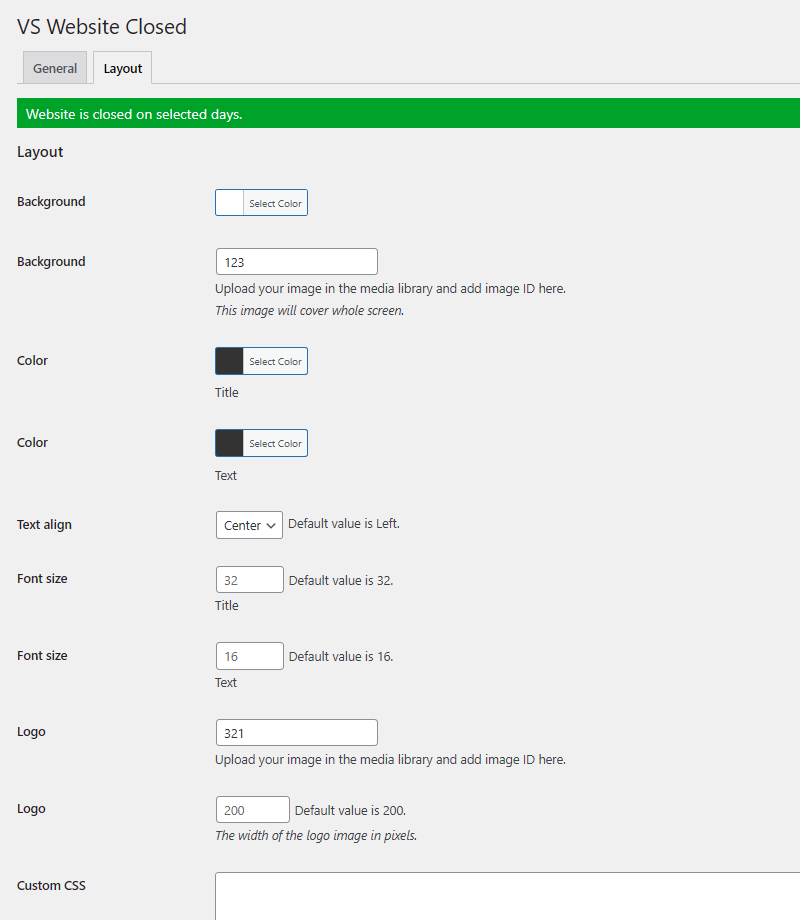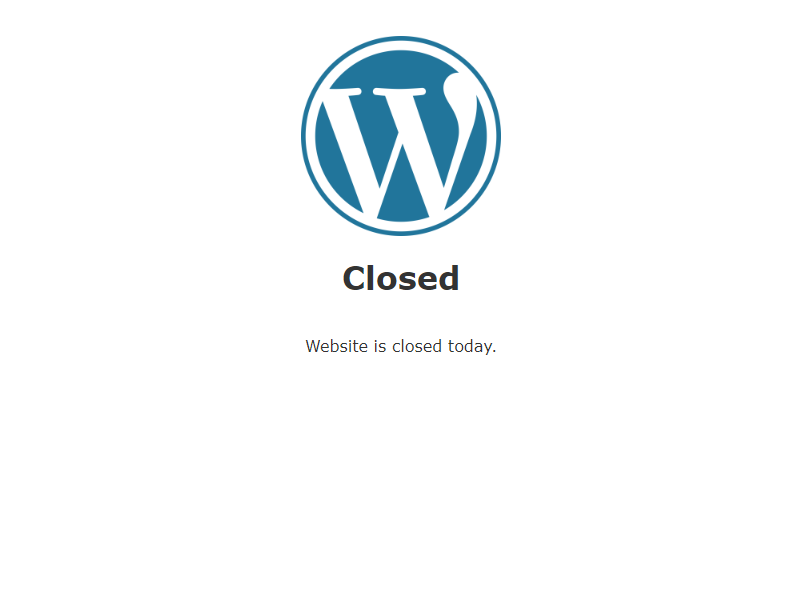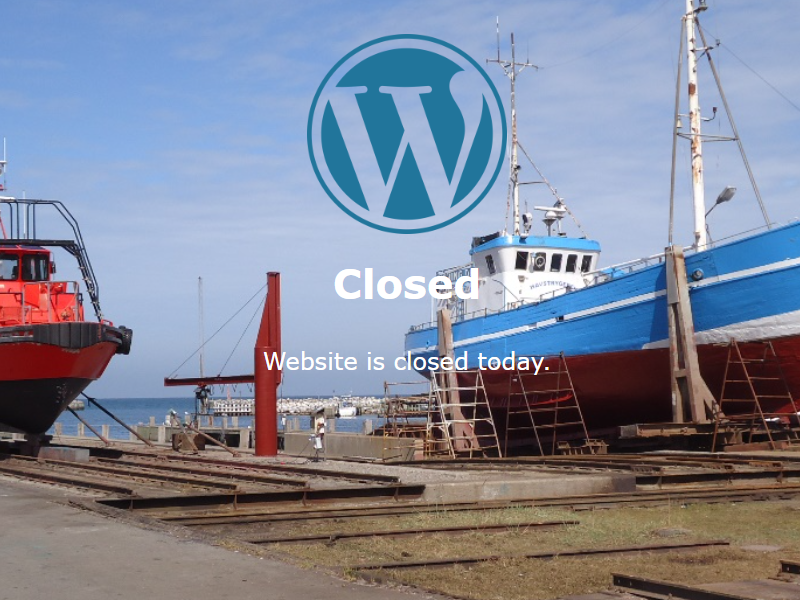VS Website Closed
| 开发者 | Guido07111975 |
|---|---|
| 更新时间 | 2026年1月12日 14:48 |
| PHP版本: | 6.0 及以上 |
| WordPress版本: | 6.9 |
| 版权: | GPLv3 |
| 版权网址: | 版权信息 |
详情介绍:
- Close webshop during your holiday
- Close for religious reasons
- Close for maintenance or under construction
屏幕截图:
常见问题:
How do I set plugin language?
The plugin will use the website language, set in Settings > General. If translations are not available in the selected language, English will be used.
Which timezone does the plugin use?
It uses the local timezone set in Settings > General.
Can I preview the landing page before closing website?
Yes, this is possible. Plugin has a preview feature.
Can I close a website permanently?
Yes, this is possible. Just select all days and save the page.
Where to find the image ID?
Every image contains an unique ID. You will find this ID when hovering the image title in the media library of your dashboard (list view) or when editing the image.
It's the number that comes after: post= or item=
Is SEO taken into account?
Yes, when plugin is active it adds a 503 Service Unavailable server error response code. This tells search engines that your site is (temporary) down.
Why is there no semantic versioning?
The version number won't give you info about the type of update (major, minor, patch). You should check the changelog to see whether or not the update is a major or minor one.
How can I make a donation?
You like my plugin and want to make a donation? There's a PayPal donate link at my website. Thank you!
Other questions or comments?
Please open a topic in the WordPress.org support forum for this plugin.
更新日志:
- Removed the jQuery based color picker
- Plugin will now use the color picker from your browser
- Minor changes in code
- Fixed errors flagged by PCP
- Minor changes in code
- Removed wrong header from main plugin file
- Minor changes in code
- Fix: textarea
- Code improvements
- Bumped the "requires PHP" version to 7.4
- Bumped the "Requires at least" version to 6.0
- Updated stylesheet
- Minor changes in code
- Updated stylesheet
- Minor changes in code
- Minor changes in code For all versions please check file changelog.