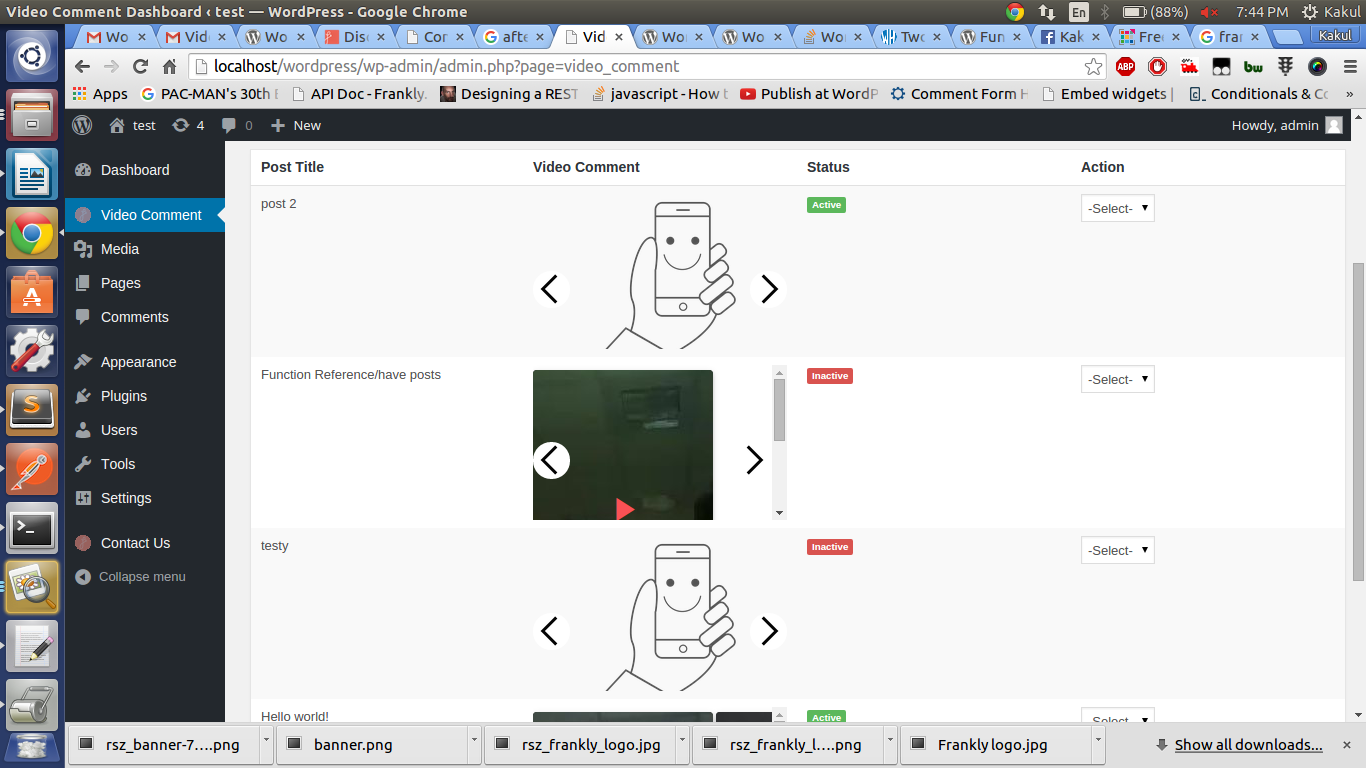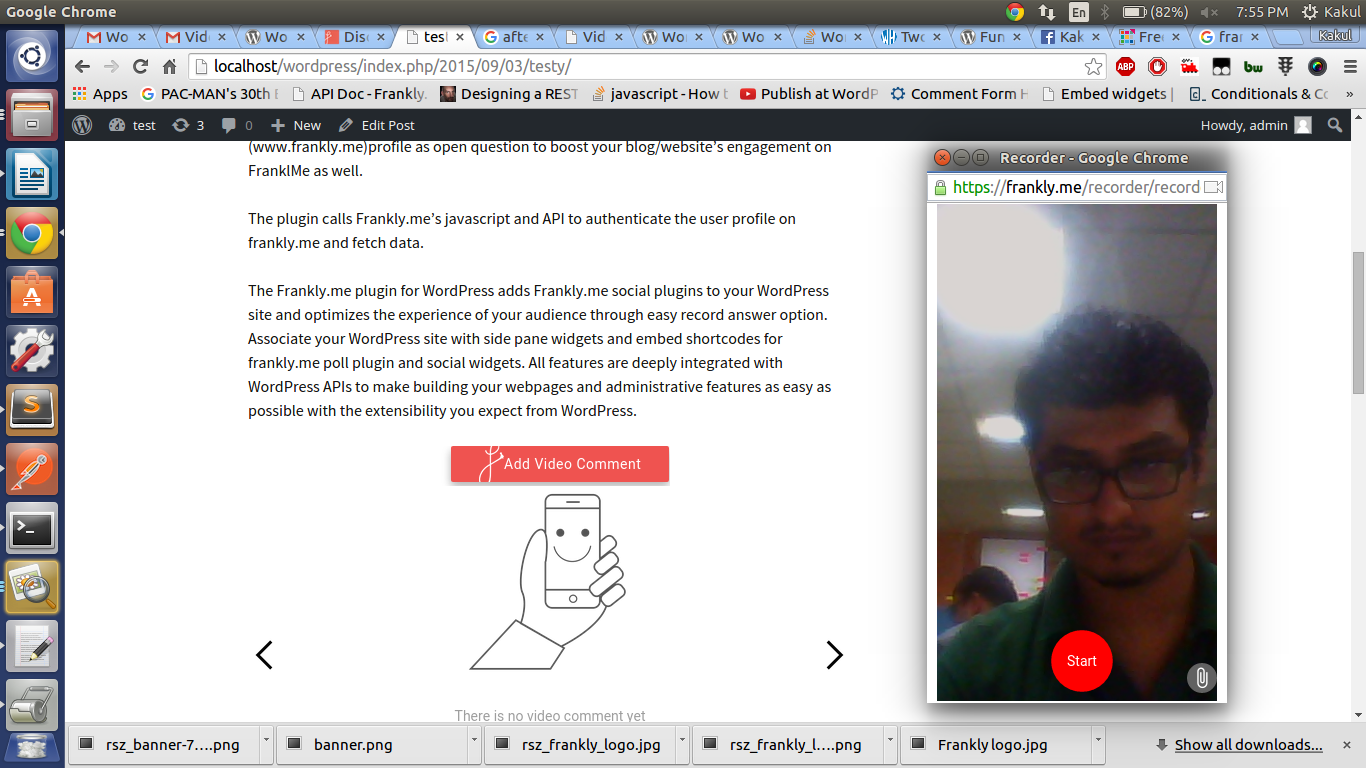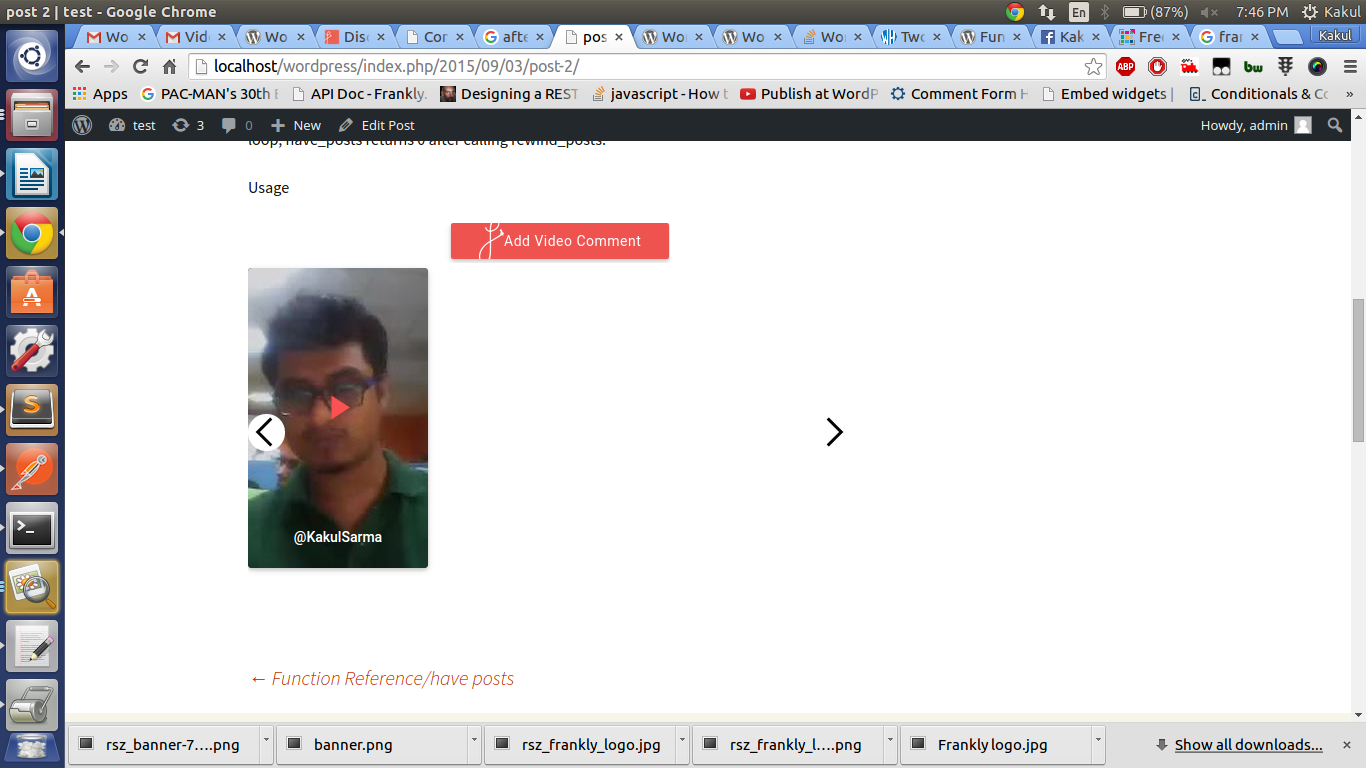Video Comments
| 开发者 | abhishekgupta92 |
|---|---|
| 更新时间 | 2015年10月14日 19:45 |
| 捐献地址: | 去捐款 |
| PHP版本: | 3.3 及以上 |
| WordPress版本: | 4.2.1 |
| 版权: | GPLv2 or later |
| 版权网址: | 版权信息 |
详情介绍:
Use this plugin to spice up your posts with video comments instead of boring text comments. Simply start by creating a new post, the video comment feature is added automatically at the end of the post.
This plugin places two-set widget. First, a sleek 'record video' button, and a video carousel at the end of all of your posts. Official plugin from FranklyMe.
It'll be shown to your audience once your post goes live, where they can take a video selfie (velfie) that'll be viewable by everybody on your site.
You can disable Video Comment widget for any post from the Plugin's settings page.
For users to post video comment, it requires signing in/signing up for FranklyMe account (www.frankly.me)
Please tell us if you have faced any sort of problem or you have any feedback. We are available 24x7. email us at paras@frankly.me
安装:
- Upload
video-comments.phpto the/wp-content/plugins/directory - Activate the plugin through the 'Plugins' menu in WordPress
- The Record and Video display widget is automatically added at the end of your posts once it goes live.
- You can enable/disable Video comment feature for any particular post from your dashboard.
屏幕截图:
常见问题:
How can I delete any video
We'll expose FranklyMe's API to the dashboard in the next update.
How can i disable video comment for a particular post?
Just got to dashboard, you'll be able to see all your posts and their video comments. You can disable Video Comment widget for any post from the Plugin's settings page.
更新日志:
Version 1.0 : Launch
Version 1.1 : Adding Pagignation , Bug Fixed
Version 1.5 : UI change , Bug Fixed