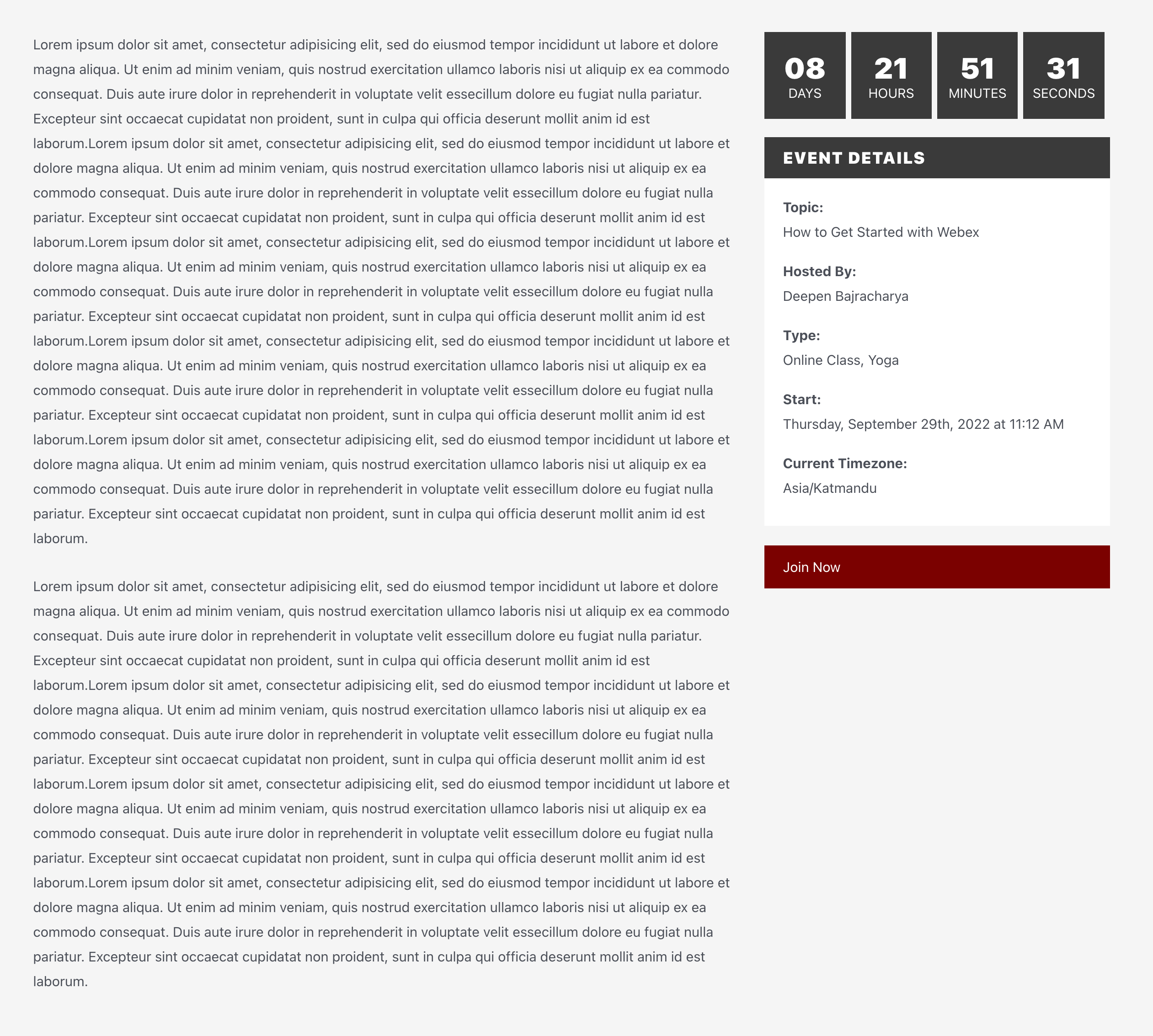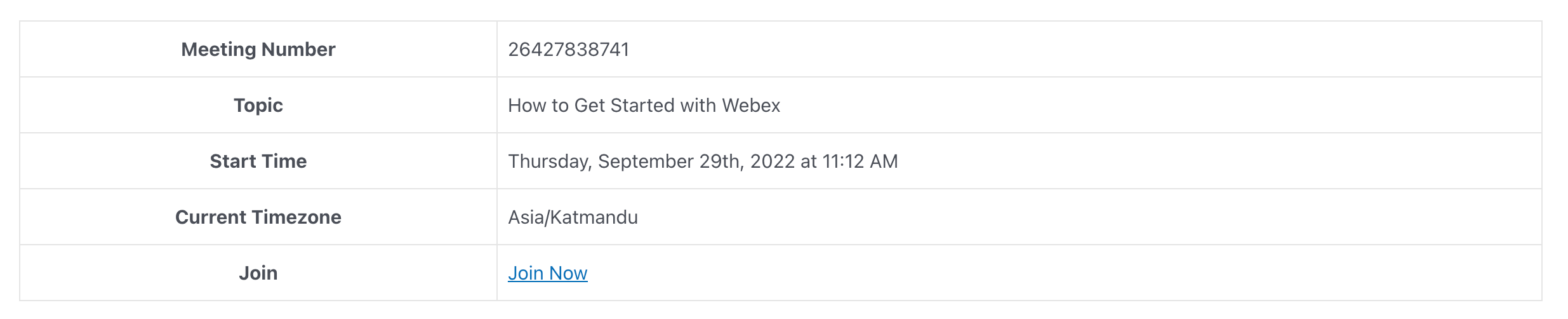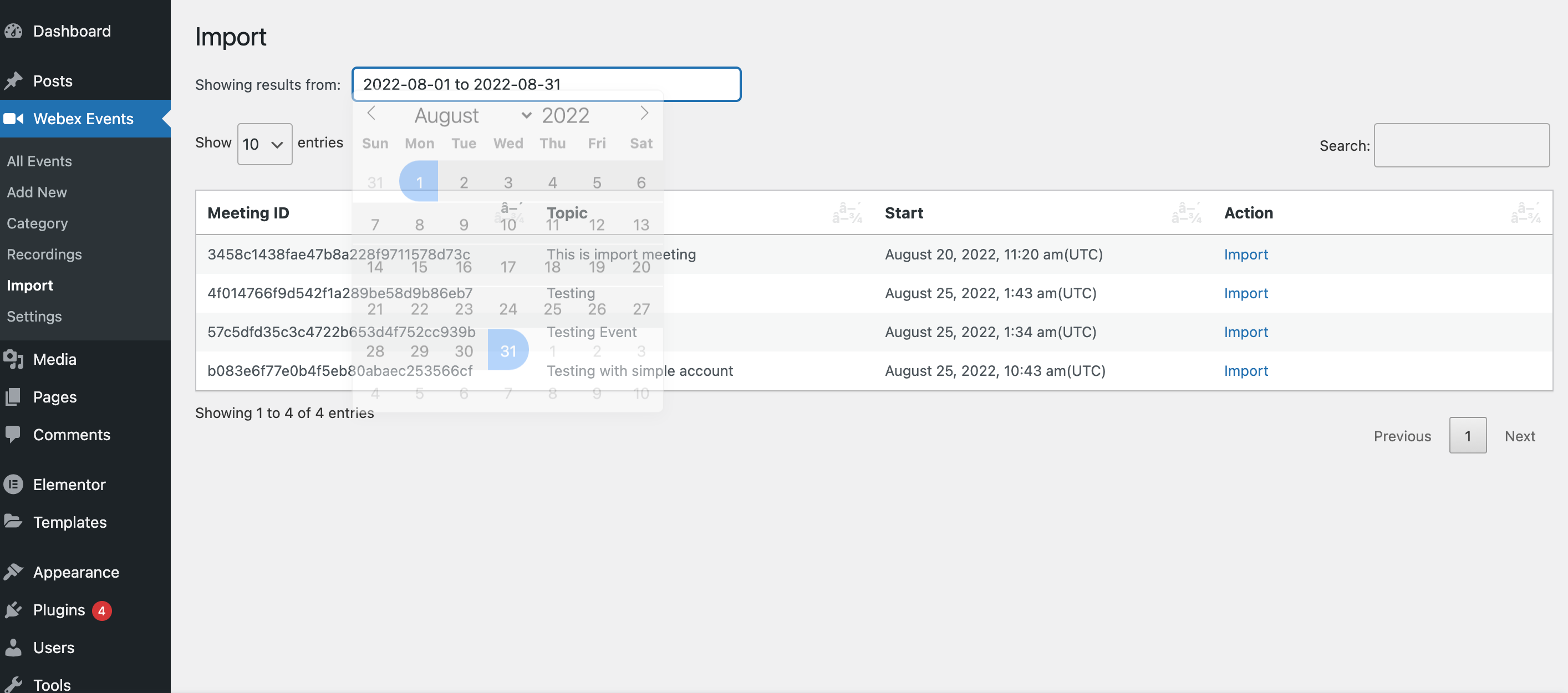Video Conferencing with Webex
| 开发者 | codemanas |
|---|---|
| 更新时间 | 2024年5月30日 23:37 |
| PHP版本: | 7.4 及以上 |
| WordPress版本: | 6.5.3 |
| 版权: | GPLv2 or later |
| 版权网址: | 版权信息 |
详情介绍:
Webex Integration for WordPress solution can be helpful for educational institutions, consulting firms, and remote businesses, yoga instructors and so on. It will mostly be effective for businesses who adapt to distance workflow as well as online learning.
With this integration you can directly schedule your Webex meetings and show them up on your frontend so, that your users can interact and join your Webex meetings easily with just one click of a button.
- Manage your Webex Meetings as WordPress Posts
- Quick Setup
- Developer Friendly
- Manage your Webex Meetings.
- Change frontend layouts as per your needs using template override.
- View Recordings
- Extensive Developer Friendly
- Shortcodes
- Import your Meetings into your WordPress Dashboard in one click.
- Gutenberg Blocks Support( coming soon )
- Elementor Support( coming soon )
安装:
To get started you can simply download the "Video Conferencing with Webex" WordPress plugin from WordPress repository or search for "Video Conferencing with Webex" in your "WordPress plugins" search section. Visit this section for more details.
屏幕截图:
更新日志:
1.1.6 May 30th, 2023
- Misc: Bump to show supoprt for lates version of WordPress
- Register Scripts before Enqueuing
- Extensions tab added
- Added: UTC time when creating meeting.
- Added: Filter hooks
- Bug Fixes.
- Fixed: CURL error when connecting webex accounts.
- Updated: JS libraries.
- Fixed: When using one account setting - anyone with the access to create webex meetings could disconnect the user issue.
- Added: Capability to connect account for other user roles such as author - Any user who has publised_posts priviledge.
- Added: Enabled App Level oAuth Connection.
- Fixed: Translations.