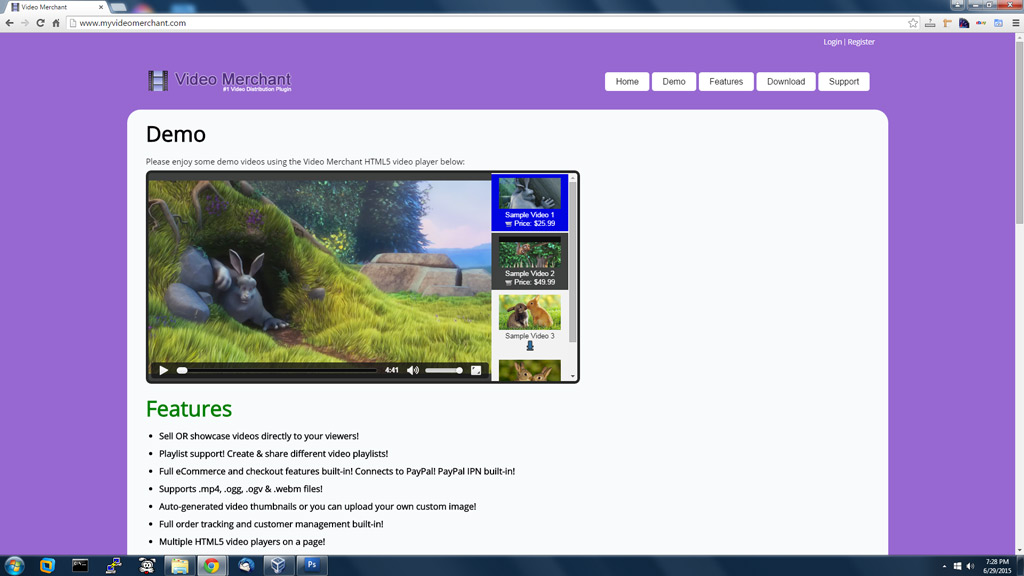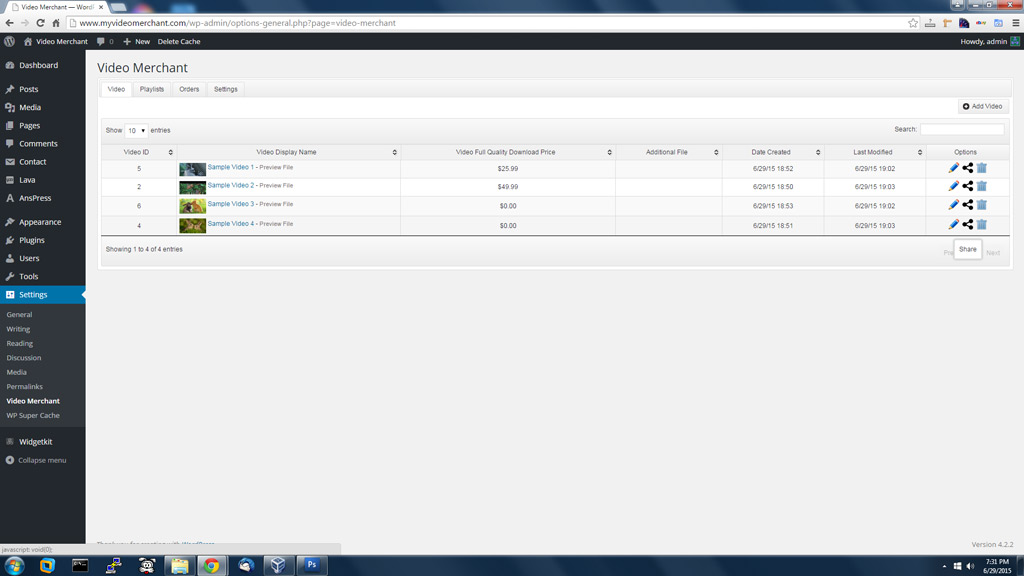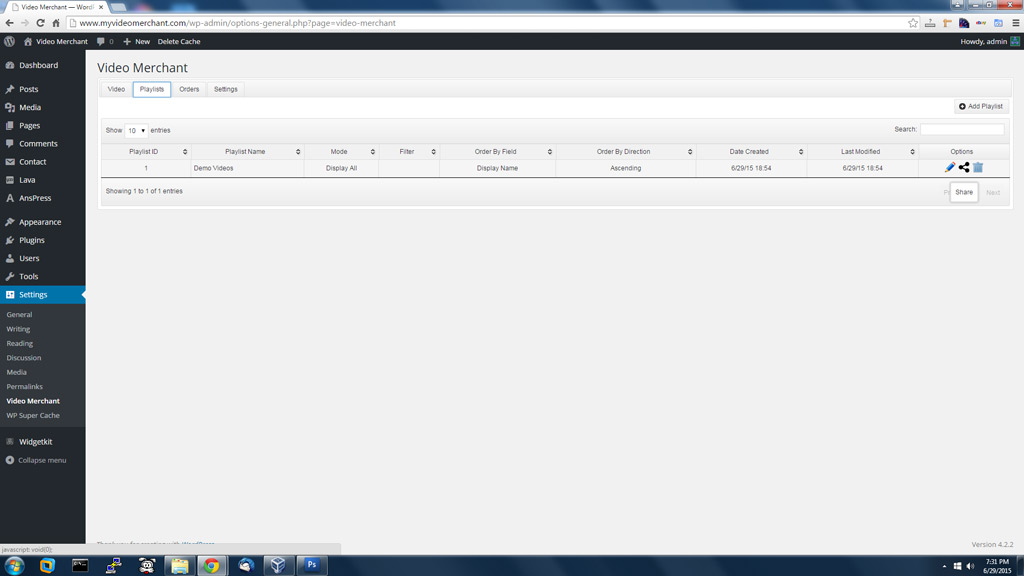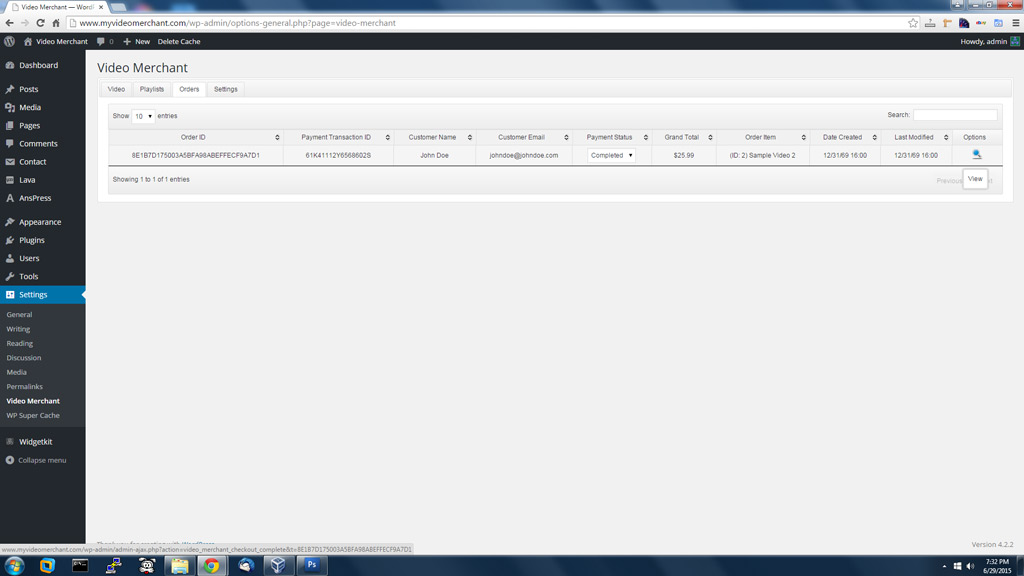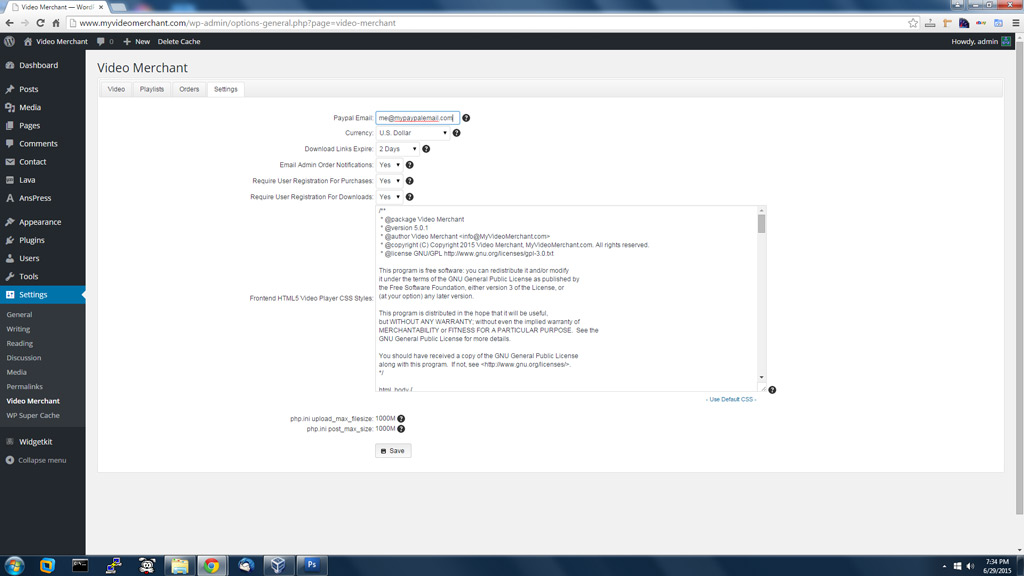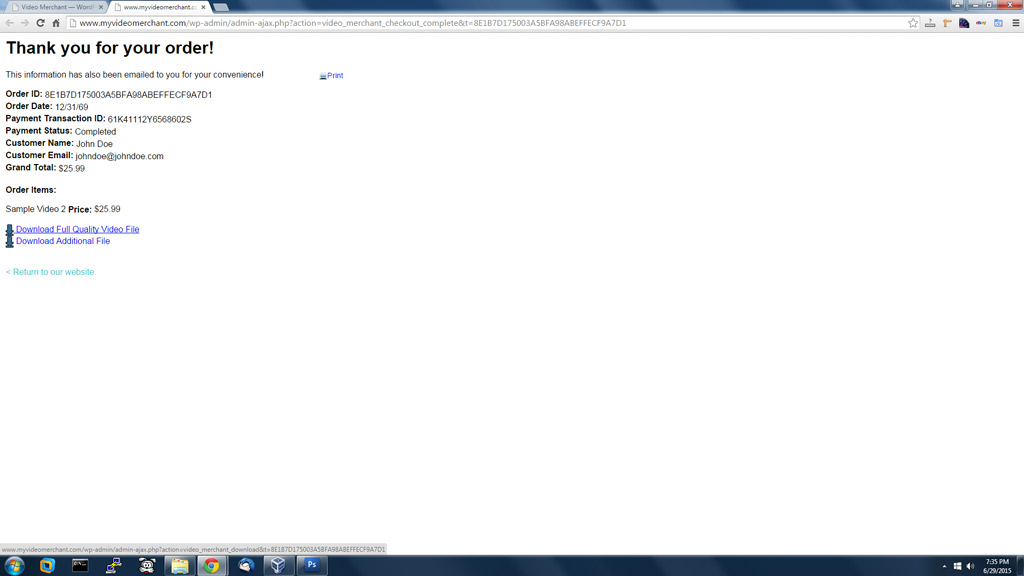Video Merchant
| 开发者 | VideoMerchant |
|---|---|
| 更新时间 | 2015年8月21日 14:11 |
| 捐献地址: | 去捐款 |
| PHP版本: | 3.6.0 及以上 |
| WordPress版本: | 4.3 |
| 版权: | GPLv3 or later |
| 版权网址: | 版权信息 |
详情介绍:
Features
- Sell OR showcase videos directly to your viewers!
- Playlist support! Create & share different video playlists!
- Full eCommerce and checkout features built-in! Connects to PayPal! PayPal IPN built-in!
- Supports .mp4, .ogg, .ogv & .webm files!
- Auto-generated video thumbnails or you can upload your own custom image!
- Full order tracking and customer management built-in!
- Multiple HTML5 video players on a page!
- Multiple distribution formats! You can sell your videos or give them away for free download, it’s up to you! Perfect for producers, artists & musicians!
- Supports multiple currencies!
- Supports multiple languages! Translation ready!
- Versatile HTML5 player built-in to allow you to sell or showcase your videos!
- Customizable look! Use CSS and HTML to customize the HTML5 player to your needs!
- Protected download links! File name masquerading & expiring links built-in to provide protection for your files without any server modifications needed!
- Preview file capability built-in in case you want to protect your full quality video file from viewers!
- Additional files capability built-in in case you want to distribute other files with your video files!
- Share your videos on other websites, Facebook, Twitter using the built-in HTML snippet!
- Easy, intuitive admin interface for quick administration!
- Auto play feature built-in! Automatically play your videos on page load!
- Third-Party Support! Serve your videos directly from another website, Amazon S3, Amazon CloudFront, Rackspace Cloudfiles or others!
- Works with WordPress 3.6.0 or greator!
- Works with PHP 5.3.0 or greator!
- WordPress shortcodes built-in!
- WordPress widget built-in!
- Single site & multi site supported!
- HTML5 video tags used only! No Flash used at all!
- Fits in any size restrictions with resizable HTML5 player! Responsive layout!
- Mobile friendly! Works with all mobile devices!
- Works with all major web browsers including but not limited to: Internet Explorer, Google Chrome, Firefox, Safari & Opera!
- Easy installation! Simply install the plugin onto your WordPress website & begin selling/showcasing your videos right away!
- and much more!
安装:
- Download the Video Merchant WordPress plugin.
- Next, login to your WordPress Admin (/wp-admin/) and install the Video Merchant plugin you downloaded in step 1 onto your WordPress website, by going to “Plugins -> Add New -> Upload Plugin” from the left hand menu on your WordPress Admin.
- After installing the plugin successfully, please ensure you activate the plugin by going to “Plugins -> Installed Plugins”
- Congratulations! You are done installing the Video Merchant plugin onto your website! Next you should start uploading your videos and place a Video Merchant HTML5 video player widget onto the frontend of your website by following the steps listed below.
屏幕截图:
常见问题:
Can I disable the selling feature and only showcase my video files in the HTML5 player?
Yes, if you don't provide the Video Merchant plugin with a receiving PayPal address then it will automatically disable the sell option and your audience will only be able to view to your videos.
What are the system requirements?
- PHP 5.3.0 or greator.
- WordPress 3.6.0 or greator.
更新日志:
5.0.4
- Fixed table column lengths.
- Fixed issue with tables not being created properly on some 32-bit webservers.
- Added table check for multi-site support.
- Fixed bug that prevented new playlist or other fields being saved due to current_timestamp returning float instead of integer on some webservers.
- Removed no cache variable from frontend player to allow caching of player by third party cache plugins like wp super cache.
- Deprecated redundant full quality file field.
- Shorten the display of long URLs in admin.
- Added option to bypass cache in the frontend player.
- Added check database tables.
- Added maxlength to fields to prevent overflow.
- Small text changes.
- Minor code cleanup and optimization.
- Small CSS fix.
- Initial stable release.