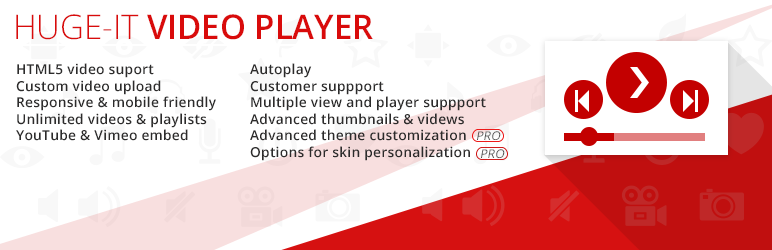
Video Player
| 开发者 | Huge-IT |
|---|---|
| 更新时间 | 2018年2月28日 00:44 |
| 捐献地址: | 去捐款 |
| PHP版本: | 3.0.1 及以上 |
| WordPress版本: | 4.8 |
| 版权: | GPLv2 or later |
| 版权网址: | 版权信息 |
详情介绍:
Inserting video on a page is a perfect way to supplement website with media content and expand the user’s interest in your site.
Extremely necessary video tool for your sites, which provides a wide range of different file formats. One of them is uploading your own video file, as well as video from some custom url, and also famous video sources like YouTube and Vimeo. Simply insert the link, and add thumbnail image. Due to our Video Player you can quickly and easily view your favorite videos.
If you download or install Huge-IT Video Player, you can play your videos as with original thumbnail of video and with your own custom image on the thumbnail.
The most outstanding feature is that our Vplugin gives you two ways to display videos:
First way is Single, here you can see your videos next to each other or under each other in a line with several players
The second way is Album, here you can watch your videos in one with the list of the rest your videos
Our video player allows to write a title of your video file. Also with player you can make changes on size, playlist layout and set autoplay mode.
Add or remove videos is very simple as well as using whole plugin. Our programmers especially focus on ease of use, without forgetting about the quality of performance.
Those people, who prefer a more fine-tuning, please take a glance on General Options provided in pro version of the Huge-IT video Player, where you can adjust the appearance of your player the best for you. Configuration of many options will make your video player look special and act as you need.
What about the interface, we can say that it has been designed as to be an elegant addition to your website and also a very useful tool. Lightness and elegance that all you need to stand out among the other players.
Sometimes, it's better to explain something, to tell or show with the help of the video for a few minutes than to write about this long post, which few people would read up to the end. Our products always stand out among the rest, so we hope this one also will inspire you and please of it's performance.
安装:
Uploading in WordPress Dashboard
- First download the ZIP file from Wordpress website
- Log in to your website administrator panel
- Go to the 'Add New' in the plugins dashboard, click “Upload Plugin”
- Upload WordPress Video Player ZIP file by choosing it from your computer
- Click Install Now button
- Then click Activate Plugin button
- You can see the plugin installed on Wordpress left menu
- Go to the 'Add New' in the plugins dashboard
- Search for 'Video Player Huge-IT'
- Click Install Now button
- Then click Activate Plugin button
- You can see the plugin installed on Wordpress left menu
- Download the ZIP file from Wordpress website
- Extract the video-player directory to your computer
- Upload the video-player directory to the /wp-content/plugins/ directory
- Activate the plugin in the Plugin dashboard
- You can see the plugin installed on Wordpress left menu
屏幕截图:
更新日志:
1.2.4
-
- We have fixed YouTube title autofill bug
-
- In album view fixed fullscreen option (Pro)
-
- Created related video option (Pro)
-
- Fixed autoplay issue on all YouTube and Custom Videos on a Single view.
-
- Now YouTube video title is adding automatically when inserted in URL.
-
- Fixed on front end the bug where "///" symbols were adding out of blue.
-
- Added demo links to galleries in the back-end of the plugin.
-
- We have fixed the issue in single view where Vimeo videos appear to be out of container.
-
- Fixed the issue in album view where Vimeo and YouTube video heights were not equal.
-
- Added licensing page with a button leading to Pro plugin and features demo.
-
- Fixed issues with CSS on front end.
-
- Changed simple-slider plugin js (For no conflict).
-
- Fixed notice in widget area.
-
- In featured plugin section photo gallery image css fixed.
-
- Remove Christmas banner.
-
- Optimize images size to reduce the size of the plugin.
-
- Added the new featured plugins page to demonstrate new plugins
-
- Important! Add roles for Editors, now editors can see plugin if they want to share it with editors in the back-end
-
- Fix icons problem for custom video
-
- Autoplay bug fixed in Chrome browser
-
- Fix the issue with default thumbs of videos
-
- Changed function names, defines and classnames to have unique prefixes
-
- Fixed the issue with direct file access to plugin files
-
- Made further code optimization in order to meet required WordPress coding standards
-
- Added nonces for all _POST, _GET requests
-
- Removed unused code and comments
-
- Added validation and sanitation
-
- Made major bug fixing
-
- Solved issue with "forcing php sessions on all pages"
-
- Solved issue with calling files remotely (js,css)"
-
- Fixed the playing sound in the background when paused
-
- We have fixed the bug with auto-play that had been reported by a user in the last support forum post.
-
- We have also used this bug fix opportunity to update the main banner of the plugin page in order to mention all the features, so that users will get the full plugin information vividly.
- Added credits and attribution in the source code refering the original authors.
- Admin bug fixed.
- Security bugs has been fixed.
- Front end bug fixed.
- Bug fixed.
- Front end bug fixed.
- Front end bug fixed.
- Some Mirror Bug fixed.
- Bug fixed.
- Bug fixed.
- Bug fixed.
- Bug fixed.
- Bug fixed.
- Bug fixed.
- Adding a plugin.
](https://cdn.jsdelivr.net/wp/video-player/assets/screenshot-2.png)