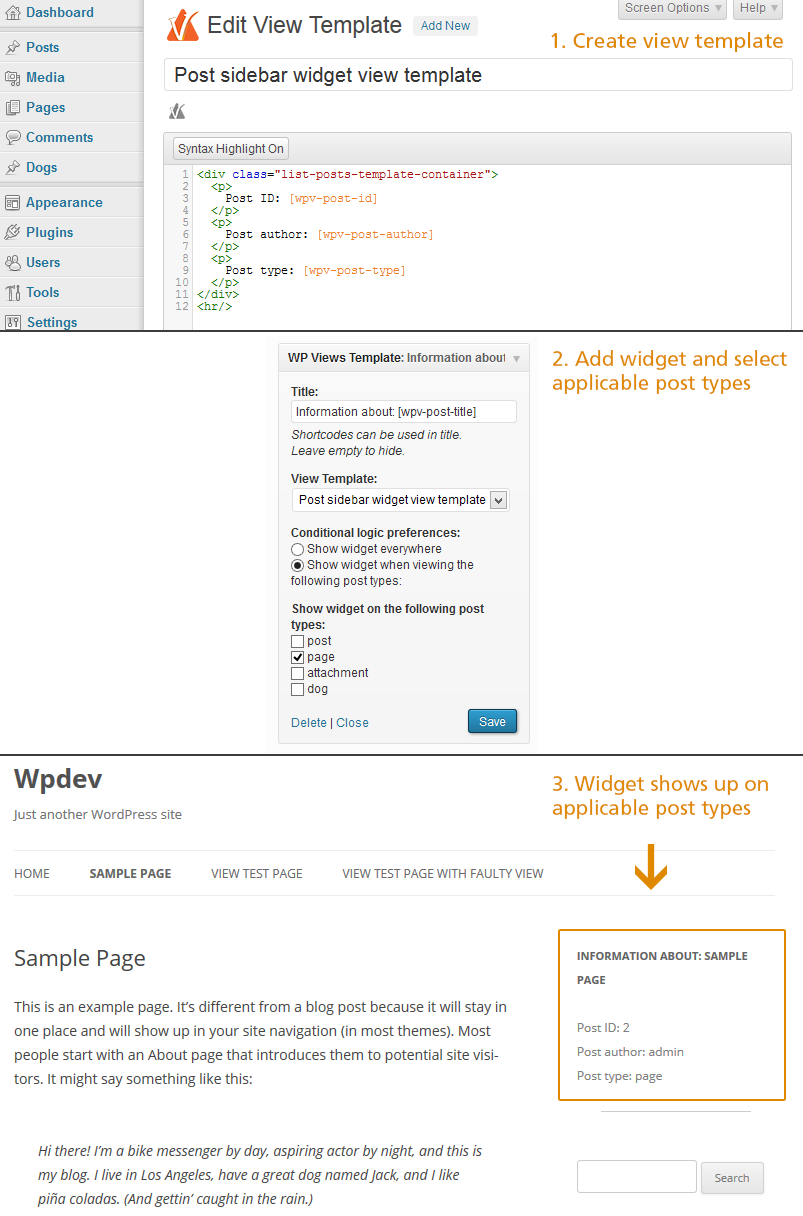Content Template Widget for Toolset Views
| 开发者 | khromov |
|---|---|
| 更新时间 | 2017年9月30日 21:57 |
| PHP版本: | 3.5 及以上 |
| WordPress版本: | 4.8 |
| 版权: | GPL2 |
详情介绍:
Content Template Widget (previously View Template Widget) is useful for inserting information boxes about the current post being displayed in the widget area of your theme. It is possible to configure which content types each widget will be shown on.
This plugin requires Toolset Views. Click the link below for more information on this plugin:\
http://wp-types.com/home/views-create-elegant-displays-for-your-content/
Usage
Basic usage
- Activate Views for Wordpress
- Create a Content Template
- Add a WP Views Content Template widget to your site
安装:
- Upload the
view-template-widget-for-toolset-types-viewsfolder to/wp-content/plugins/ - Activate the plugin (View Template Widget for Toolset Views) through the 'Plugins' menu in WordPress
- Add a Views Template widget to your site.
屏幕截图:
更新日志:
1.2.1
- Fixed edge case in conditional logic, see: http://wordpress.org/support/topic/widget-shows-on-search-page
- If the content template you use in a widget does not print anything, the widget will not be displayed. More info here.
- Updated name to reflect the name change introduced in Views 1.3 (View Template -> Content Template)
- Fixed a bug where all templates would not be available on certain configurations. (Thanks peter8810)
- Initial release