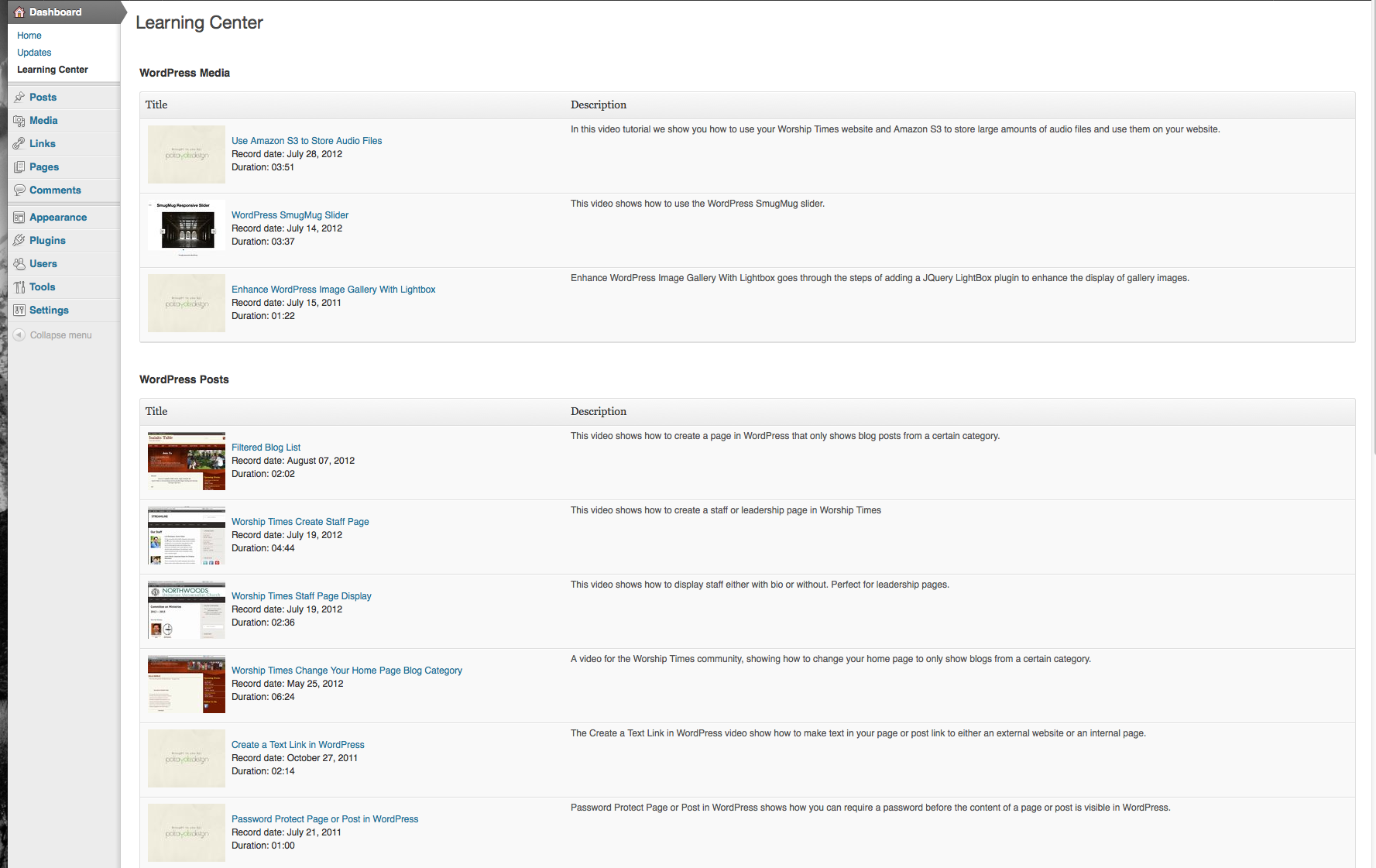Vimeo Everywhere
| 开发者 | mgyura |
|---|---|
| 更新时间 | 2016年12月16日 23:54 |
| 捐献地址: | 去捐款 |
| PHP版本: | 4.0 及以上 |
| WordPress版本: | 4.7 |
| 版权: | GPLv2 or later |
| 版权网址: | 版权信息 |
详情介绍:
Display your public Vimeo videos, albums or channels on a WordPress website. Use the shortcode generator to place your videos on pages, posts or custom post types. Use the admin panel to place your videos in the dashboard (for example, make a learning center for your clients). Use the widget to put a video list in the sidebar.
安装:
- Place the 'pyd-vimeo_everywhere' folder in your '/wp-content/plugins/' directory.
- Activate SmugMug Responsive Slider.
- Visit 'Settings > Vimeo Everywhere' and your Vimeo User name.
- Change the setting to fit your needs.
- Use the dashboard menu, widget, or shortcode generator to display your Vimeo videos.
屏幕截图:
更新日志:
2.1
- Verified with WordPress 4.7
- Code cleanup and testing for newer version of WordPress
- Public release