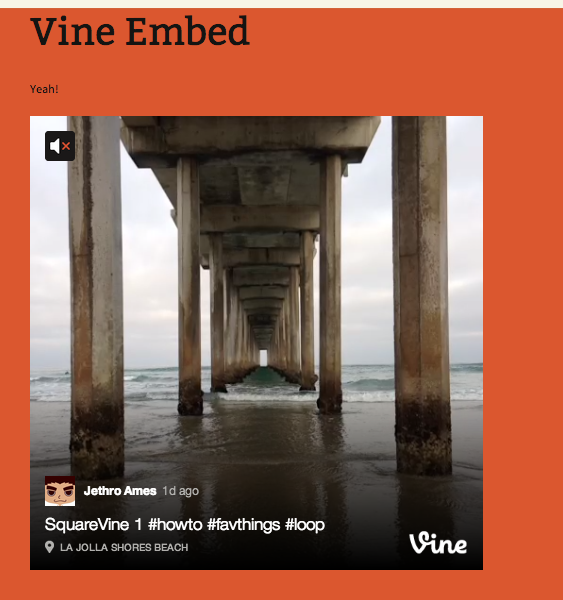Vine Embed
| 开发者 | ocean90 |
|---|---|
| 更新时间 | 2014年4月17日 04:27 |
| 捐献地址: | 去捐款 |
| PHP版本: | 2.9 及以上 |
| WordPress版本: | 3.9 |
| 版权: | GPLv2 or later |
| 版权网址: | 版权信息 |
详情介绍:
Vine Embed is based on the new API by Vine.
With Vine Embed you can easily share your little videos with other users.
What's your part?
Just place a Vine link into your posts. For example
https://vine.co/v/bjHh0zHdgZT
By default no shortcodes are necessary, just a link!
And that was about your part. Easy, isn't it?
What does the plugin?
The plugin will fetch your links of your music and will convert it to a sexy video player.
Some usage examples
To embed a simple vide just embed a link like this:
https://vine.co/v/bjHh0zHdgZT
There are two different types of embeds, simple and postcard. You can see the difference here.
The default type is simple. To use the postcard type you had to choose the [embed] shortcode. Something like this works:
[embed type="postcard"]https://vine.co/v/bjHh0zHdgZT[/embed]
Please visit the FAQ section for more examples.
Sounds pretty good? Install now!
Vine Embed is not associated in any way with Vine by Vine Labs, Inc..
Feedback
If you want, you can drop me a line @ocean90 on Twitter or @Dominik Schilling on Google+.
More
If you want, you can try also some of my other plugins or visit my site wpGrafie.de.
安装:
Note: There will be NO settings page.
For an automatic installation through WordPress:
- Go to the 'Add New' plugins screen in your WordPress admin area
- Search for 'Vine Embed'
- Click 'Install Now' and activate the plugin
- Upload the
vine-embeddirectory to the/wp-content/plugins/directory - Activate the plugin through the 'Plugins' screen in your WordPress admin area
- Upload the downloaded zip file on the 'Add New' plugins screen (see the 'Upload' tab) in your WordPress admin area and activate.
屏幕截图:
常见问题:
What about sizes?
Yes, there are three different sizes. Small, big, and huge. By default the size is based on $content_width.
Examples:
[embed size="small"]https://vine.co/v/bjHh0zHdgZT[/embed]
[embed size="huge" type="postcard"]https://vine.co/v/bjHh0zHdgZT[/embed]
Is it possible to change the default video type from simple to postcard?
Yes. You can use a filter:
function ds_vine_embed_default_type( $type ) { return 'postcard', } add_filter( 'vine_embed_default_type', 'ds_vine_embed_default_type' );
How can I enable autoplay for audio?
Just embed the link via the shortcode and use the play-audio attribute. Example:
[embed play-audio]https://vine.co/v/bjHh0zHdgZT[/embed]
Is it possible to change the default value for audio autoplay?
Yes. You can use a filter:
add_filter( 'vine_embed_default_play_audio', '__return_true' );
Can I combine all these keywords?
Yes. (But don't try to combine the size keywords, or the sky will fall on your head)
更新日志:
0.2.0
- Add attribute and filter for autoplaying audio.
- First release.