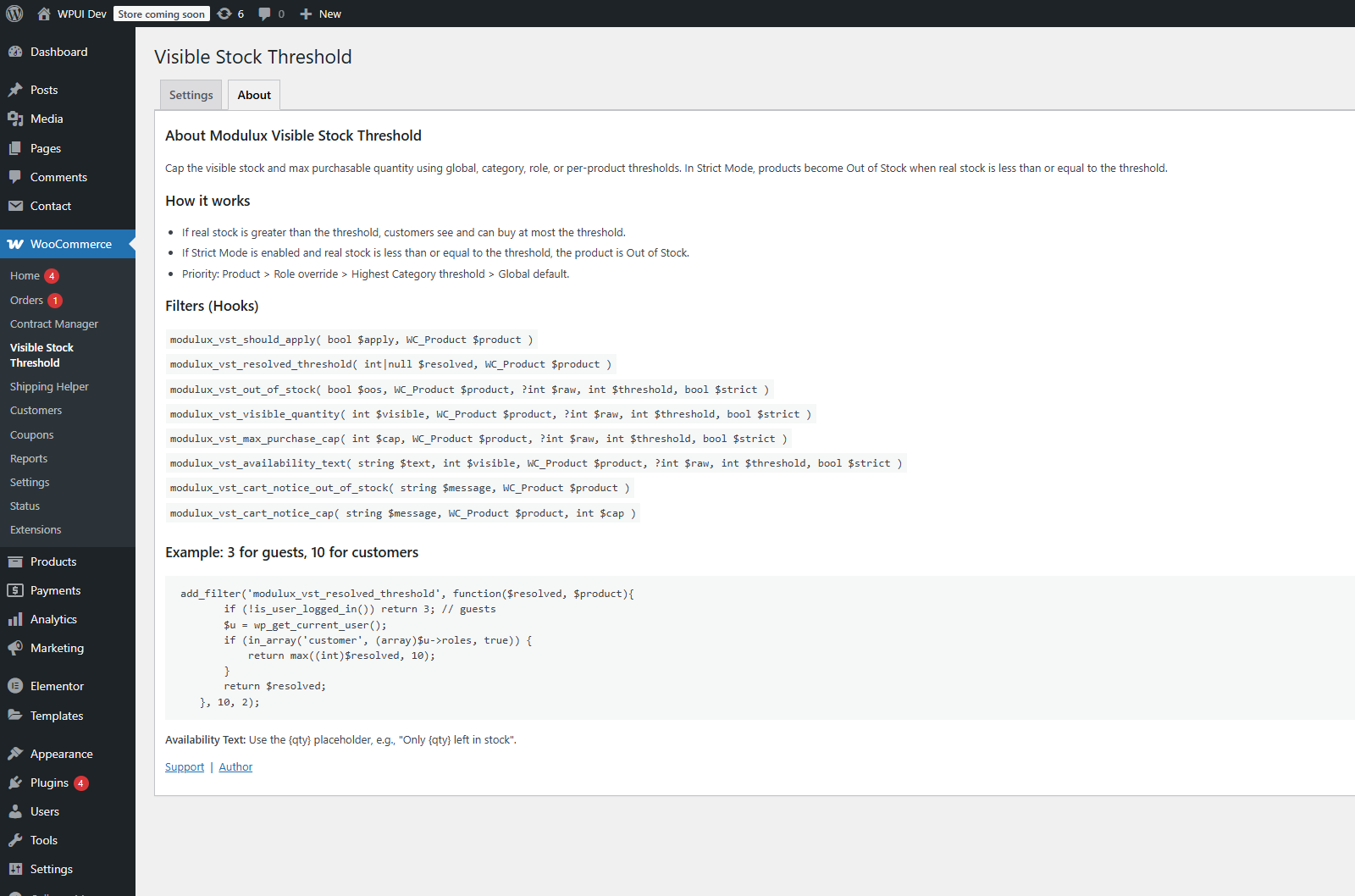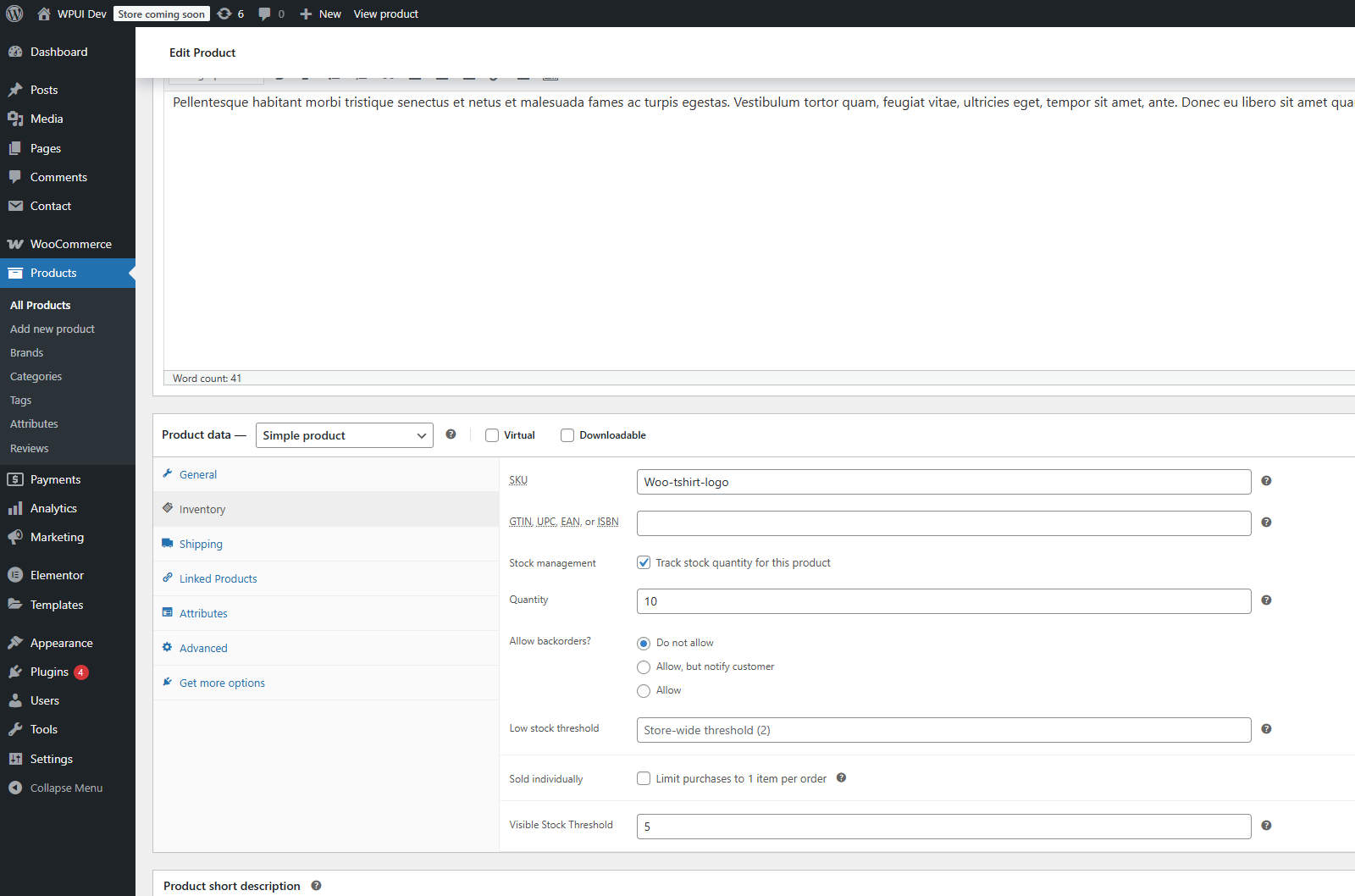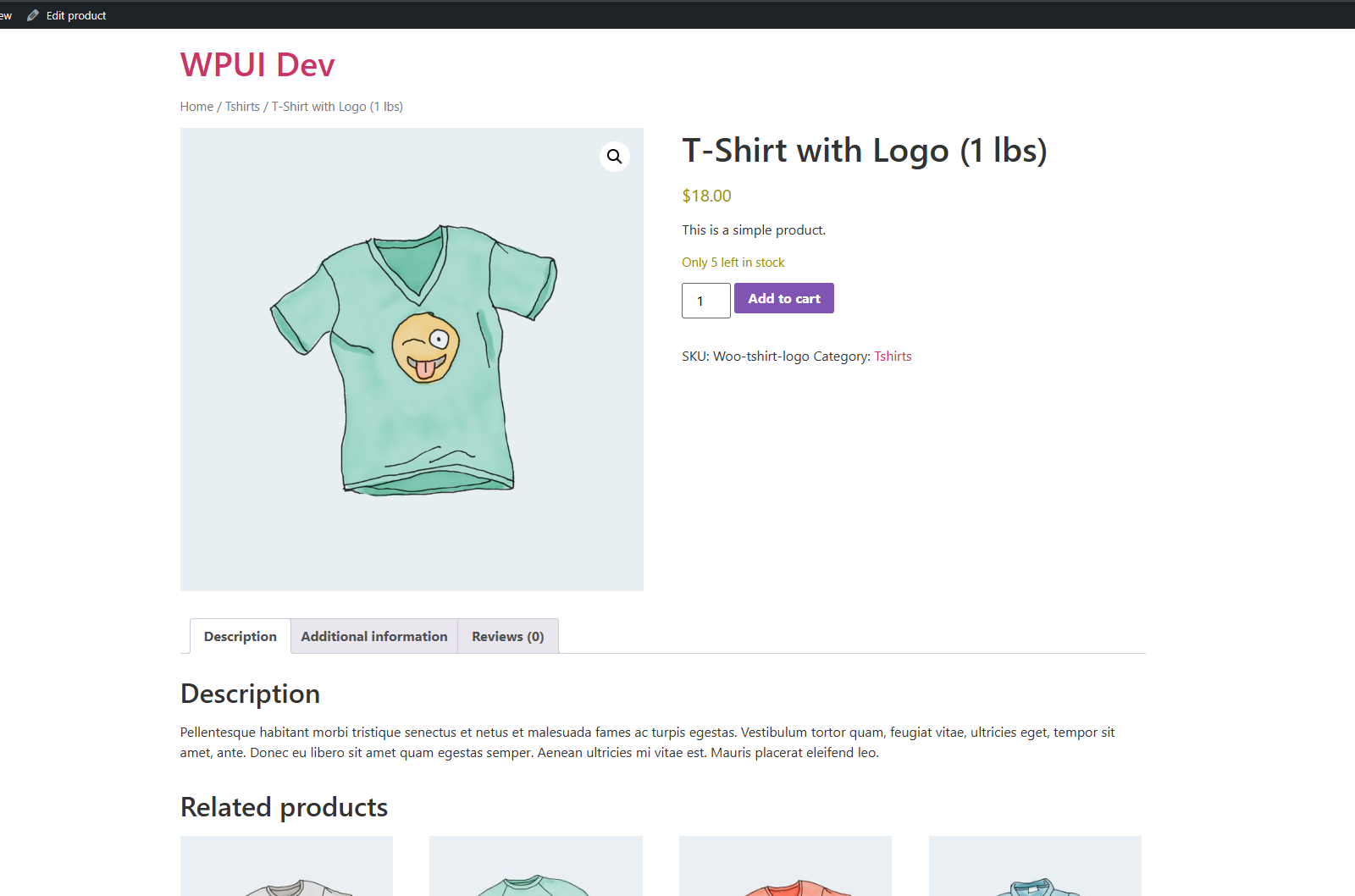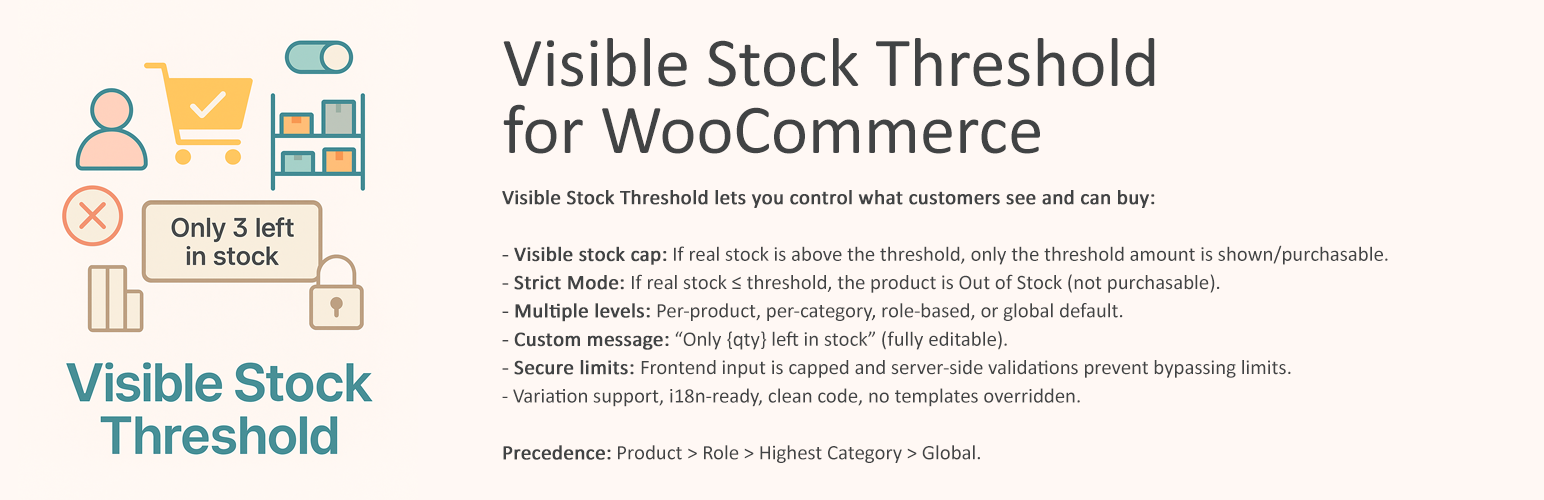
Visible Stock Threshold for WooCommerce
| 开发者 | modulux |
|---|---|
| 更新时间 | 2026年2月1日 05:01 |
| 捐献地址: | 去捐款 |
| PHP版本: | 7.4 及以上 |
| WordPress版本: | 6.9 |
| 版权: | GPLv2 or later |
| 版权网址: | 版权信息 |
详情介绍:
Visible Stock Threshold lets you control what customers see and can buy:
- Visible stock cap: If real stock is above the threshold, only the threshold amount is shown/purchasable.
- Strict Mode: If real stock ≤ threshold, the product is Out of Stock (not purchasable).
- Multiple levels: Per-product, per-category, role-based, or global default.
- Custom message: “Only {qty} left in stock” (fully editable).
- Secure limits: Frontend input is capped and server-side validations prevent bypassing limits.
- Variation support, i18n-ready, clean code, no templates overridden.
安装:
- Upload the plugin folder to
/wp-content/plugins/or install via Plugins → Add New. - Activate Visible Stock Threshold.
- Go to WooCommerce → Visible Stock Threshold to configure:
- Enable on storefront
- Strict Mode
- Global default threshold
- Availability text (use
{qty}) - Role-based overrides
- (Optional) Set thresholds per Product (Inventory tab) and Product Category.
屏幕截图:
常见问题:
Does it change real stock?
No. It only changes what’s visible and purchasable to the customer.
How does Strict Mode work?
If real stock ≤ threshold, the product is Out of Stock. If real stock > threshold, visible/purchasable qty = threshold.
Which level wins if multiple thresholds are set?
Product > Role override > Highest category threshold > Global default.
Does it support variations?
Yes—each variation’s stock is treated independently.
Is it compatible with backorders?
If a product allows backorders (and stock management is enabled), the plugin still enforces the visible cap unless another plugin bypasses WC’s checks. Test your backorder flow.
更新日志:
1.1.0
- Fix: If no threshold set for new products, QTY shown is wrong and no limit on purchasable quantity.
- Initial public release: visible stock cap, Strict Mode, per-product/category/role/global, server validations, i18n.