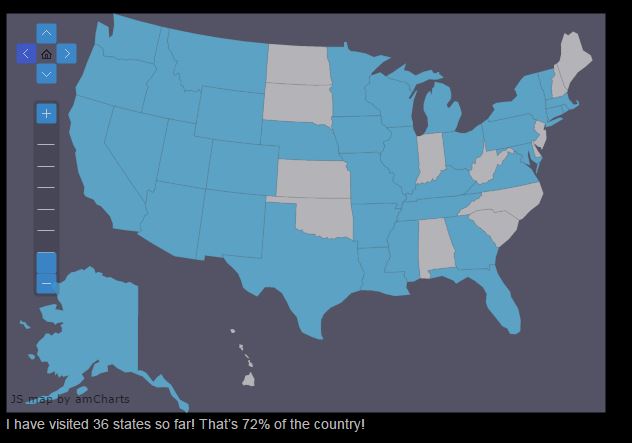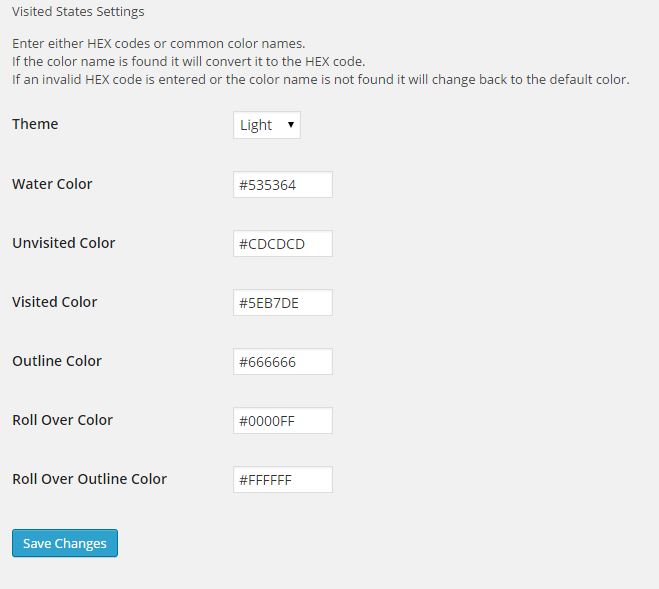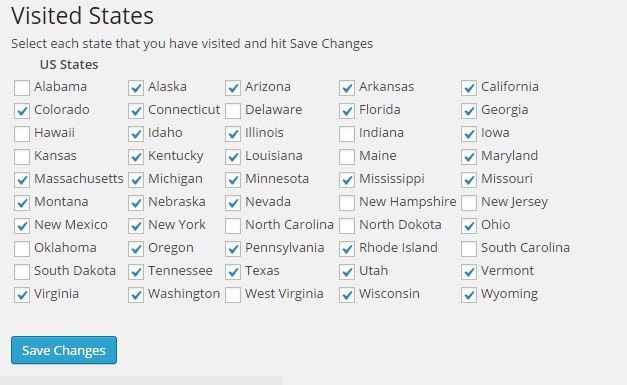Plugin Name
| 开发者 | pcsforme |
|---|---|
| 更新时间 | 2014年11月25日 12:58 |
| 捐献地址: | 去捐款 |
| PHP版本: | 4.0 及以上 |
| WordPress版本: | 4.0 |
| 版权: | GPLv2 or later |
| 版权网址: | 版权信息 |
详情介绍:
Uses amMap's JavaScript maps to display a map of visited places via shortcode.
Use [visited_states] to display your map.
You can also add text and close the shortcode while using the following fields:
{num}, {total}, {percent}
i.e. [visited_states width="500" height="500"]I have visited {num} of {total} states! That is {percent} of the country![/visited_states]
安装:
- Upload
np_visited_statesfolder to your current plugin directory (i.e./wp-content/plugins/if you haven't changed them) - Activate the plugin through the 'Plugins' menu in WordPress
屏幕截图:
常见问题:
Can I change the size of the map?
Yes, just pass in the width and height values when you call the shortcode. i.e. [visited_states width="1000" height="600"]
What colors can I use?
You can use any valid HEX color code or even try entering a common color name. If I've added it to the plugin it will automatically change it to the correct HEX code and save it. Don't worry if you get one wrong, it will just go back to the default color. I've added a preview of the map to the settings screen so you can immediately see your color changes!
更新日志:
1.0.3
*Updating version
1.0.2
*Added map preview on settings and states page. Fixed some errors.
1.0.1
- Added settings page
- First Draft