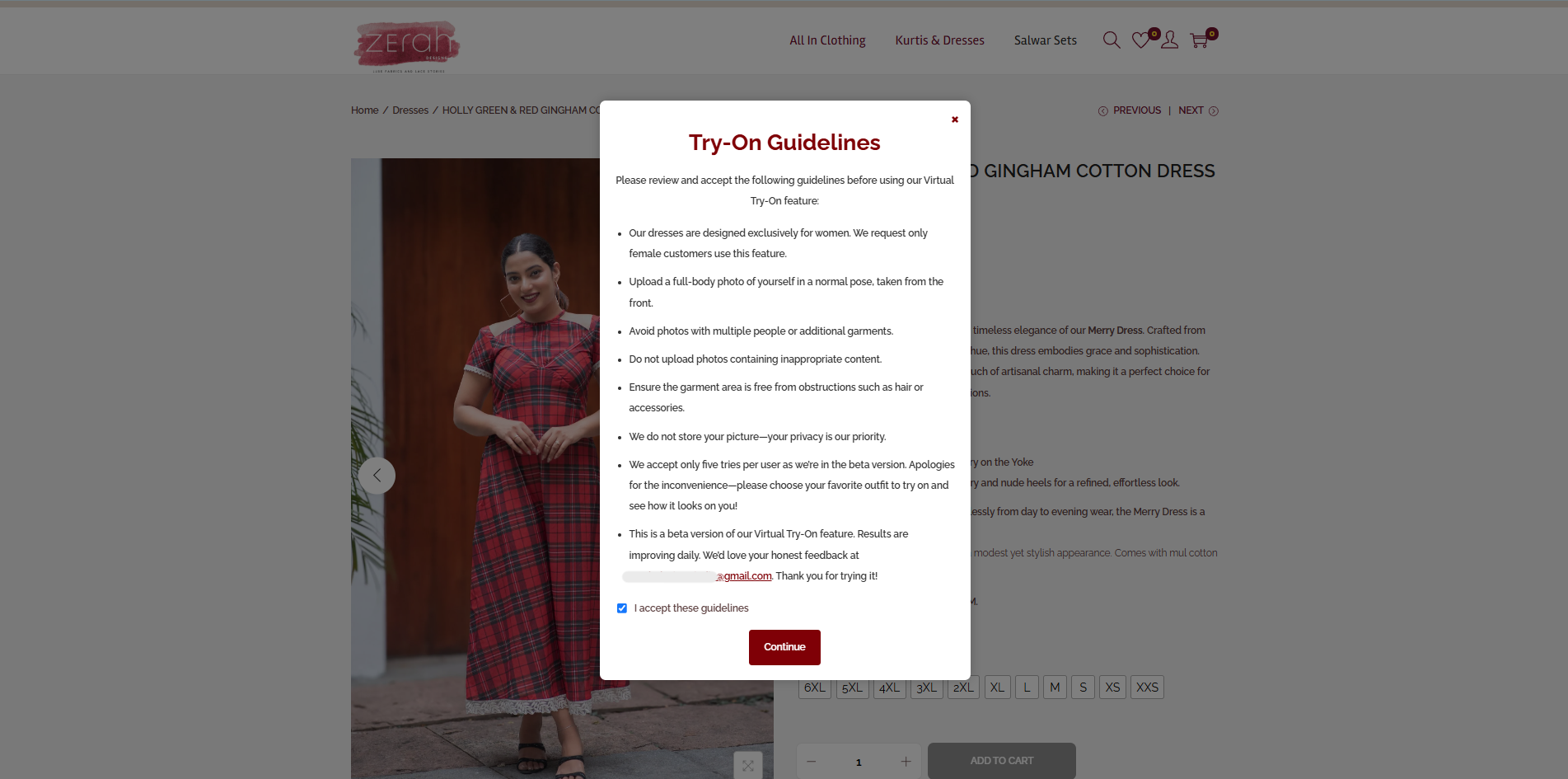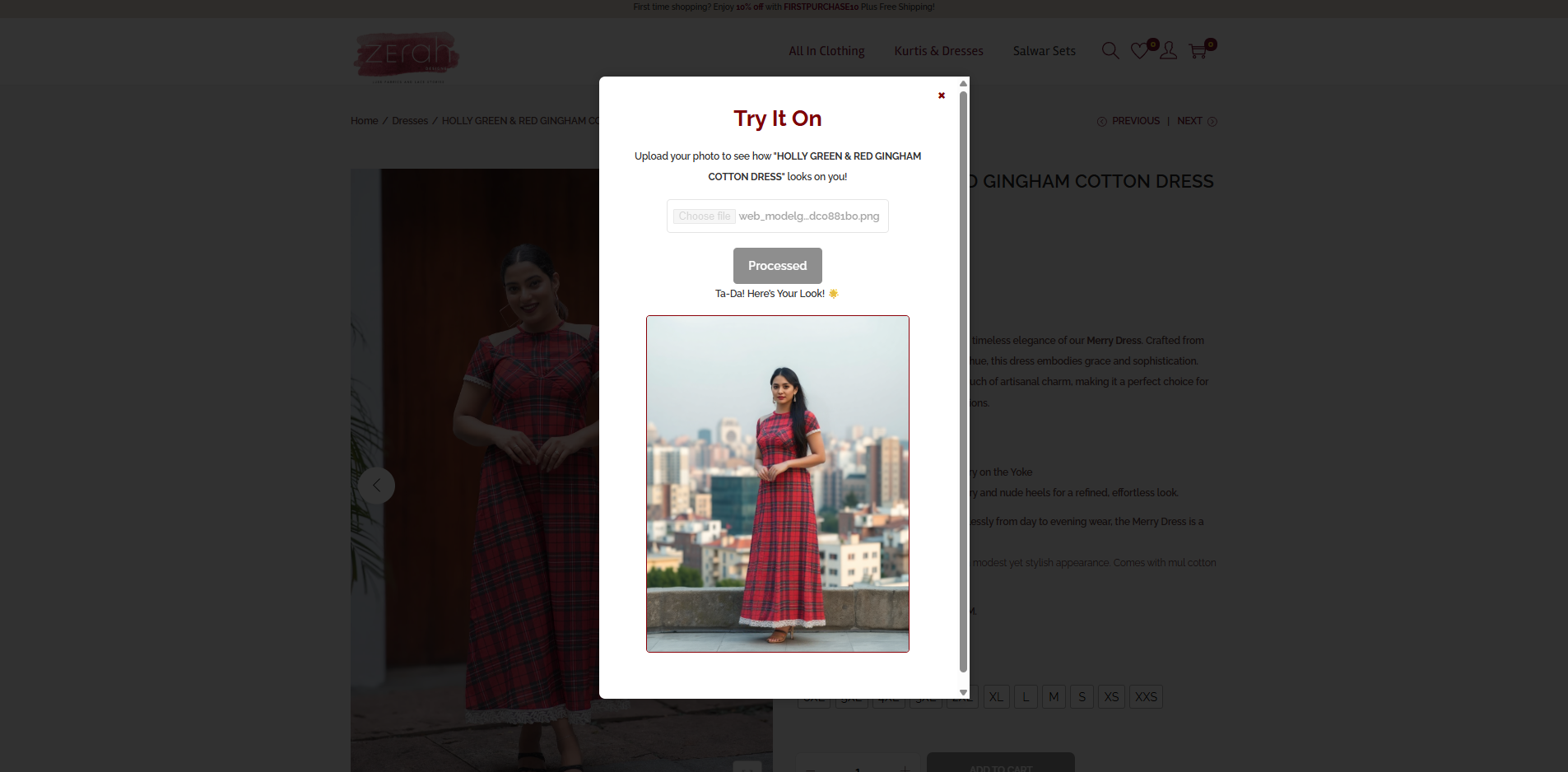Virtual Try-On for WooCommerce
| 开发者 | vistoureai |
|---|---|
| 更新时间 | 2025年12月28日 02:45 |
| PHP版本: | 7.4 及以上 |
| WordPress版本: | 6.8 |
| 版权: | GPLv2 or later |
| 版权网址: | 版权信息 |
详情介绍:
This plugin enables fashion and lifestyle WooCommerce stores to integrate a virtual try-on feature on product or cart pages. Easily configurable. No coding required.
安装:
The easiest way to install this plugin is via your WordPress Dashboard:
- Install the Virtual Try-On for WooCommerce by VistoureAI either via the WordPress plugin directory or by uploading plugin zip file to the /wp-content/plugins/ directory.
- Activate the plugin through the ‘Plugins’ menu in WordPress
- Make sure to create an account in https://vistoureai.com, subscribe to plan and create an API key.
- Once you have the API key, you can paste it in the settings page of the plugin and verify the tokens remaining.
屏幕截图:
常见问题:
Does this require any third-party API?
Yes, this plugin uses VistoureAI API to perform generate try-on images.
Is it compatible with any theme?
Yes, this plugin uses standard WooCommerce hooks.
How does the plugin detect product types?
The plugin automatically infers the product type to ensure compatibility with the try-on API. The detection follows this priority:
- Product Tags (primary check)
- Product Categories (fallback) These values are then normalized into one of the following types for API compatibility:
-
dresses→ e.g., dresses, dress, gown, frock, lehenga tops→ e.g., tops, top, kurti, tunic, blouse, shirtbottoms→ e.g., bottoms, pant, jeans, palazzo, salwar, skirt, trouser, legging Note: Store owners can control this by editing their product tags or categories for more accurate results.
How to disable the virtual try-on for certain products?
To disable try-on for specific products, add the tag "disable-tryon" for those.
How to get the best results for try on?
To get the best results with try-on, make sure you configure the Garment Image Choice setting to a full product photo with the model in an A-pose without obstructions.
更新日志:
1.2.0
- Added support for WooCommerce variant image
- Added support to disable virtual try-ons for specific products
- Removed product type identification using product name
- Improved instructions
- Fixes for API validation
- Updated uninstall logic
- Updated name
- Better error messages
- Improved JS/CSS updates to avoid caching issues
- Allow all users to try on
- Fix styling issues
- Initial Release