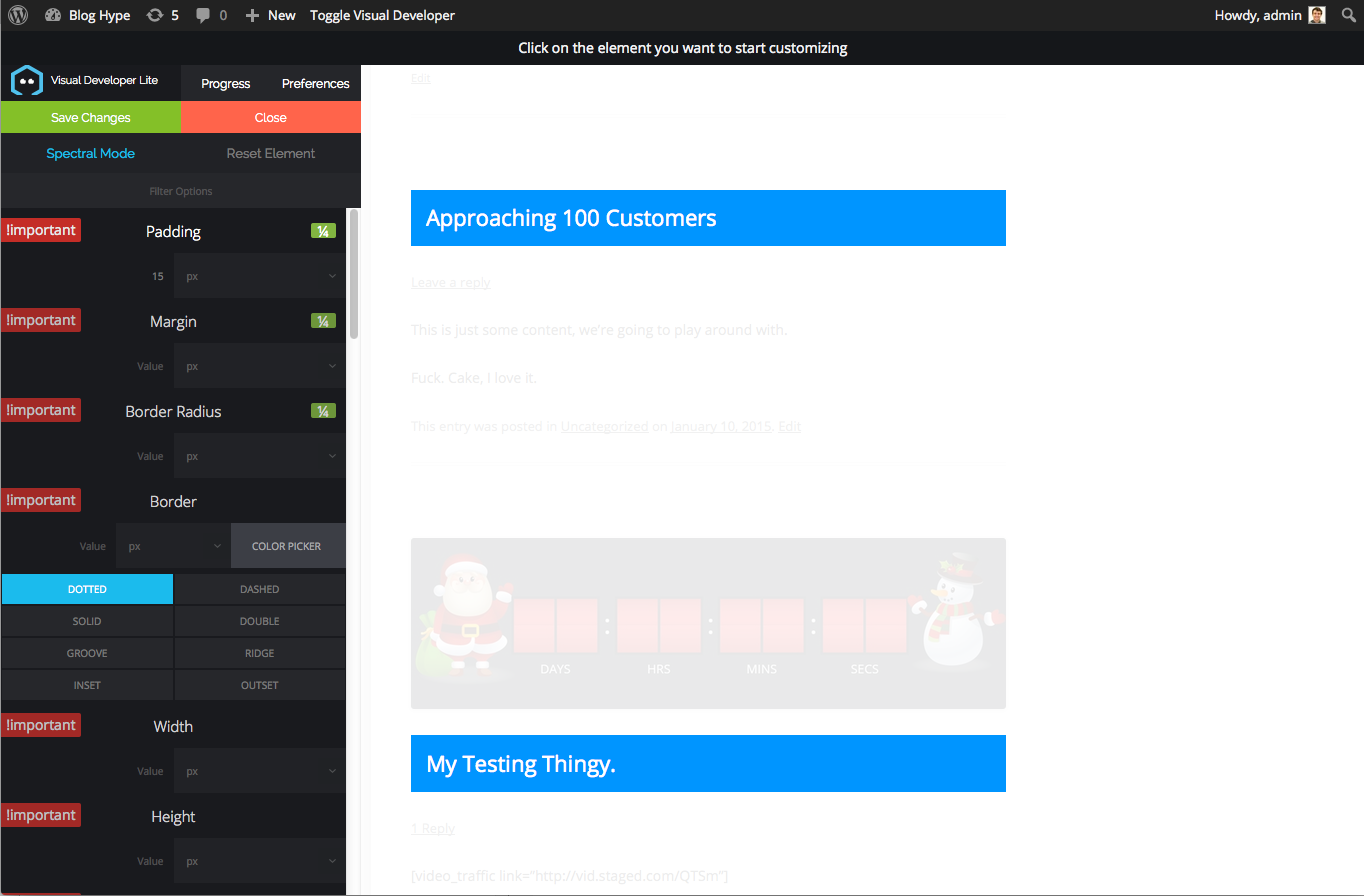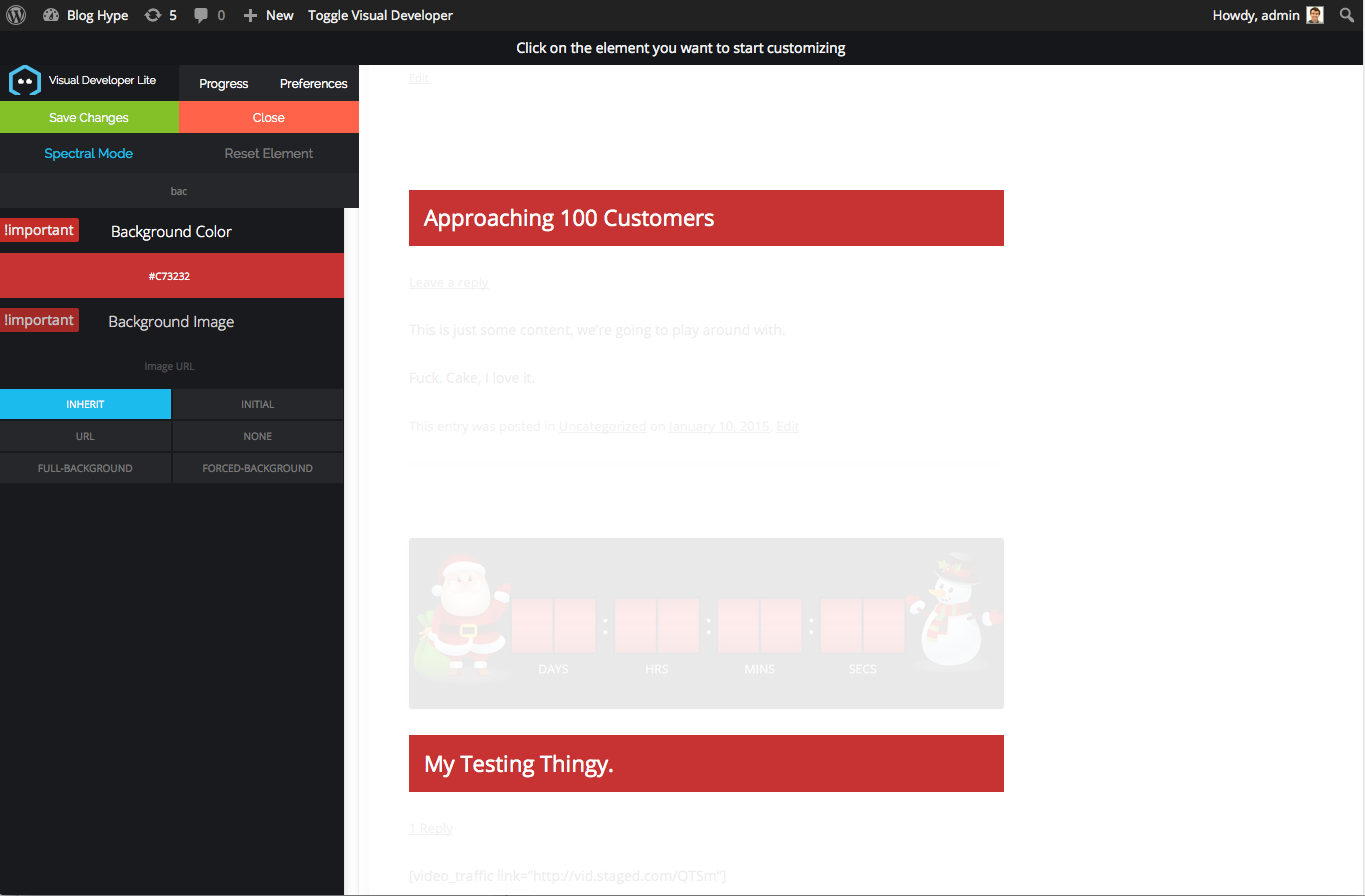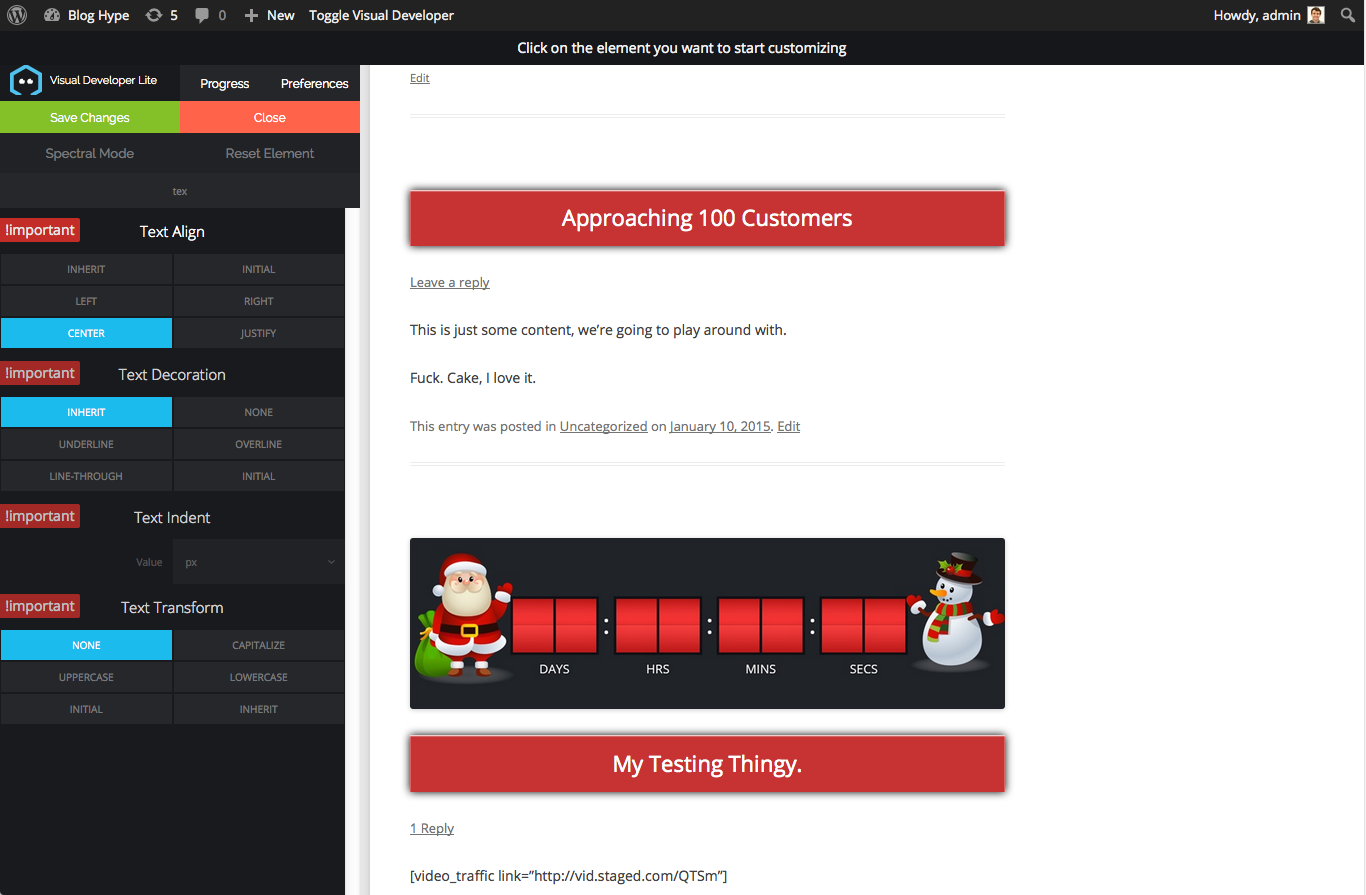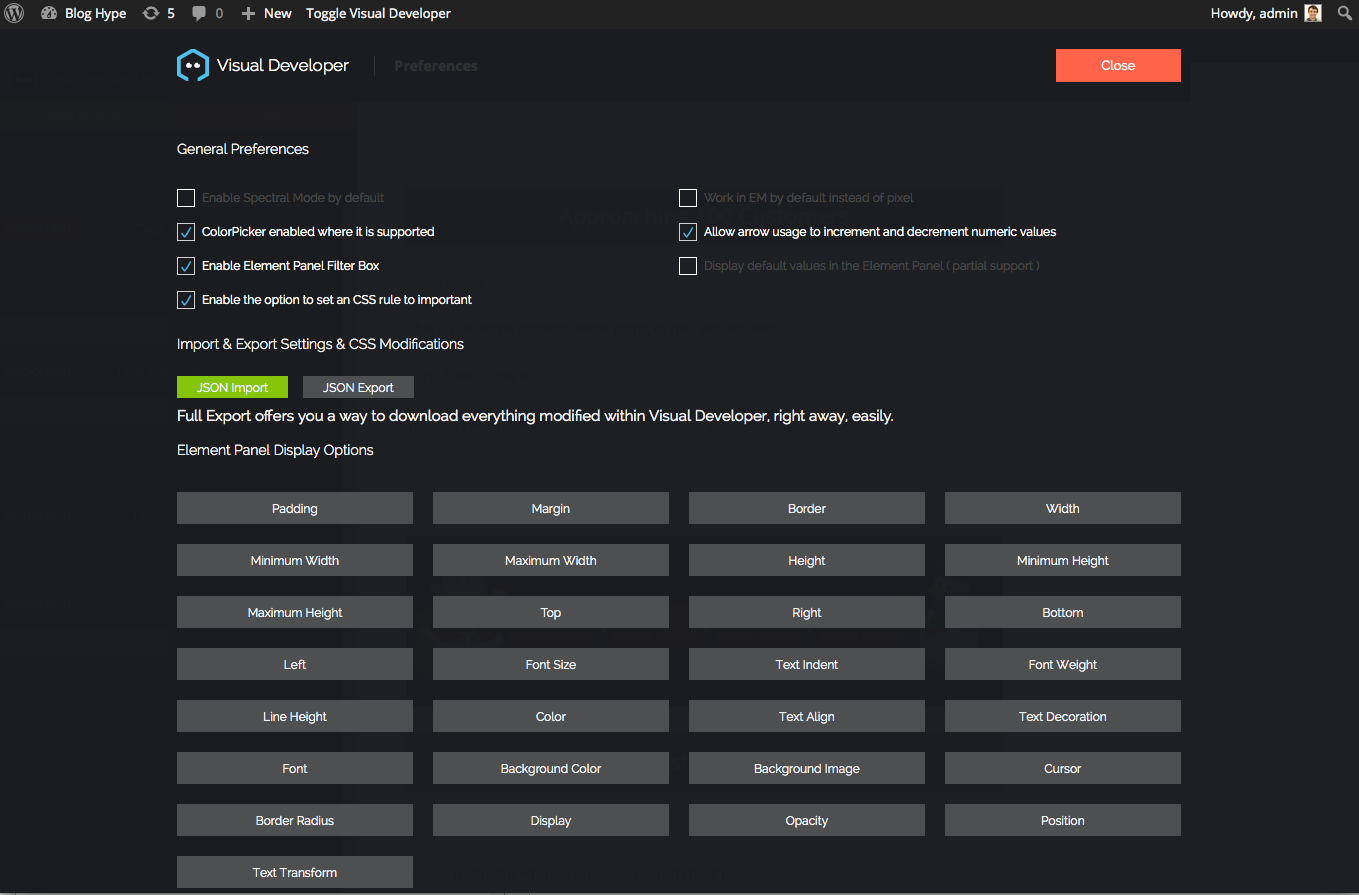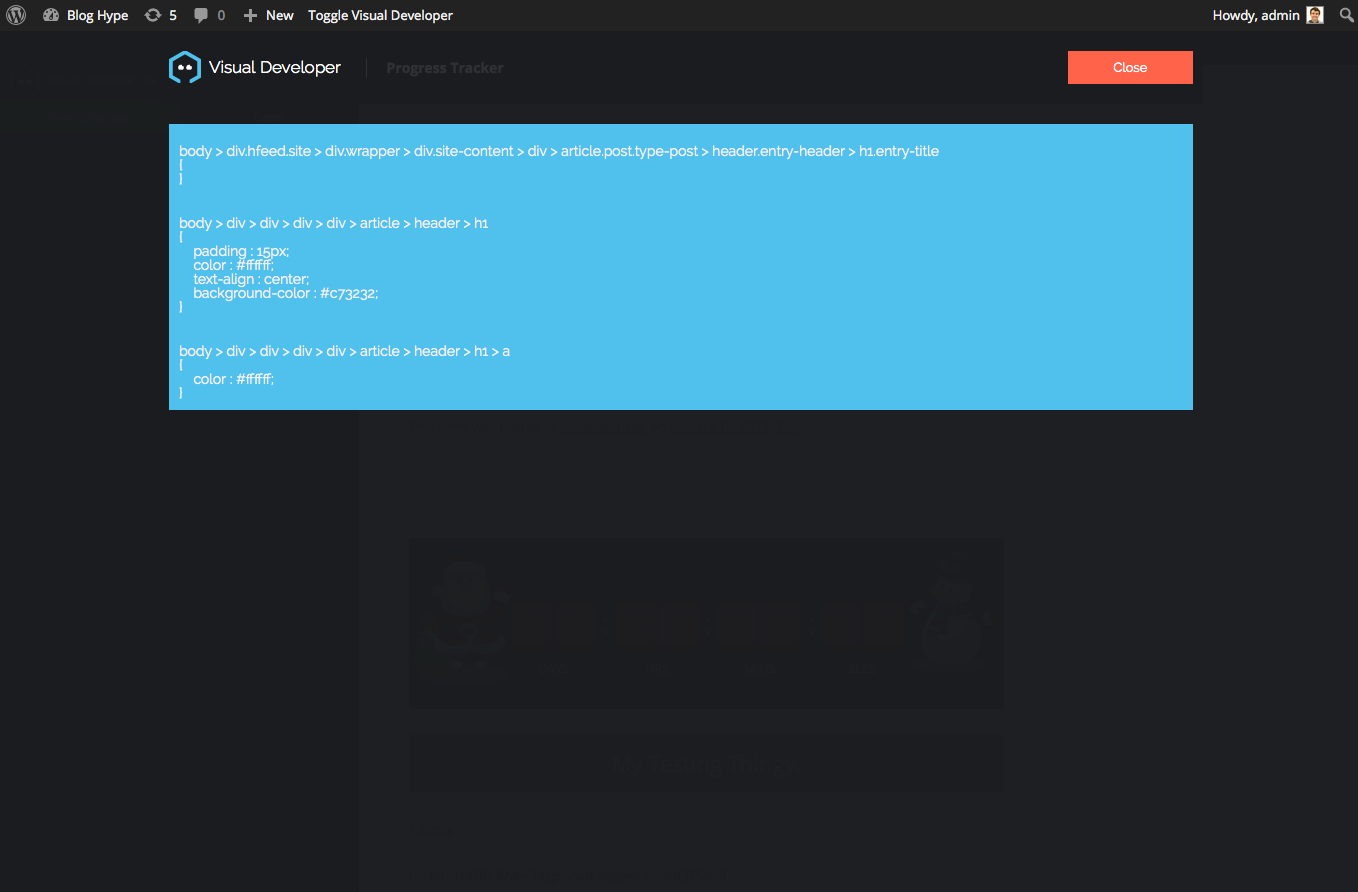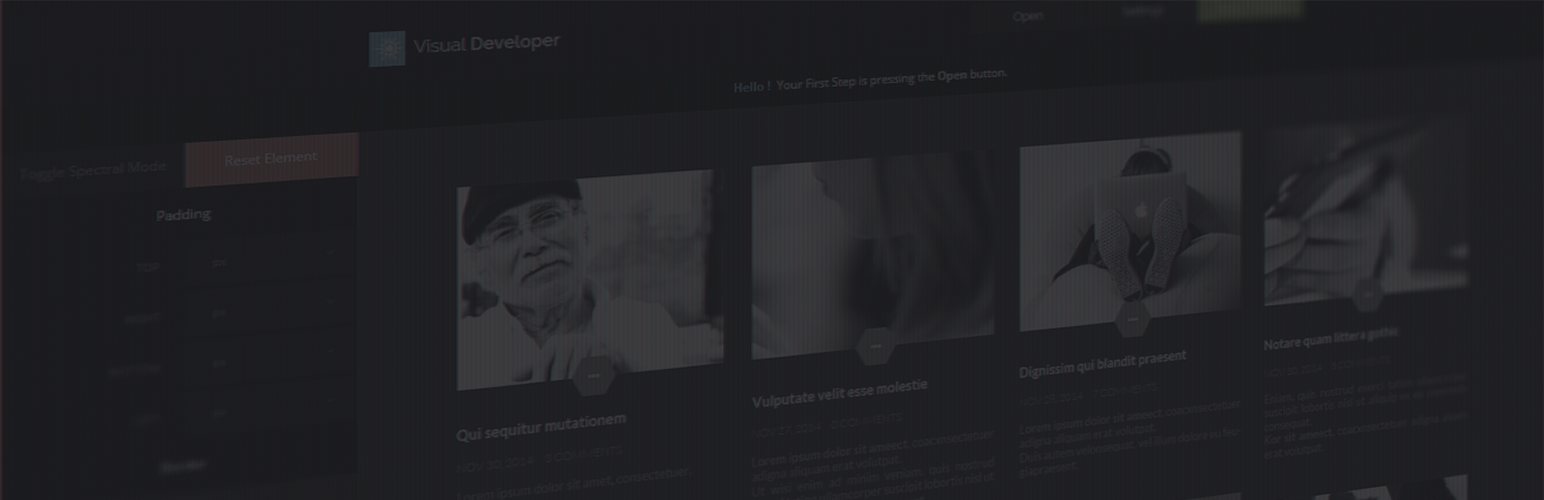
Plugin Name
| 开发者 | easydevelopment |
|---|---|
| 更新时间 | 2015年11月23日 06:57 |
| 捐献地址: | 去捐款 |
| PHP版本: | 3.0.1 及以上 |
| WordPress版本: | 3.4 |
| 版权: | GPLv2 or later |
| 版权网址: | 版权信息 |
详情介绍:
Visual Developer Lite has been discontinued, use the full plugin for free : https://wordpress.org/plugins/visual-developer-custom-css/
Enjoy.
安装:
Installing Visual Developer
- Download the Plugin from the provided link in this email.
- Open your Website and go to the Administration Panel.
- Click "Plugins" in the Left Menu
- Click "Add New"
- Click "Upload Plugin"
- Upload the Visual Developer ZIP.
- Activate The Plugin
- Go to the Page you want to Customize.
- In the Wordpress Toolbar on the Top, you'll Notice "Toggle Visual Developer", click it.
- Your First Step is to Click "Open" in the Visual Developer Panel.
- Now you can select which Element you want to customize, you'll do this by clicking it.
- You'll be presented with the "Element Navigation Panel", you'll chose how many elements that are alike will have CSS changes applied.
- You'll be presented with the Element Panel, and now you can start "doing your changes", feel free to Customize your Experience from the Preferences Panel from the Visual Developer Top Bar.
- Guide - Starting With Visual Developer - https://vimeo.com/110912360
屏幕截图:
常见问题:
What can I do with this plugin
You can customize anything in your wordpress powered website, using any theme out there you may be using
Can I add background images with this plugin
Yes, you can, there's an background image css attribute, and it's been implemented in Visual Developer, even with a few tricks to create special cover photo effects and background paralax illusions.
Can I customize a specific page with this plugin
Yes, you can do it with the pro version. http://www.visual-developer.net
Is this a limited plugin
This plugin is offered as it is, and it doesn't have any restrictions on the features, the normal / pro version offers a lot more features.
更新日志:
1.0.0
Initial Release.