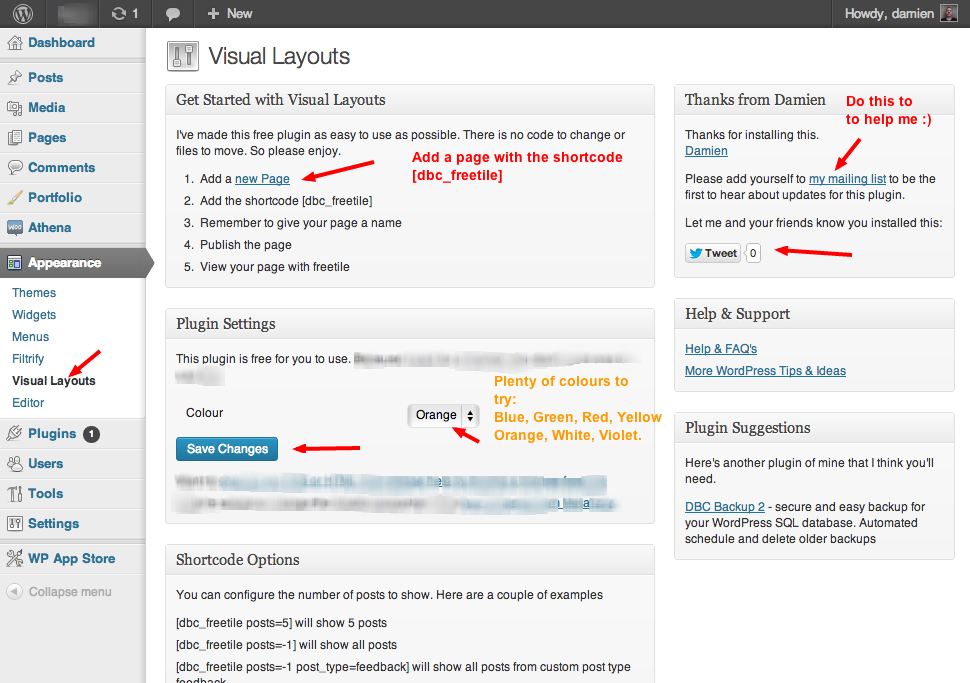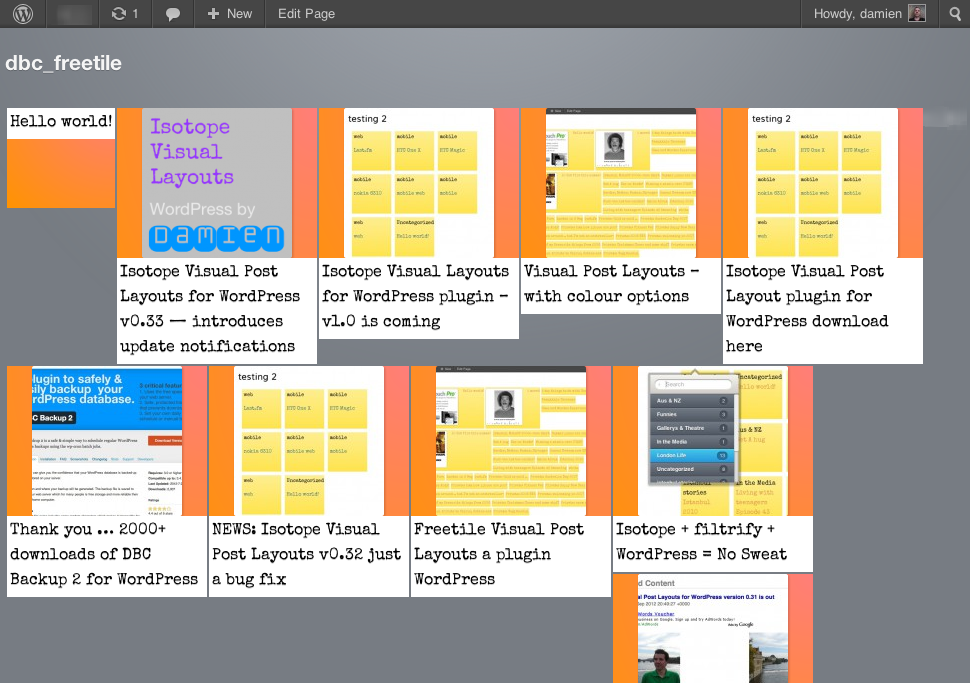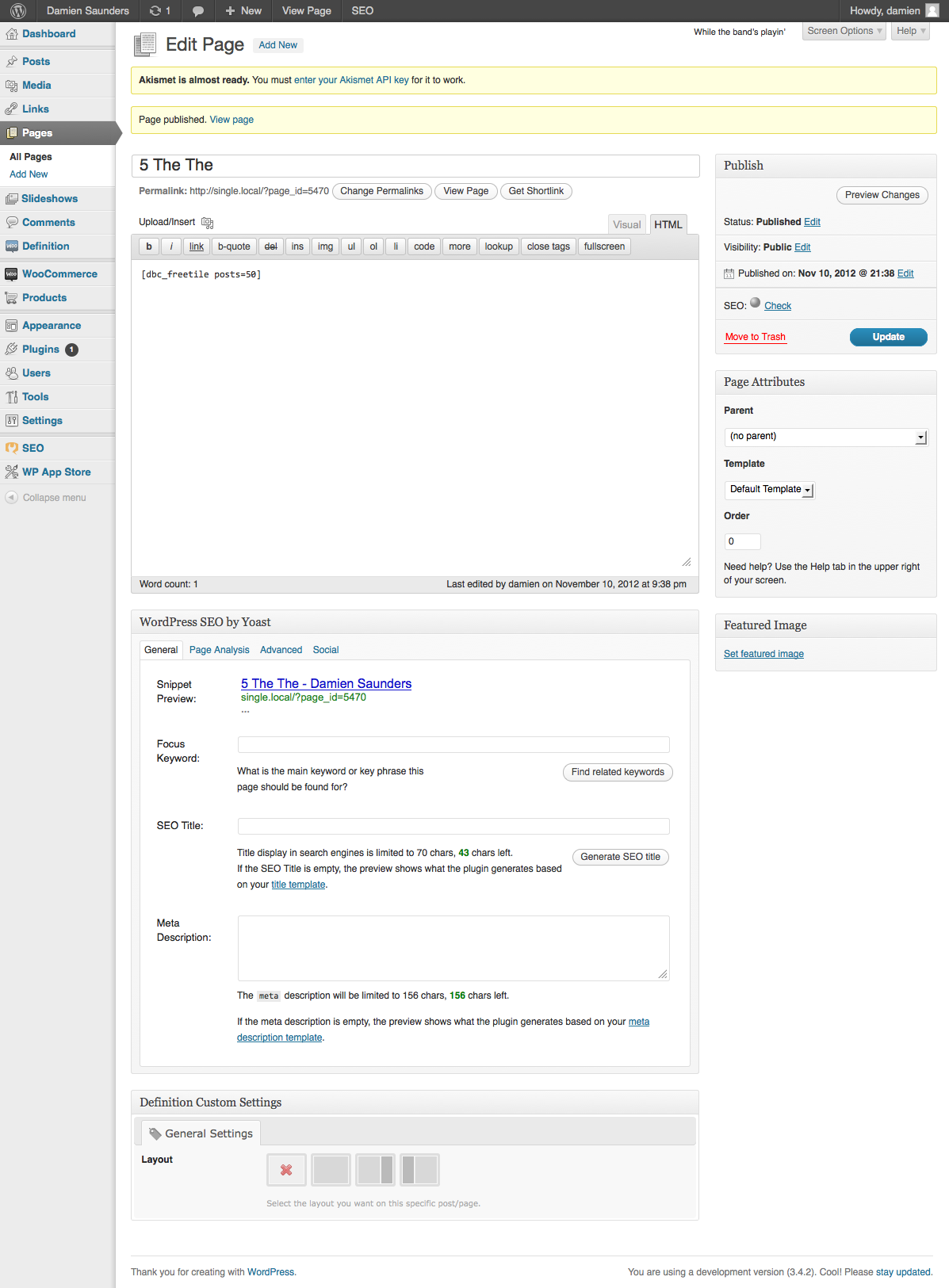Visual Layouts
| 开发者 | damiensaunders |
|---|---|
| 更新时间 | 2013年2月22日 06:33 |
| PHP版本: | 3.3 及以上 |
| WordPress版本: | 3.5.1 |
详情介绍:
Bring your website to life - with stunning animation and visual effects thanks to Freetile.
You'll have a sticky note style visual layout and can choose to list all your posts or selected posts. You can even use custom post types.
Just create a page or post and add the shortcode [dbc_freetile]
No coding and no theme to modify
This is not a theme and you don't need to know anything about HTML or CSS or coding. Just activate the plugin and create a new page (or post) this will save you hours of research on the Internet.
What about a Demo?
Checkout Visual Layouts Demo
Checkout my other work
- Damien - strategy, technical development and digital marketing
- Ideas for WordPress
- Plugins for WordPress
- Isotope Visual Post Layouts - another layout option for you to try.
- DBC-Backup 2 - another layout option for you to try.
安装:
- Upload the folder
visual-layoutsto the/wp-content/plugins/directory - Activate the plugin through the 'Plugins' menu in WordPress
- Go to the freetile link under 'Appearances' for basic FAQ
- Create a page or post and add the shortcode [dbc_freetile]
- Publish the page and view the results
屏幕截图:
常见问题:
What Shortcodes are Supported?
- [dbc_freetile] will default to your most recent 10 posts
- [dbc_freetile posts=-1] will list all posts
- [dbc_freetile posts=5 cat=1,3] will list 5 posts in category 1 and 5
- [dbc_freetile post_type=feedback] will list 10 posts in custom post type called feedback
- [dbc_freetile order=DESC] defaults to most recent posts first but you can change this to ASC to go with oldest.
What Colour Options are there?
You'll find the settings panel allows you to choose a colour option for your Visual Posts. If you're ok with CSS … then you can edit the CSS file in the plugin's folder.
When I resize my browser window smaller nothing happens
Hmm it sounds like your theme has fixed widths. You need a responsive theme for the resize animation effect to work.
更新日志:
1.2
First version for WordPress.org
1.0.1
Admin page fixed and set readme stable tag
1.0
- 1st release