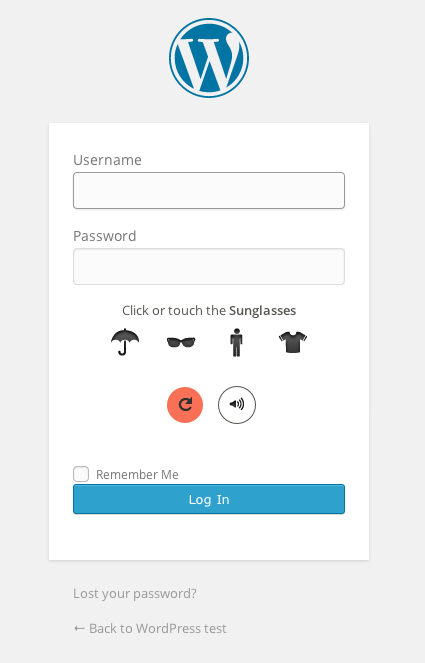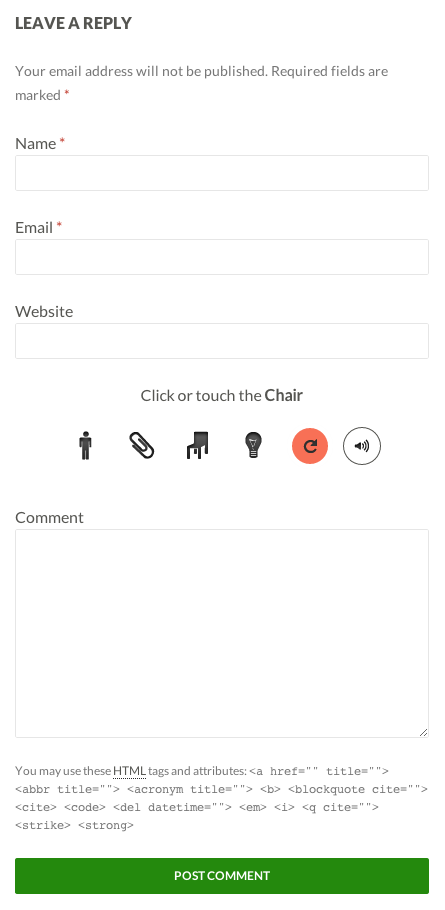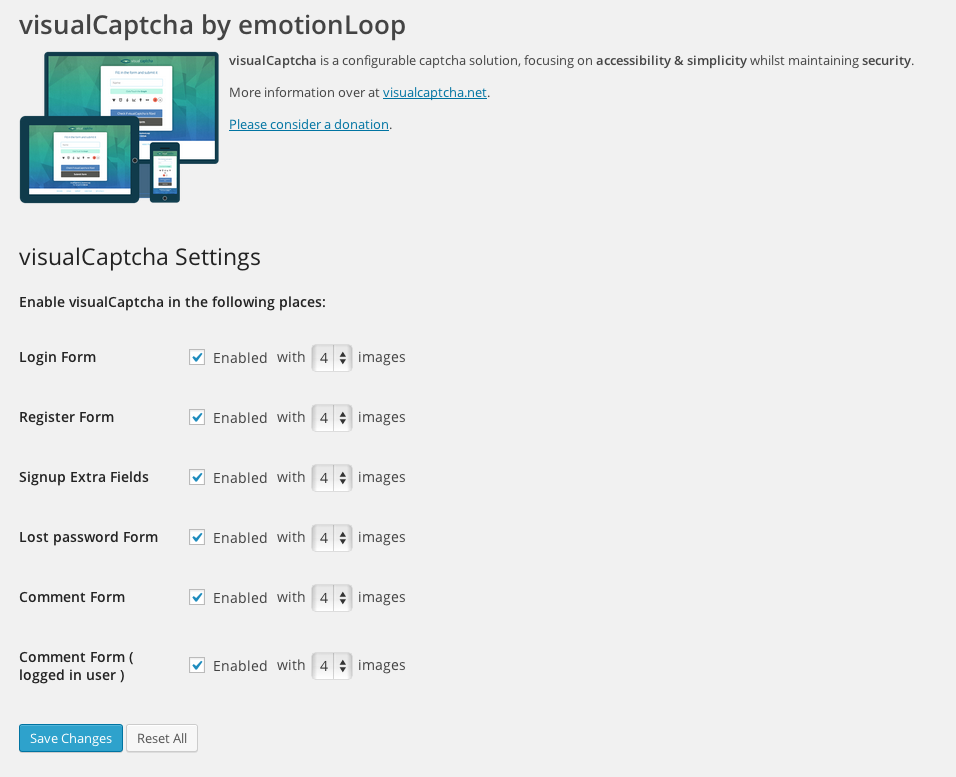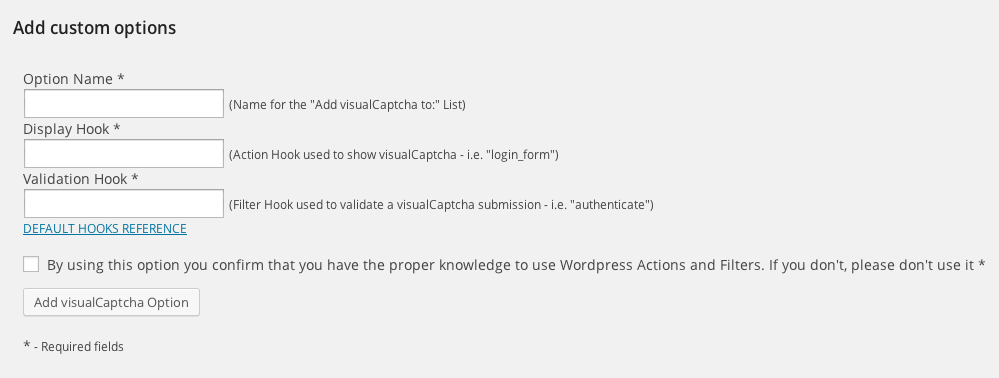visualCaptcha
| 开发者 |
brunobernardino
jmigcosta |
|---|---|
| 更新时间 | 2015年8月6日 05:23 |
| PHP版本: | 3.4.1 及以上 |
| WordPress版本: | 4.2.4 |
| 版权: | GNU GPL v3 |
| 版权网址: | 版权信息 |
详情介绍:
Used and loved by millions
Thousands of websites are already enjoying the benefits of visualCaptcha, with less spam and more customer engagement.
What are you waiting for?
Here are some of the features that make visualCaptcha your go-to captcha solution:
- Accessible: visualCaptcha has an innovative solution for people with accessibility needs.
- Mobile-friendly: It works on most mobile devices.
- Retina-ready: It also looks beautiful in devices with a higher pixel density.
- Secure: visualCaptcha was never broken by a bot (as far as we know).
- Self-hosted: visualCaptcha is self-hosted, which means you don't have to rely on third-party servers availability.
- Open-Source: You can contribute to improve visualCaptcha if you have a GitHub account.
安装:
Wordpress installation
- Go to 'Plugins' in the Admin Wordpress section.
- Search for visualCaptcha and install it
- Activate the plugin through the 'Plugins' menu in WordPress.
- Rewrite URL
4.1 If you're using Nginx, add the contents inside the
.nginxfolder to yourserverentry 4.2. If you're using Apache, uncomment or add the.htaccessfile.
- Download visualCaptcha
- Upload the
visualcaptchafolder to the/wp-content/plugins/directory. - Activate the plugin through the 'Plugins' menu in WordPress.
- Rewrite URL
4.1 If you're using Nginx, add the contents inside the
.nginxfolder to yourserverentry 4.2. If you're using Apache, the.htaccessfile should be automatically loaded.