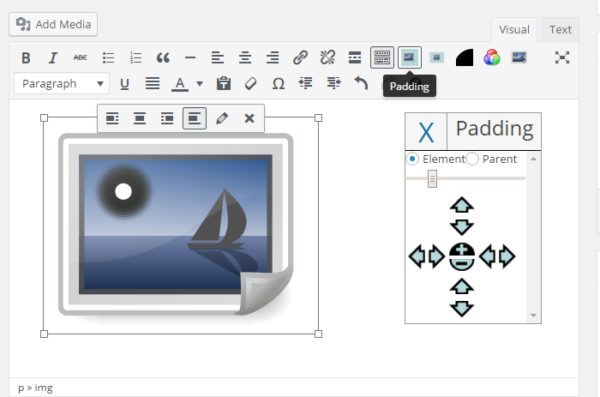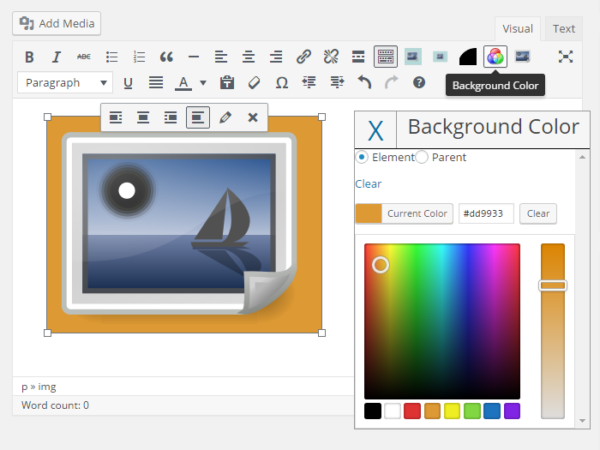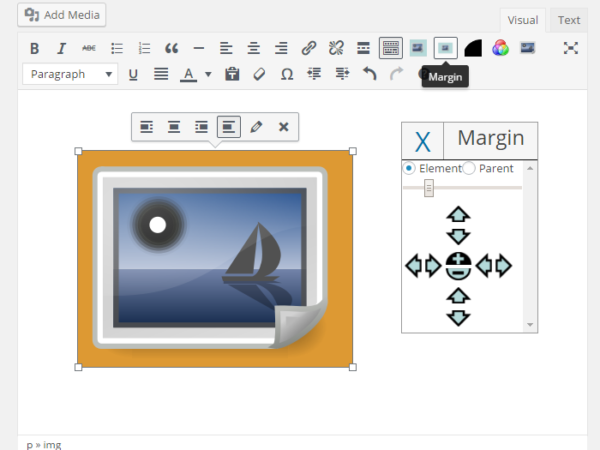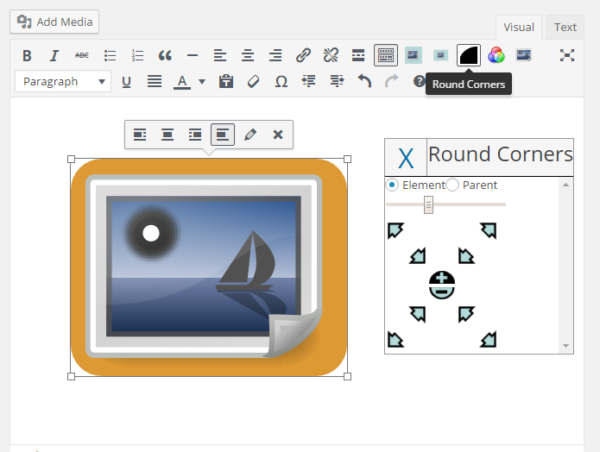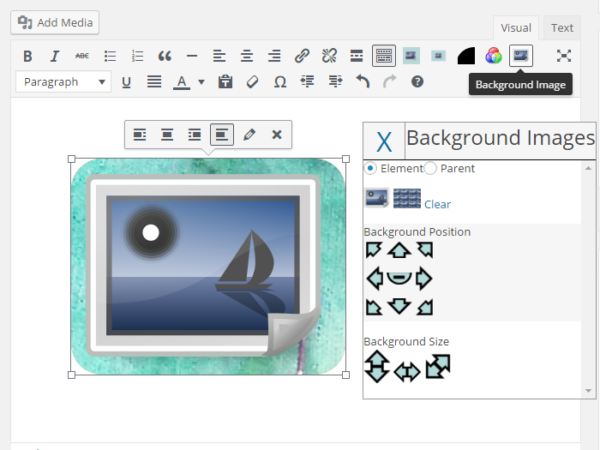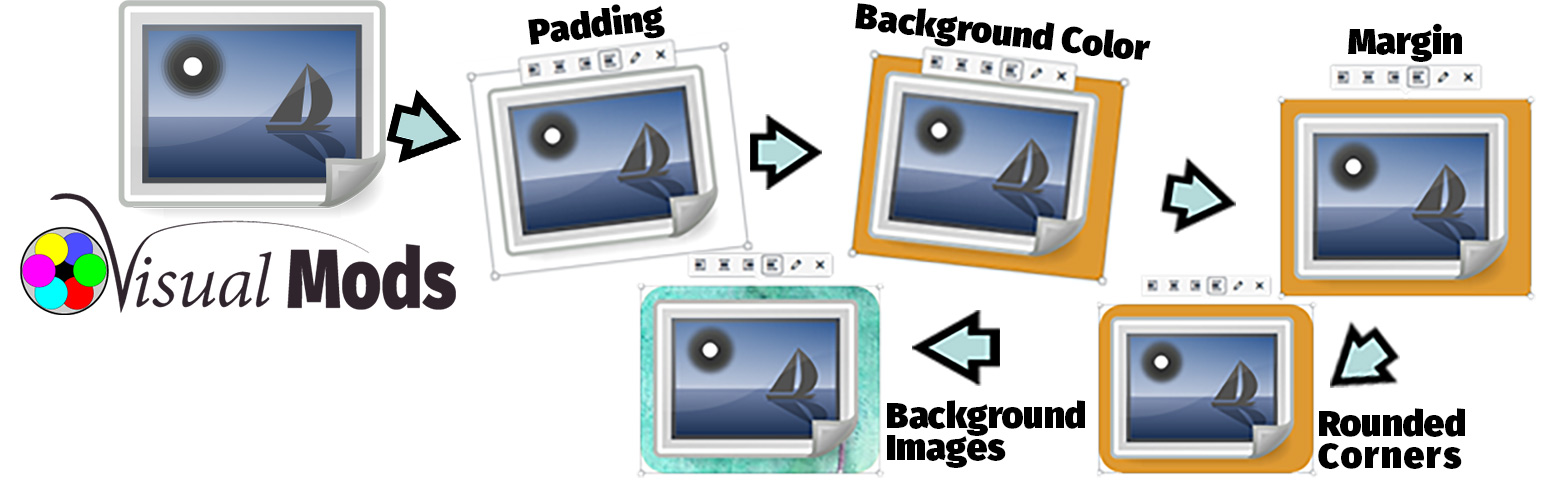
VisualMods Inline
| 开发者 |
creatana
clintstegman |
|---|---|
| 更新时间 | 2016年5月13日 21:59 |
| PHP版本: | 4.0 及以上 |
| WordPress版本: | 4.5.2 |
| 版权: | GPLv3 |
| 版权网址: | 版权信息 |
详情介绍:
VisualMods Inline is a plugin for Inline page & post styling. It adds 5 new buttons in the WordPress editor for padding, margin, rounded corners, background color and background images.
With VisualMods Inline you'll be able to style your inner page elements. You can design elements like links, tables, paragraphs and more! It works "inline" by simply clicking where you want to style & using one of the VisualMods Inline editor buttons.
VisualMods Inline Editor Controls
- Padding & Margin - Add & remove padding & margin per-side or on all sides at once by using easy arrow controls.
- Rounded Corners - Round individual corners or all corners by using easy arrow controls.
- Background Color - Add background color to any element you want! It's also easily removable if you change your mind.
- Background Images - Add single or tiled background images to any element. Plus, you can easily adjust their positioning and size!
安装:
- Upload the plugin files to the
/wp-content/plugins/visualmods-inlinedirectory. - Activate the plugin through the 'Plugins' screen in WordPress.
- Find the new buttons in the editor.
- Check out the screenshots for more info.