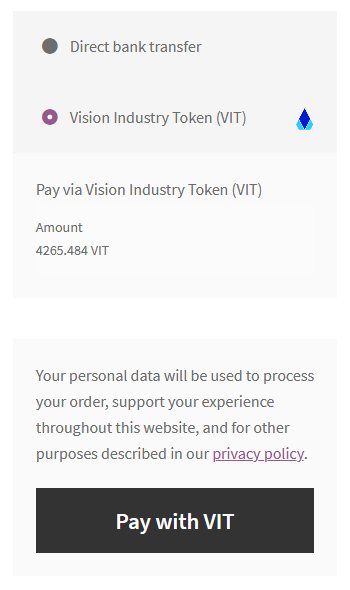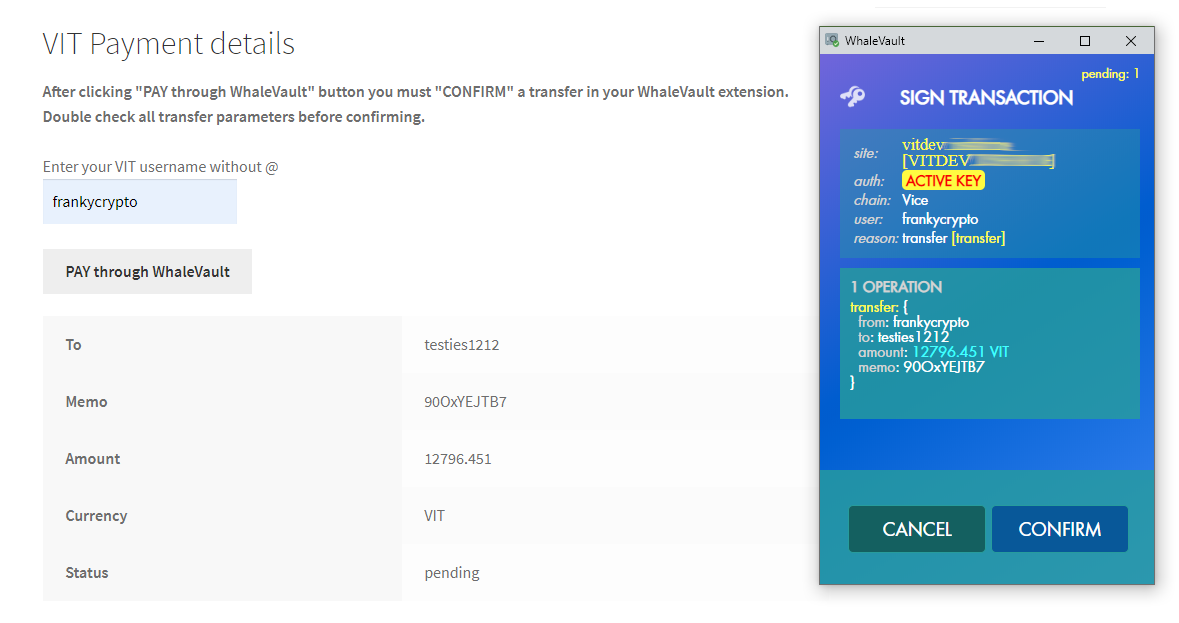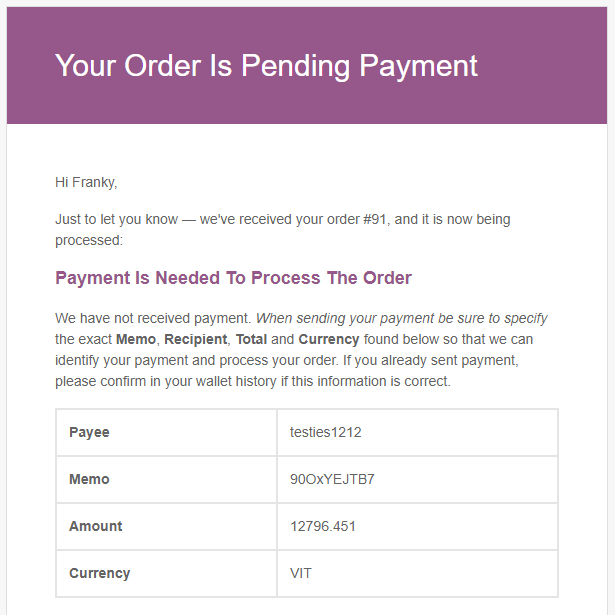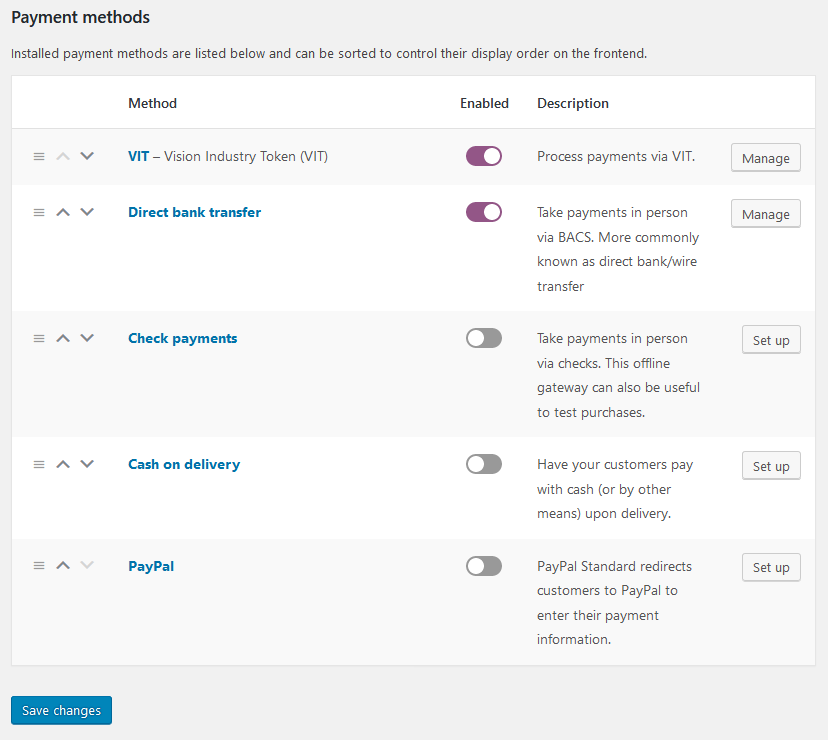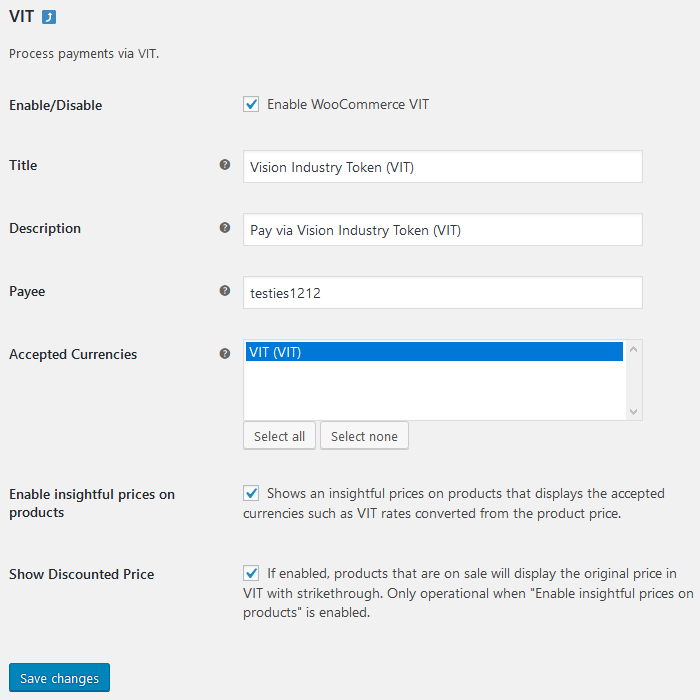VIT Payment Method for WooCommerce
| 开发者 |
visionindustrytoken
alicryptomonhi sagescrub recrypto |
|---|---|
| 更新时间 | 2020年1月25日 02:26 |
| PHP版本: | 5.2.4 及以上 |
| WordPress版本: | 5.3 |
| 版权: | GPLv3 |
| 版权网址: | 版权信息 |
详情介绍:
- There is no extra transaction fee. Payments are made directly between customer and store owner via the VIT Blockchain.
- This plugin will automatically detect if payment was made once it is posted to the VIT Blockchain.
- If payment is not completed within several minutes of submitting an order an automatic payment reminder email will be sent to the customer with instructions for submitting payment. This is a fallback for 1) the customer doesn't complete the transaction, and 2) the payment detection functionality in this plugin stops working for any reason.
- Currency exchange rate between FIAT and VIT is automatically calculated at time of checkout.
- Currency exchange rate between FIAT and VIT can be optionally displayed below the product price on the product page.
- VIT (VIT)
- Currently supports fiat currencies such as: AUD, BGN, BRL, CAD, CHF, CNY, CZK, DKK, GBP, HKD, HRK, HUF, IDR, ILS, INR, JPY, KRW, MXN, MYR, NOK, NZD, PHP, PLN, RON, RUB, SEK, SGD, THB, TRY, ZAR, EUR
- If none of the fiat currency listed above, it will default 1:1 conversion rate between your store's currency and VIT.
- Exchange rates are updated once an hour
- FIAT foreign exchange rates are gathered from the European Central Bank's free API
- VIT exchange rates are determined by querying a VIT exchange rate data feed at isfor.me/rates. The rate is derived from taking the average of three exchange markets: IDAX VIT_BTC, IDAX VIT_ETH, and Steem Engine Dex VITP_STEEMP.
- Your store's VIT wallet is scanned every 5 minutes for pending transactions (if there are any orders with pending payment) via the VIT Web API. See below for more info.
- If an order is Pending Payment for too long it will be automatically canceled by WooCommerce default settings. You can change the timing or disable this feature in WooCommerce -> Settings -> Products -> Inventory -> Hold Stock (Minutes)
- Special thanks to AnatoliyStrizhak for developing the WooCommerce WLS plugin, based on the plugins below.
- Special thanks to @sagescrub for forking the original "WooCommerce Steem" and making the "WooCommerce Steem Payment Method" plugin. Thank you @sagescrub!
- Special thanks to @ReCrypto for being the author and inventor of the original "WooCommerce Steem" plugin before it was forked and updated into this plugin "WooCommerce Steem Payment Method". Thank you @ReCrypto!
安装:
- Upload the plugin files to the
/wp-content/plugins/woocommerce-vit-payment-methoddirectory, or install the plugin through the WordPress plugins screen directly. - Activate the plugin through the 'Plugins' screen in WordPress
- Turn on VIT as a payment method in WooCommerce->Settings->Payments. Turn on the "Enabled" switch.
- Update settings for this plugin in WooCommerce->Settings->Payments and clicking "Manage" next to "VIT"
- Make sure to put your VIT username in the "Payee" box so that you will receive payments.
屏幕截图:
常见问题:
How is customer payment made?
When the customer initiates payment the order confirmation page includes VIT transaction information the buyer needs to complete the transaction (to, amount, memo). If they have WhaleVault installed they will be able to type their username into a field and click WhaleVault. WhaleVault window will be opened and contain all the transaction information. The automatically generated memo is a random key that is matched to the order.
How does it confirm VIT Transfers?
It queries the store's VIT wallet history every 2 minutes and checks for a transaction that matches the payment memo and amount. When the matching payment is found, the order is marked from "payment pending" to "completed".
What is the payment reminder email?
If the customer does not complete the payment within several minutes of initiating the payment, a confirmation email will be sent reminding the customer to make payment manually via VIT wallet on a VIT powered site such as Touchit Social. The payment reminder email will include instructions including the memo.
How can I support this plugin?
You can support this plugin by creating a VIT account and using the network and plugin. If you are a developer and would like to contribute, please let me know! To contact me, fill out the contact form on IsFor.me.
更新日志:
- Maintenance release. Tested with WooCommerce v3.9.
- Initial release.