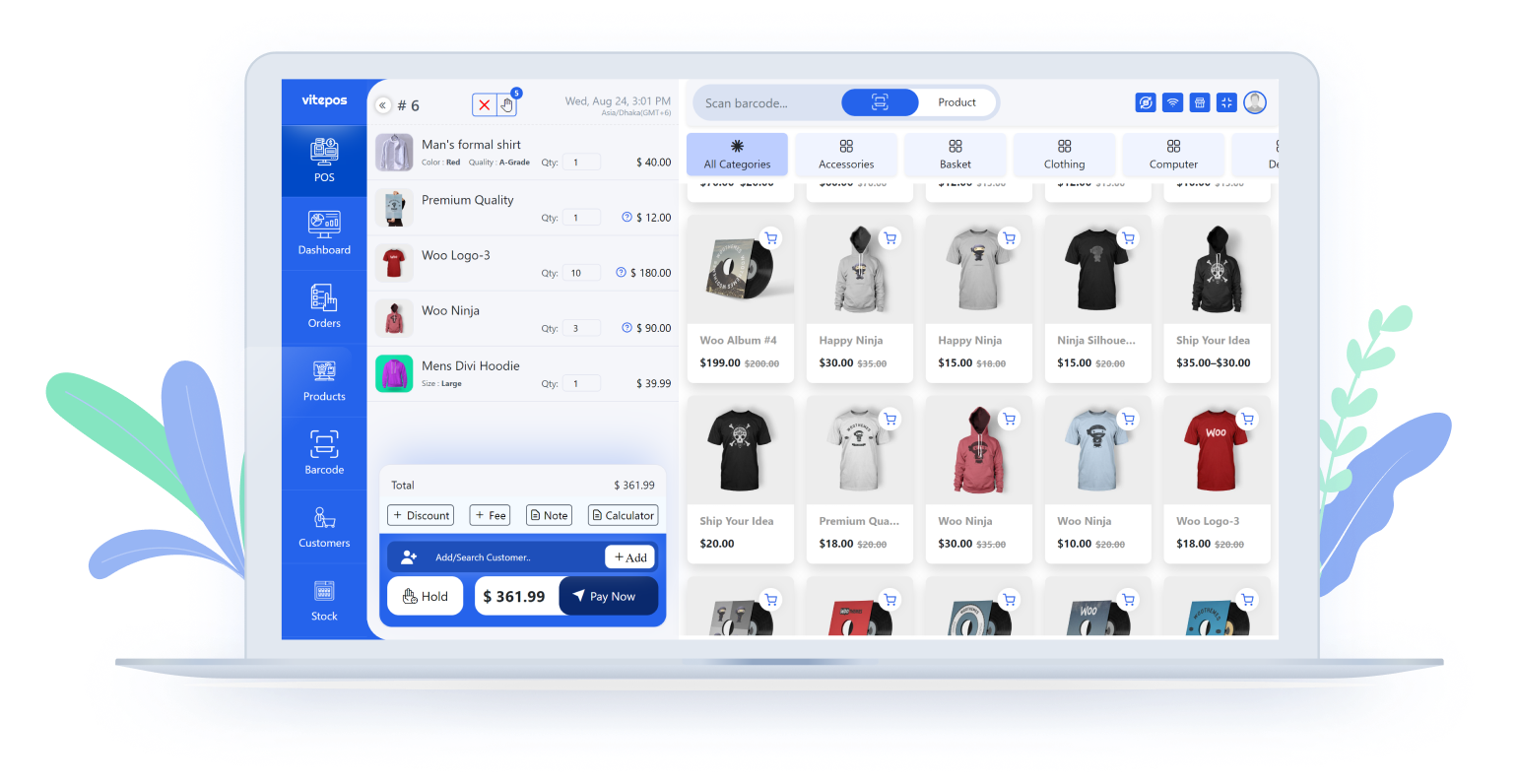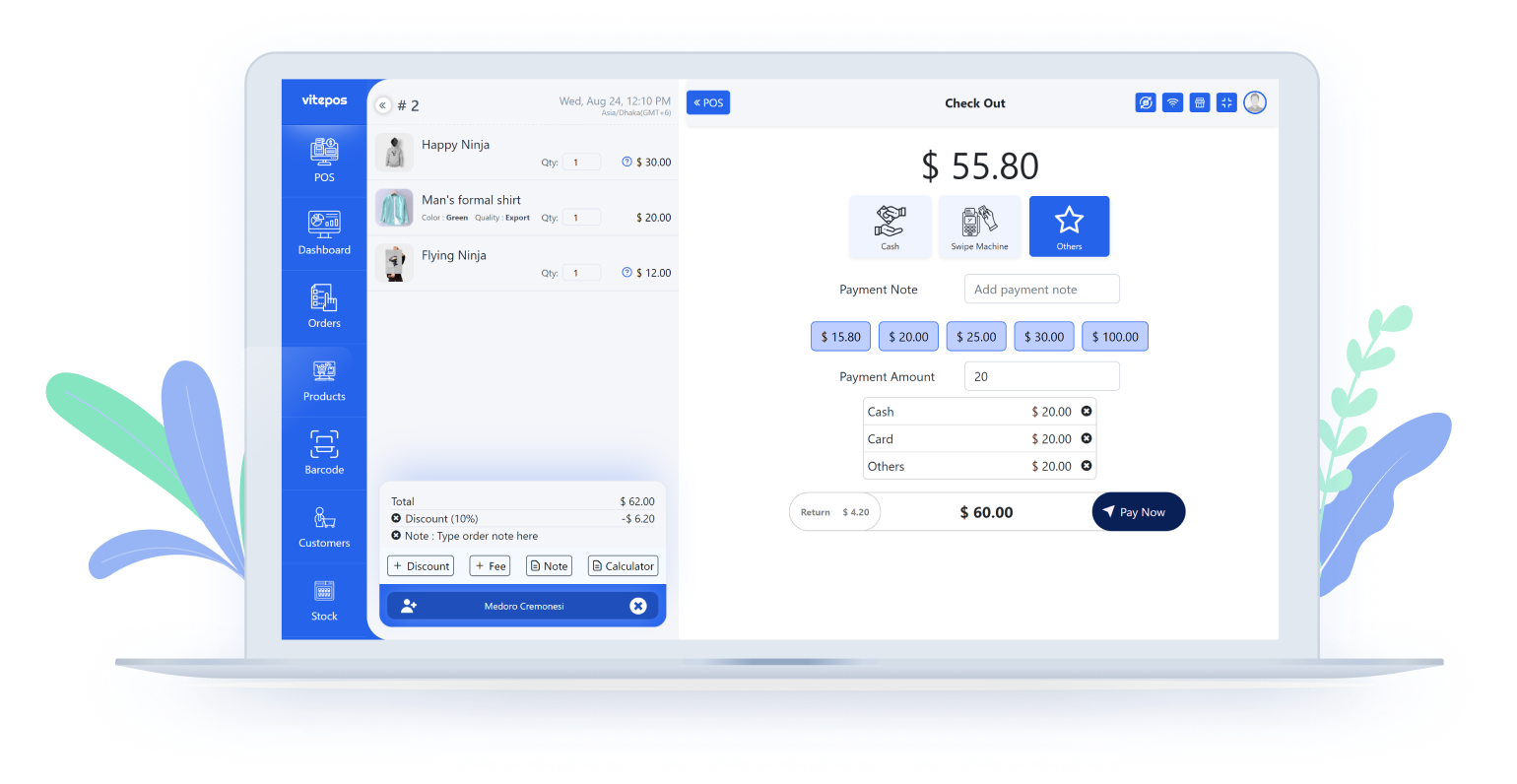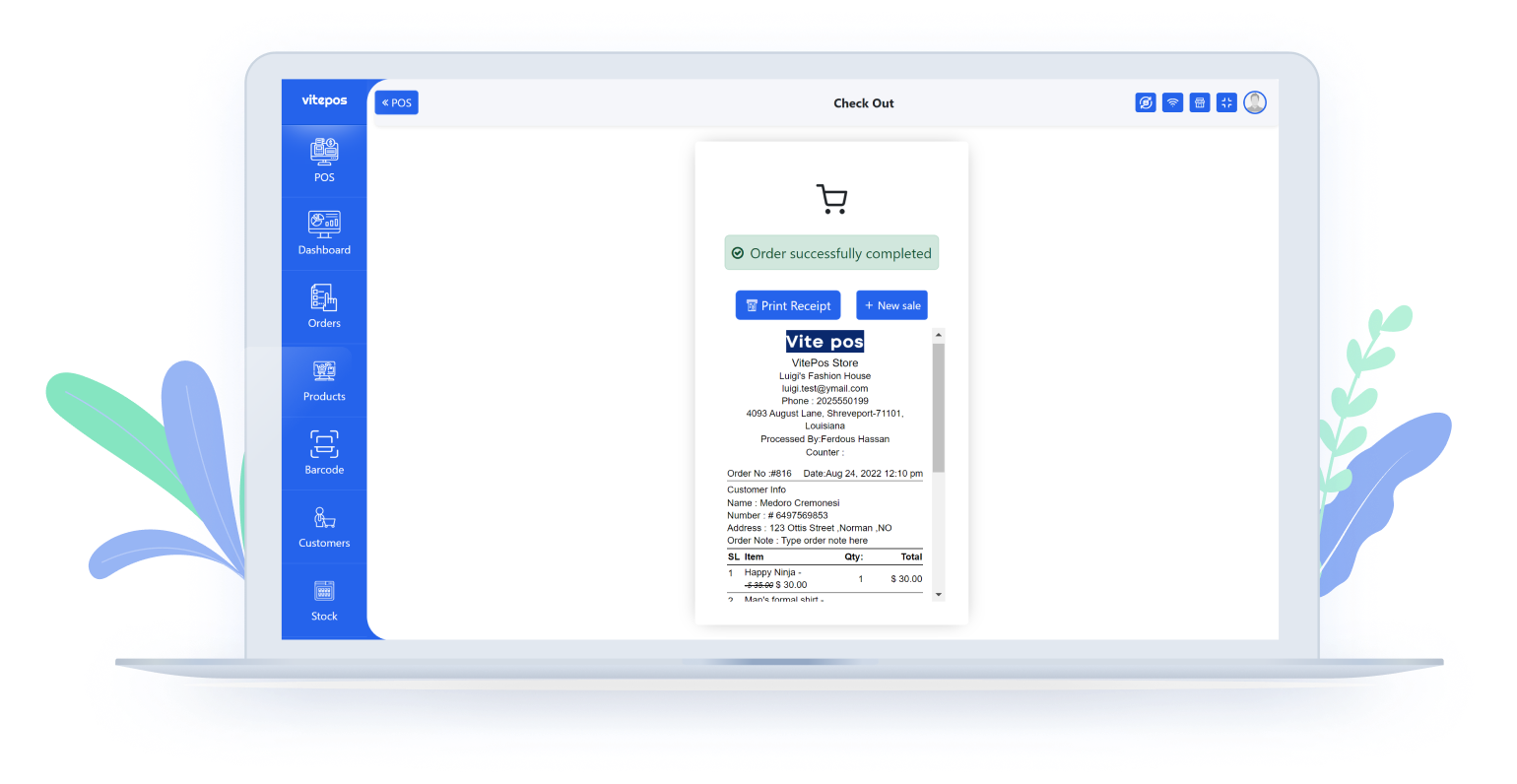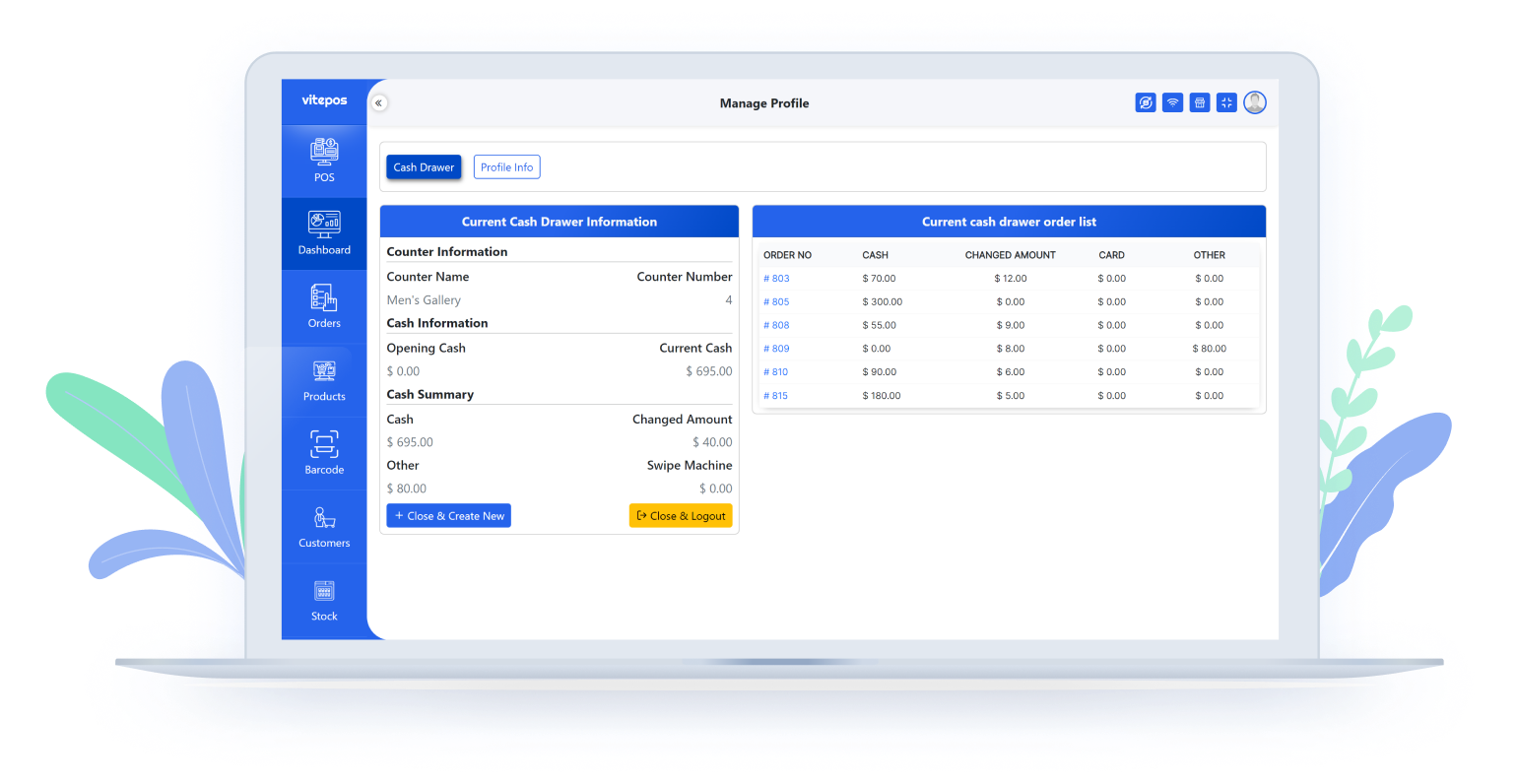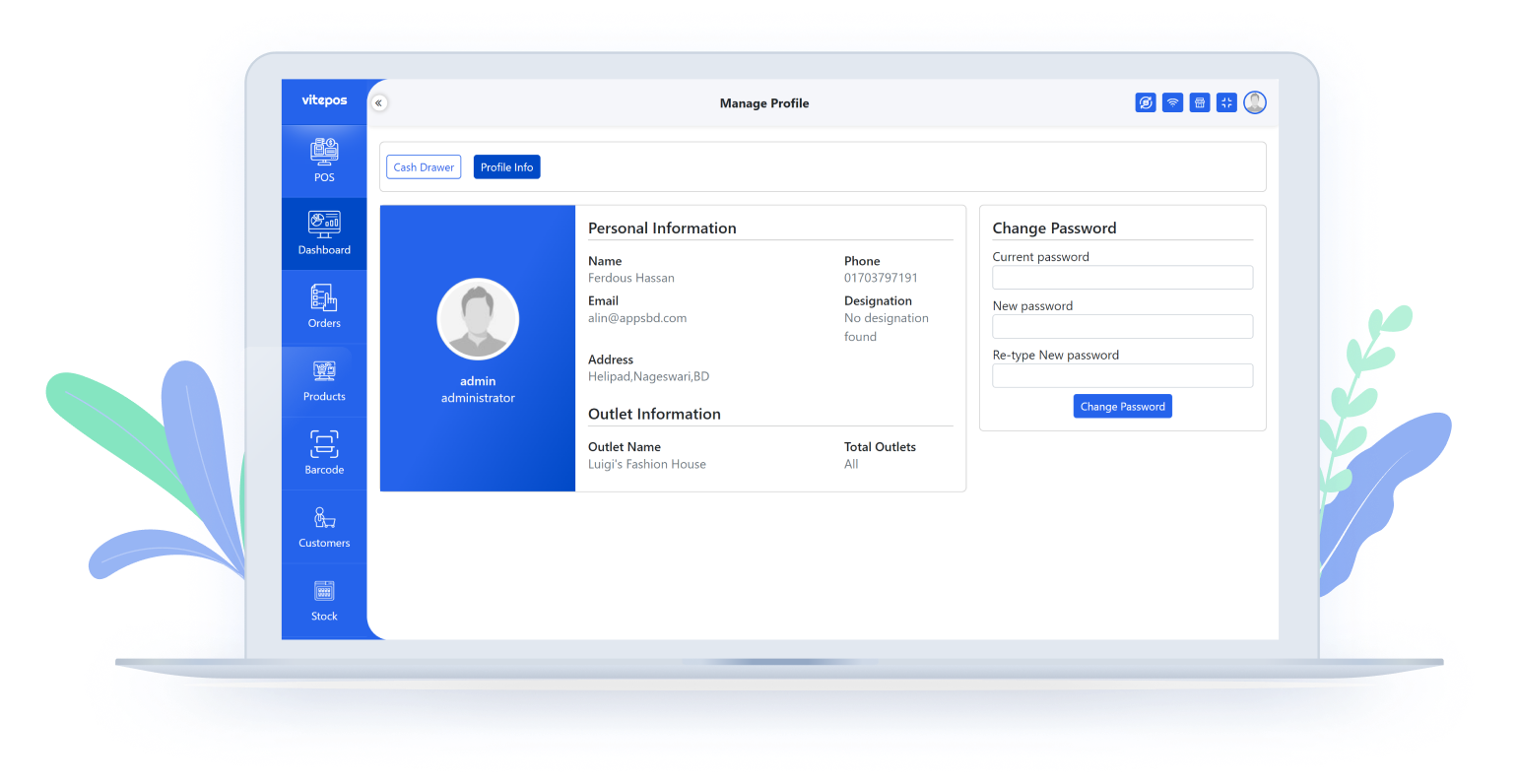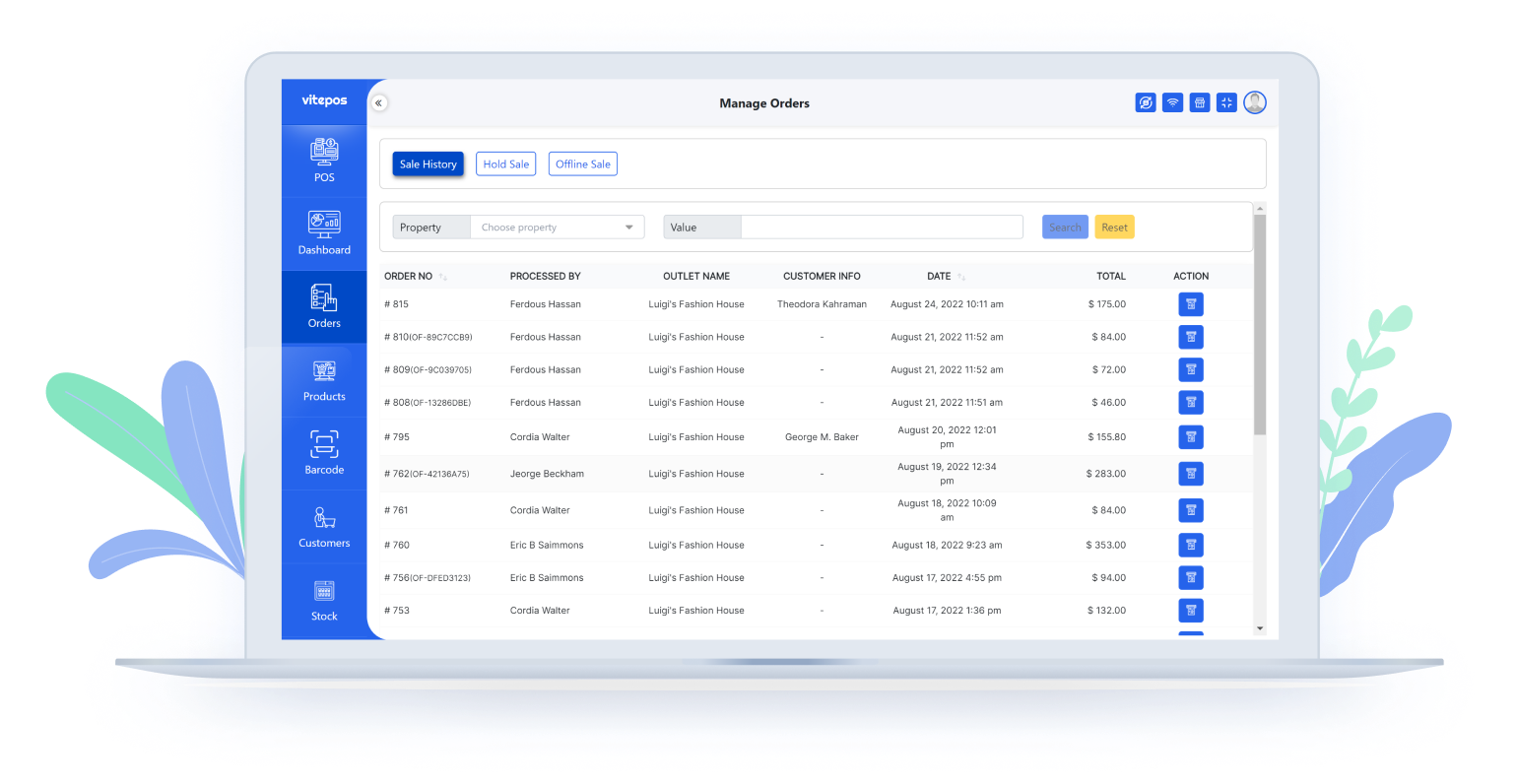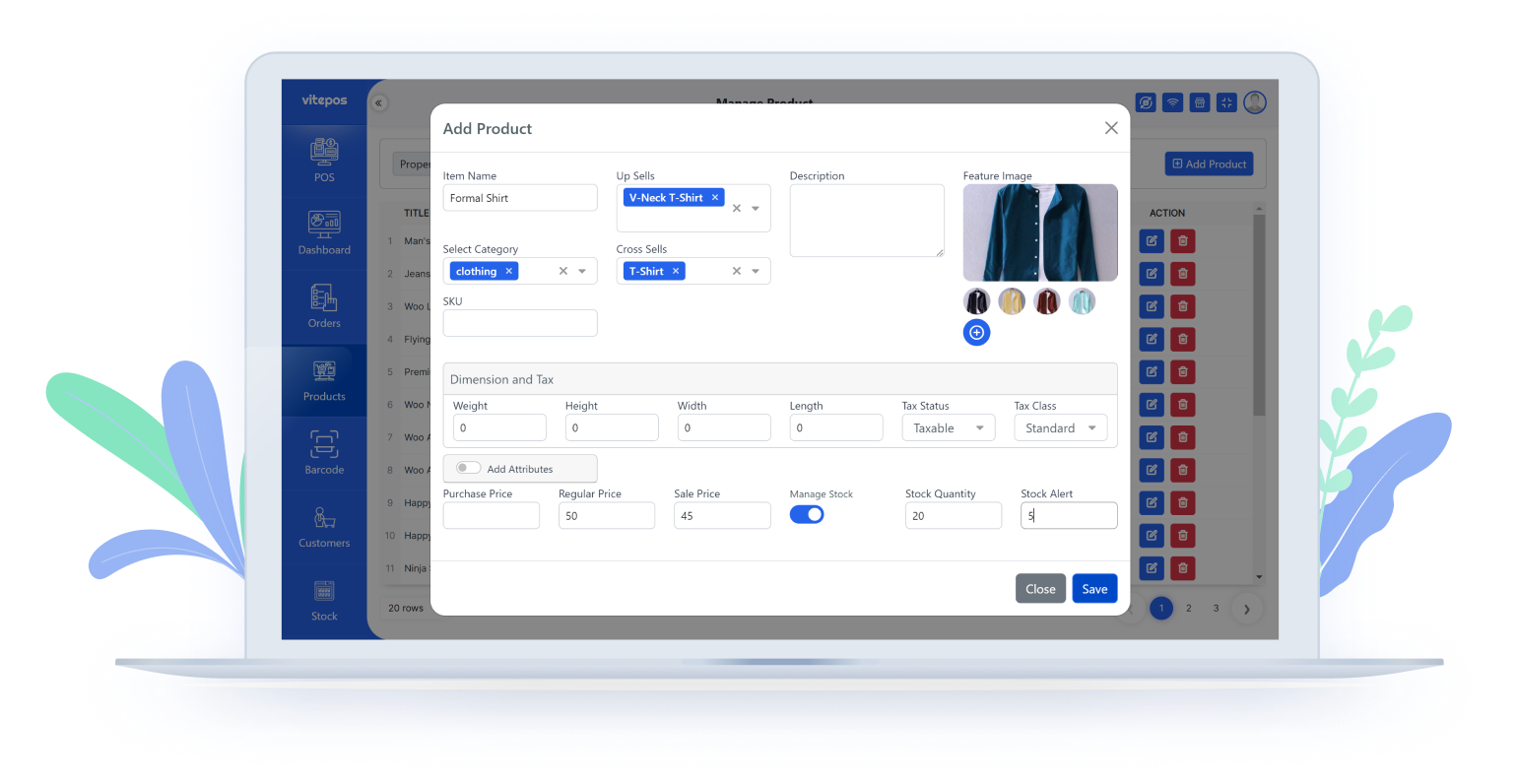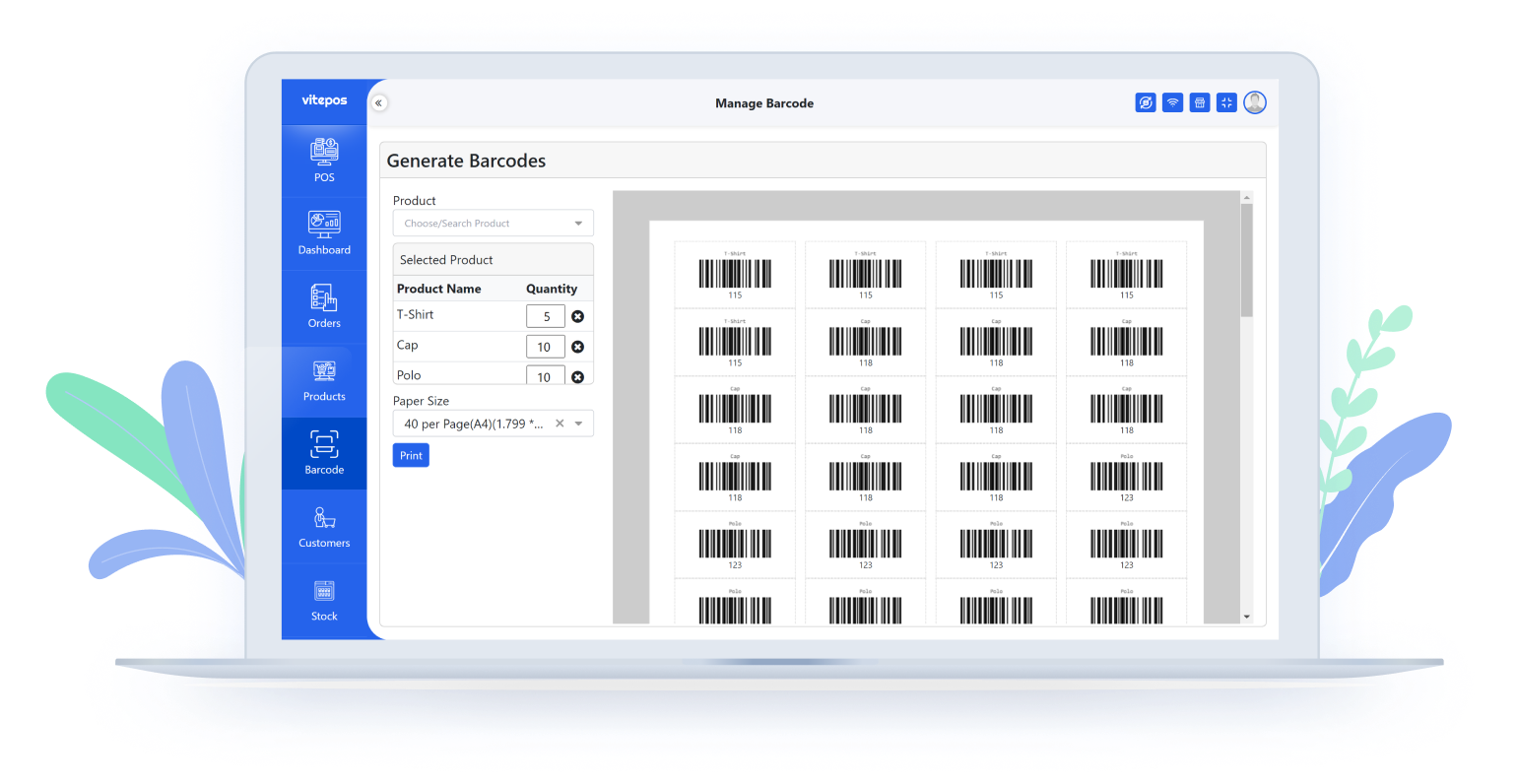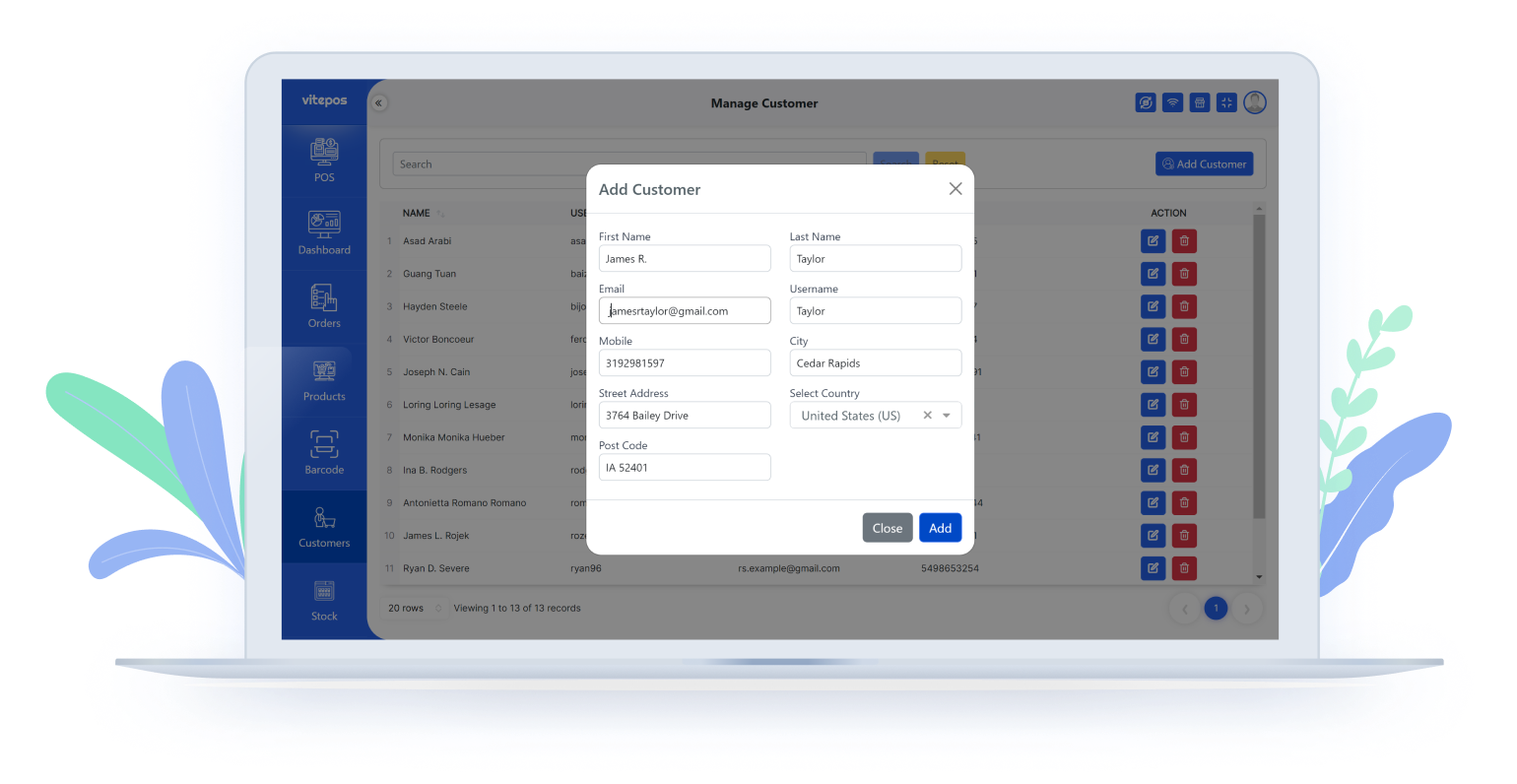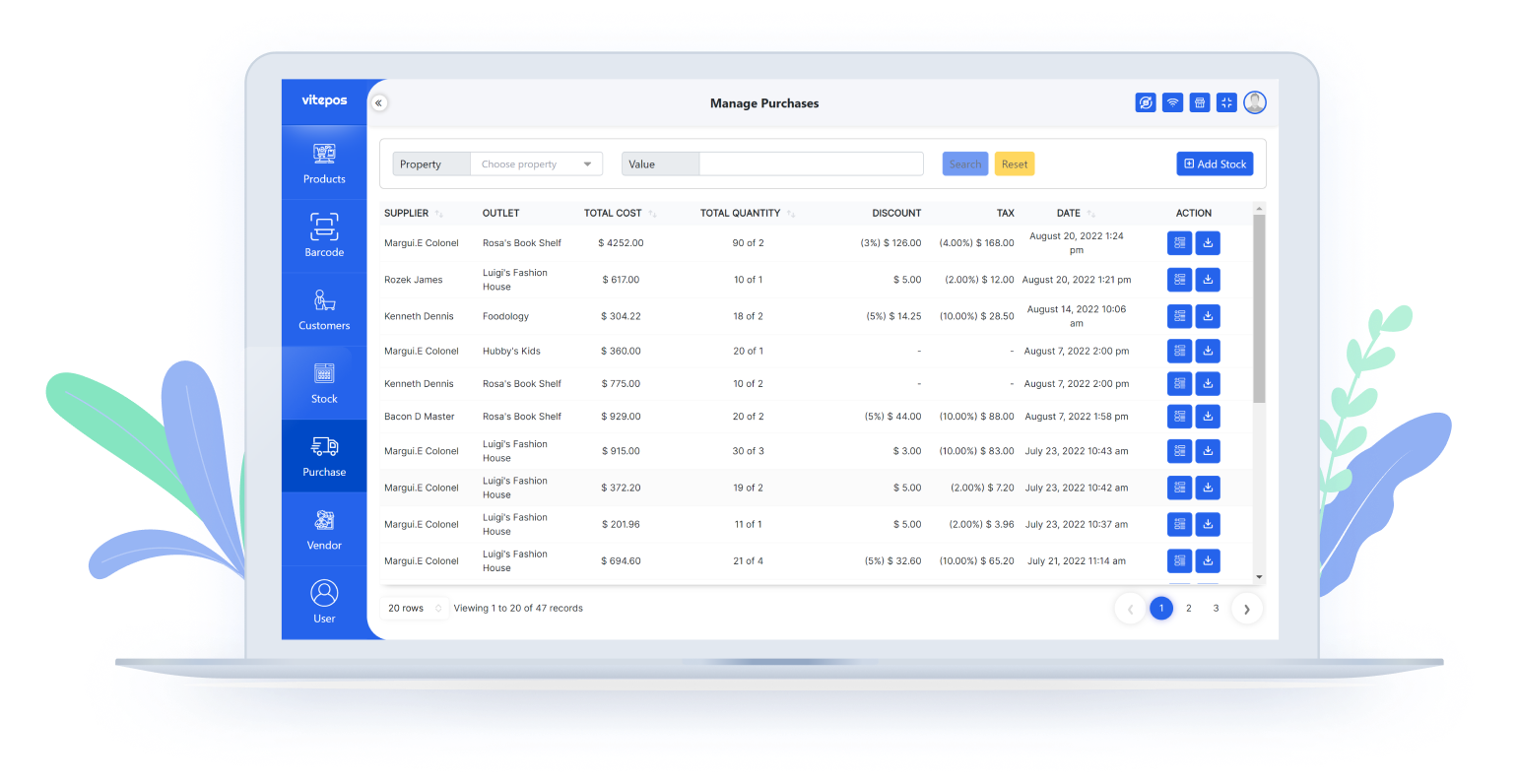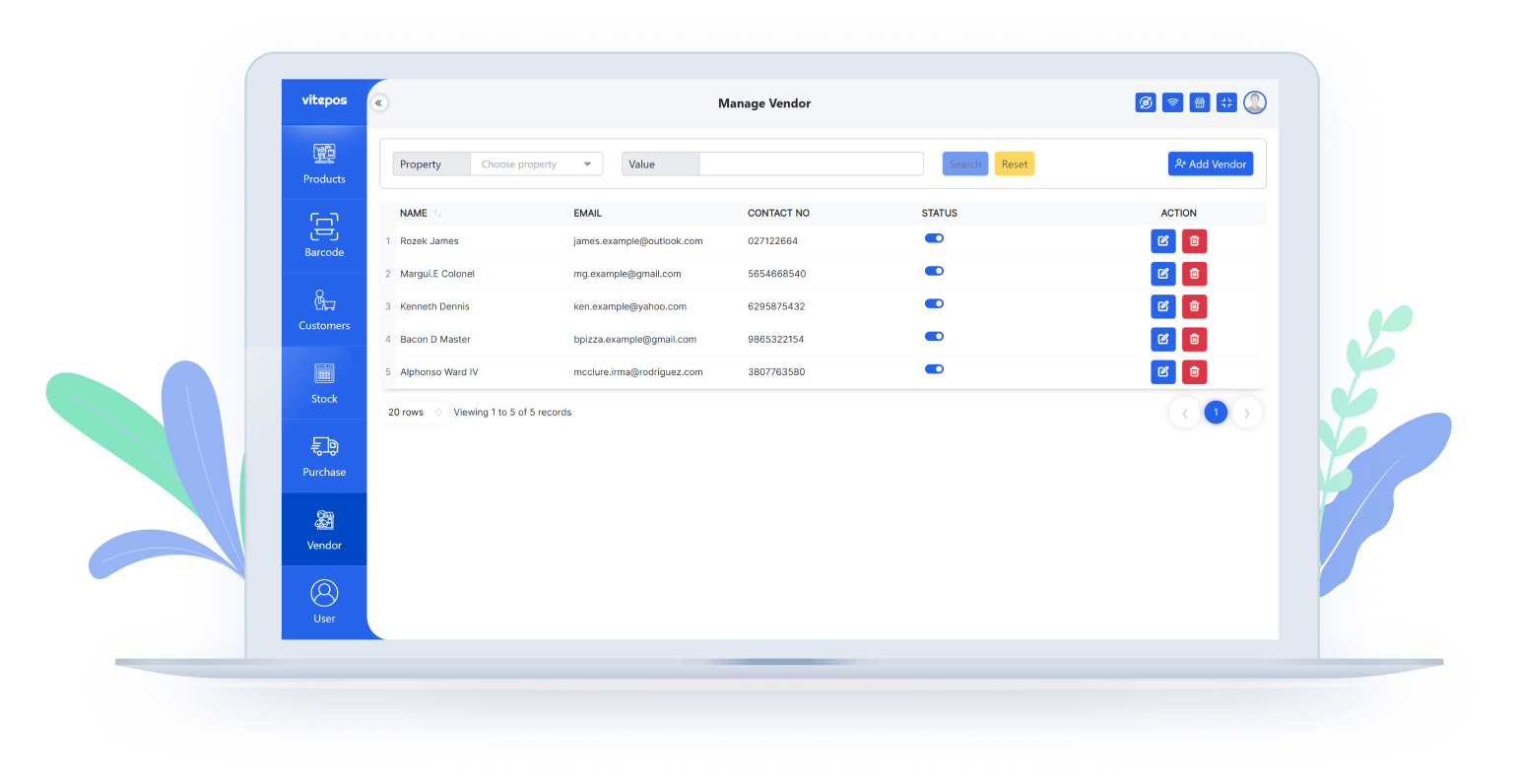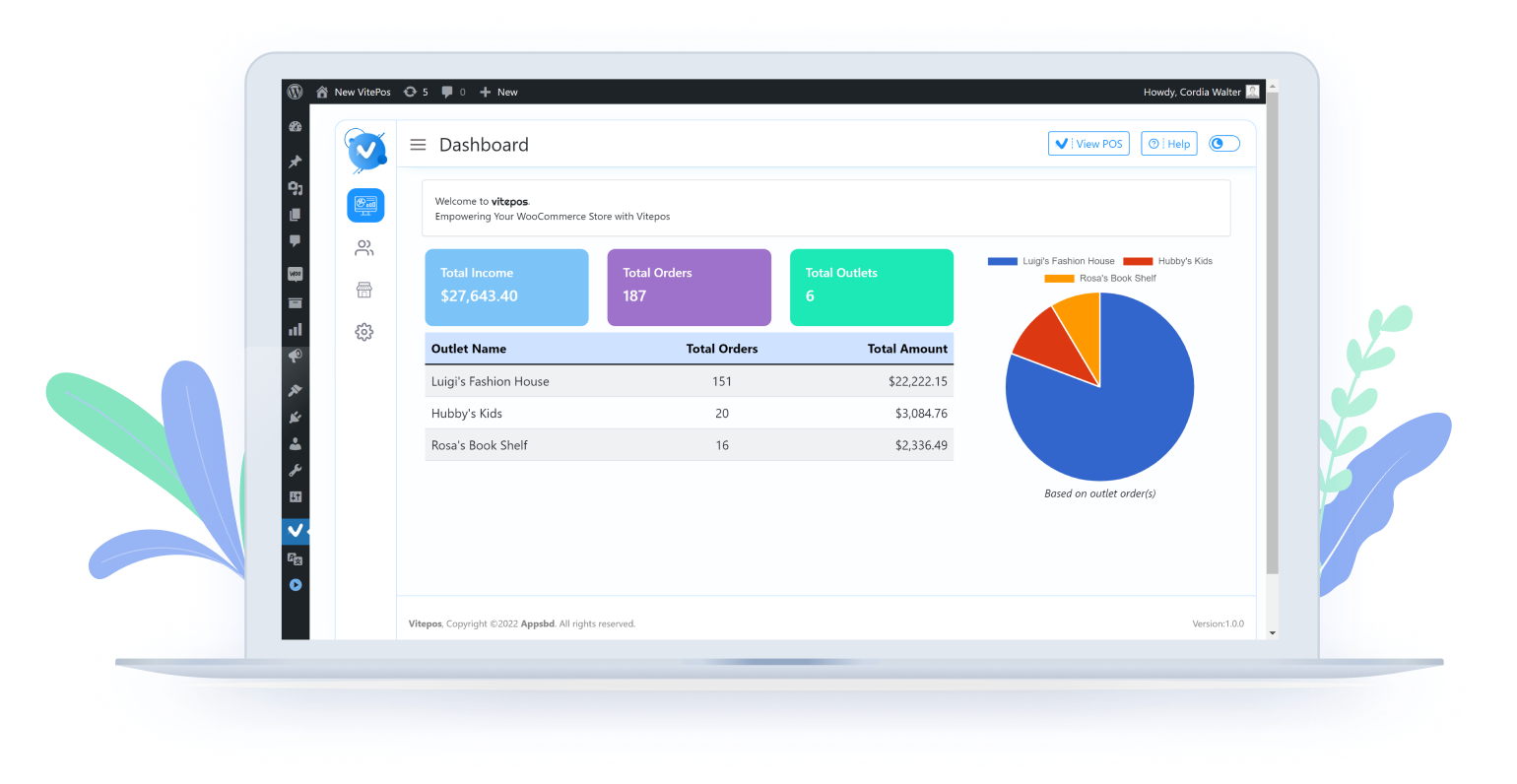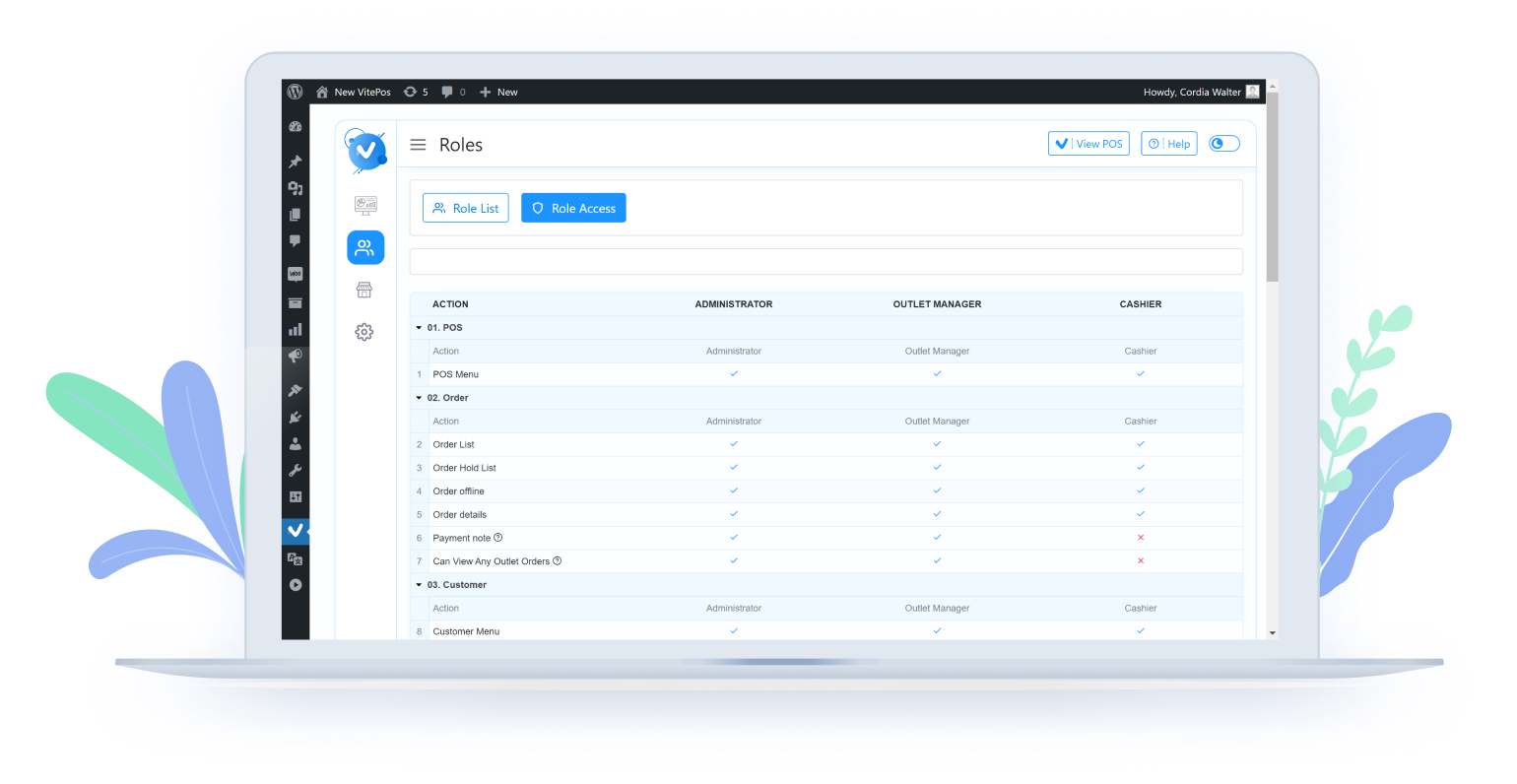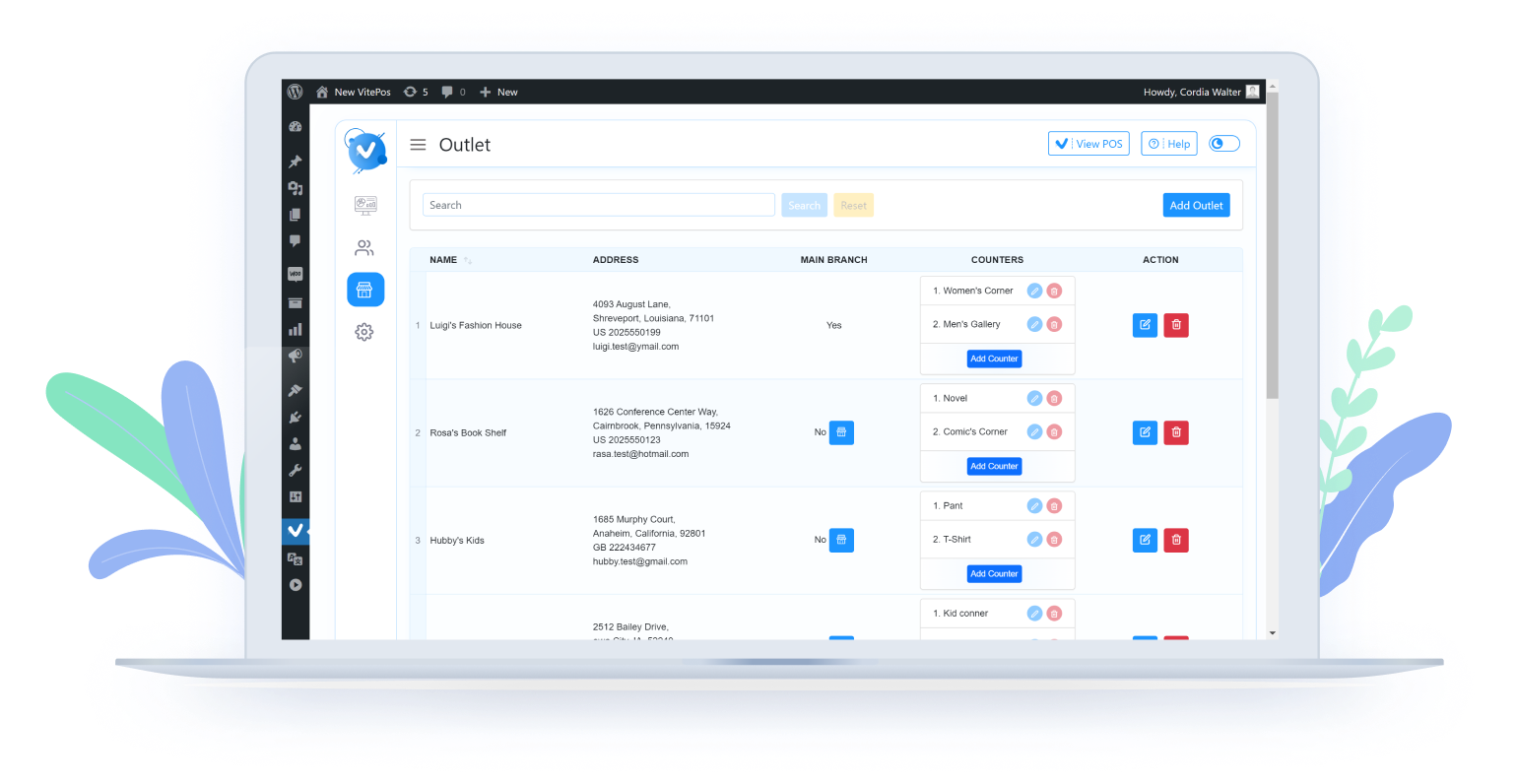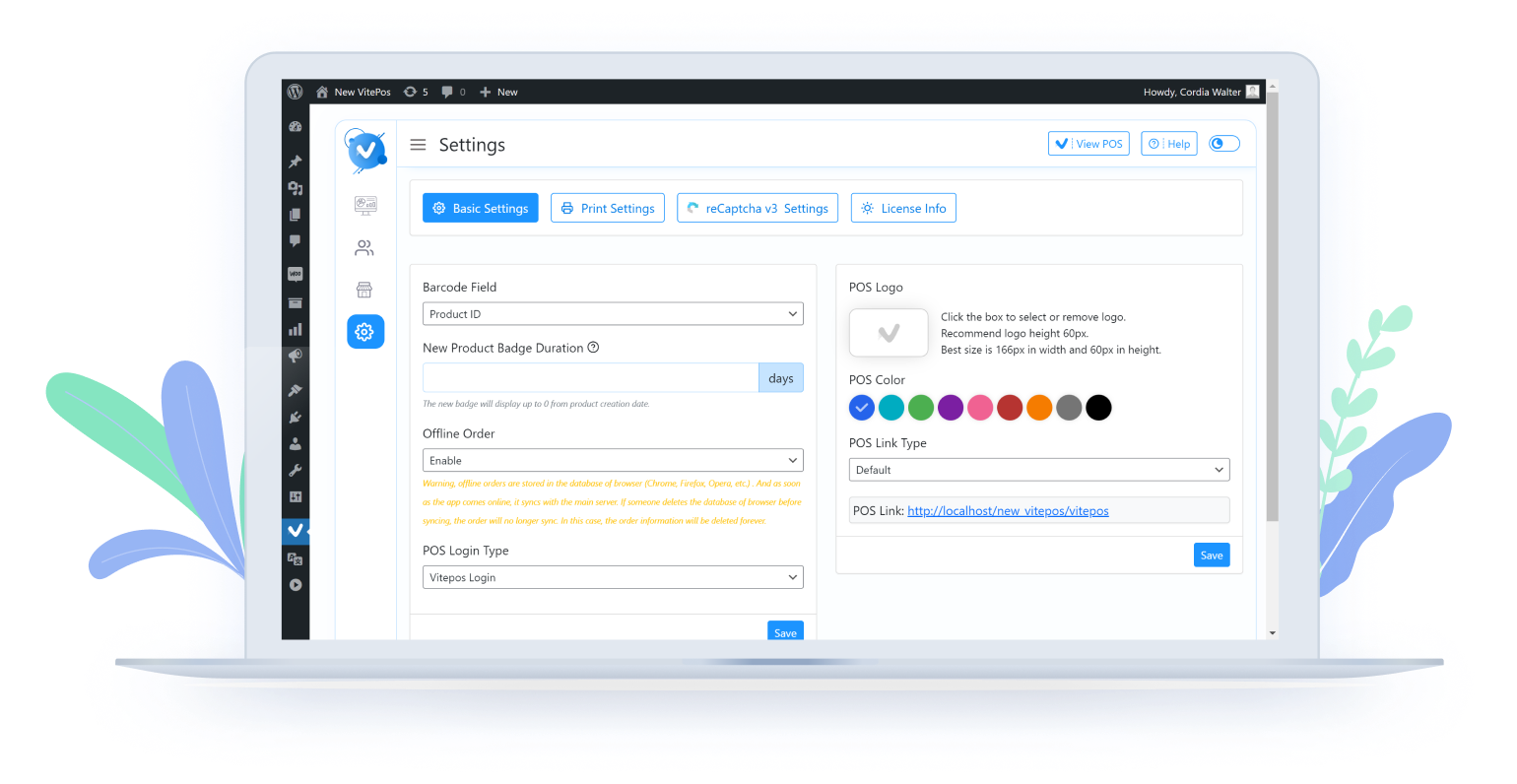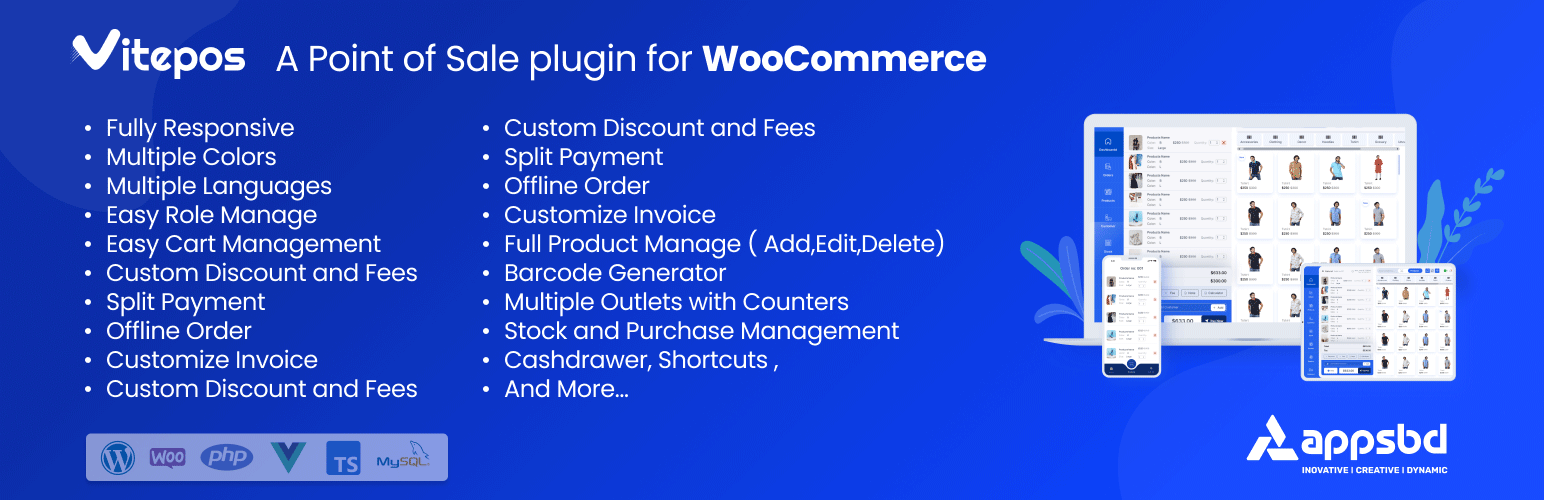
Vitepos – Point of Sale (POS) for WooCommerce
| 开发者 | appsbd |
|---|---|
| 更新时间 | 2026年2月17日 17:26 |
| 捐献地址: | 去捐款 |
| PHP版本: | 7.2 及以上 |
| WordPress版本: | 6.9 |
| 版权: | GPLv2 or later |
| 版权网址: | 版权信息 |
详情介绍:
Vitepos is a lightning-fast and fully responsive Point of Sale (POS) plugin built for WooCommerce.
Developed with the latest web technologies and following WooCommerce coding standards, it brings a seamless POS experience to your online or physical store.
You can manage outlets, counters, customers, invoices, roles, and much more — all from one place.
Vitepos supports barcode scanning, offline order processing, split payments, and complete role-based access control.
Key Highlights
– 👨💼 Role Management: Create roles (Cashier, Manager, etc.) and assign custom permissions.
– 🏪 Outlets & Counters: Manage multiple outlets and assign cashiers per counter.
– 🧾 Custom Invoices: Customize invoice layout and design as you wish.
– 💳 Flexible Login: Use WordPress login or Vitepos built-in login.
– 📦 Add Products from POS: Quickly create and manage products directly from the POS.
– 🏷️ Barcode Support: Use scanners or mobile camera for barcode scanning.
– 💰 Cash Drawer & Hold Cart: Manage cash drawers and temporarily hold customer carts.
– 🌐 Offline Mode: Continue selling even without internet — data syncs automatically.
– 💬 Multi-language Support: Works with Loco Translate and supports multiple languages.
Intro Video:
[youtube https://www.youtube.com/watch?v=ZgSVNgA7ybY&list=PLYrwO-EqSMNuCHzUqp4Znan9mqa8sg-8V&index=1]
Quick Install:
[youtube https://www.youtube.com/watch?v=5rgzHad-Vnc&list=PLYrwO-EqSMNuCHzUqp4Znan9mqa8sg-8V&index=2]
Full Playlist:
https://www.youtube.com/playlist?list=PLYrwO-EqSMNuCHzUqp4Znan9mqa8sg-8V
安装:
- Upload and install the Vitepos plugin through your WordPress admin dashboard.
- Activate the plugin.
- A new Vitepos menu will appear in your dashboard.
- Create an outlet and counter, then start selling right away.
屏幕截图:
常见问题:
How hard is it to install and configure?
Super easy! Just install the plugin, add your outlet and counter, and you’re ready to go.
Can I see order details in WooCommerce?
Yes, all POS orders are stored in WooCommerce with full details.
Does it slow down my WordPress site?
Not at all. It’s built using Vue.js, a modern SPA framework, ensuring top performance.
How can I report security issues?
You can report vulnerabilities through the Patchstack Vulnerability Disclosure Program: https://patchstack.com/database/vdp/9e5fbdf8-f5be-413b-aec4-0ff707bd59db
更新日志:
View the full changelog here:
https://vitepos.com/change-log