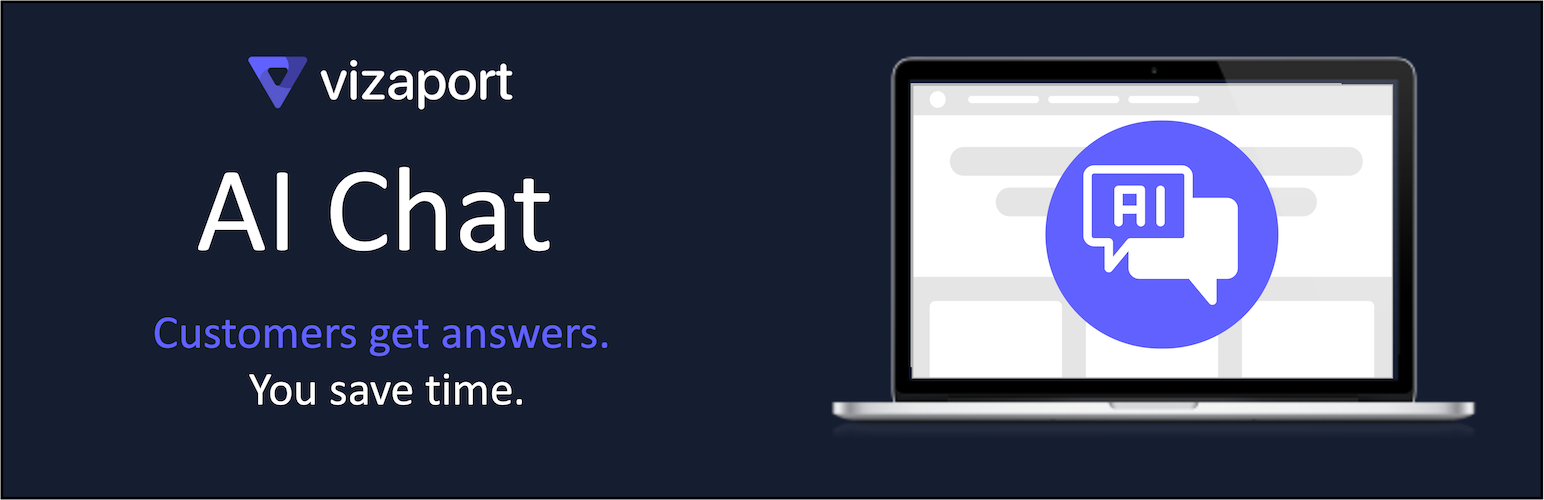
Vizaport AI Chat - GPT text, audio and visual bots
| 开发者 | vizaport |
|---|---|
| 更新时间 | 2025年2月3日 09:43 |
| PHP版本: | 5.6 及以上 |
| WordPress版本: | 6.7 |
| 版权: | GPLv2 or later |
| 版权网址: | 版权信息 |
详情介绍:
安装:
- Navigate to your WordPress dashboard and go to the Plugins page.
- Click on "Add New" at the top of the page.
- Search for "Vizaport AI Chat" using the search bar on the right side.
- Click "Install Now" to install the plugin.
- After installation, click "Activate" to enable the plugin on your site.
屏幕截图:
常见问题:
How does your AI work?
Our AI engine is built on Google Gemini and OpenAI (the platform for ChatGPT). By default, our AI engine can answer customer questions using public internet data. For increased accuracy, simply load documentation (e.g., pre-sales, operations, support) that your internal teams already use to answer questions. Vizaport will leverage your documents to train the AI engine to provide accurate answers. Note this requires an upgrade.
What if I exceed the 10,000 chats per month with Google Gemini?
Vizaport offers free use for Google Gemini during 2024, for up to 10,000 chats per month, pending availability of Vizaport's Gemini credits. If you exceed this limit, we suggest switching to OpenAI. Note you will need to acquire and pay for your own OpenAI API key.
How do I install the widget on my web site?
It's simple. After configuration, just click the Add Widget button in your Vizaport Settings.
How do I train the AI for my products and services?
First, please note that this requires an upgrade. Then, you will be guided through the steps to load documents and web pages to train the AI on your products and services. You can upload various types of structured data (spreadsheets, XML) or unstructured data (documents, PDFs). There are step-by-step instructions to train the AI, preview your widget and then install on your web site.
更新日志:
- Support for OpenAI GPT 4o-mini model.
- Removed access to Google Gemini (no longer free). Please upgrade and add an OpenAI key if you were using Gemini.
- Support for OpenAI GPT 4o model.
- Support for Gemini 1.5 Pro model.
- New AI model to support Google Gemini.
- Introduction of AI Prompt to guide AI to answer questions.
- Nonce support.
- New chat widget UI. Fixes for WordPress.
- Handling clickable link text for various types of links.
- Resolved issues for WordPress submission.
- Initial WordPress version.
](https://cdn.jsdelivr.net/wp/vizaport-ai-chat/assets/screenshot-2.png)
](https://cdn.jsdelivr.net/wp/vizaport-ai-chat/assets/screenshot-3.png)