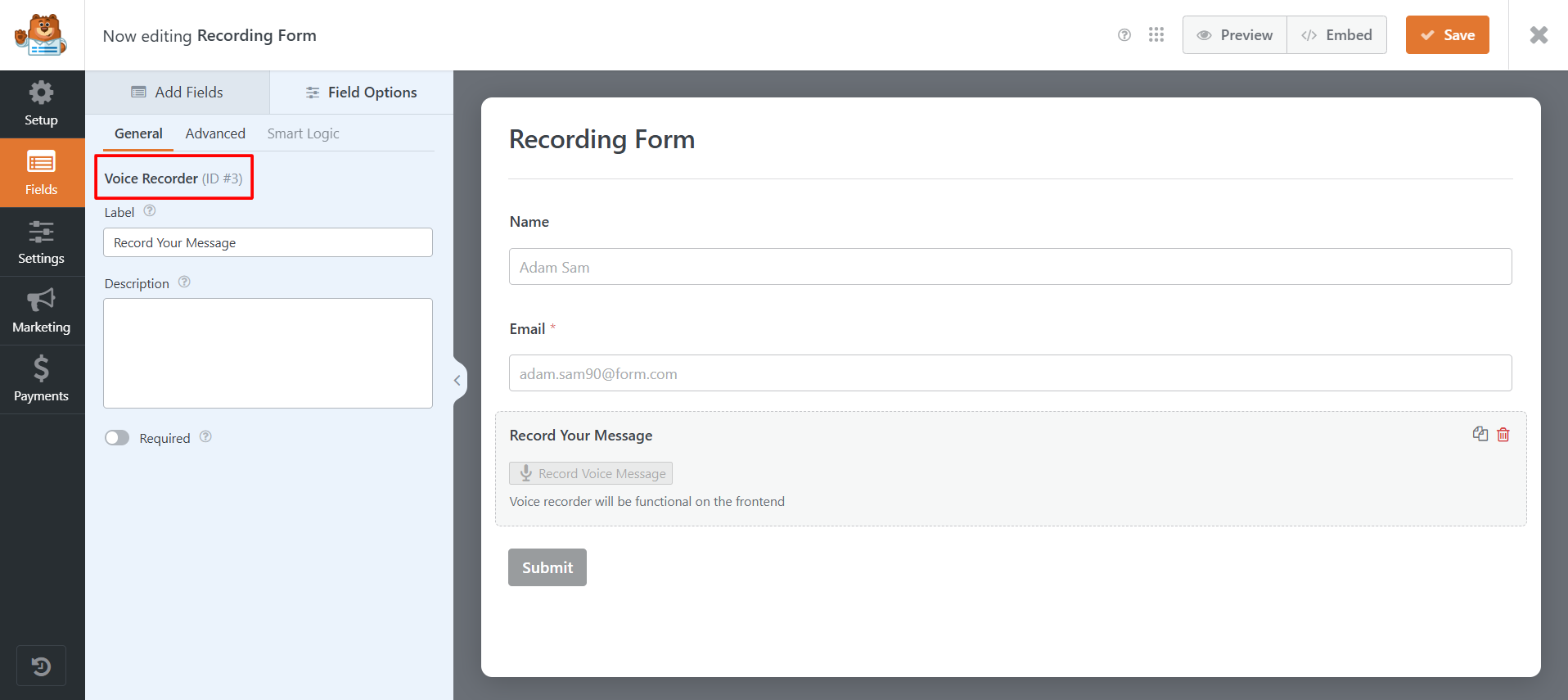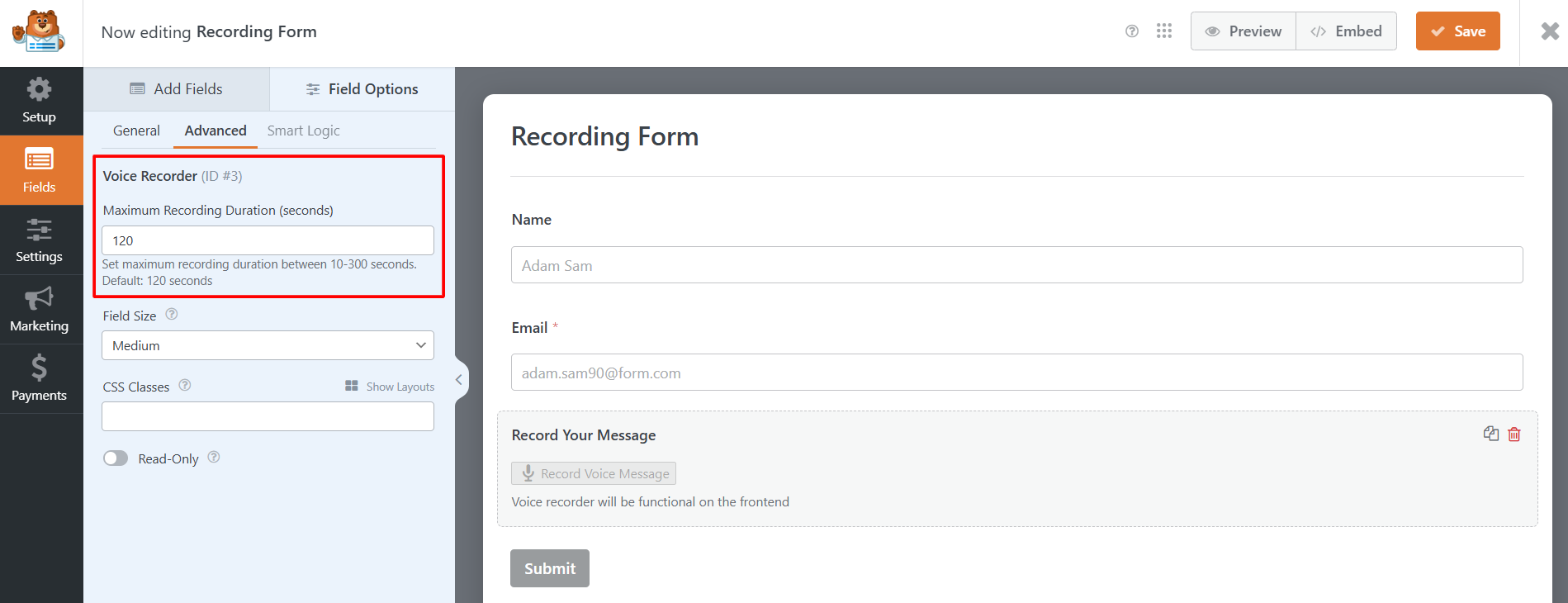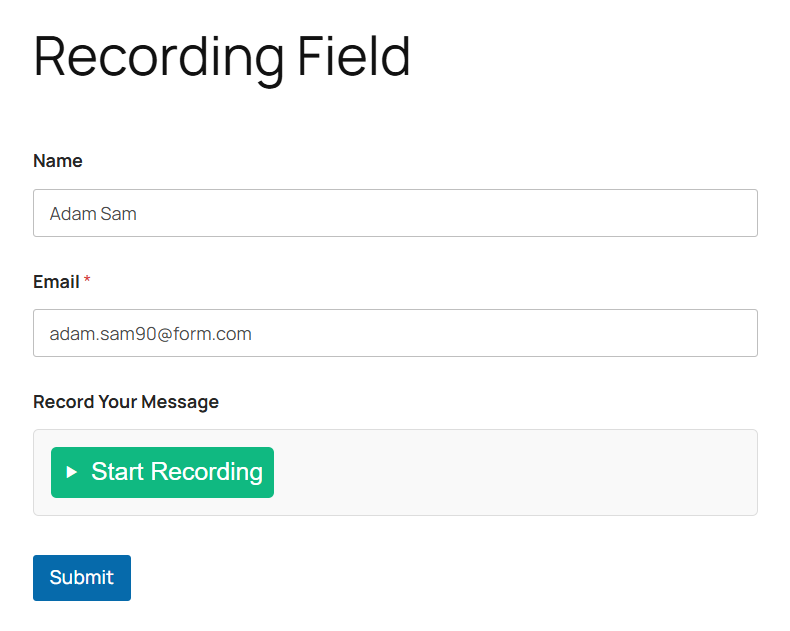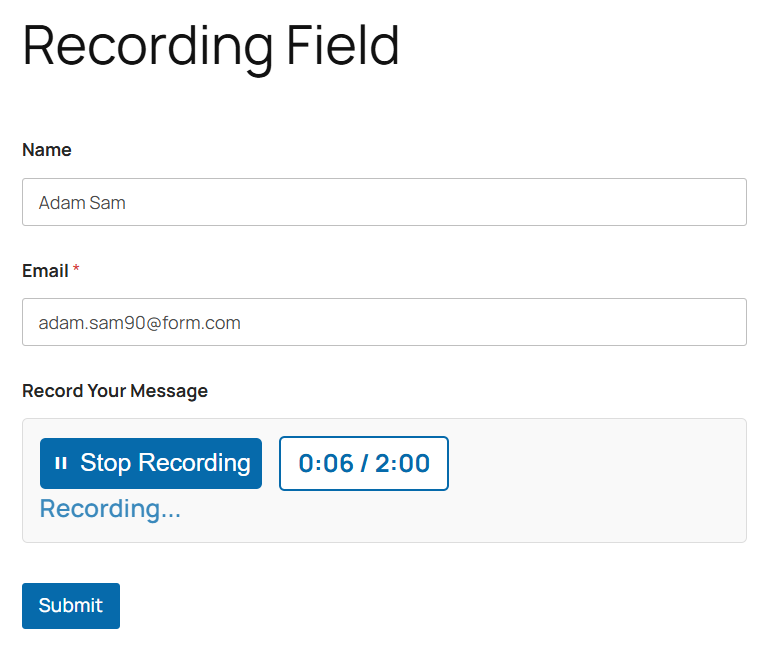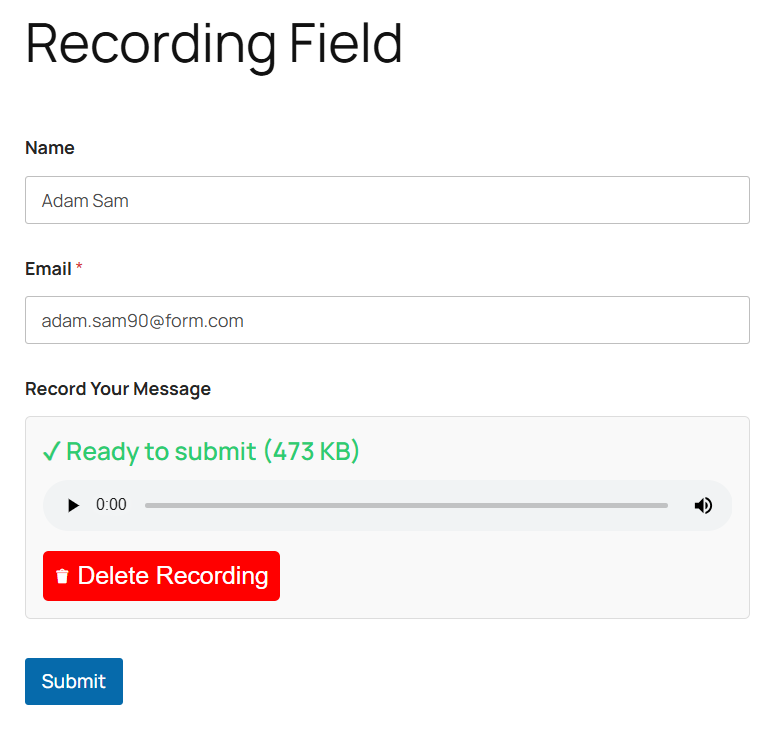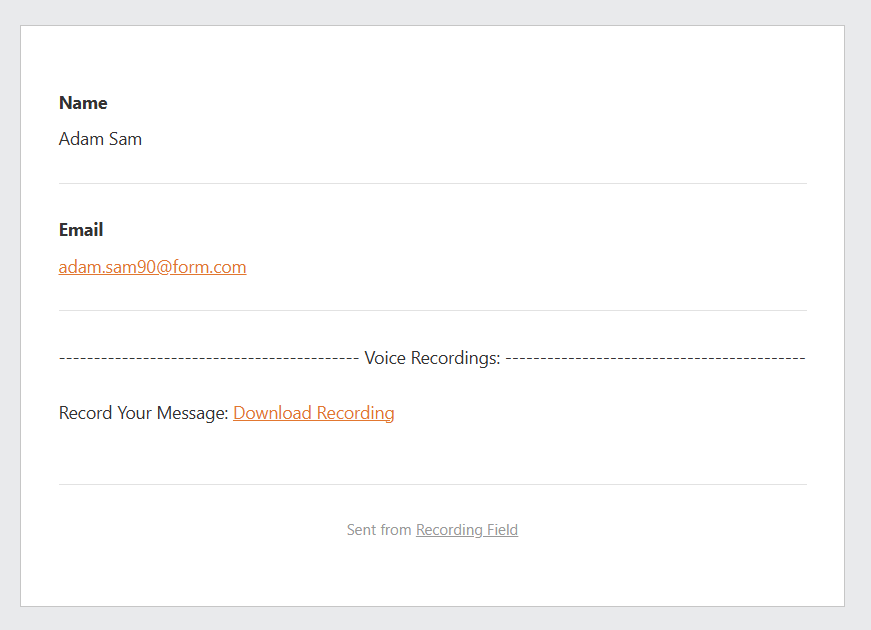Voice Recording Field for WPForms
| 开发者 | amirnafees88 |
|---|---|
| 更新时间 | 2025年11月6日 03:34 |
| PHP版本: | 7.4 及以上 |
| WordPress版本: | 6.8 |
| 版权: | GPLv2 or later |
| 版权网址: | 版权信息 |
详情介绍:
- Easy Voice Recording - Record audio directly from any form with a simple click
- Multiple Audio Formats - Supports WebM, WAV, MP3, and OGG formats
- File Size Control - Set maximum recording size (1-100 MB)
- Recording Duration Limit - Configure maximum recording time (10-300 seconds)
- Visual Timer - Real-time recording timer with progress indicator
- Audio Preview - Listen to recordings before submitting the form
- Email Integration - Include recordings as attachments (WPForms Pro) or links in notifications
- Media Library Storage - All recordings are stored in WordPress Media Library
- Custom Styling - Configurable button and recording indicator colors
- WPForms Lite Compatible - Works with both WPForms Lite and Pro
- Security First - Comprehensive file validation and secure storage
- Voice feedback forms
- Audio testimonials
- Customer support tickets
- Interview submissions
- Voice surveys
- Language learning assessments
- Music/audio auditions
- Voice message contact forms
- Patient history recordings
- Voice memos and notes
- WPForms Lite and WPForms Pro - Stores voice recordings in Custom table
- All features work identically on both versions
- Add the "Voice Recorder" field to your WPForms form from fancy fields
- Configure recording duration, file size, and appearance
- Users click "Start Recording" to record their voice
- Audio is temporarily stored during form filling
- On form submission, audio is uploaded to Media Library
- Recording attach recordings to email notifications
- Maximum file size (1-100 MB)
- Allowed audio formats (WebM, WAV, MP3, OGG)
- Email notification options (Link, Attachment, Both, or None)
- Custom button color
- Custom recording indicator color
- Clean, documented code following WordPress coding standards
- Multiple hooks and filters for customization
- WP_Filesystem API for file operations
- Comprehensive input validation and sanitization
- No global variables - uses transients for data passing
- Files validated for type and size before upload
- Secure temporary storage with .htaccess protection
- Automatic cleanup of temporary files after 24 hours
- Files stored in protected upload directory
- Nonce verification on all AJAX requests
安装:
- Log in to your WordPress dashboard
- Navigate to Plugins > Add New
- Search for "Voice Recording Field for WPForms"
- Click "Install Now" and then "Activate"
- WPForms must be installed and activated first
- Download the plugin ZIP file
- Log in to your WordPress dashboard
- Navigate to Plugins > Add New > Upload Plugin
- Choose the downloaded ZIP file and click "Install Now"
- Activate the plugin
- Make sure WPForms (Lite or Pro) is installed and activated
- Go to WPForms > Add New (or edit an existing form)
- In the form builder, find "Voice Recorder" in the Fancy Fields section
- Drag the Voice Recorder field into your form
- Configure field settings (label, required, max duration)
- Save your form and test it on the frontend
屏幕截图:
常见问题:
Does this work with WPForms Lite?
Yes! This plugin works with both WPForms Lite (free) and WPForms Pro. All features are available regardless of which version you use.
What audio formats are supported?
The plugin supports WebM, WAV, MP3, and OGG formats. WebM is the default format as it's widely supported by modern browsers and provides good compression.
Where are recordings stored?
Recordings are stored in the WordPress Media Library, just like images and other media files. They're saved in the standard WordPress uploads directory.
Can I attach recordings to email notifications?
Yes! Go to WPForms > Voice Recording settings and choose how to include recordings in emails: as attachments, links only, both, or not at all. Attachment will only work with WPForm Pro
What happens to the recording if the form isn't submitted?
Recordings are temporarily stored until the form is submitted. If a user doesn't submit the form, the temporary file is automatically deleted after 24 hours.
Can users re-record if they make a mistake?
Yes! Users can delete their recording and start over before submitting the form. There's a delete button that appears after recording.
Does this require any external services?
No! Everything works directly in WordPress. No external APIs or third-party services are required.
Is there a file size limit?
Yes, you can configure the maximum file size in the plugin settings (WPForms > Voice Recording). The default is 10 MB, and you can set it anywhere from 1-100 MB.
Will this work on mobile devices?
Yes! The plugin works on any device with a microphone and a modern browser that supports the MediaRecorder API. This includes most smartphones and tablets.
Can I customize the colors?
Yes! Go to WPForms > Voice Recording settings where you can customize the button color and recording indicator color using the color picker.
Does the plugin slow down my site?
No. The JavaScript and CSS files are small and only load on pages with forms containing the voice recorder field.
Can I make the voice recording required?
Yes! When editing the Voice Recorder field in the form builder, enable the "Required" option just like any other field.
What browsers are supported?
The plugin works in all modern browsers that support the MediaRecorder API, including Chrome, Firefox, Edge, Safari, and Opera. Internet Explorer is not supported.
Can I have multiple voice recorder fields in one form?
Yes! You can add as many voice recorder fields as needed in a single form.
更新日志:
- Initial release
- Voice recording field for WPForms Lite and Pro
- Multiple audio format support (WebM, WAV, MP3, OGG)
- Configurable file size limits (1-100 MB)
- Configurable recording duration (10-300 seconds)
- Real-time recording timer with progress indicator
- Audio preview before form submission
- Media Library integration for recordings
- Email notification support (attachment/link/both/none)
- Custom button and recording indicator colors
- Automatic cleanup of temporary files
- Custom database table for efficient recording management
- Comprehensive security with nonce verification
- WordPress coding standards compliant
- Full translation support
- Uninstall script to clean up all plugin data