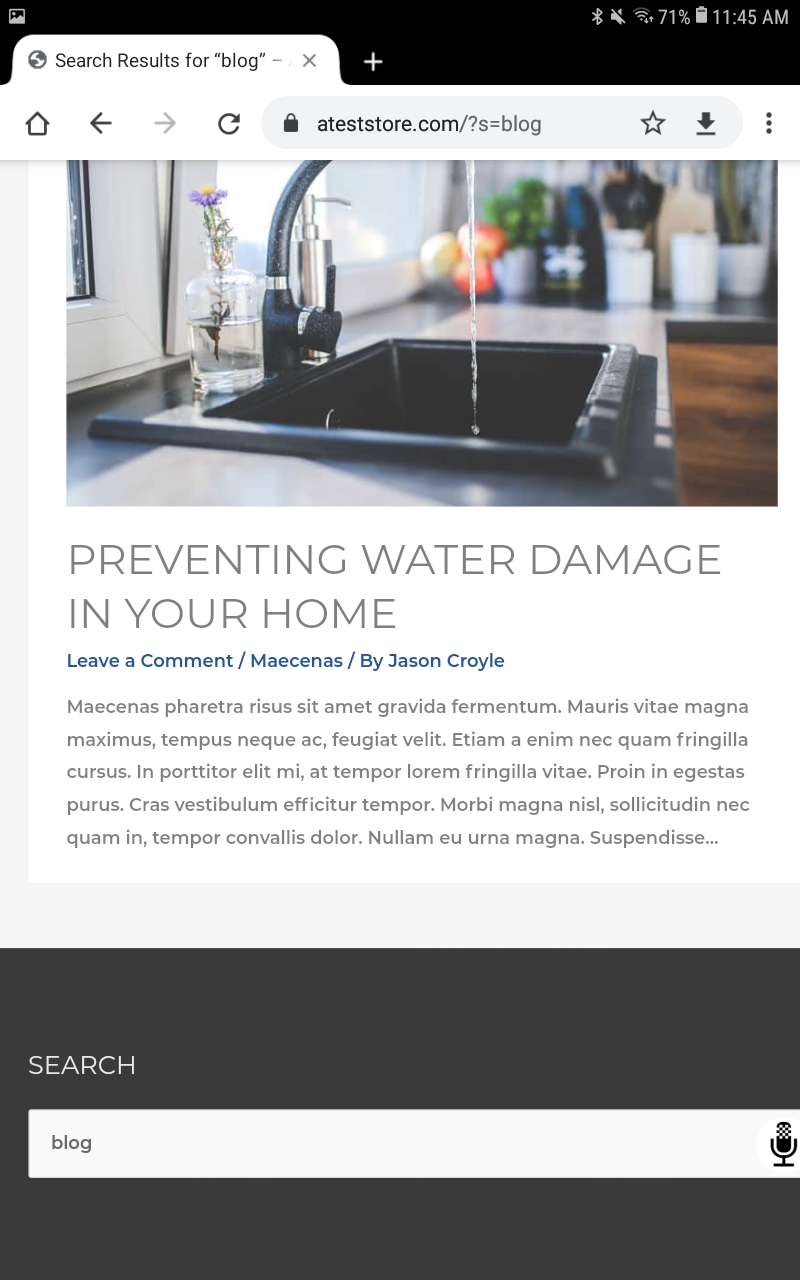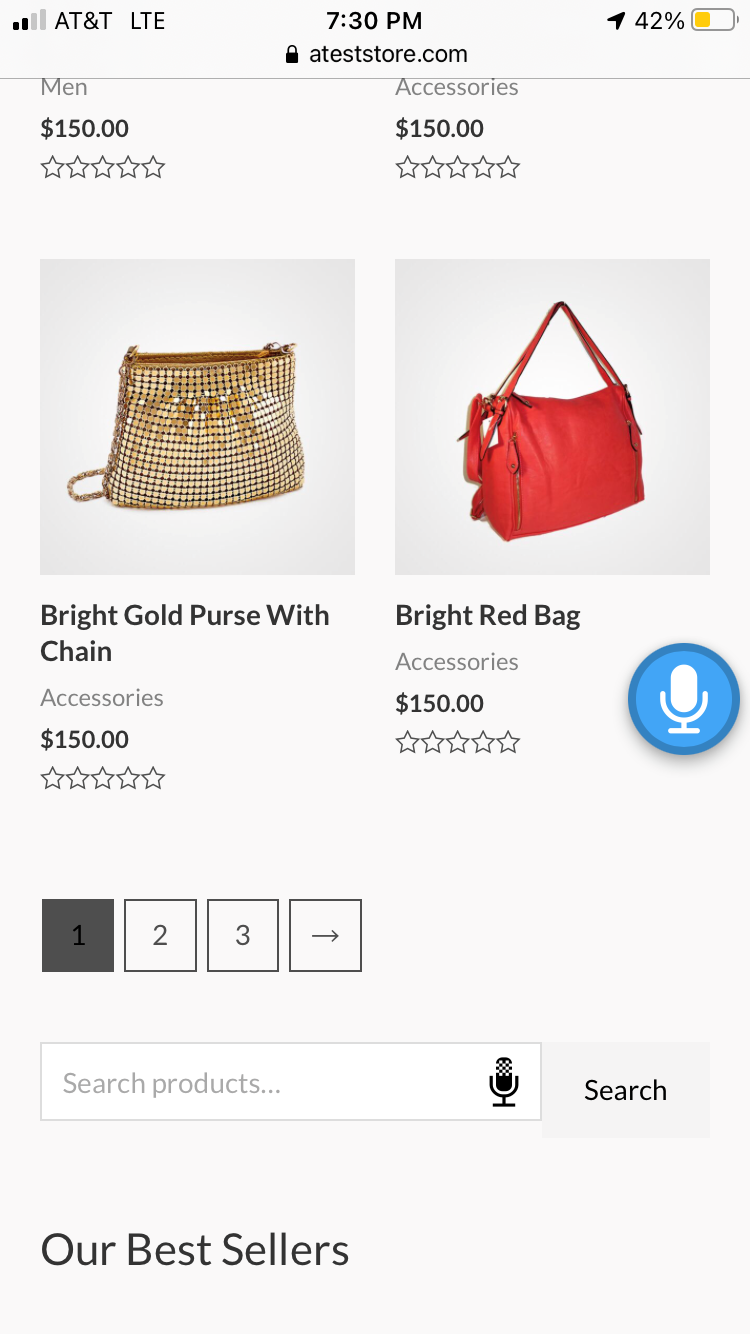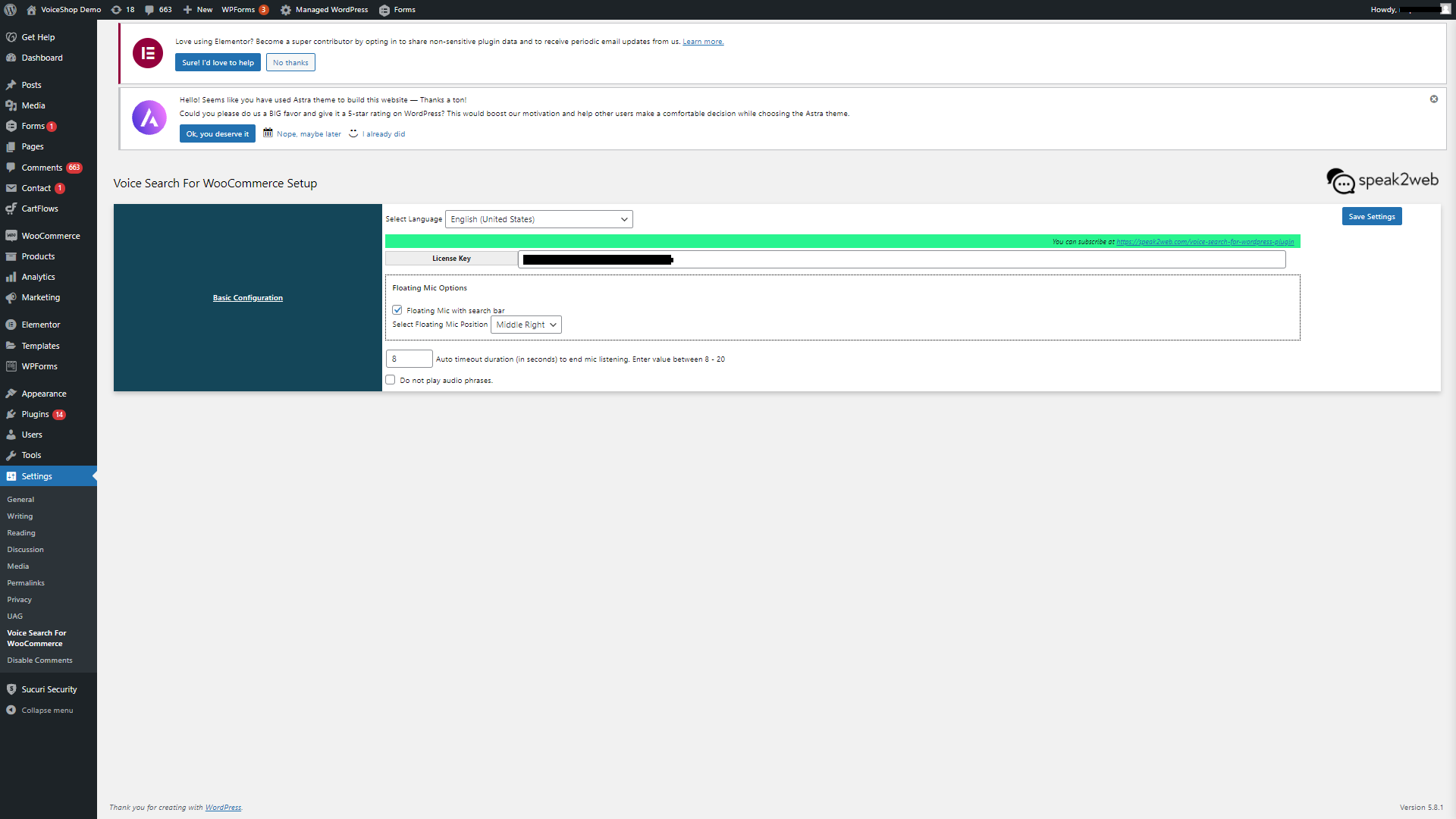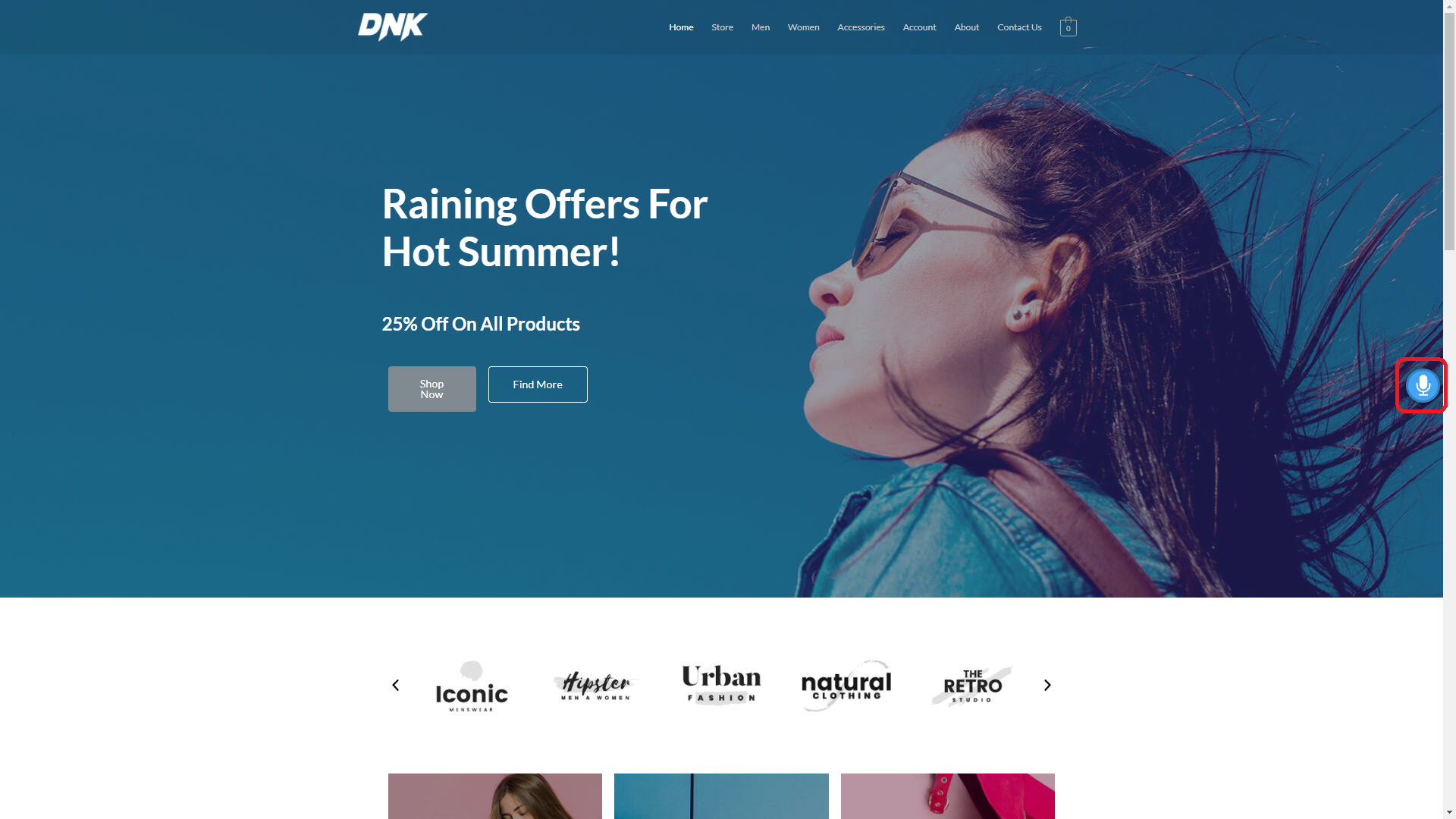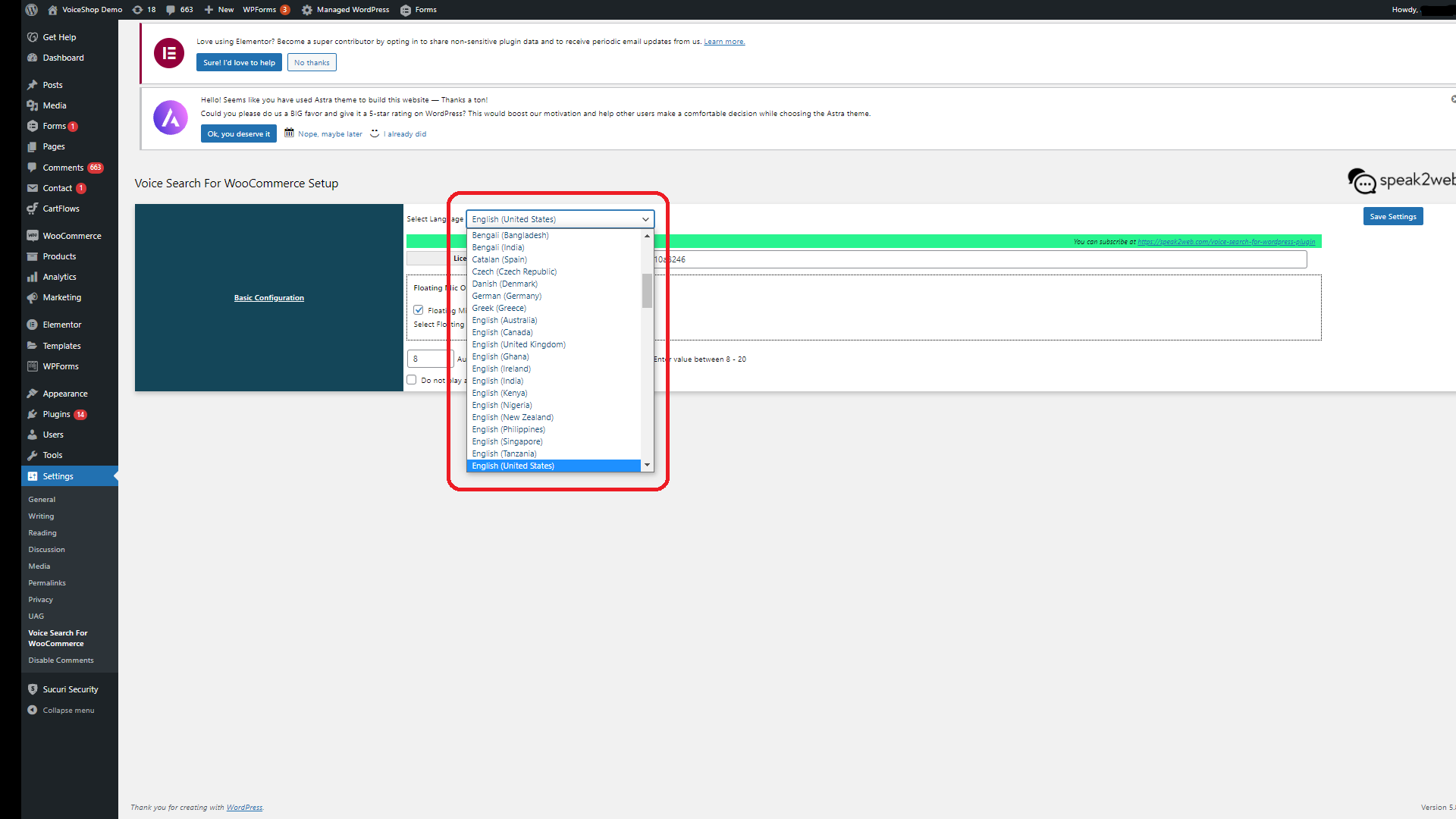Voice Search For WooCommerce
| 开发者 | mspanwa2 |
|---|---|
| 更新时间 | 2023年7月13日 07:38 |
| PHP版本: | 5.3 及以上 |
| WordPress版本: | 6.2.2 |
| 版权: | GPLv2 or later |
| 版权网址: | 版权信息 |
详情介绍:
安装:
- Navigate to your WordPress admin console.
- Click on "Plugins/Add New" on the right-hand navigation bar
- Either search for the "Voice search for WooCommerce" plugin on the wordpress.org plugin store or upload the ZIP file obtained from https://speak2web.com
- Activate the plugin Optional install license key to support all browsers and platforms
- Navigate to "Settings/Voice Search for WooCommerce" on right hand navigation bar
- Copy the license key you obtained from https://speak2web.com into the "license key" field and press "Save Settings" button
- Ensure the license key activated correctly
屏幕截图:
常见问题:
How do I get a license key for the Pro version
You can visit our website and select the Pro upgrade for Voice Search for WooCommerce.
Why do I need a license key for Pro?
While we are able to deliver a free service on Chrome using tools built into the browser itself we need to use our enterprise class AI technology for speech to text services to deliver an optimized experience across all platforms. A license key to enable this functionality can be obtained at our web store. You can see more details at the speak2web web page Plugin Details
How does the plugin work
The plugin adds a microphone symbol to every search bar on the web page. The plugin will engaged the microphone, transcribe the spoken words into the search bar and engage the web page's search functionality. The plugin is able to detect the end of speech on all platforms allowing the user to simply click the microphone to start the recording and wait for the search to take place.
Do I need a security certificate for my web page?
It is required to have an active, valid, current, and widely recognized SSL certificate and use a https URL. In order to provide an ethical and privacy focused service we do not allow microphone access unless the URL is secured.
Example Usage
- The microphone button added to the search form by the plugin.
- You can see a couple of examples right here: Videos
CLOUD SERVICES USED / CLOUD APIs Called
This plugin accesses a number of cloud services to perform the voice dialog functionality. In general, the API's accessed are either speak2web cloud services hosted in AWS or IBM Watson Cloud Services. The detailed privacy implications can be found below.
Cloud Calls Issued by the Plugin
- During Install / Setup The first cloud call will take place when the license key is being entered and activated. This call will invoke a speak2web cloud service to validate the license key and provision cloud resources for the AI to be used.
- On loading of the plugin on a page Every time the plugin is loaded onto a page, a call is issued to the a speak2web service to retrieve a valid token to access our enteprise grade and partner services.
- When a voice request is being issued When the user clicks the microphone to issue a voice command, additional cloud calls are being placed to our enteprise grade AI and partner services to transcribe the recorded audio To process the request the plugin will call a speak2web cloud service to process the natural language request and prepare a response.
COMPLIANCE WITH LOCAL LAWS
THE USER OF THIS PLUGIN AND THE ASSOCIATED SERVICE IS RESPONSIBLE TO ENSURE COMPLIANCE WITH APPLICABLE LAWS INCLUDING PRIVACY LAWS. speak2web is making an effort to ensure privacy of the users of this service. As such, this plugin and the associated service DO NOT correlate IP Addresses or other personal data like browser history etc. to the transcript of the voice interaction. The speak2web does NOT store voice recordings, but we do retain anonymous transcript of the dialog in logs for a short period of time. More detail about the service utilized and the privacy statements related to these services can be found below.
更新日志:
- Initial version
- Bug fix, played extra voice response that wasn't needed
- Address merge Issue
- Added Elementor support
- Upgraded to Wordpress 6.1.1
- Upgraded to PHP 8.0
- Upgraded to WooCommerce 7.4.1
- Added Improved Microphone
- Added hot key operation
- Improved audio file handling
- Upgraded to Wordpress 6.2.2
- Upgraded to WooCommerce 7.8.2