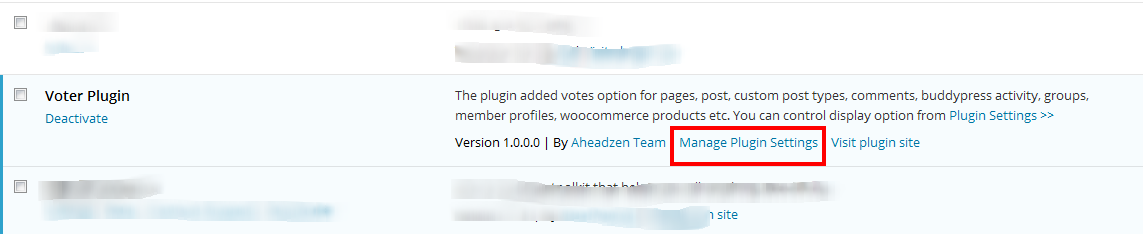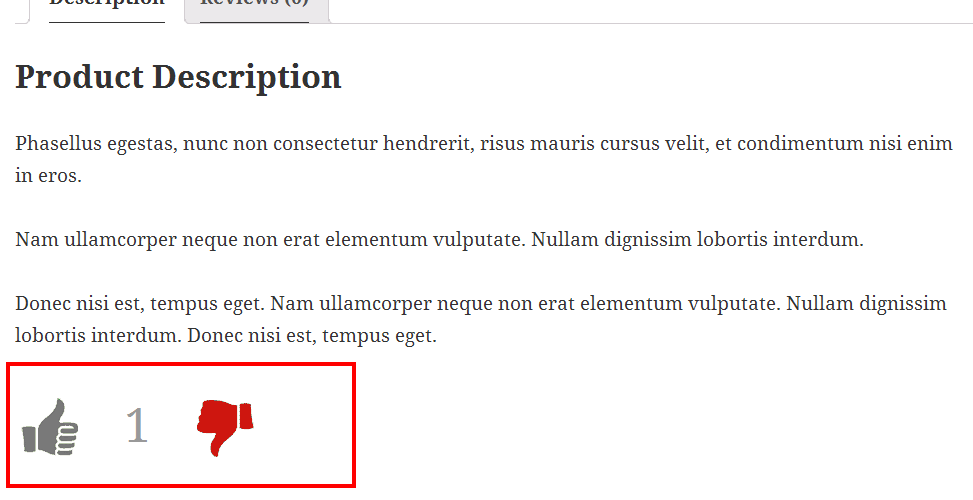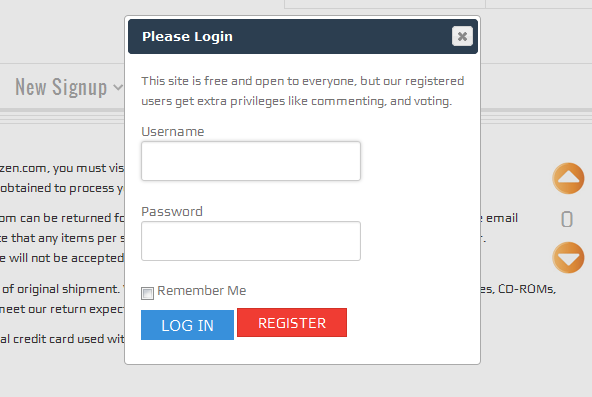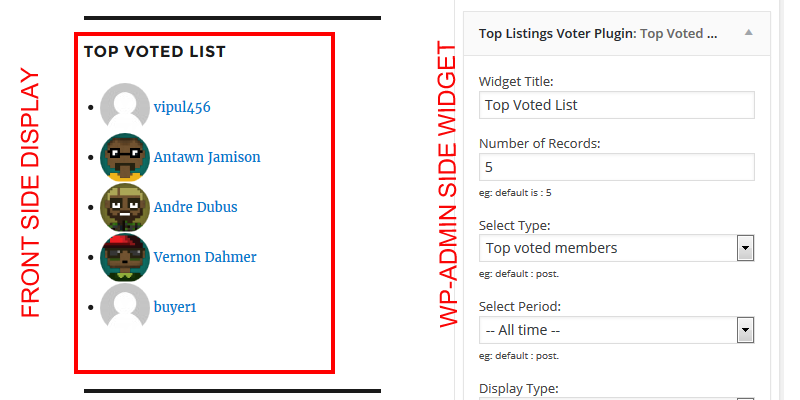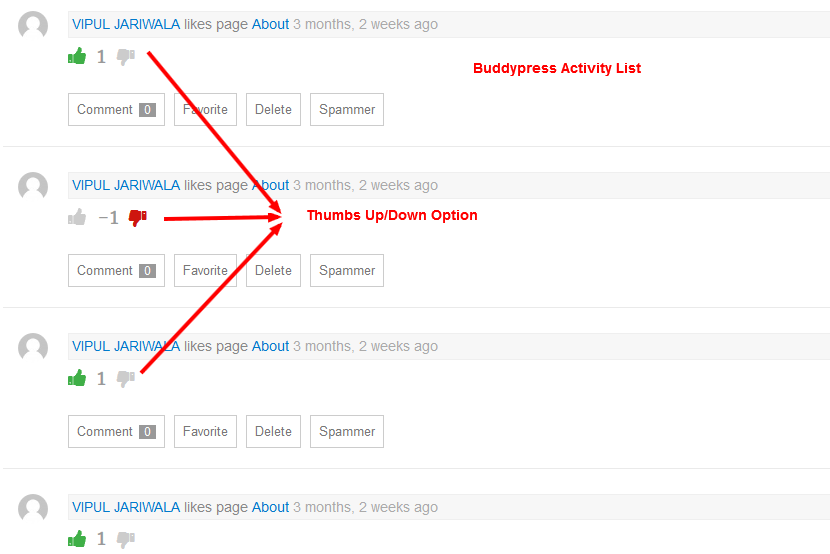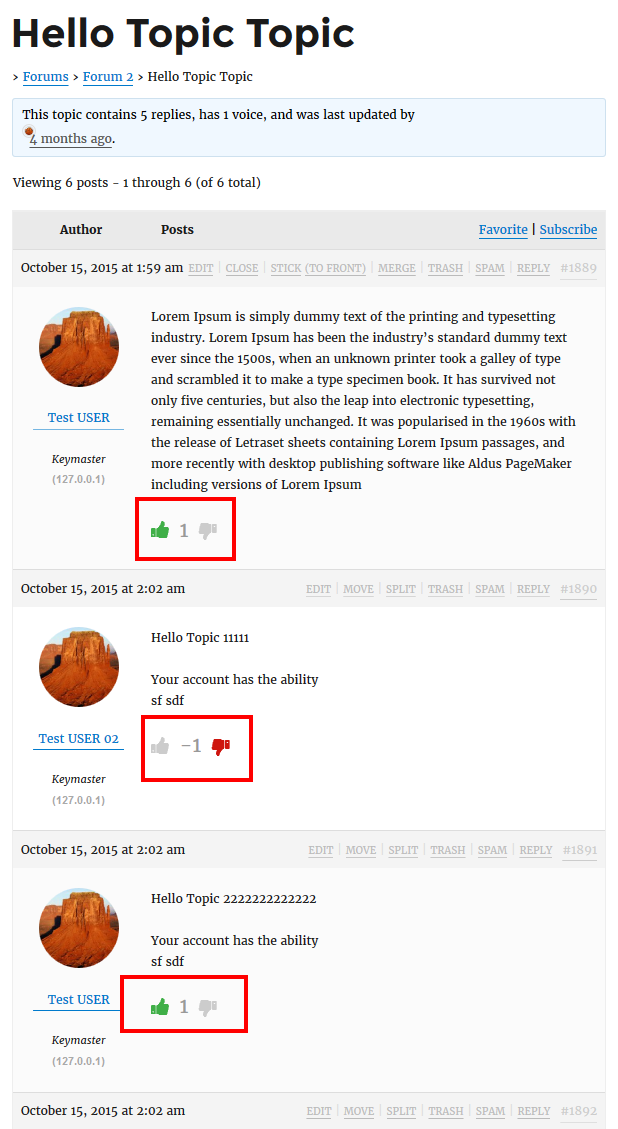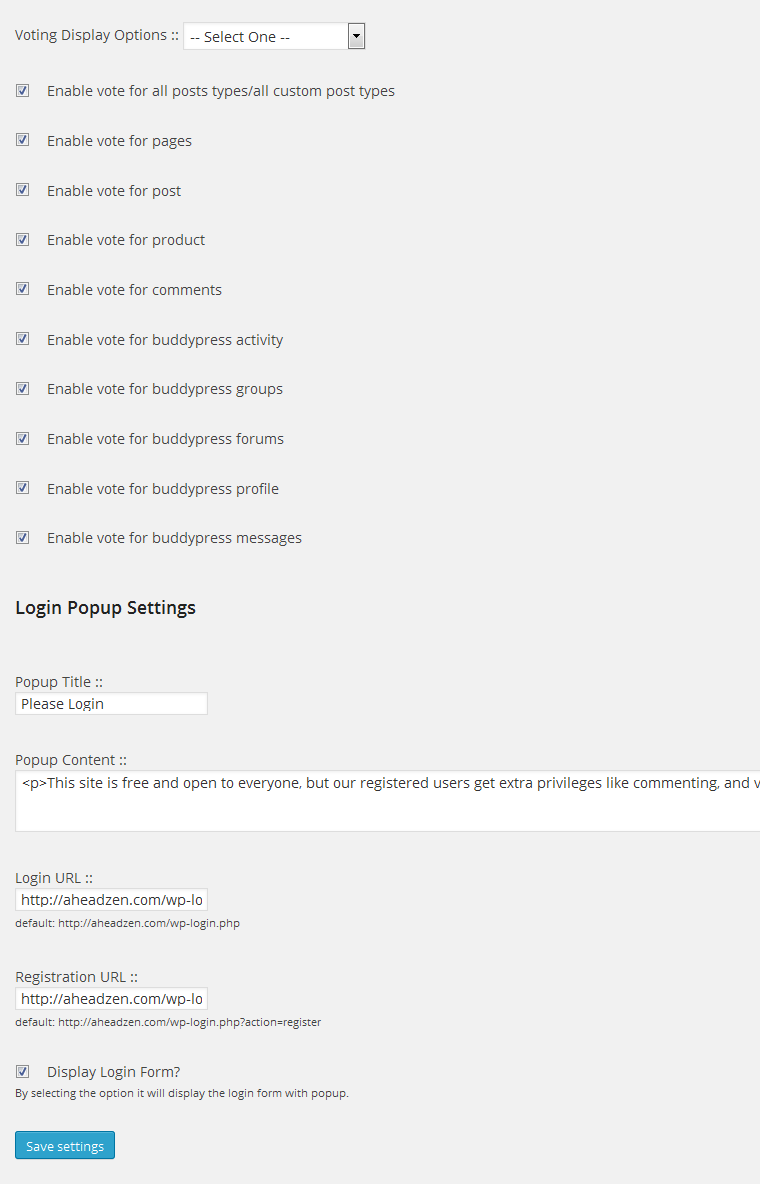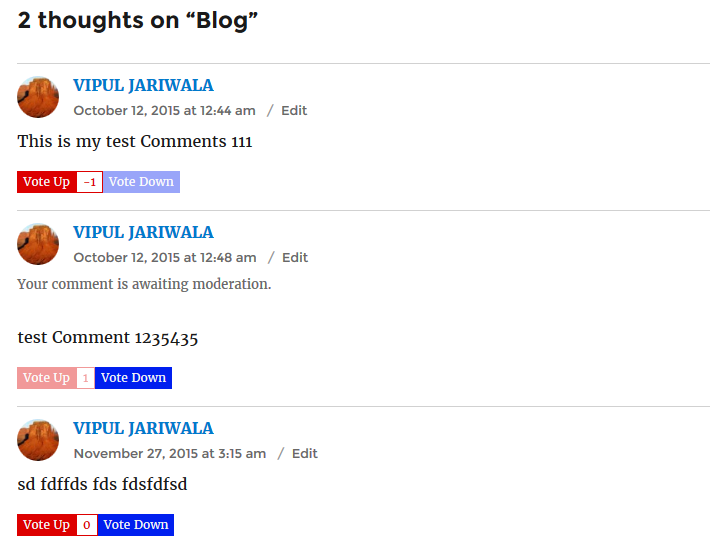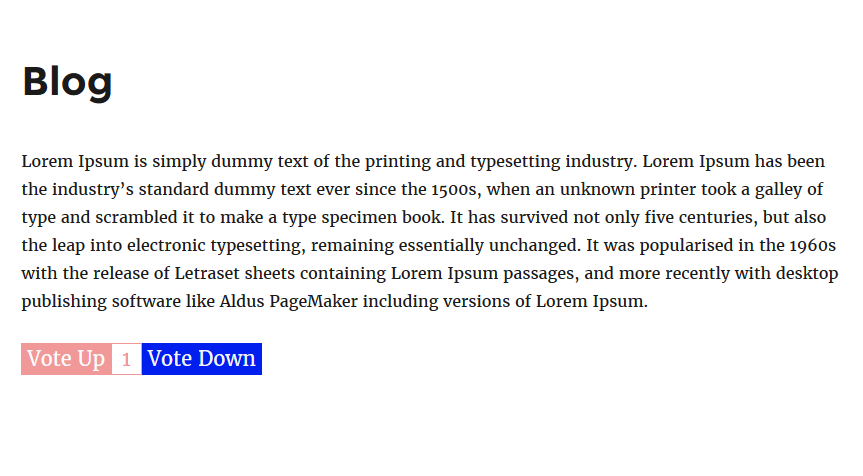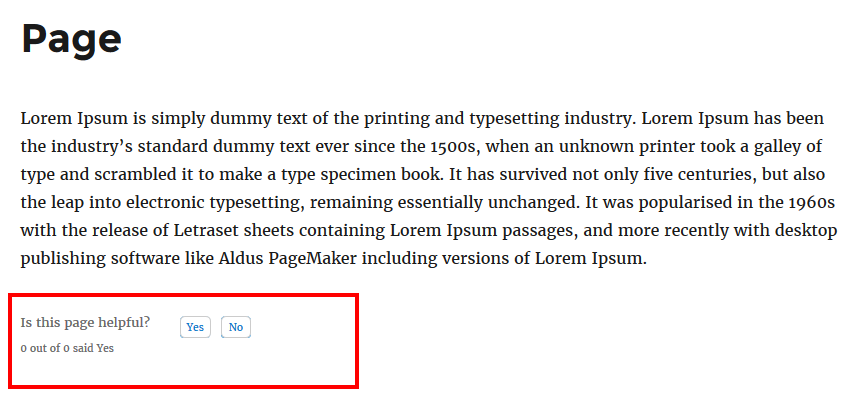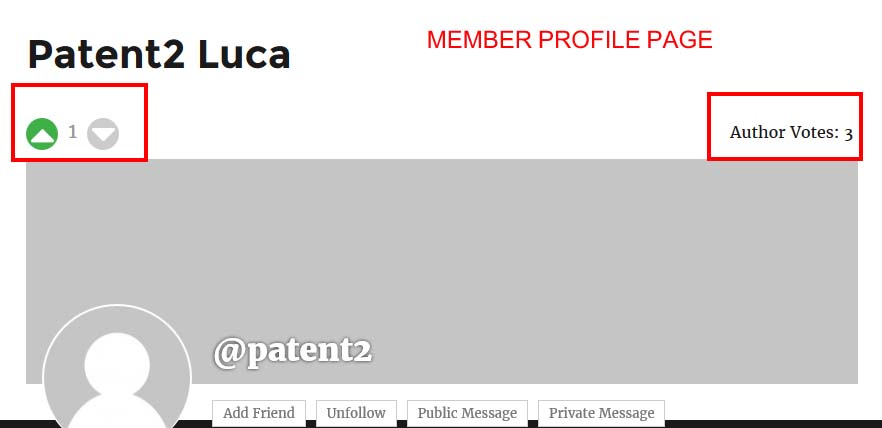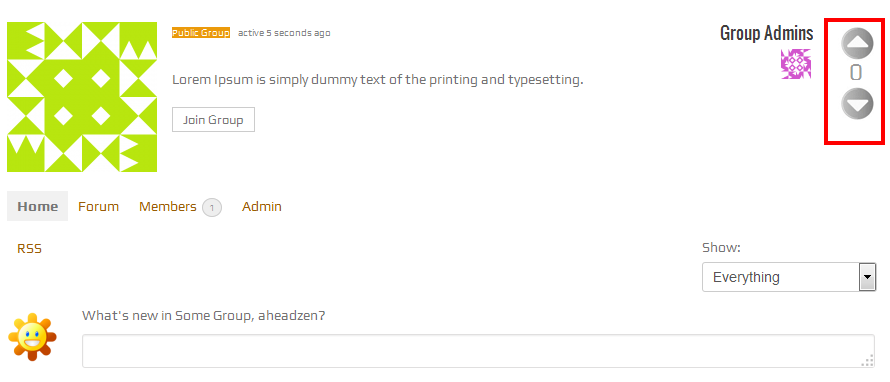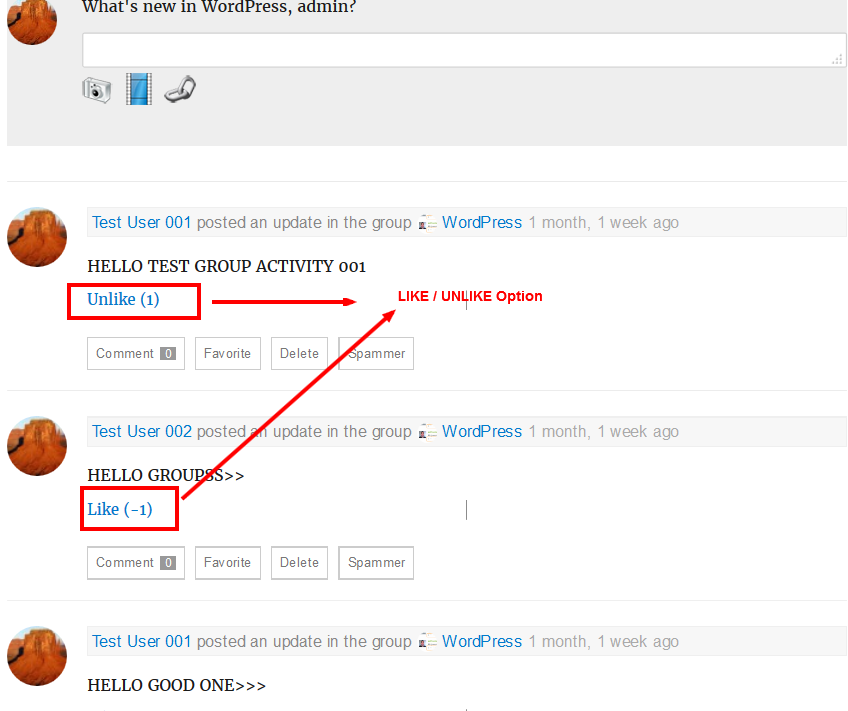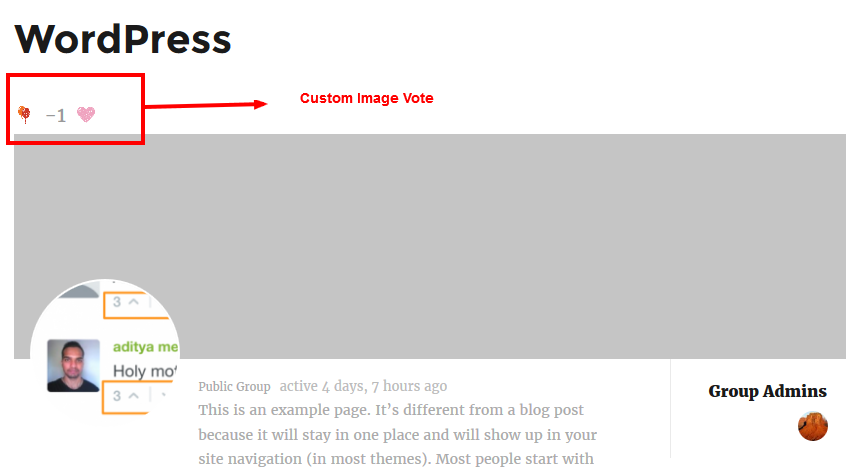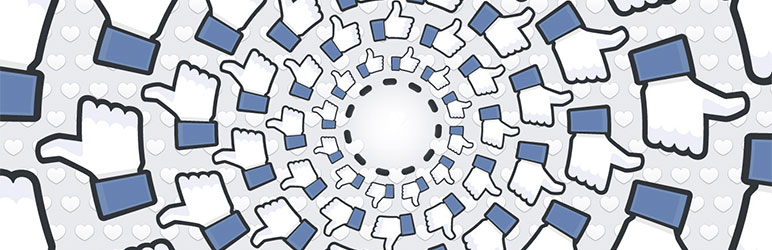
Voter Plugin
| 开发者 | aheadzen |
|---|---|
| 更新时间 | 2016年4月26日 19:23 |
| PHP版本: | 3.0.0 及以上 |
| WordPress版本: | 4.4 |
| 版权: | GPLv2 or later |
| 版权网址: | 版权信息 |
详情介绍:
Voter plugin adds voting options for pages, posts, custom post types, comments, BuddyPress activity, groups, member profiles, WooCommerce products, bbPress topics and posts, and more.
Adds a recommendation system on your wordpress blog site:
- Supports posts, pages, custom post types and comments.
- Supports BuddyPress - Groups, Profiles, Activities and more.
- Supports bbPress Posts
- Supports WooCommerce Products and Reviews.
- FaceBook style simple Like and Unlike
- Up and Down buttons
- Thumbs buttons
- Custom Text, HTML or Image buttons
- Multiple voting options
- Uses AJAX for best experience
- Widgets ready
- ShortCodes ready
- Fast and Lightweight. Works on shared hosting.
- Enable or disable voting options for posts, pages, BuddyPress activity, groups, member profiles, WooCommerce products and more.
- Optimized code for best performance
- API for custom use in AJAX or Mobile apps.
- Localisation ready.
[voter_plugin_top_voted type=post num=5 display=titleimage period=30days cat=3,4]
How to use Voter API
Get voter details for post/page/product/group/member.....
http://YOUR-SITE.com/?voterapi=1&pid=ID&username=USERNAME
if try to get comment vote details you should add --> "&type=comment" in above link
Type will apply for all like:
type=post
type=page
type=custom_post
type=product
type=profile
type=groups
type=comment
Voting Button Shotcode
The shortcode which can be added in any post,product,page or cutom post type content.
Get shortcode examples ::
[voter]
Showcase
benefitmusic.org
Any problems? Contact Us
安装:
- Unzip and upload plugin folder to your /wp-content/plugins/ directory OR Go to wp-admin > plugins > Add new Plugin & Upload plugin zip.
- Go to wp-admin > Plugins(left menu) > Activate the plugin
- See the plugin option link with plugin description on plugin activation page or directly access from wp-admin > Settings(left menu) > VOTER
- Get translate your plugin to another language by google tutorial :: http://barry.coffeesprout.com/translating-po-files-using-google-translate/
屏幕截图:
更新日志:
1.0.0.0
- Fresh Public Release.
- BBpress topics page voting features added
- Login form & related options added
- On plugin deactivation all data is lost
- dialog js code will go into voter.js file
- Manual loading for js - jquery-ui.js
- Login form css changes
- registration page redirectin settings
- Login dialog should close on outside click
- Buddypress Activity & notification settings on forum topic voting
- voting up/donw related api also added
- Buddypress Activity & notification for posts,pages,comments,topics,groups,profile added...
- voting up/donw related api ERROR - for user login only - solved
- Buddypress Activity & notification for posts,pages,comments,topics,groups,profile added. Error for API solved.
- Notification for posts,pages,comments,topics,groups,profile related error solved. Now notification will display to poster account only.
- Notification will not added for user buddypress activity.
- Notification added for user buddypress activity.
- Login dialog form url settings as per plugin setting options.
- notification message changed (error solved)
- if buddypress not installed, gives some Warning - SOLVED
- Disable voter plugin settings for specific page templates > New feature added to plugin settings page.
- Notification & activity related changed for older version of buddypress done.
- Notification changes added for older version of buddypress.
- New Email notification option added while you like any post,page,group,member profile, comments,products, etc...
- delete vote, notification & activity related data while delete any post or forum topic.
- notification will be automatically marked as read while any creator or post author visit the detail page.
- buddpress older version forum topic notification & activity problem - solved.
- buddpress older version forum topic notification & activity problem - solved.
- buddpress older version forum topic notification & activity problem - solved.
- email content merged with notification function.
- login in dialog redirection for buddypress.
- optimization task for plugin notification and emails.
- forum topic & reply related settings done.
- plugin organization done.
- buddypress older version related settings done for activity,notificactions & emails
- post comments email sent problem was wrong - Solved to commenter id
- added activity,notification & email alert enable/disable related settings.
- pages,post ...like button not adding - problem solved.
- voting settings for comments was display on admin side - Problem solved.
- email subject related chage done.
- Pluing in OOPs format
- solved some errors of notifications.
- undefined function for notification.php file on line 58 the code is :: $reply_id = bbp_get_reply_id();
- Problem solved and and now OK.
- undefined function for notification.php file on line 209 the code is :: $activity_id = bp_activity_add($arg_arr);
- Problem solved and and now OK.
- added possible components and added condition so it will work if it is activated.
- Added new voting option type : "Helpful Option".
- Display the YES or NO option on frond end inplace of voting.
- Added conditions for buddypress & bbpress options like it will display only if buddypress or bbpress activated.
- Default up-down thumbs & button settings default set to -- disable.
- Top voted widget - PHP error - SOLVED.
- Plugin Settings - wp-admin >> correction of titles.
- Buddpress & bbypress > problem of css - Correction done.
- Custom post type - notification display problem - SOLVED
- Localization (multiple language) po & mo file added
- Thumbs up & down - awaresome font added.
- bbPress wp-admin settings hide while buddypress not activated - Problem solved.
- Css changes for thumb up & down.
- button up & down font style added instead of background image.
- voting buttons css style problem solved.
- New shortcode added which can be added in any post,product,page or cutom post type content. The shotcode :: [voter]
- New shortcode to display top voted list. shotcode :: [voter_plugin_top_voted type=post num=5 period=7days] where period from :: 7days,15days,30days,90days,180days,365days
- New select "period" option added for top voted widget.
- New voting shotcode not working properly - SOLVED.
- some words missed in po file - ADDED.
- NEW option added for top voted widget and shortcode. the option name is "display" and value may be title/image/titleimage So new shortcode with image will be: shotcode :: [voter_plugin_top_voted type=post num=5 display=image period=7days]
- Thumb down css problem - SOLVED
- CSS problem on alert popup in top menu - SOLVED
- Category wise top voted added in Shortcode.
- Different voting display type selection for different places. Like different voting display for all post pages, different on comments and so on...
- Voter get api PHP error - SOLVED
- New Feature to display last 20 voters with voter link.
- Option to display/hide the voter list.
- Voting like/unlike total up & down added in return of API.
- Voting like/unlike not working as API - Solved.
- CSS chagnes.
- Error Correction
- Voting Plugi API - Cross-Origin Request Blocked problem solved.
- Voting Plugin -- API - voting like/unlike count not return for comments - Added.
- Notification text change.
- New update & change as per forum supports.
- wordpress login action hook added so social plugin will work on login form.
- Activity Delete while unlike the votes.
- Recent voted listing display problem - SOLVED.
- Activity -> comment reply - voting option added.
- top voter shortcode added more feature to Top voter, Recent voter user, Recently liked posts and Top Voted liked posts ------Display Recent Voter User List [voter_plugin_top_voted type=post num=5 display=title period=30days display_type=recentvoters]
- Changed post voting like/unlike link function.
- WooCommerce Page content not displaying problem - SOLVED.
- ERROR : While Javascript Disabled, Voting not working - Solved
- Some change in ajax voting functions.
- activity share api change.
- Custom voter buttons - text, html and images.
- See the options from wp-admin > voter plugin settings.
- Css problems solved.
- Some error without buddypress plugin installe - SOLVED.
- Author Voter Count shortcode display change.
- Top voted author shortcode -- "cat" argument added so you can use like shortcode for author : [voter_plugin_top_voted type=top_voted_profile num=5 cats=1,2,3,4,5]
- role=administrator/author/subscriber - for user type, you can use this with type=top_voted_profile
- author profile role related fix.
- https not working - solved.
- Voter notification email message & subject filter added.
- Voter notification email related settings added from Buddypress > Settings > Email settings section.
- Top Voter widget "WP_Widget is depreciated" solved
- "bp_core_add_notification is depreciated" solved.
- jquery-ui.min.css - minified version added
- jquery-ui.min.js - minified version added
- jquery-ui.min.js - minified version include method changed.
- voter notification enable/disable option - text changed.
- voter email unsubscribe function settings changed.
- API error which add "Author Votes" mesage via action hook which was created problem.
- top voted list - problem - solved.
- top voted list - css problem for some themems - problem solved.
- Top Voter widget > while selected "Display Type" = "image" or "Title & Image" > created css problem for some themes - SOLVED.
- Notification Popup (at top right corner of admin menu bar) - the link on voter like notification was wrong - CORRECTION DONE