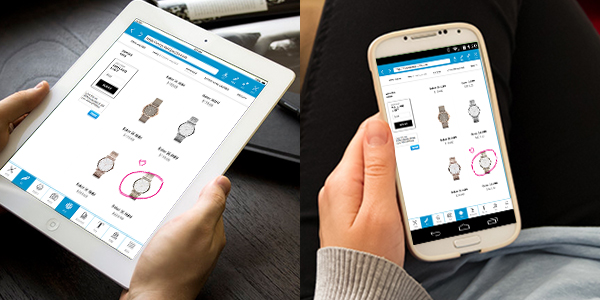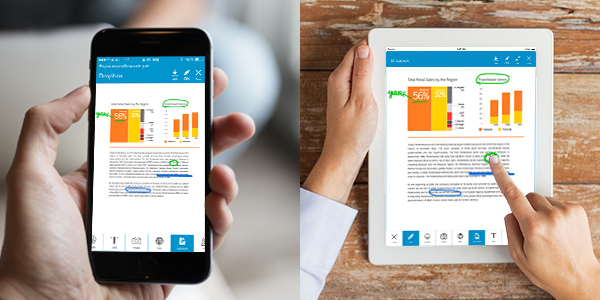Plugin Name
| 开发者 | VoxyPAD |
|---|---|
| 更新时间 | 2015年7月23日 01:02 |
| PHP版本: | 2.7 及以上 |
| WordPress版本: | 4.2 |
| 版权: | GPLv2 or later |
| 版权网址: | 版权信息 |
标签
下载
详情介绍:
- Easy Installation: The live chat/call button will appear at the right bottom of your WordPress page upon installation/activation of this plugin.
- Mobile and PC: Live chat/call via your mobile device or tablet by using iPhone/iPad, Android or PC apps! Install our app and simply login to your Voxypad account to communicate with customers from anywhere!
- Multiple devices supported: Voxypad Click2Call service support in multiple devices like ipad, iphone, android or PC. This would enable you to communicate with customer wherever you are : work, home, bar, beach... Once customer click on the chat/call button from your web, all the devices would be "ringing" simultaneously.
- Sharing data while on call: Using Voxypad "Whiteboard" to share images, photos and documents while on call. You and your customers could even annotate on the same data and save it for references.
- Stickers: Sending free Voxypad's stickers to make conversation more fun and vivid.
- Sharing emoticons: Give thumb up/down for any single message during the conversation to express your feeling clearly.
安装:
- Extract voxypad-chat folder from a zip file
- Upload voxypad-chat folder to the /wp-content/plugins/ directory of your WordPress site.
- In WordPress Admin page, activate the VoxyPAD Click2Call in the 'Plugins' menu.
- In Settings, insert the Voxypad Click2call code.
- You are done!. The chat/call menu will be displayed in the bottom right corner of WordPress theme where users could click and communicate with you through Voxypad app. You could download the app into your mobile devices : iphone, ipad, android tablets or PC through voxypad.com web site.
屏幕截图:
常见问题:
Where to download Voxypad app?
You could download the app from voxypad.com web site. The app is avaiable on iOS, androids and PC.
Why after installation and setting, I don't see the chat menu box displayed?
Make sure that your browser javascript is enabled. See : http://enable-javascript.com/
After register with Voxypad site, I don't see the Click2Call code?
If your code is not displayed after login, click on "New Order" to create the code.
I see ChatBox/CallBox code and Button Code?
We use ChatBox/CallBox code for WordPress where the menu will be displayed in the bottom right corner for every page on the site. The "Button Code" is used to have a chat/call button on a single page. You need to cut and paste the code into your html file manually.
What happened if visitor/customer contact me through website Click2Call and Voxypad app in my mobile is not started yet?
If your Voxypad in your mobile is not started, you will receive a notification (vibration, sound). Upon click on the message, the chat/voice session will start.
If I install Voxypad app into multiple devices, which one will ring if customer contact me?
You could install into multiple devices (iphone, ipad, android, PC)...All of them will ring once customers contact you.
How coud I send images/photos during the chat/call?
You could send individual image or photo by clicking on + sign during the chat. You could also combine multiple photos/images into the "Whiteboard" by clicking the Global icon and insert images/photo into the "Whiteboard". Click Done to send.
What will happen if my Voxypad app is turned off?
Even though the Voxypad app is turning off, once customers/visitors start a chat or call, you will receive a push notification where you could still chat/talk with customers/visitors by clicking on that message. You don't miss any important message from your visitors. This is working like someone calling to your mobile phone which you could carry anywhere you go.
更新日志:
- Initial release.