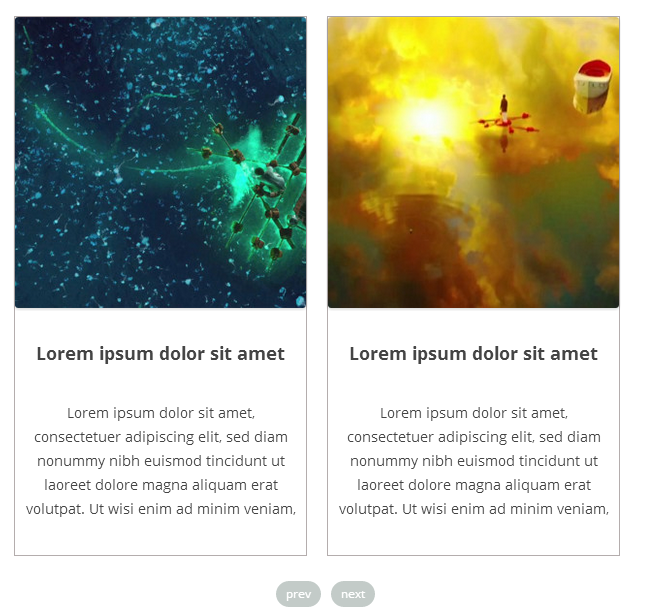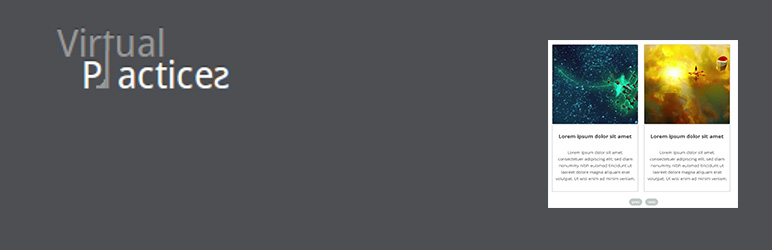
VP Slider
| 开发者 | |
|---|---|
| 更新时间 | 2014年6月7日 17:07 |
| PHP版本: | 3.0.1 及以上 |
| WordPress版本: | 3.9.1 |
| 版权: | GPLv2 or later |
| 版权网址: | 版权信息 |
详情介绍:
VP Slider is simple and easy to use. This slider you can use any page and file.
Demo: http://plugin.onjumpstarter.io/?page_id=23
Shortcode
Simple Slider
[VP_Slider]
slide per page
if you want to use more VP Slider in 1 page, you must use
id
[VP_Slider id="1" ppp="3"]
slider category support
[VP_Slider id="2" cat="new"]
slider stop autoPlay
[VP_Slider id="3" autoPlay="false"]
slider stop stopOnHover
[VP_Slider id="4" stopOnHover="false"]
slider navigation
[VP_Slider id="5" navigation="true"]
slider pagination
[VP_Slider id="6" pagination="true"]
slider responsive false
[VP_Slider id="7" responsive="false"]
slider title font size
[VP_Slider id="8" title="15"]
slider speed(milliseconds)
[VP_Slider id="9" sec="100"]
安装:
This section describes how to install the plugin and get it working.
e.g.
- Upload
plugin-name.phpto the/wp-content/plugins/directory - Activate the plugin through the 'Plugins' menu in WordPress
- Place
<?php do_action('plugin_name_hook'); ?>in your templates
屏幕截图:
常见问题:
A question that someone might have
An answer to that question.
What about foo bar?
Answer to foo bar dilemma.
更新日志:
1.0