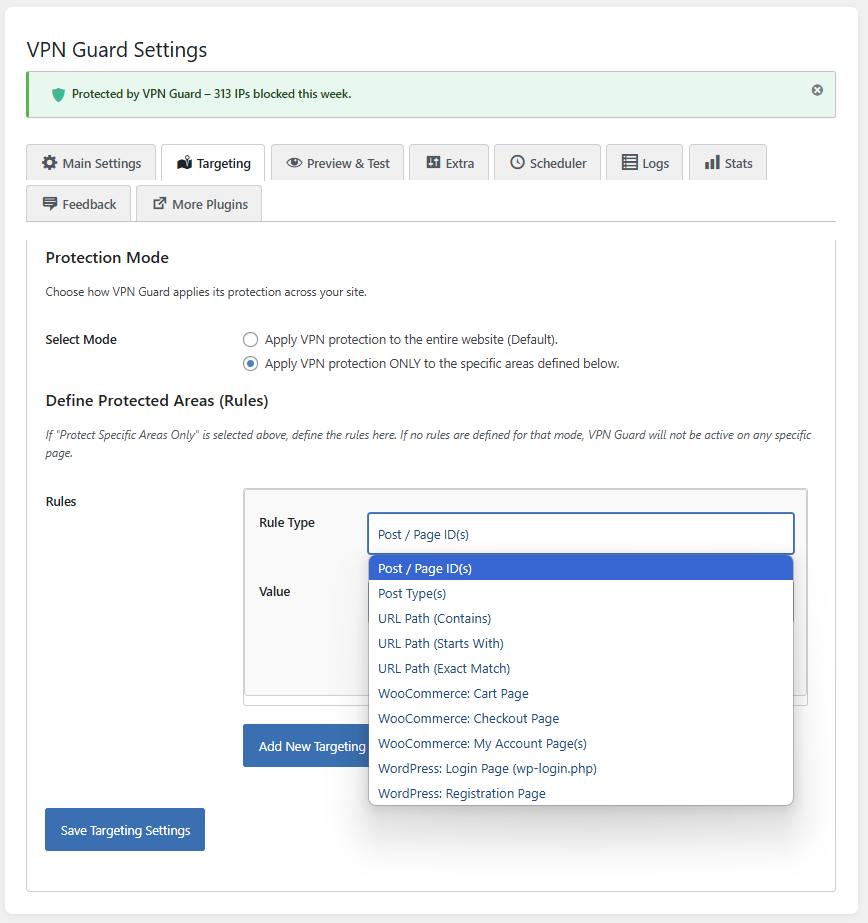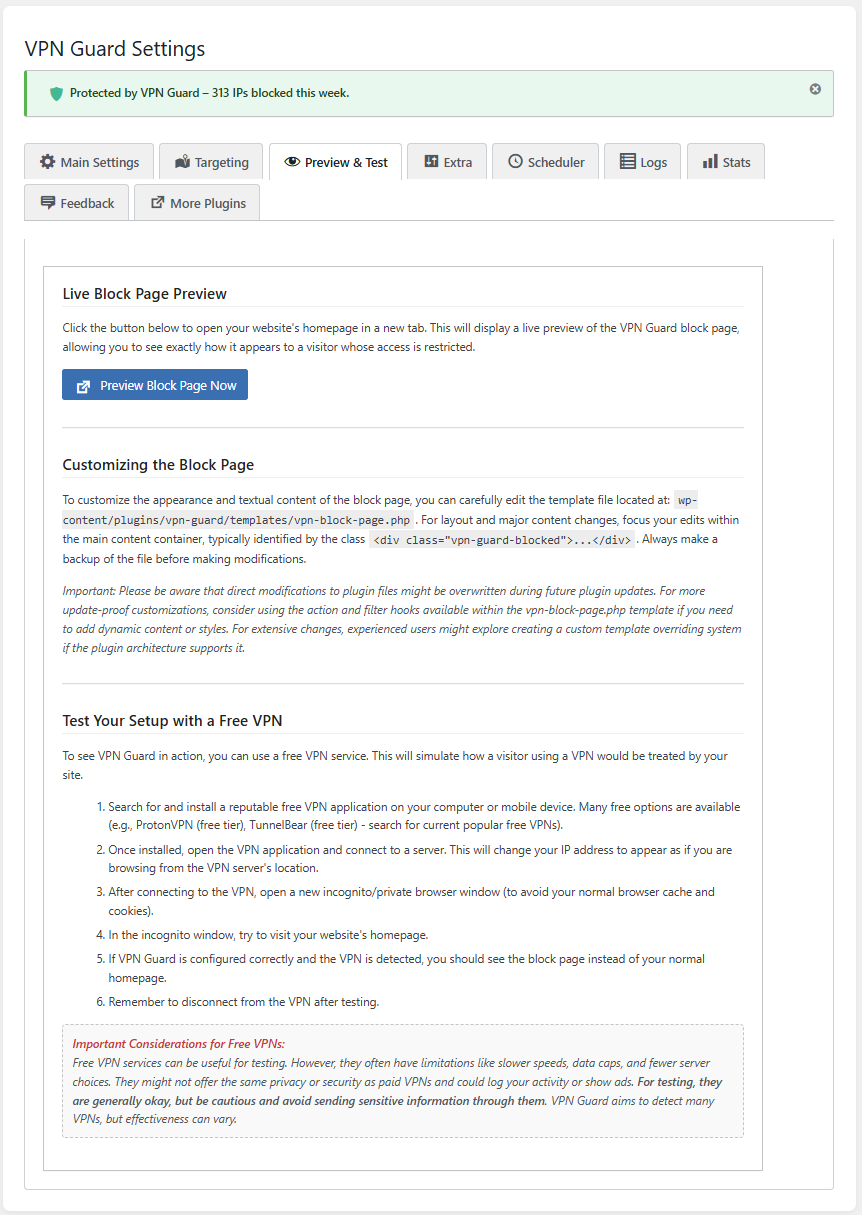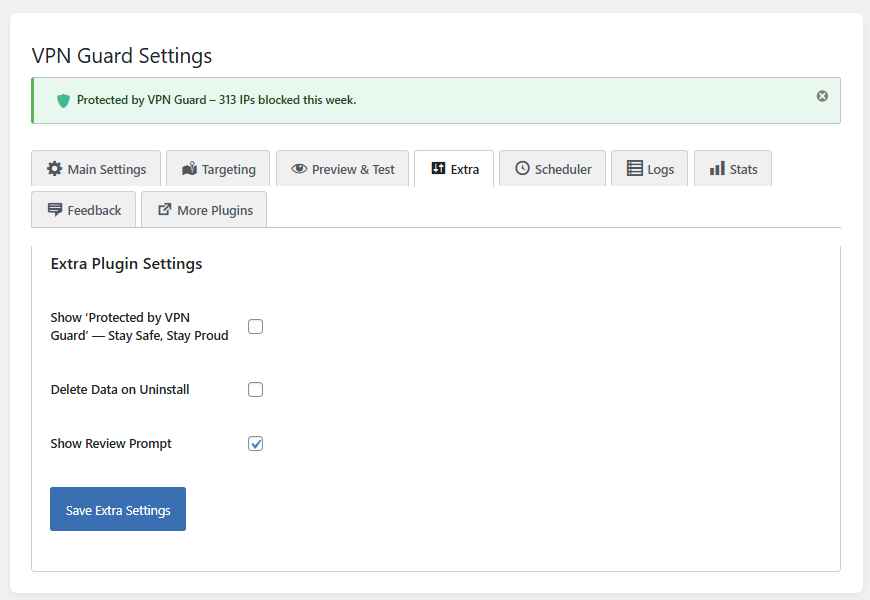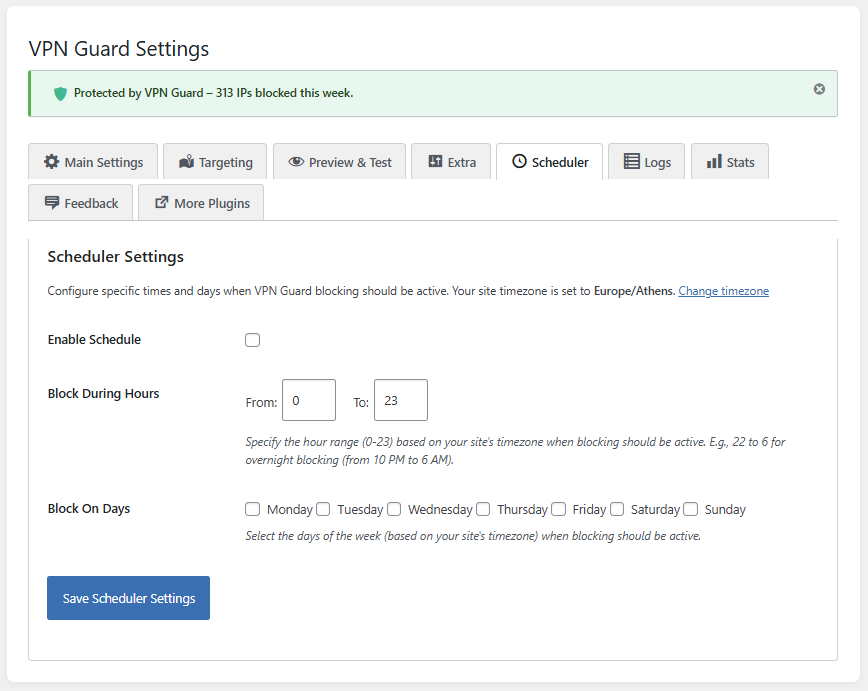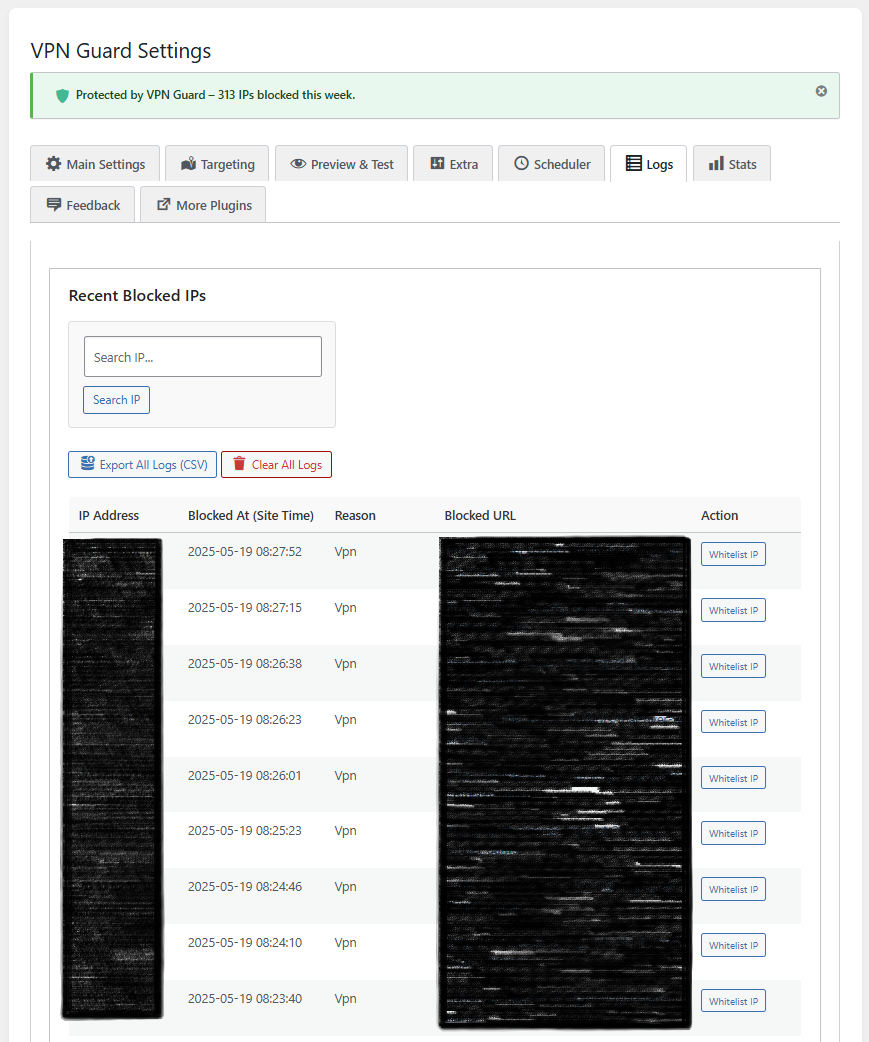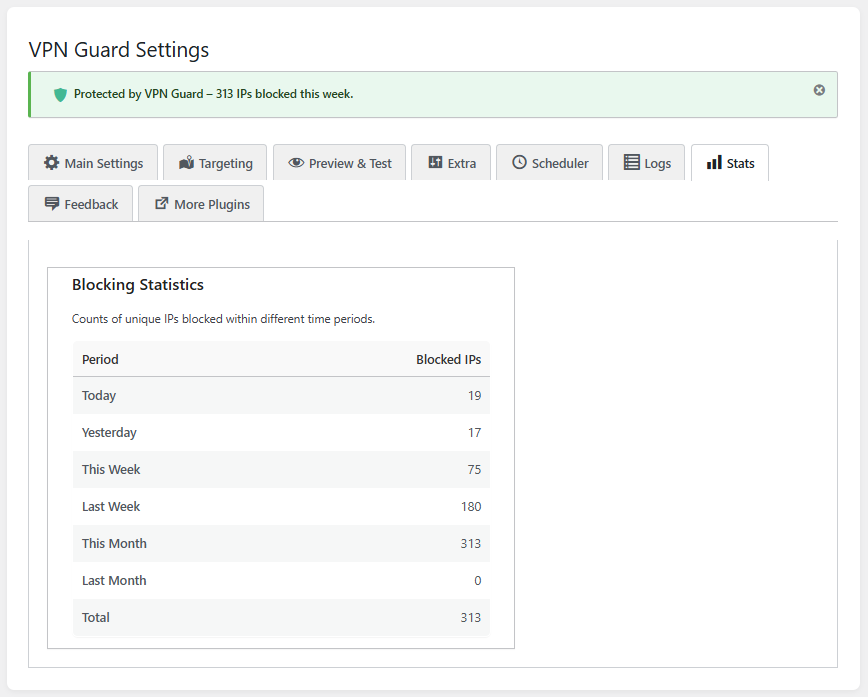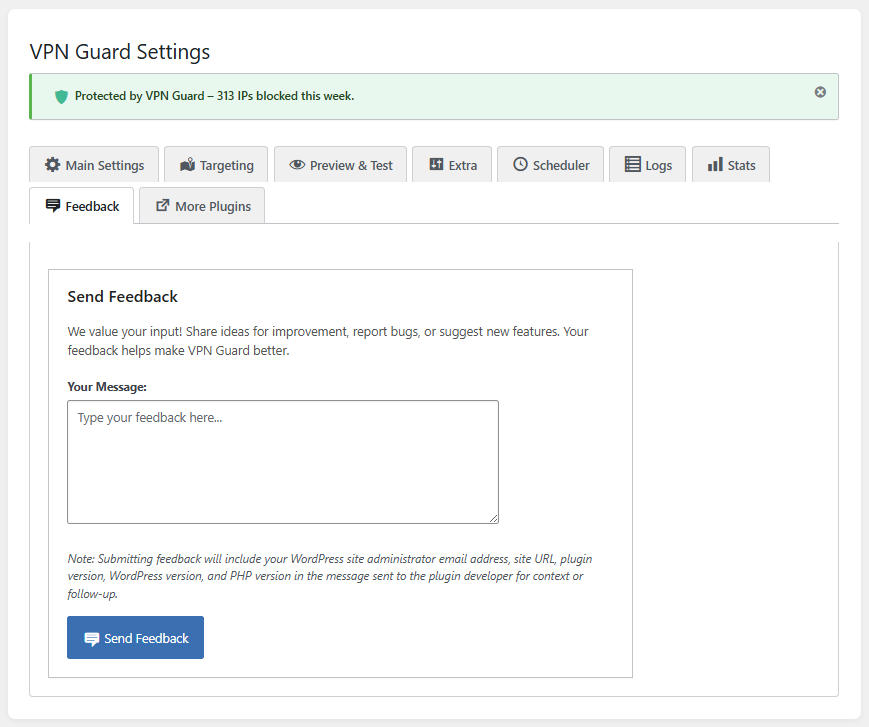VPN Guard – Block VPN, Proxy, Bots & Anonymous Visitors
| 开发者 | vpndeals |
|---|---|
| 更新时间 | 2025年7月2日 03:58 |
| 捐献地址: | 去捐款 |
| PHP版本: | 7.4 及以上 |
| WordPress版本: | 6.8.1 |
| 版权: | GPLv2 or later |
| 版权网址: | 版权信息 |
详情介绍:
/wp-admin/ area?
VPN Guard gives you pinpoint control with its advanced targeting rules.
💡 Premium-grade features, no premium price. Unlock serious protection with granular control, without spending a dime.✅ Features You’ll Love
- ✨ NEW! Block Page Preview & Test Tab - See exactly what your blocked users see and get tips for testing your setup!
- 🎯 NEW! LASER-FOCUSED TARGETING! – Why block everything when you can block SMARTER?
- Full Site Protection: Shield your entire WordPress site with one click.
- Specific Areas Only: Create custom rules to protect:
- Individual Post / Page ID(s)
- Entire Post Types (e.g., all "products", all "articles", or your custom post types)
- URLs based on Contains, Starts With, or Exact Match
- Critical WooCommerce Pages (Cart, Checkout, My Account)
- Essential WordPress Pages (Login Page, Registration Page)
- The entire WordPress Admin Area (
/wp-admin/) - 🔍 VPN & Proxy Detection – Block anonymized traffic (VPN, Proxy, Tor, Relay) using trusted IP intelligence. Enhanced IP validation logic.
- 🛡️ Mitigate Unwanted Traffic – Helps reduce access from scrapers and unwanted bots that often operate through the types of anonymizing networks detected by the API.
- 🔐 WordPress Login Security – Harden your admin and login endpoints (now even more precise with targeting!)
- 🛒 WooCommerce Checkout Protection – Reduce fraud and suspicious orders by blocking high-risk anonymized connections.
- 🧠 Smart Role Bypasses – Let trusted roles skip blocking rules.
- ⏰ Scheduled Blocking – Only apply blocking rules at certain hours or days. Improved scheduler logic.
- 📋 View Blocked Logs – Review recent blocked IPs, URLs, and detection reasons. User Agent and Referer now included in CSV export.
- 📤 Export to CSV – One-click export for audit logs or compliance. Log export functionality restored and improved.
- ✅ IP Whitelist – Allow specific IPs even if flagged by the detection service.
- 🛡️ Admin Panel Status Notice – Optional notice in your dashboard, with refined styling and more robust status display.
- Bloggers looking to protect login and admin access with precision.
- WooCommerce stores wanting to secure checkout or specific product categories from risky traffic.
- Membership sites and online courses needing to protect premium content areas.
- Publishers battling fake traffic or content scrapers on high-value articles or sections.
- Any WordPress site that needs smarter, targeted access control against anonymized and potentially malicious traffic.
💥 Use it standalone or alongside other security tools like Wordfence, iThemes Security, All In One WP Security, and more! VPN Guard's targeting complements them perfectly.🔌 Integrations & Compatibility
- ✅ Fully compatible with WooCommerce (target cart, checkout, account pages)
- ✅ Works with popular caching plugins
- ✅ Integrates with any WordPress theme or builder
- ✅ Safe for use with CDNs and Cloudflare
- VPN: Is the IP a VPN?
- Proxy: Is the IP a Proxy?
- Tor: Is the IP a Tor exit node?
- Relay: Is the IP part of a relay network? (The API may also provide a "hosting" flag indicating a datacenter/hosting IP, which contributes to identifying non-residential traffic, though VPN Guard's primary blocking is based on the above explicit flags).
- 🆓 Free plan includes 1,000 requests per day
- 🚀 Easy upgrade options available (no commitment)
- 🔐 GDPR compliant, fast response times, and global coverage
安装:
- Upload the
vpn-guard(or your plugin folder name) directory to/wp-content/plugins/or install the plugin through the WordPress plugins screen directly. - Activate the plugin through the 'Plugins' screen in WordPress.
- Go to VPN Guard in the WP Admin sidebar (the menu slug will be
vpngd_main_settingsor similar after prefixing). - Enter your free API key from vpnapi.io in the "Main Settings" tab.
- Head to the "Targeting" tab to set up your protection rules! Choose "Entire Site" or "Specific Areas Only" and define your rules.
- Configure other settings like schedule and whitelist as needed.
- Save and protect 🚀
屏幕截图:
常见问题:
Is VPN Guard really free?
Yes. You can use VPN Guard for free with up to 1,000 API requests per day via vpnapi.io to detect VPNs, Proxies, Tor, and Relays, including all its powerful targeting features. If you need more API calls, upgrades are available.
Will this slow down my site?
No. VPN Guard is lightweight. When using targeted protection, it only performs checks on the specific areas you define, making it even more efficient. Compatible with caching plugins and CDNs.
Can I whitelist specific IPs or users?
Yes. You can add IP addresses to the whitelist or allow certain WordPress user roles to bypass checks, regardless of your targeting rules.
Does this work with WooCommerce?
Absolutely. You can specifically target your WooCommerce cart, checkout, and account pages, or even individual product post types if needed. VPN Guard helps protect store owners from transactions originating from high-risk anonymized networks.
Can I see what’s being blocked?
Yes. The Logs tab shows the latest blocked IPs with full details, including the reason (e.g., VPN, Proxy). You can export them as CSV (now including User Agent and Referer).
Does it work with other security plugins?
Yes! VPN Guard plays well with plugins like Wordfence, iThemes Security, and others. Its targeting can add a focused layer of protection against anonymized traffic.
How do the targeting rules work?
In the "Targeting" tab, you can choose to protect your entire site or only specific areas. If you choose "Specific Areas," you can add multiple rules. For example, you can protect all posts of type "Product" AND the specific page with ID "123" AND any URL containing "/members-only/". The plugin checks if the current page matches any of your defined rules for "Specific Areas" mode.
What is the shortcode for displaying stats?
You can display blocking statistics on your site using the [vpngd_blocker_stats] shortcode. Attributes include period (today, week, month) and show_icon (true/false).