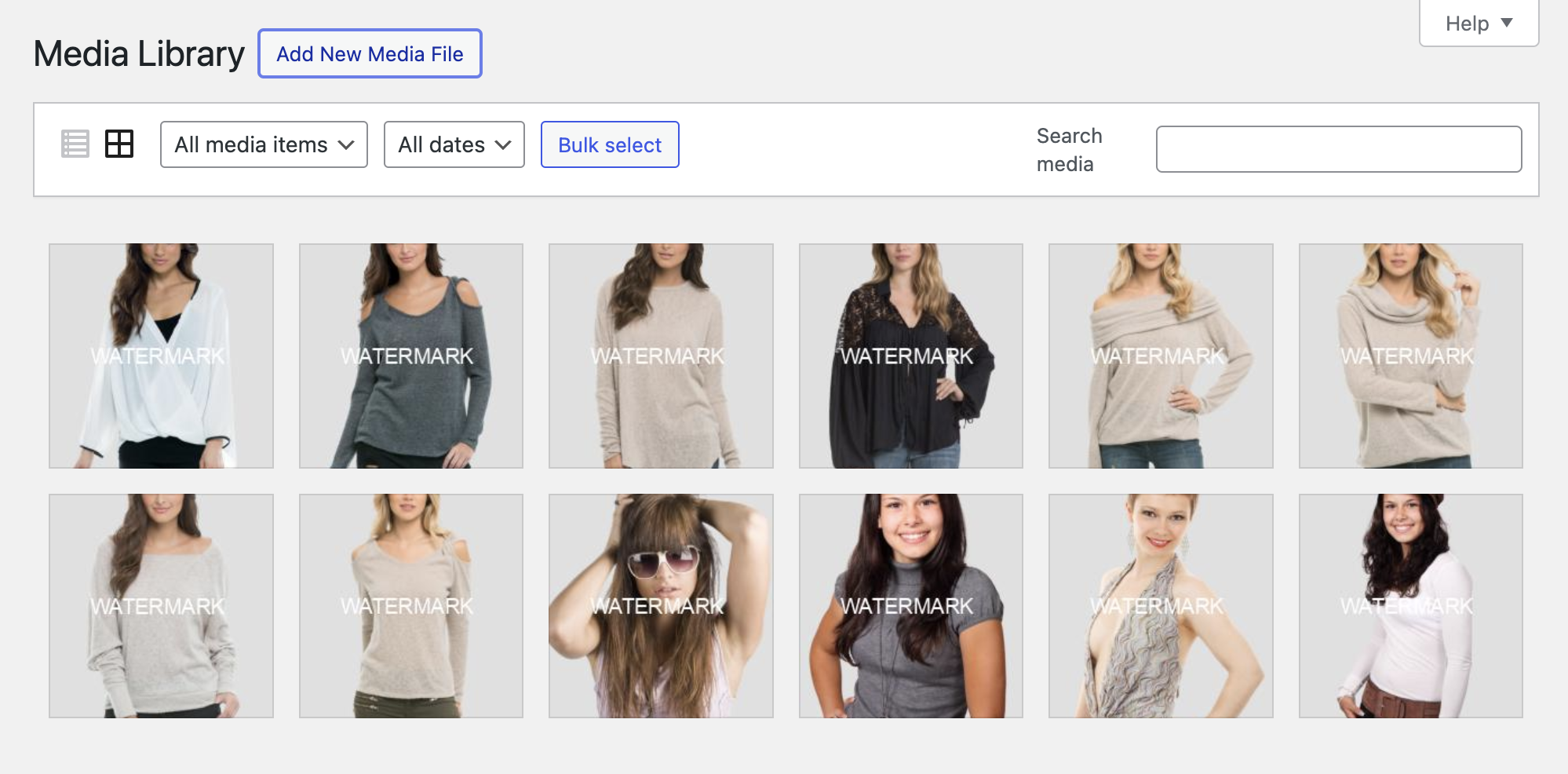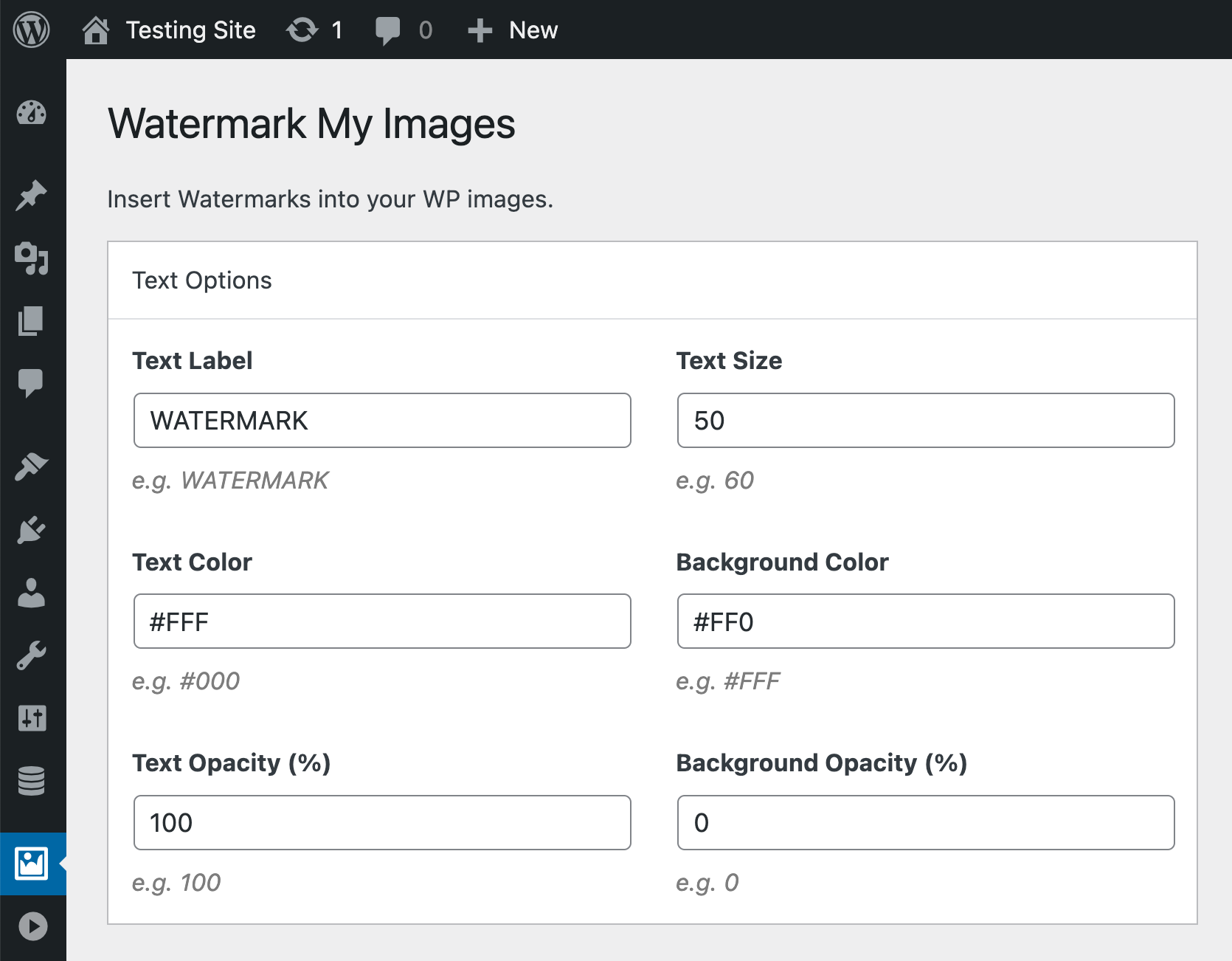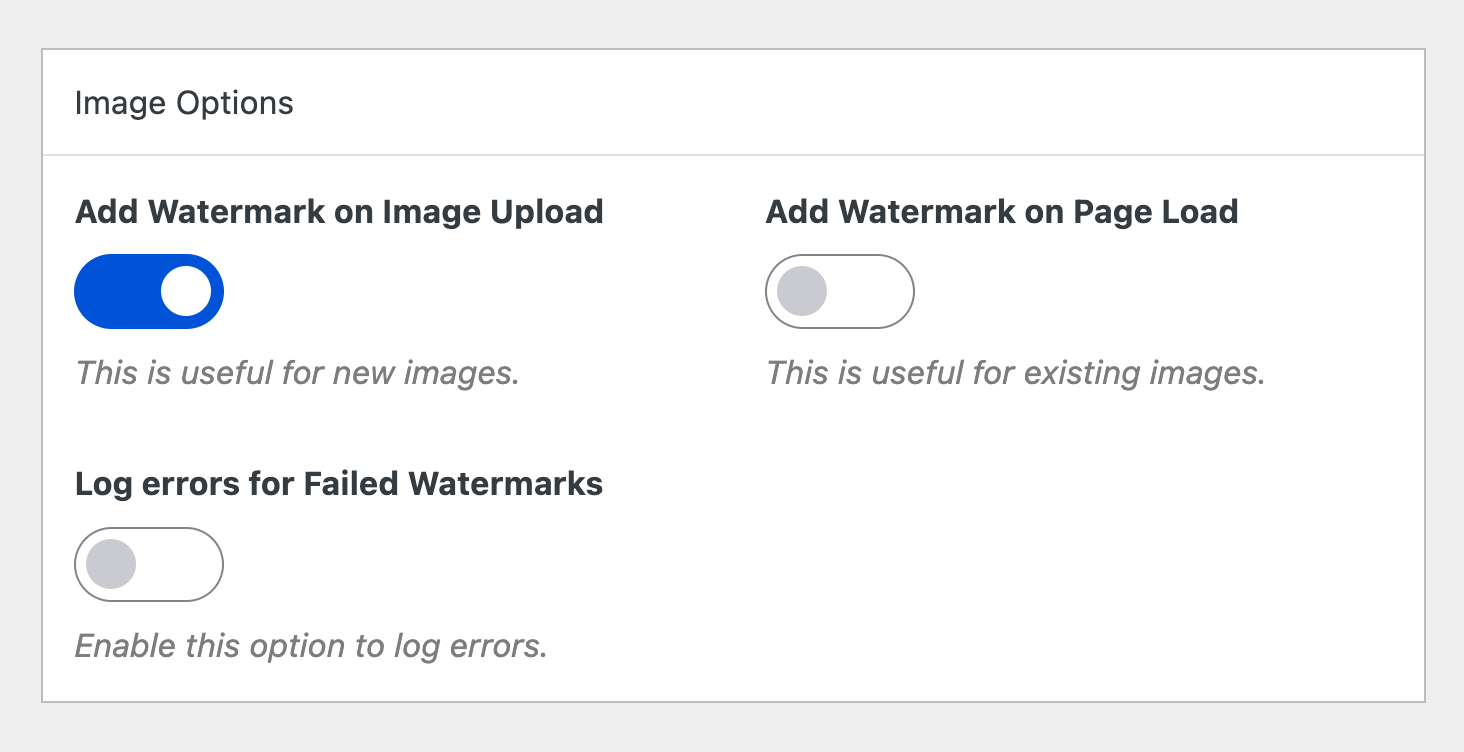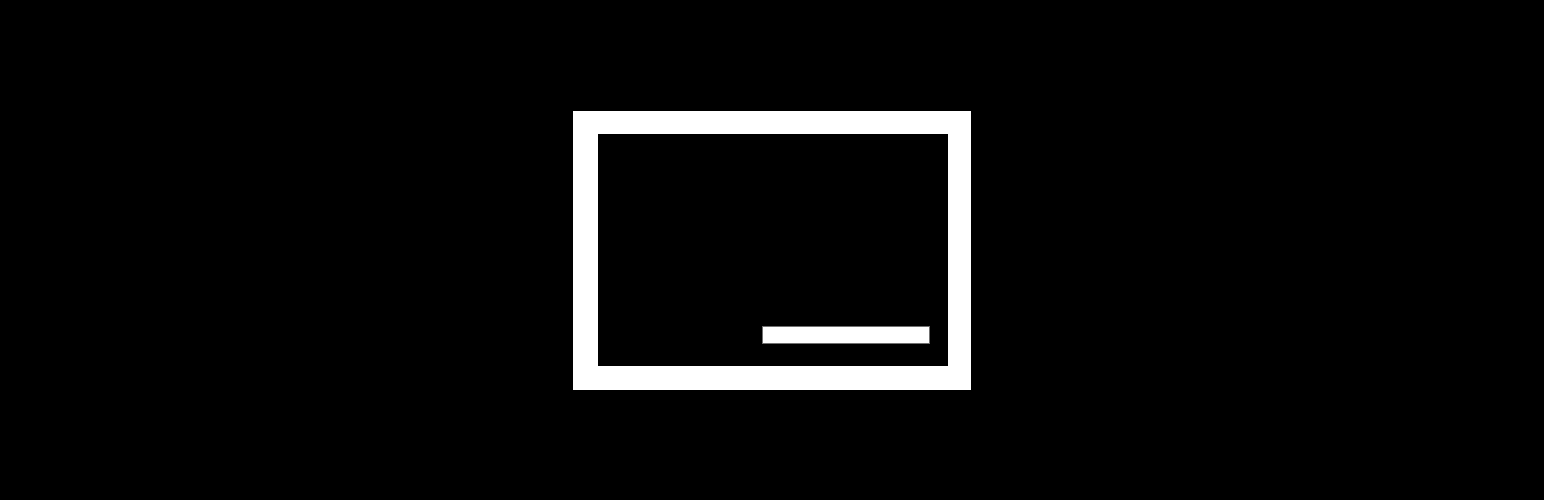
Watermark My Images
| 开发者 | badasswp |
|---|---|
| 更新时间 | 2025年6月20日 17:54 |
| PHP版本: | 7.4 及以上 |
| WordPress版本: | 6.8 |
| 版权: | GPLv2 or later |
| 版权网址: | 版权信息 |
详情介绍:
In this age of social media, it is easy for your intellectual assets to get hijacked and you never get the credit you deserve for your work. This plugin prevents that by helping you insert watermarks on your site images, article thumbnails, and your product photos, so you don't have to worry about anyone stealing your image assets ever again!
✨ Getting Started
After installing the plugin, you should see a plugin options page where you can set your Text options. Make sure to enable the Add Watermark on Image Upload option. Now, proceed to upload a new image in your media library. You should now see the watermark label attached to the image you just uploaded. Happy Watermarking!!!
You can get a taste of how this works, by using the demo link.
⚡ WooCommerce Images
By default, Watermark My Images, will attach watermarks to product images. For future releases, you should be able to toggle this feature ON/OFF based on your needs.
NB: The Add Watermark on Page Load option helps you add watermarks for images that are already uploaded on your WP website when the page or post that contains that image is loaded.
🔌🎨 Plug and Play or Customize
The Watermark My Images plugin is built to work right out of the box. Simply install, activate, configure options and start using straight away.
Want to add your personal touch? All of our documentation can be found here. You can override the plugin's behaviour with custom logic of your own using hooks.
安装:
- Go to 'Plugins > Add New' on your WordPress admin dashboard.
- Search for 'Watermark My Images' plugin from the official WordPress plugin repository.
- Click 'Install Now' and then 'Activate'.
- Go to the Watermark My Images options page and set your Text and Image options.
- Proceed to upload any image of your choice and you should see your Watermark now attached to it.
- Happy Watermarking!
屏幕截图:
更新日志:
1.1.0
- Feat: Add WooCommerce watermark option in plugin settings page.
- Test: Updated unit test cases.
- Fix: Issue with WooCommerce watermarked images not showing.
- Refactor of Service Instances to use Dependency Injection.
- Tested up to WP 6.8.
- Fix bug related to empty plugin options.
- Fix failing tests.
- Tested up to WP 6.7.0.
- Change function name
wmi_get_settingstowmig_get_settings. - Change function name
wmi_get_equivalenttowmig_get_equivalent. - Added more Unit tests.
- Tested up to WP 6.6.2.
- Prevent direct access that can lead to Security issues.
- Tested up to WP 6.6.2.
- Remove
iccfiles (non-GPL files). - Added more Unit tests.
- Fix bugs & linting issues.
- Tested up to WP 6.6.2.
- Ignore PHPCS warning for Admin options page.
- Implement Image, Paste & Save Exception classes.
- Tie Plugin options to Attachment & PageLoad service.
- Added Unit tests coverage.
- Fix bugs & linting issues.
- Tested up to WP 6.6.2.
- Fix Text height relative to Image width.
- Implement New Image & Text class methods.
- Implement Watermark addition & deletion for Image Metadata.
- Custom Hooks -
watermark_my_images_on_delete_image_crops,watermark_my_images_on_page_load,watermark_my_images_on_add_image_crops. - Tested up to WP 6.6.2.
- Initial release
- Add Watermarks to Images.
- Custom Hooks -
watermark_my_images_on_add_image,watermark_my_images_on_woo_product_get_image,watermark_my_images_text,watermark_my_images_text_position,watermark_my_images_form_fields,watermark_my_images_on_delete_image. - Custom plugin options page.
- Tested up to WP 6.6.2.