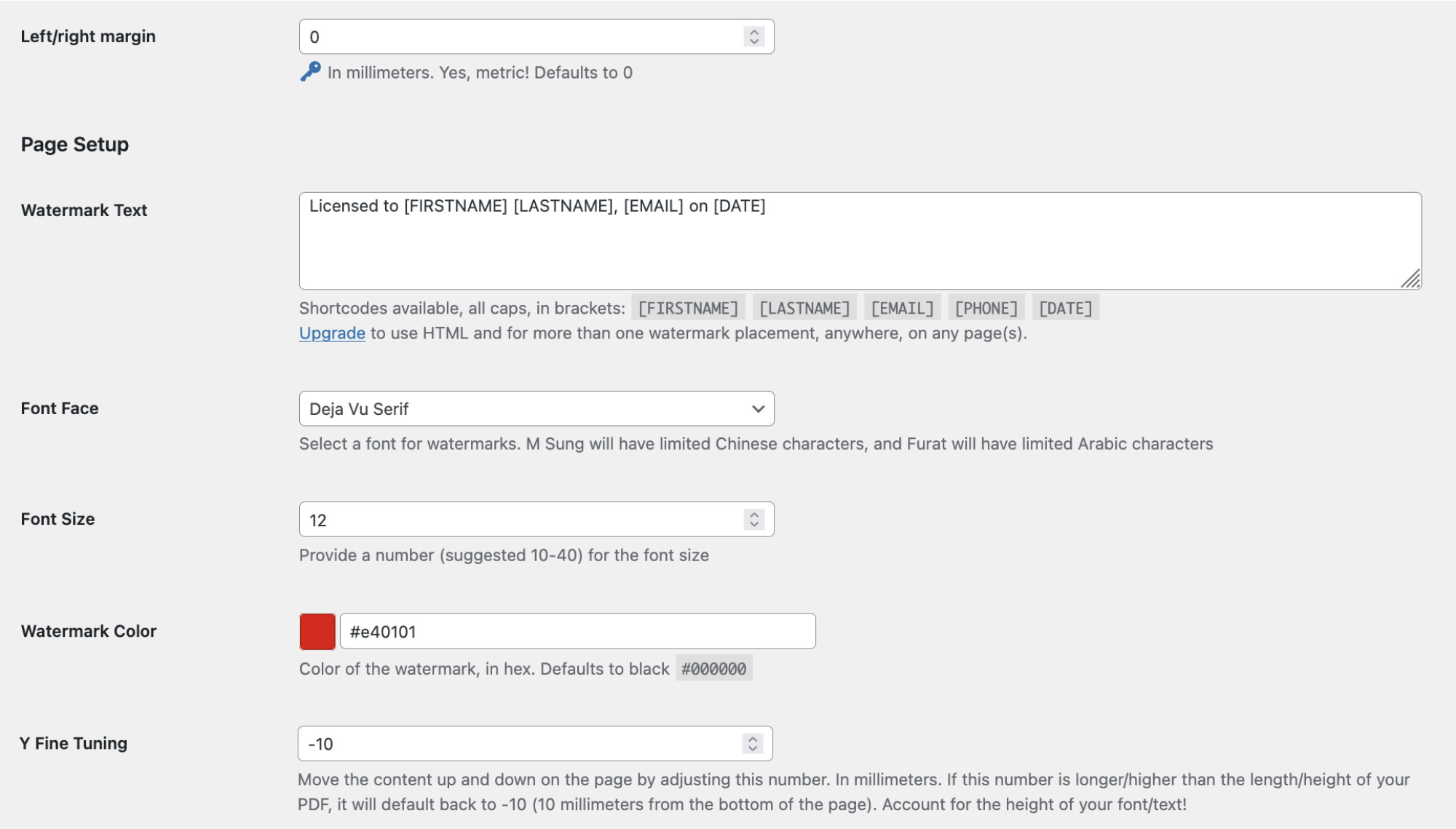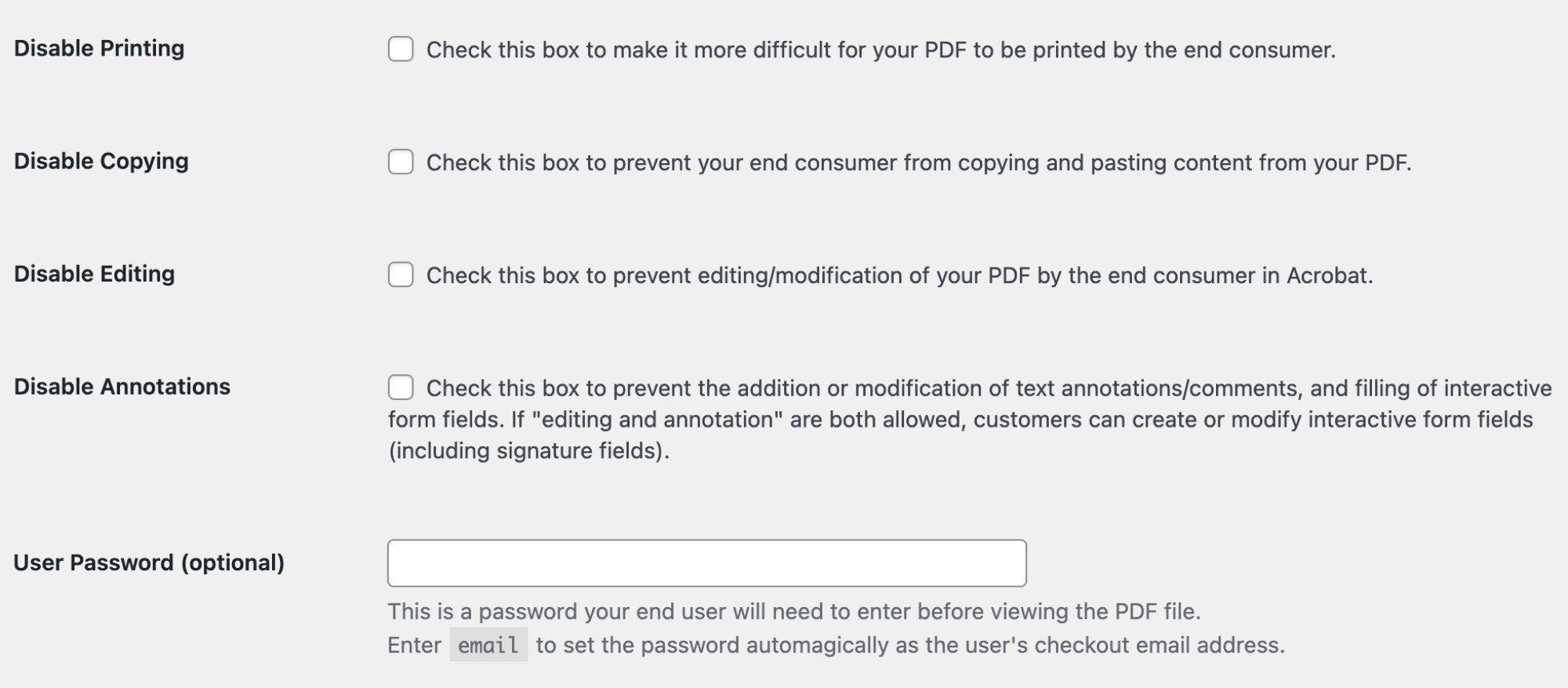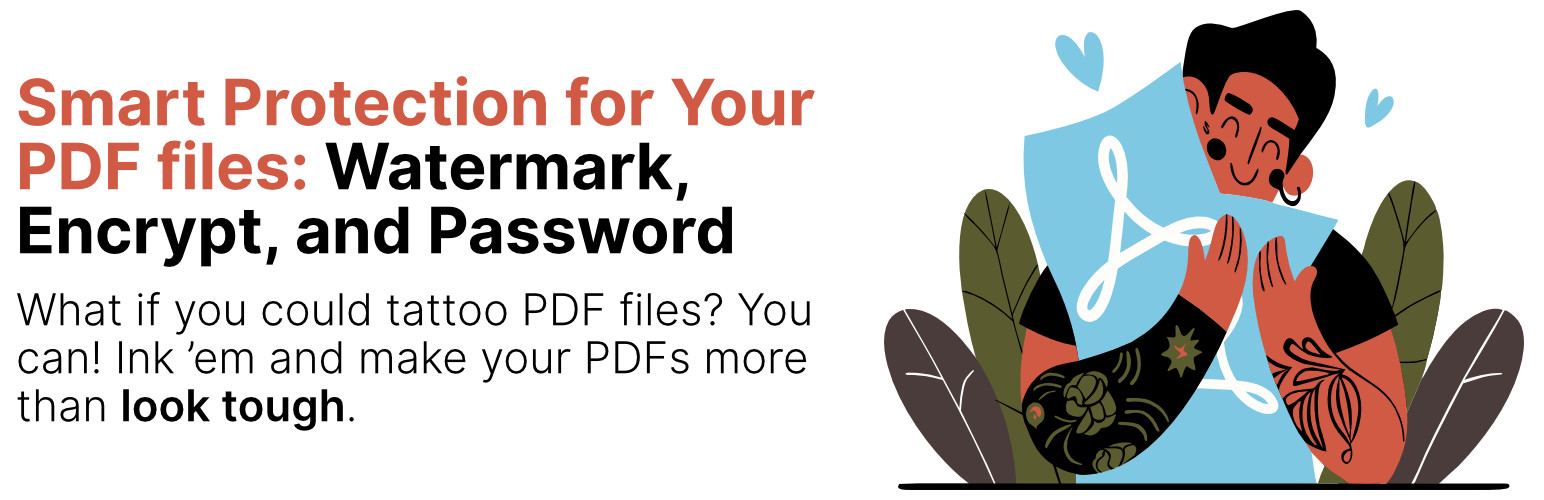
PDF Ink Lite - Stamp PDFs with Customer Data
| 开发者 | littlepackage |
|---|---|
| 更新时间 | 2026年1月24日 03:09 |
| 捐献地址: | 去捐款 |
| PHP版本: | 7.4 及以上 |
| WordPress版本: | 6.9 |
| 版权: | GPLv3 or later |
| 版权网址: | 版权信息 |
标签
下载
详情介绍:
- Choice of font face, color, size and placement (a horizontal line of text, centered anywhere on the page)
- Included font types cover most languages, and the plugin is internationalized
- Dynamic customer data inputs (customer first name, last name, email, order paid date, and phone) to customize PDFs on-the-fly
- Add a password to your PDF, and/or anti-copy, anti-print protections
- Watermark only designated PDF downloads (as specified by you), or all PDF downloads from your site
- Watermark is applied to all pages of the PDF (upgrade to choose pages)
- Accommodates different page/paper sizes, and PDFs with various page sizes (letter, A4, legal, etc)
- Secure & encapsulated: PDF Ink hooks into e-commerce download link clicks and checks for PDFs and maybe marks them - that's it!
- Clean, robust settings panels and a separate watermarking testing suite
- Watermark all PDF files with same settings OR set individual watermarks/passwords per product or even per product variation
- Begin watermark on selected page of PDF document (to avoid watermarking a cover page, for example), and/or select end page
- Watermark every page, odd pages, even pages, or ranges of pages
- Unlimited rotatable watermark locations on one page, anywhere on the page
- Additional dynamic customer data input (business name, address, order number, product name, quantity of product purchased), and filter hooks for adding your own
- Semi-opaque (transparent) watermarks - hide your watermarks completely if desired
- RTL (right to left) watermarking
- Use of some HTML tags to style your output, including text-align CSS styling (right, center, left is default), links (<a>), bold (<strong>), italic (<em>)...
- Additional text formatting options, such as font color and style (bold, italics) using HTML
- Line-wrapping, forced breaks with <p> and <br /> tags
- Upload and use your own font for stamping. Also, hooks to further customize font use
- Higher level PDF protections with AES encryption and extended file protection settings
- Keep original and/or add file metadata
- Edit or add PDF annotations, add embedded streams, and edit PDF outgoing (URI) links
- Open ZIP files and mark PDF files inside the archive
- Stamp EPUB files with customized text
- Shortcode for creating PDF download links for any page (no need for e-commerce plugin)
- Embed marked/encrypted files on the page, using ADOBE SDK embed or PDF Object JavaScript embed.
- Test watermark and/or manually watermark a file on the fly, from the admin panel
- Preserves external embedded PDF links despite watermarking; internal links are not preserved (add SetaPDF-Stamper to PDF Ink for this feature)
- Filter hooks to add 1D and 2D barcodes (including QR codes)
- Remove stamped files from your server after stamping, or on a schedule
安装:
- WordPress 5.6 or greater
- WooCommerce 5.0 and newer
- PHP version 7.4 or greater
- PDFs version under 2.0
- WordPress Memory limit of 64 MB or greater (usually <=512MB works fine)
- PHP max_execution_time up to 60 seconds (30 should be fine)
- If you have large PDF files and/or heavy download traffic, you may need to pay for beefier hosting with more CPUs. A shared hosting plan might not cut it.
- OpenSSL
- Upload the entire "waterwoo-pdf" folder to the "/wp-content/plugins/" directory.
- Activate the "PDF Ink Lite" plugin through the Plugins menu in WordPress.
- Visit WooCommerce->Settings->PDF Ink Lite tab to set your plugin preferences (OR Easy Digital Downloads -> Settings -> Extensions -> PDF Ink Lite OR Download Monitor Downloads -> Settings -> PDF Ink Lite).
- Test your watermarking by making mock purchases before going live to make sure it works and looks great!
- Deactivate plugin through the 'Plugins' menu in WordPress
- Delete plugin through the 'Plugins' menu in WordPress
屏幕截图:
常见问题:
I can't donate and I cannot upgrade. How can I still support you?
Oh, thanks for thinking of the countless volunteers who develop plugins for you to enjoy! In the PDF Ink Lite "Housekeeping" settings, you can check the "Attribution" box. This will add a super tiny, invisible watermark to page 2 of your PDF files, linking back to PDF Ink. The attribution mark is almost impossible to spot -- try it!
Where do I change PDF Ink Lite settings?
You can find the PDF Ink settings page by clicking on the "Settings for XXX" link under the PDF Ink Lite plugin title on your WordPress plugins panel.
Something is wrong
Troubleshooting Steps In order of simplest/obvious to more difficult/less obvious...
- Is WooCommerce or Download Monitor or Easy Digital Downloads installed, and do you have a purchasable PDF product in your shop to watermark?
- Have you checked the PDF Ink Lite settings checkbox to enable watermarking?
- Have you entered your PDF file names correctly in the second field if you've entered any at all? This field is case-sensitive.
- Make sure your PDF product downloads work without PDF Ink Lite activated, to narrow the problem.
- Try watermarking a different PDF (one you didn't create) to see if that PDF works. If your PDF has goofy syntax (and many do because good PDF syntax is "optional"), this plugin will not be able to read it. Use PDF Ink with SetaPDF-Stamper instead.
- Is your PDF version 2.0? You'll want to downgrade your PDF or use PDF Ink with SetaPDF-Stamper instead.
- Choose a different font in the settings.
- Update WordPress, and all plugins including this plugin to the most recent versions.
- If your PHP version is the newest, try downgrading.
- Is your Y fine-tuning adjustment moving the mark off the page? Read more below under "Why does the watermark go off the page, create blank pages?".
- Increase your PHP time limit and memory limits if they are set low (but don't set too high, either). Server limitations can stop this plugin from functioning well.
- If using WooCommerce, go to WooCommerce -> Settings -> PDF Ink Lite -> Logging and turn logging on. If using Easy Digital Downloads, go to Settings -> Misc -> Debug Mode and turn on logs. Run the program again, then look at the logs (EDD logs are under the Tools tab).
- Check your WP debug logs. If logs suggest your PDF is "malformed" or "template does not exist," try using Apple Preview application to resave your PDF by clicking "Export as PDF" in the menu. Preview might fix bad PDF syntax and allow your PDF to be processed for watermarking.
My watermark isn’t English
Try selecting the “Deja Vu,” “Furat,” or “M Sung” font in the plugin settings panel. One reason watermarks might not show up is because the watermark contains special characters but you're using a font which doesn’t support those characters. If none of the included fonts are subsetted for your language characters, you will need to programmatically add fonts yourself or look into purchasing the full version of this plugin, which has many more built-in fonts and supports font uploads.
How do I test my watermark?
Maybe set your PDF to $0 (free) and "Privately Published" (for WooCommerce). Or maybe create a coupon in your shop to allow 100% free purchases. Don't share this coupon code with anyone! Test your watermark by purchasing PDFs from your shop using the coupon. It's a bit more tedious. If you want easier on-the-fly testing, purchase the full version of this plugin.
Why does the watermark go off the page, create blank pages?
Your watermark text string is too big or long for the page, and goes off it! Try decreasing font size or using the Y fine tuners to move the watermark back onto the page. Try lowering your "y-axis" value. This number corresponds to how many millimeters you want the watermark moved down the page. For example, if your PDF page is 11 inches tall, your Y-axis setting should be a deal less than 279.4mm in order for a watermark to show. The built-in adjustments on the settings page ultimately allow for watermarking on all document sizes. You may need to edit your watermark if it is too verbose. You can use a negative integer value for your Y-tuner and measure up from the bottom of the page. This is especially helpful if your PDF has variable sized pages.
Where do the watermarked files go?
They are generated with a unique name and stored in the same folder as your original WordPress/Woo product media upload (usually wp-content/uploads/year/month/file). The unique name includes the order number and a time stamp. If your end user complains of not being able to access their custom PDF for some reason (most often after their max number of downloads is exceeded), you can find it in that folder, right alongside your original. If you are using Woo FORCED downloads, the plugin attempts to delete the watermarked files after being delivered. This isn't 100% reliable since it works on PHP shutdown. If you don't like attempted deletion, you can change it with the 'wwpdf_do_cleanup' filter hook (set it to FALSE). The paid version of this plugin has improved file handling/removal.
Will PDF Ink Lite watermark images?
PDF Ink is intended to watermark PDF (.pdf) files. If you are specifically looking to watermark image files (.jpg, .jpeg, .gif, .png, .etc), you may want to look into a plugin such as Image Watermark.
Does this work for ePub/Mobi files
This plugin is just for PDF files, but the upgrade also works with EPUB files, and MOBI coverage is roadmapped.
The plugin seems to break my PDF
PDF Ink Lite bridges your e-commerce PDFs and the open-source PDF reading library TCPDI and PDF writing TCPDF library. PDF Ink Lite functions by parsing/reading your PDF into memory the best it can, then adding a watermark to the PDF syntax and outputting a revised file. Between the reading and output, certain features may be lost and other features (interactive PDF elements like internal links and fillable forms) will be lost. This is a limitation of the open-source third-party libraries used (TCPDI/TCPDF) AND the wild-west nature of PDF syntax. It is not the fault of PDF Ink Lite, which simply connects your e-commerce to PDF manipulation libraries. Ultimately, PDF Ink Lite is best for simple, smaller-sized and well-formed PDFs. If you are serious about watermarking and/or encrypting complex PDF files, purchase PDF Ink. It includes other libraries you can try free, and also allows you to link purchased 3rd party (non-GPL) libraries (such as SetaPDF Stamper) which work on any PDF. You might even find that the free libraries (TCPDI/TCPDF) included with PDF Ink (paid) work better than here in the free version! 😉
Is there a fallback in case watermarking fails?
Yes, you can serve the file untouched if watermarking fails, and avoid any error messages, by using the following filter code in your (child) theme functions.php file:
add_filter( 'wwpdf_serve_unwatermarked_file', '__return_true' );
If you do not know how to edit your functions.php file, you can use the Code Snippets plugin to easily add this code to your WP site frontend.
更新日志:
- Bust WP PDF Ink settings cache when watermarking settings changed
- Replace \r\n and \r with \n in EDD textareas while saving
- Remove EDD settings on plugin uninstall using edd_delete_option()
- Update TCPDF to version 6.10.1
- Testing with WP 6.9 and WC 10.4
- Testing with PHP 8.5
- Deprecation notices for several filter hooks
- Fix - check for existence of function 'edd_get_file_download_method' during auto temp file deletion
- Fix - automatic temp file deletion (when used with WooCommerce forced and EDD forced file delivery)
- Fix - move load_plugin_textdomain() to 'init' hook
- Tweak - provide debug log feedback for people getting unexpected white bars on PDF (answer: upgrade)
- Tweak - update/add translations
- Upgrade TCPDF library to version 6.10.0
- Testing with WC 10.3
- Fix for new email as password feature
- Bump minimum WC version to 6.5 (to match plugin PHP 7.2 requirement)
- Tweak for TCPDI parser to reach more PDFs
- Tweak - move set font color and size outside page loop
- Remove
wwpdf_skip_watermarking, wwpdf_dont_watermark_this_page, andwwpdf_public_key` filter hooks. Sorry, it's free! - Testing with WC 10.0
- Fix for some PDFs with line breaks between objects
- Fix WooCommerce [EMAIL] shortcode gone missing
- Integration with Download Monitor & Easy Digital Downloads
- Move created files out to an independent folder in wp-content/uploads/ for easier file management; no more file name changes!
- Give user ability to set left/right margins in plugin settings
- Update TCPDF library to version 6.9.4; fixed some parsing bugs in tcpdi_parser class
- The
wwpdf_filter_file_path,wwpdf_font_decode, andwwpdf_out_charsetfilter hooks removed from the free version; upgrade at pdfink.com to continue using them - Fonts added: Dejavu Sans, Dejavu Serif, Symbol, and Zapf Dingbats 👾
- PDF Ink Lite now sets attribution in PDF files it generates. Remove this by upgrading!
- Upgrades to TCPDI parser for better handling of external (URL) links
- Remove unused fonts from package to save dolphins Older changes are found in the changelog.txt file in the plugin directory.