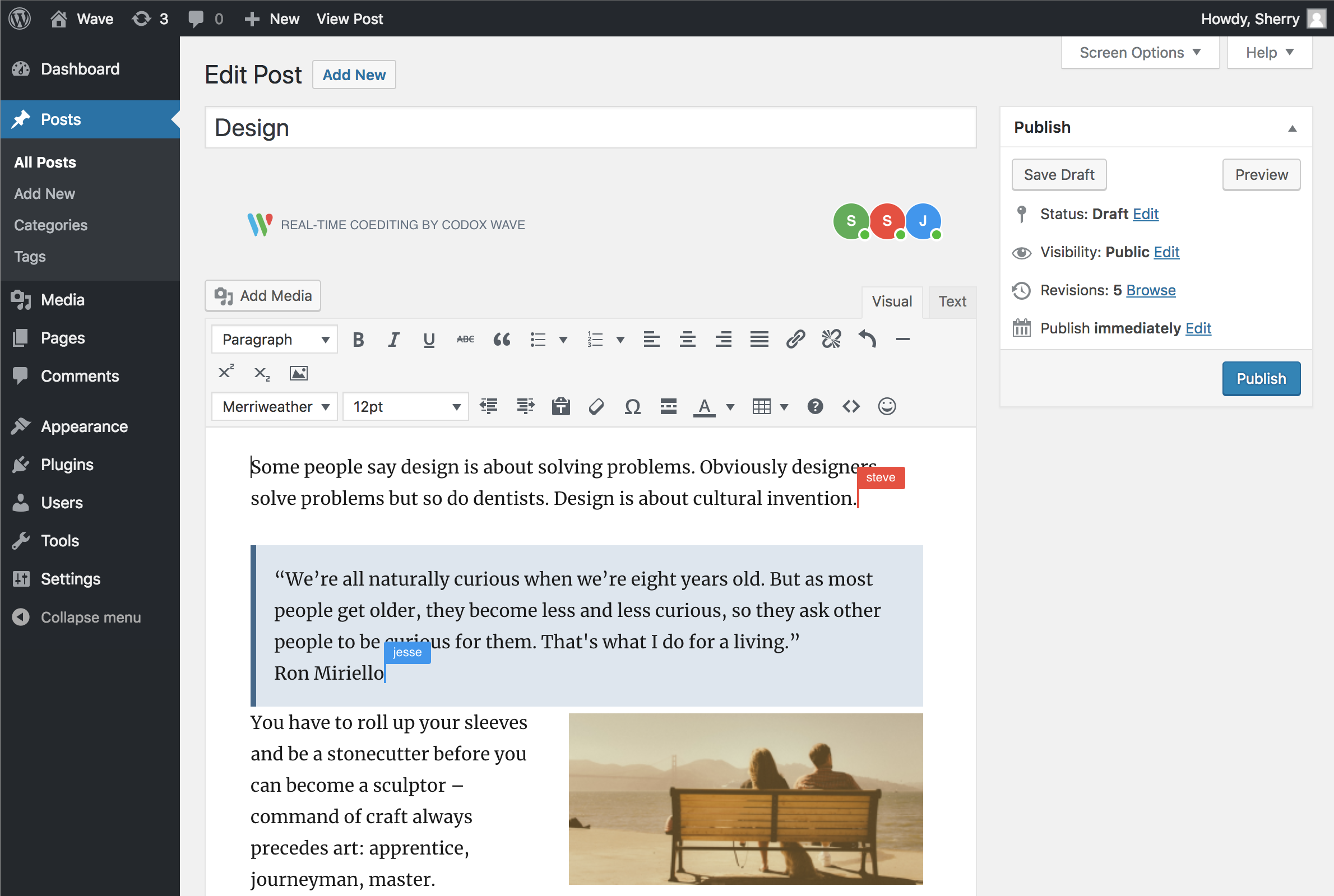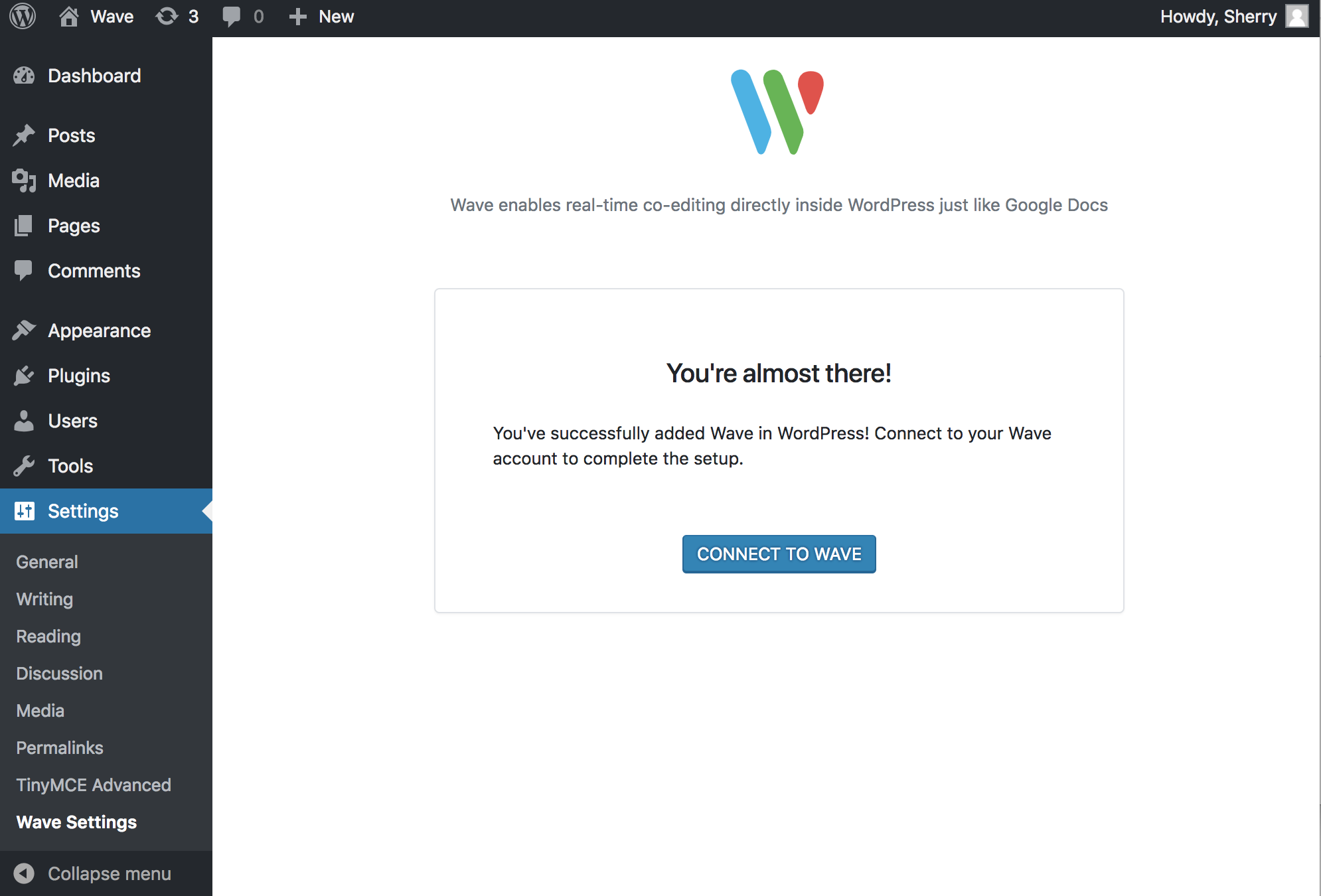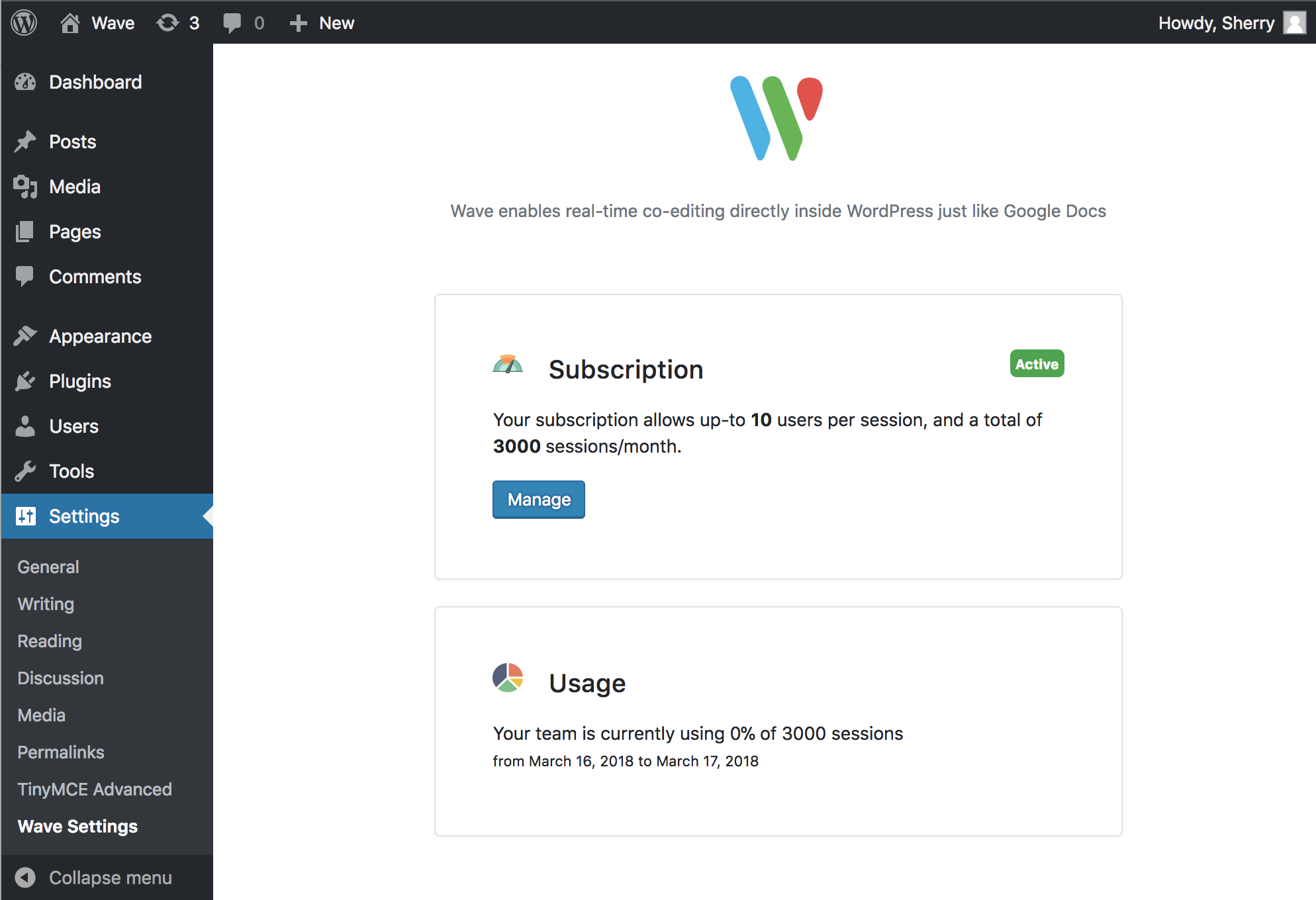Wave
| 开发者 | sund |
|---|---|
| 更新时间 | 2019年4月15日 08:45 |
| PHP版本: | 7.0.15 及以上 |
| WordPress版本: | 4.9.2 |
| 版权: | GPLv2 or later |
| 版权网址: | 版权信息 |
详情介绍:
- See each other's edits instantly when your team works at the same time on the same post or page inside WordPress.
- Edit with TinyMCE. Posts are ready to go when you finish.
- Work together securely and with confidence. We don’t store any posts or content on our server.
安装:
- Visit 'Plugins > Add New'.
- Search for 'Wave for WP'.
- Click the 'Install Now' button.
- Activate Wave from your Plugins page.
- Click 'Settings', then 'Wave Settings'.
- Click 'Connect to Wave' and login with your Wave account.
屏幕截图:
常见问题:
How do I coediting a post or page in real-time?
When you open an existing post/page for editing you are automatically placed in collaborative editing mode (a la Google Docs). When a second editor/author open's the same post/page you should see their presence information (a name badge). Edit away! Hint: If you are trying this for the first time, just open the same post twice in two browsers and try edit from each tab.
Who's permitted co-edit posts and pages on my site?
Wave respects access control rules in WordPress, so any user who has editing capability attached to his or her role will have coediting available to them. Under the default user roles, this would include Admin, Editor, Author, Contributor.
Nothing happens when I create a new post?
Co-editing does not 'start' until you save the newly created post or page as a draft. This makes sense because no one else would be able to see this file and therefore would not be able to join you. Simply click 'Save Draft' and you'll be placed in real-time collaboration mode.
Why are trash/delete capabilities for posts/pages missing?
Wave plugin disables the 'trash' and 'delete' functionalities for posts and pages. This is to prevent someone on your team accidentally deleting a post/page while it is being co-edited.