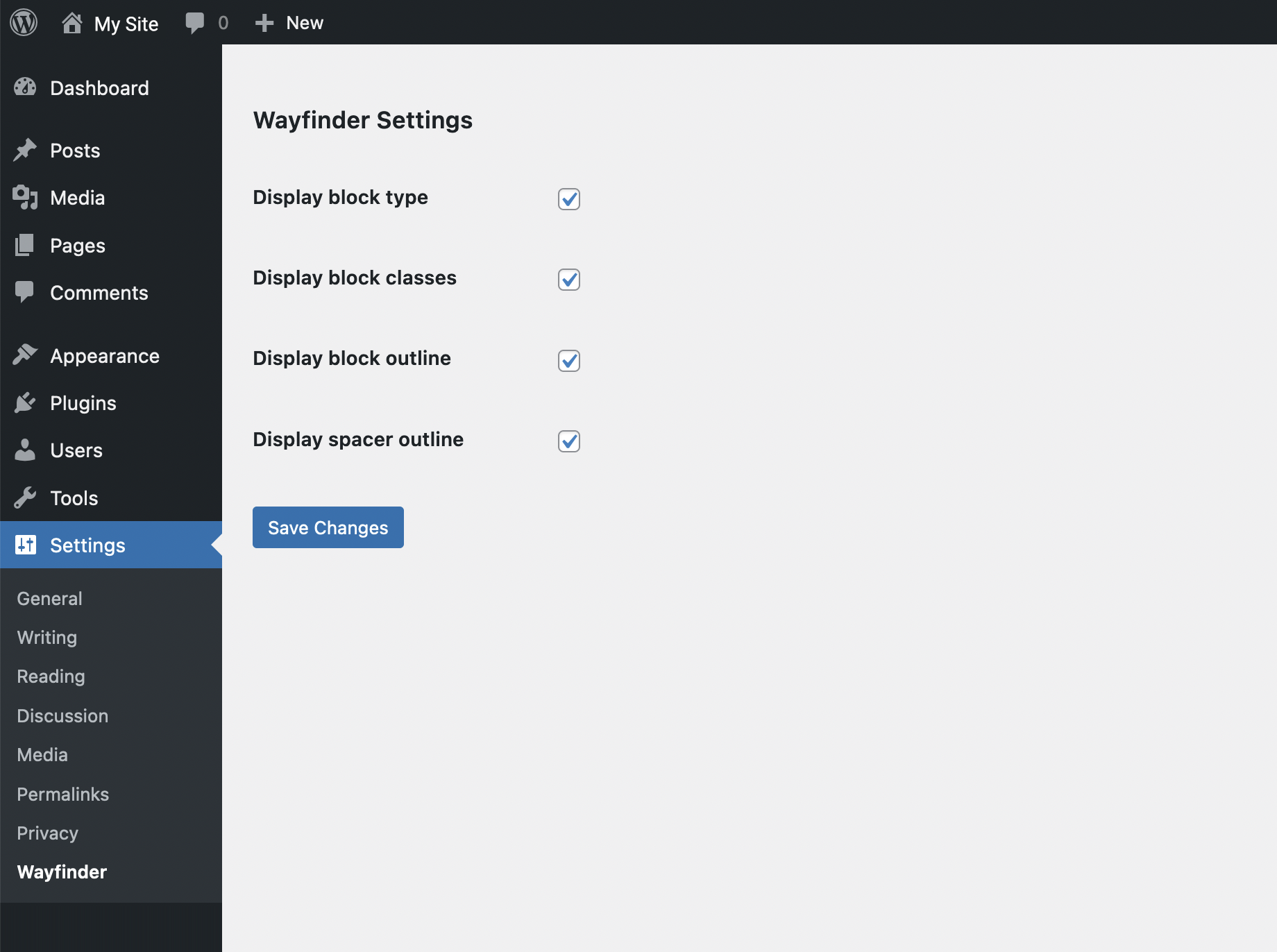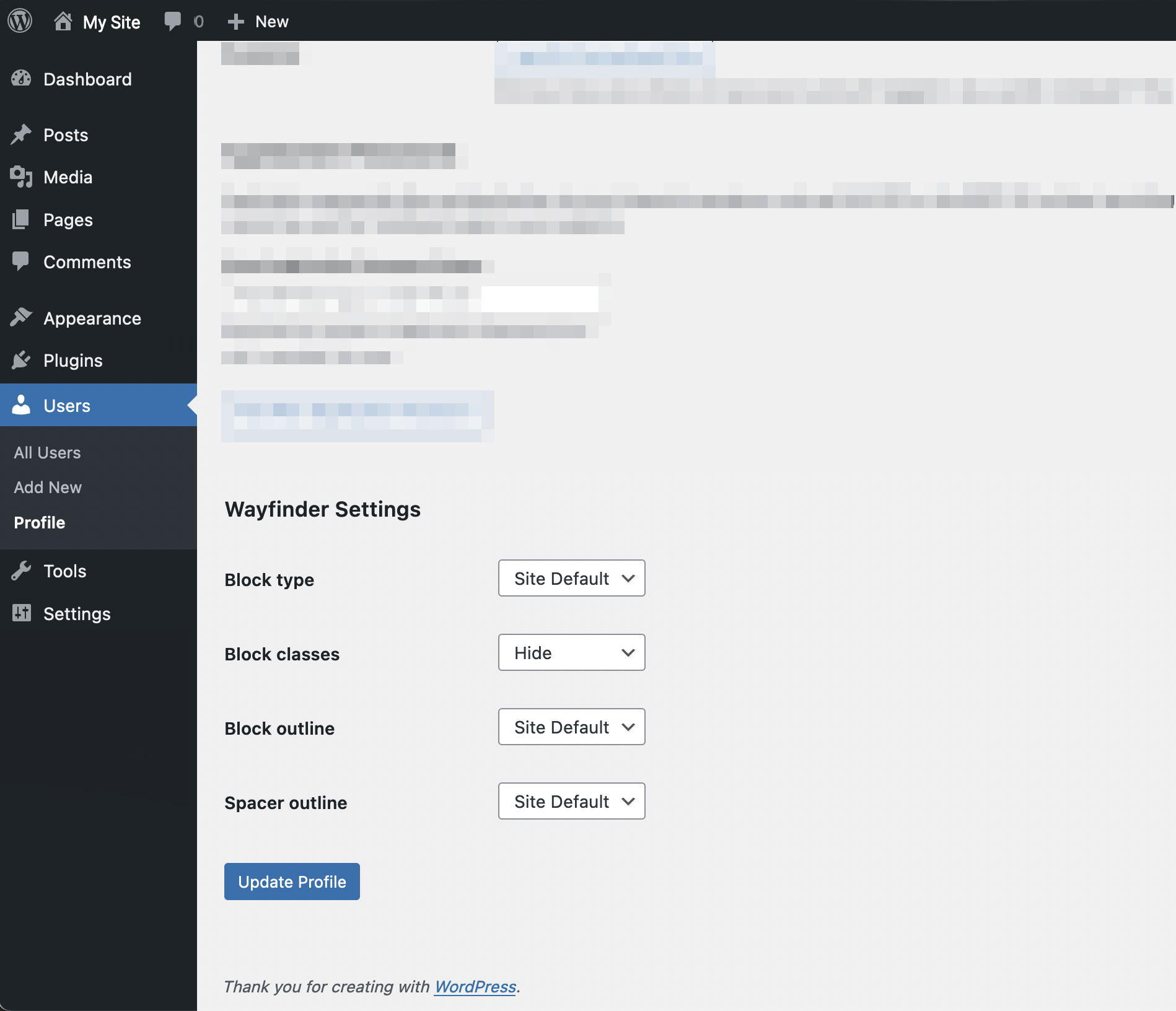Wayfinder
| 开发者 | themolitor |
|---|---|
| 更新时间 | 2024年10月29日 01:29 |
| PHP版本: | 5.6 及以上 |
| WordPress版本: | 6.7 |
| 版权: | GPLv2 or later |
| 版权网址: | 版权信息 |
详情介绍:
Use the Wayfinder plugin to easily select nested blocks. Wayfinder also lets you know the type of block and its active class names.
Features
- View block title on hover (optional)
- View block classes on hover (optional)
- View block outline on hover (optional)
- See spacer blocks outline at all times (optional)
- "Shift + Alt + W" to toggle Wayfinder on/off
安装:
From your WordPress dashboard
- Visit Plugins > Add New
- Search for "Wayfinder"
- Activate Wayfinder from your Plugins page
- Edit any page with blocks in use to see Wayfinder in action.
屏幕截图:
常见问题:
What kind of support do you provide?
Please feel free to DM me on twitter with any questions.
更新日志:
1.2.0
- Added support for WordPress 6.7.
- Added short key support [Shift + Alt + W] to toggle Wayfinder on/off.
- Added support for WordPress 6.6.
- Fixed alerts generated by Plugin Check.
- Added support for WordPress 6.1.
- Fixed issue with list blocks in WP 6.1.
- Improved label design for block classes.
- Improved styling to have less impact on editor layout.
- Improved support for gallery-based image blocks.
- Improved support for dot-based separator blocks.
- Added support for WordPress 5.9
- Added security enhancements via sanitized inputs.
- CSS improvements.
- Fixed block spacing issue when Wayfinder elements disabled.
- Improved support for cover blocks (preserve overlay design on hover).
- Added support for third-party block plugins that had conflicting CSS.
- Added support for WordPress 5.8
- Fixed issue with title/classes/outlines showing on non-block editor pages.
- Bug fixes.
- Bug fixes.
- Added per-user controls on profile page to override site-wide Wayfinder settings.
- Fixed bug in .css file.
- Update .pot file.
- Fixed bug in .css file.
- Fixed issue with block title not showing for certain configurations/blocks.
- Improved display for following block types: columns, lists, paragraphs, images and social buttons.
- Added .pot file for translation.
- Initial release!