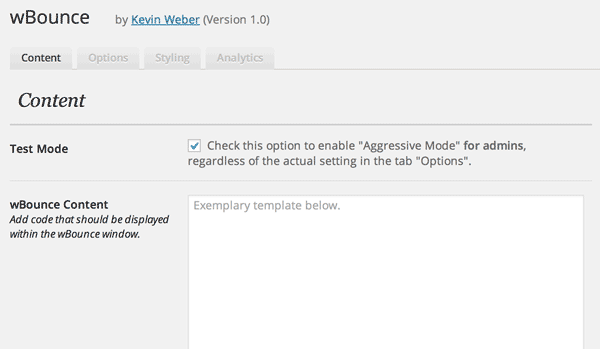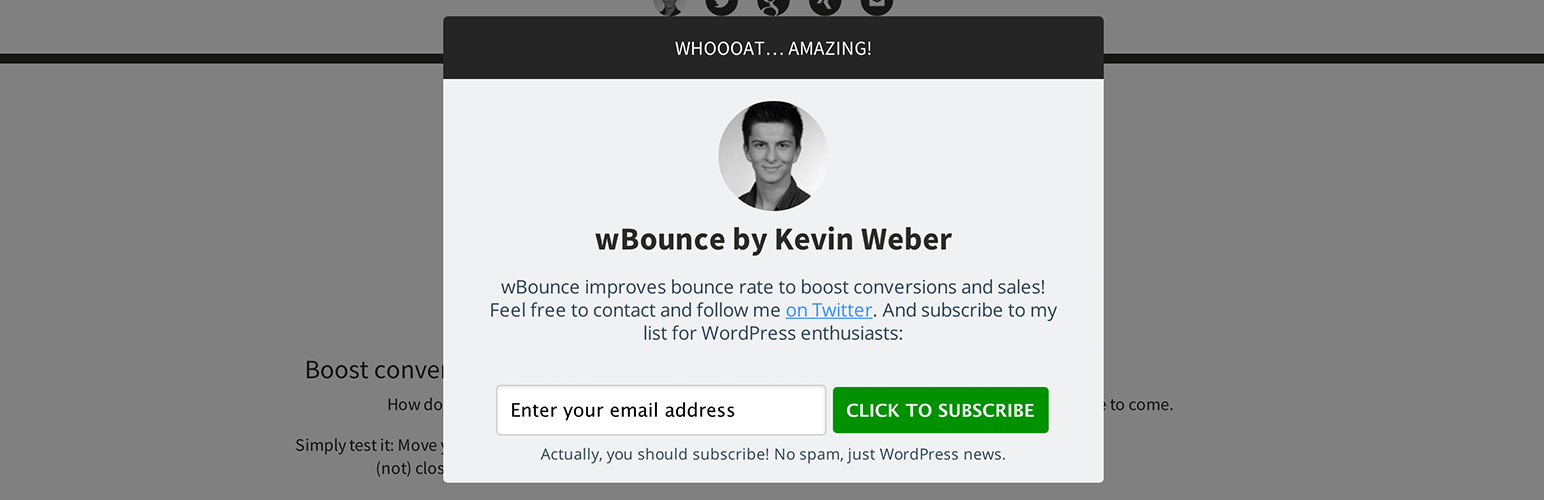
wBounce
| 开发者 | kevinweber |
|---|---|
| 更新时间 | 2020年8月31日 01:30 |
| 捐献地址: | 去捐款 |
| PHP版本: | 3.5 及以上 |
| WordPress版本: | 5.2.2 |
| 版权: | MIT |
详情介绍:
wBounce is the free exit popup software for WordPress, evolved by Kevin Weber. This plugin bases on Ouibounce by Carl Sednaoui.
Exit popups are not only "in vogue", they are provably increasing conversions and therefore boost marketing, signups and sales. wBounce displays an inline popup before the user leaves your site. ("Inline popup" means that this is NOT one of those out-dated, annoying popups windows.) Inline popups catch the visitor's attention even if they are in the process of leaving your site.
wBounce is the free alternative to charged services like Bounce Exchange or OptinMonster that are often used for landing page optimisation. wBounce is lightweight and renounces unnecessary scripts. You decide which features will be developed and implemented next.
One concern in everyone's interest: Make sure to provide VALUE when you use wBounce and don't spam your visitors.
This plugin makes it extremely easy to implement exit popups. You don't have to manually "hack" your WordPress theme. Just activate and modify it via your admin backend. It works with WordPress Multisite so that you can define a wBounce template for each site in your network.
Demo and more information on the developer's website: kevinw.de/wbounce/
You want to enhance this plugin? Please contribute on Github.
Features:
- Display inline popup before the user leaves the site
- Alternatively display popup on enter or after a certain time period (self-acting fire)
- Set custom content via backend
- Define custom content for pages and posts individually using a flexible template engine which uses so-called "magic shortcodes"
- Lots of open/exit animation styles
- Shortcodes from other plugins are also supported
- Determine sensitivity, cookie expiration, hesitation, and more
- Add custom CSS
- Set default status: Define if wBounce should be fired on posts and/or pages by default. You can override the default setting on every post and page individually.
- Event tracking with Google Analytics and Piwik
安装:
- Upload wBounce into your plugin directory (/wp-content/plugins/) and activate it through the 'Plugins' menu in WordPress.
- Configure the plugin via the admin backend and define your template. You can even insert shortcodes that are provided by your other plugins.
- Optionally: Sign up to the wBounce newsletter to get notified about major updates.
屏幕截图:
更新日志:
1.8.1
- Fix: Show appropriate cursor symbol when hovering the modal.
- New option: Fire popup only on home page.
- Fix: Enable meta box for posts with custom post type.
- New feature: Support event tracking for Piwik.
- New: Disable demo CSS used for exemplary template. This reduces the file size and makes it easier to use custom popup styles.
- Fix: Never display scrollbars for popup underlay.
- Fix: Incorrect cookie expiration date.
- Fix: Change how array is created to work with PHP versions lower than 5.4.
- Fix: Solve JavaScript error that occurred when Google Analytics option was checked.
- Allow HTML and script tags to be used when using the "total overrides" feature for individual posts.
- Improvements for developers/contributors: Separation of PHP and JavaScript. (There was way to much JS located within one PHP file.) A package.json now defines a set of tools to build JS and SCSS. Use: "npm run watch" and "npm run build".
- Removed minified JavaScript file (which was used in WordPress backend only) because it caused (false) positives in several virus scanners.
- New: Users can close popup using ESC key.
- New analytics event 'hidden_escape': Triggered when user closes popup using ESC key.
- Fix: Popup triggered by self-acting timer and exit animation was closed immediately when user clicked somewhere before it showed up.
- Fix: 'hidden_outside' analytics event was triggered to often.
- New feature: Popup animations. You find them under your styling tab. Merged pull request from @rahilwazir on Github (https://github.com/kevinweber/wbounce/pull/10).
- Allow shortcodes in "Template Total Override".
- Merged pull request from @dima-stefantsov on Github (https://github.com/kevinweber/wbounce/pull/7): wBounce can by default be disabled with post meta flag.
- Fix: Cookie storage didn't work correctly when user has no Google Analytics script on his site but GA event tracking (in plugin settings) is enabled.
- Updated exit popup script and improved self-acting fire.
- Fixed not working meta box besides page/post editor.
- HOT! New feature: Template engine to override templates on individual pages/posts. Introducing magic shortcodes.
- Made the plugin translatable. Great thanks to @senlin (https://github.com/senlin) for his contributions via wBounce on Github (https://github.com/kevinweber/wbounce).
- Improved CSS to hide scrollbars in some browsers. Note: To hide scrollbars in all browsers completely, use the following custom CSS: .wbounce-modal .wbounce-modal-sub { overflow: hidden; }
- New feature: Event tracking with Google Analytics.
- Extended "Default status" drop-down list with "Fire on posts and pages".
- Added 15% discount code for OptinMonster.
- Fixed not working cookieDomain.
- Fixed not working cookieExpire and cookieDomain.
- CSS fix.
- Fix: Make aggressive mode working as expected.
- Fix: Make cookie option work with self-acting fire.
- Fix: Improved self-acting fire. When self-acting fire fired, don't use exit popup again.
- Major CSS update: Removed fix height so that the content determines the modal's height. Default width is still 600px. When the modal's content requires more space than the screen is high, the modal is scrollable. Raised z-index from 1 to 21. Use CSS property "transform" to centre the modal vertically. Added margin to prevent the modal from being overlapped by the admin bar.
- New feature: Load script before footer. Normally, scripts are placed in of the HTML document. If this parameter is true, the script is placed before the end tag. This requires the theme to have the wp_footer() template tag in the appropriate place.
- Improvement: Use not minified JavaScript files when SCRIPT_DEBUG is true (defined in wp-config.php).
- Added version number to scripts.
- Renamed functions.php to wbounce.php. (This will cause your WordPress site to automatically deactivate wBounce. So you simply have to activate it again, that’s it.)
- New feature: Self-acting fire (timer). Automatically trigger the popup after a certain time period.
- New feature: Cookie domain.
- New: The cookie is stored for the whole site (and not only for specific pages/posts).
- New feature: Cookie per page. With this option enabled, every page/post gets its own cookie.
- Fix: Added CSS "box-sizing: border-box".
- Fix: Added CSS to make wBounce work with themes that use Bootstrap 3.
- Fixed broken post view.
- Improvement: Added support for shortcodes that are inserted into the "wBounce content" text area.
- New feature: Hesitation. wBounce waits x milliseconds before showing the model when the user's cursor leaves the window.
- Improvement: Only load scripts and CSS when they are actually needed.
- Improvement: Merged CSS from two files into one.
- Fixed "unexpected T_PAAMAYIM_NEKUDOTAYIM".
- New feature: Deactivate wBounce for pages and posts individually ("wBounce status").
- New feature: Define if wBounce should be fired on posts and/or pages by default.
- New feature: The wBounce status can be seen in an additional column on the overview for posts and pages.
- New feature: Sensitivity.
- New feature: Cookie expiration. wBounce sets a cookie by default to prevent the modal from appearing more than once per user. You can add a cookie expiration (in days) to adjust the time period before the modal will appear again for a user.
- wBounce is ready for WordPress 4.0.
- Plugin goes public.
- First available features: Admin panel to customise settings. Insert content/code + example template. Test mode. Aggressive mode. Timer. Custom CSS.