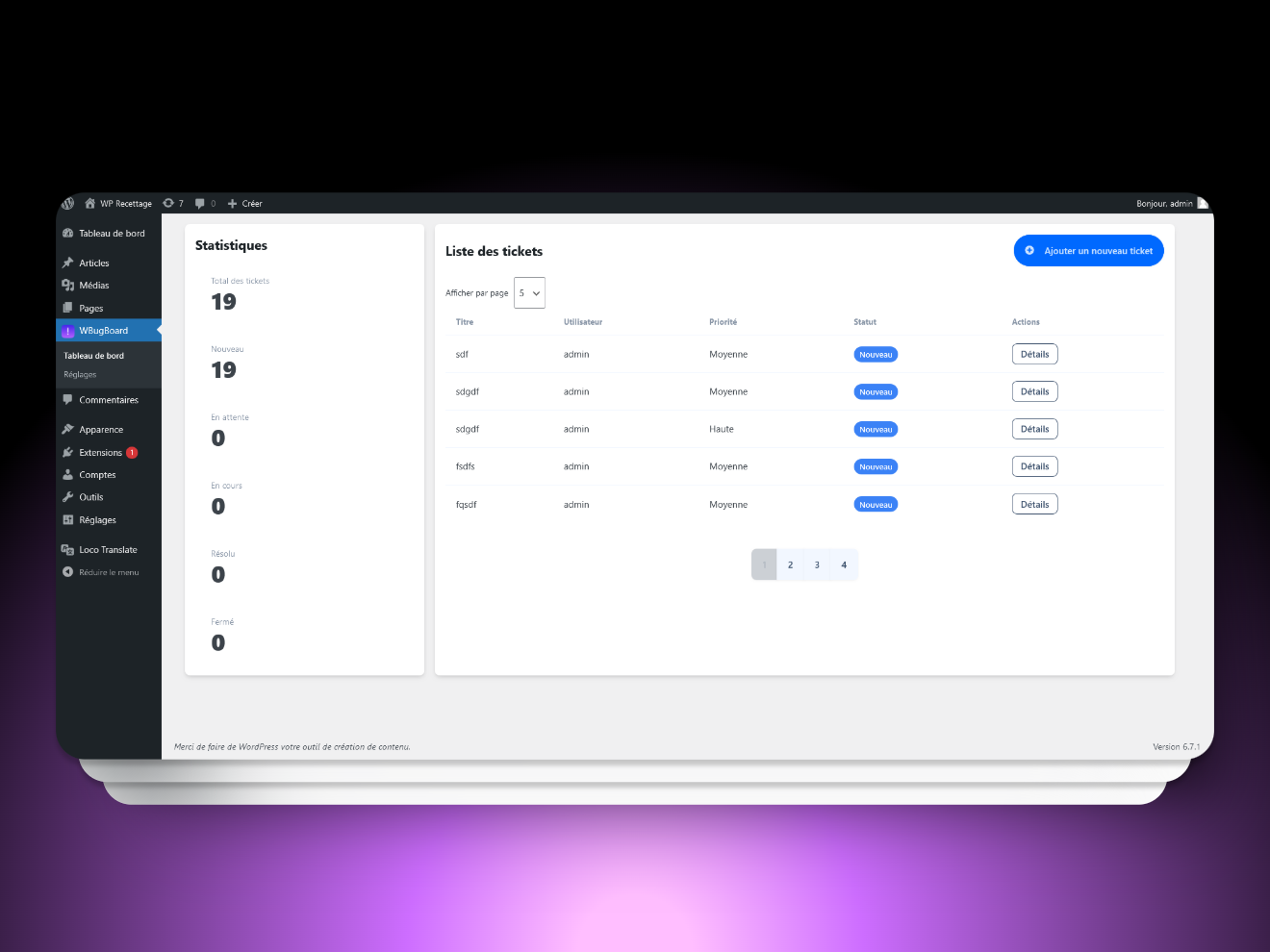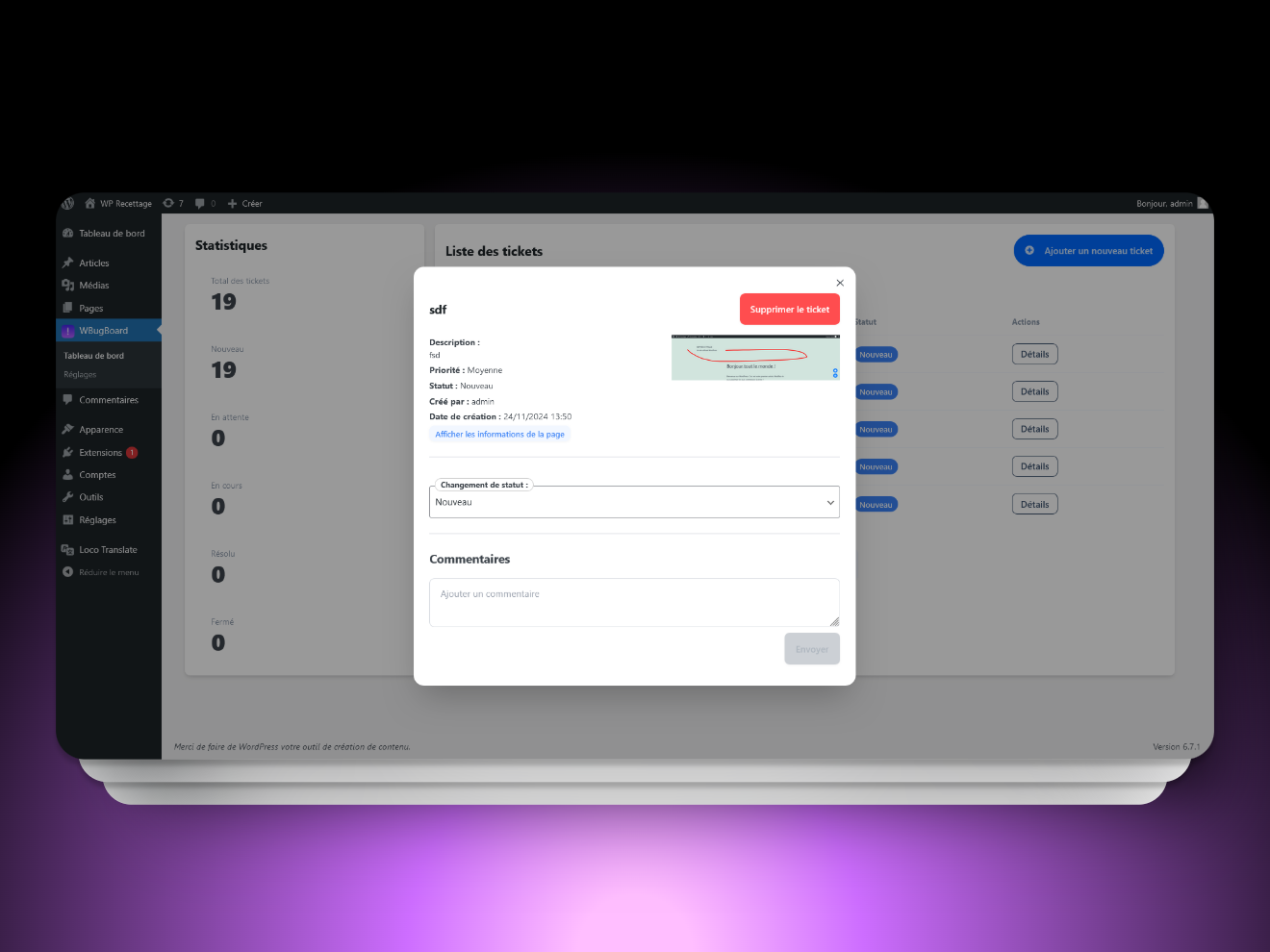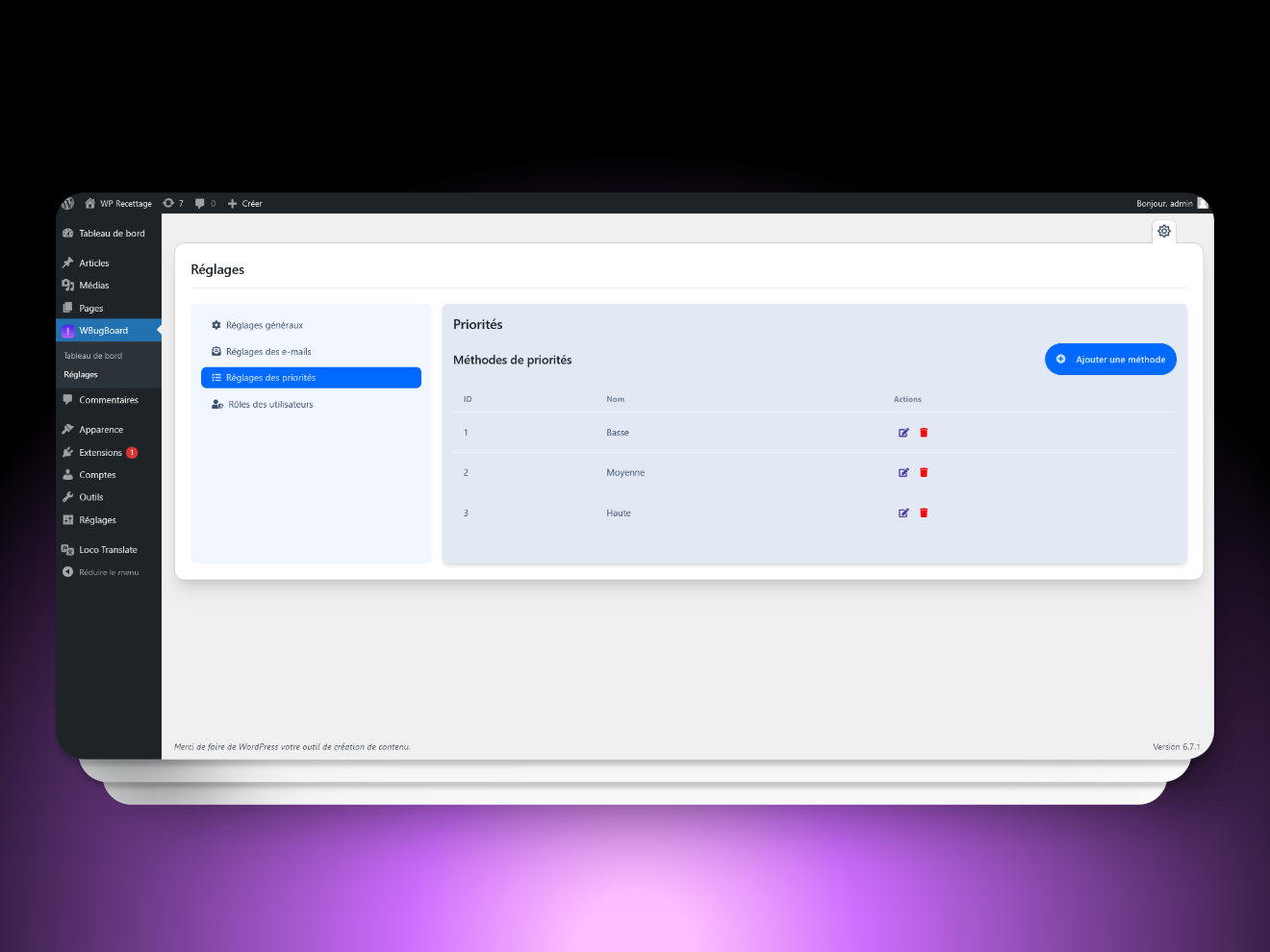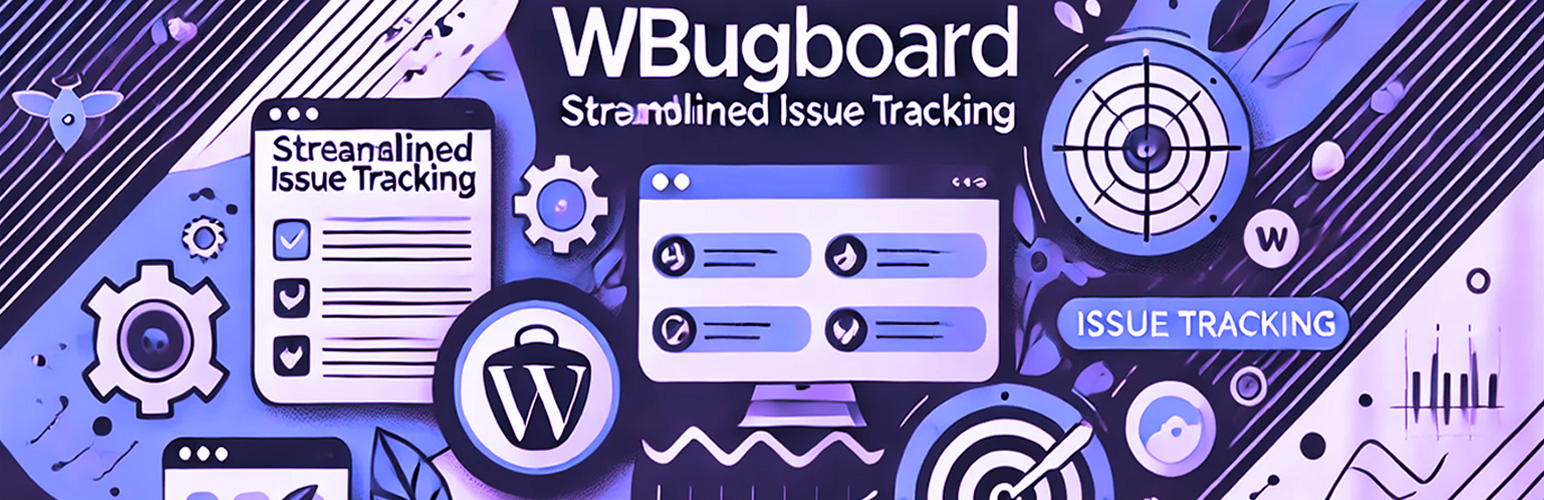
WBugBoard
| 开发者 | |
|---|---|
| 更新时间 | 2024年11月28日 17:54 |
| PHP版本: | 8.0 及以上 |
| WordPress版本: | 6.7 |
| 版权: | GPLv2 or later |
| 版权网址: | 版权信息 |
详情介绍:
WBugBoard is a robust and user-friendly issue tracking and support ticket plugin designed for WordPress. It allows you to create, manage, and prioritize tickets directly in your WordPress dashboard, ideal for customer support or project management.
✨ = Key Features =
- Ticket Management: Easily create, update, and manage support tickets with titles, descriptions, and priority levels.
- Priority Levels: Set customizable ticket priorities (e.g., Low, Medium, High).
- User Access Control: Manage permissions for different user roles.
- Email Notifications 📧: Send customizable notifications to admins and users when tickets are created or updated.
- Comment System 💬: Facilitate ticket discussions through a built-in commenting system.
安装:
- 📂 Upload the
wbugboardfolder to the/wp-content/plugins/directory, or install the plugin directly through the WordPress plugins screen. - 🔌 Activate the plugin through the 'Plugins' menu in WordPress.
- ⚙️ Go to Settings > WBugBoard to configure your settings, priorities, and email notifications.
屏幕截图:
常见问题:
❓ How do I set up email notifications?
Navigate to Settings > WBugBoard > Email Notifications to enable notifications for admins and users. You can also customize the subject and message content of these notifications.
🔒 Can I restrict ticket management to certain user roles?
Yes. Go to Settings > WBugBoard > User Roles to define which roles have access to ticket management functionalities.
🔧 How do I add custom priority levels?
Go to Settings > WBugBoard > Priorities to add, edit, or delete priority levels.
📎 What types of files can users upload?
Only JPEG, PNG, and PDF file types are allowed for upload. Files are sanitized and stored in a custom directory for security.
更新日志:
1.0.1
- Fix: Minor bug fixes and performance improvements.
- 🎉 Initial release with ticket management, priority levels, email notifications, and role-based access control.