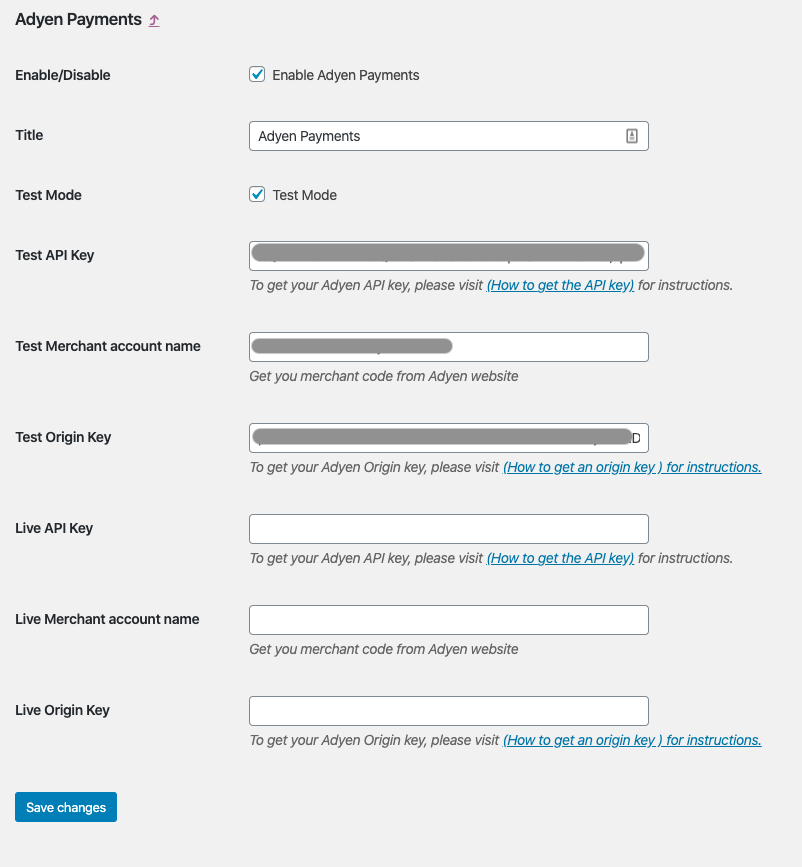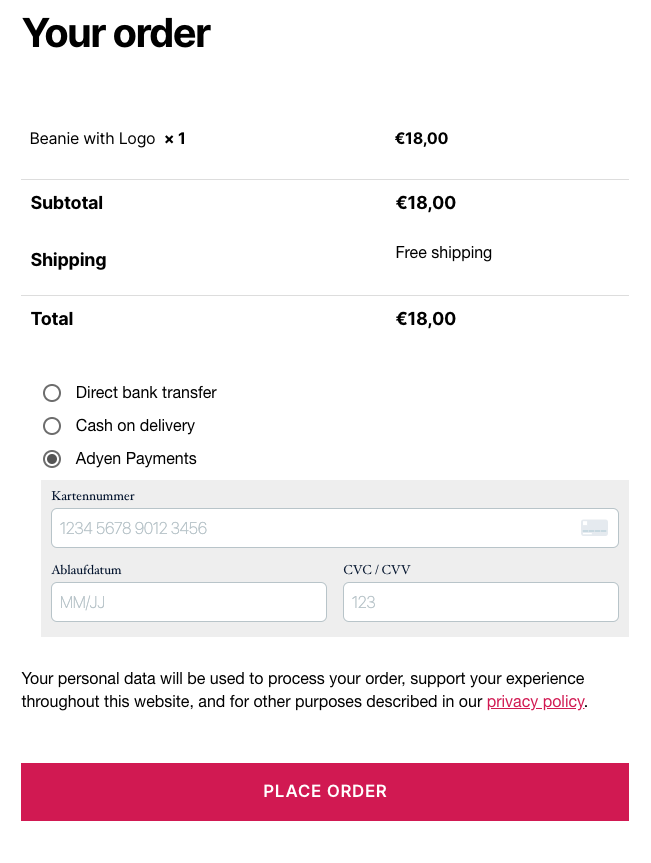Payment Gateway for Adyen and WooCommerce
| 开发者 |
waseem_senjer
wprubyplugins |
|---|---|
| 更新时间 | 2022年7月23日 20:36 |
| 捐献地址: | 去捐款 |
| PHP版本: | 7.0 及以上 |
| WordPress版本: | 5.5 |
| 版权: | GPLv2 or later |
| 版权网址: | 版权信息 |
详情介绍:
Start accepting card payments on your WooCommerce by using Adyen integration.
Key Benefits
- Accepting debit and credit card payments.
- Automatically updating Order statuses using Adyen webhooks notifications.
- Automatically refunds payments on Adyen when you refund them in WooCommerce.
- Capture payments immediately.
安装:
Using The WordPress Dashboard
- Navigate to the 'Add New' in the plugins dashboard
- Search for 'Adyen Payment Gateway for WooCommerce'
- Click 'Install Now'
- Activate the plugin on the Plugin dashboard
- Navigate to the 'Add New' in the plugins dashboard
- Navigate to the 'Upload' area
- Select
wc-adyen-payment-gateway.zipfrom your computer - Click 'Install Now'
- Activate the plugin in the Plugin dashboard
- Download
wc-adyen-payment-gateway.zip - Extract the
wc-adyen-payment-gatewaydirectory to your computer - Upload the
wc-adyen-payment-gatewaydirectory to the/wp-content/plugins/directory - Activate the plugin in the Plugin dashboard
屏幕截图:
常见问题:
How to get Adyen API key?
To generate an API Key:
- Log in to your Customer Area.
- Navigate to Account > Users, and click the user ws@Company.[YourCompanyAccount].
- Under Authentication, click Generate New API Key.
How to get Adyen Origin key?
In order to get an origin key, please follow this guide from Adyen.
更新日志:
1.1.1
- Fixed: Include shopperInteraction with API calls.
- Added: Live API prefix option.
- Fixed: API Key was not decoded properly.
- Added: Integrator information to API request.
- Fix autoload for linux operating systems.
- Initial release.