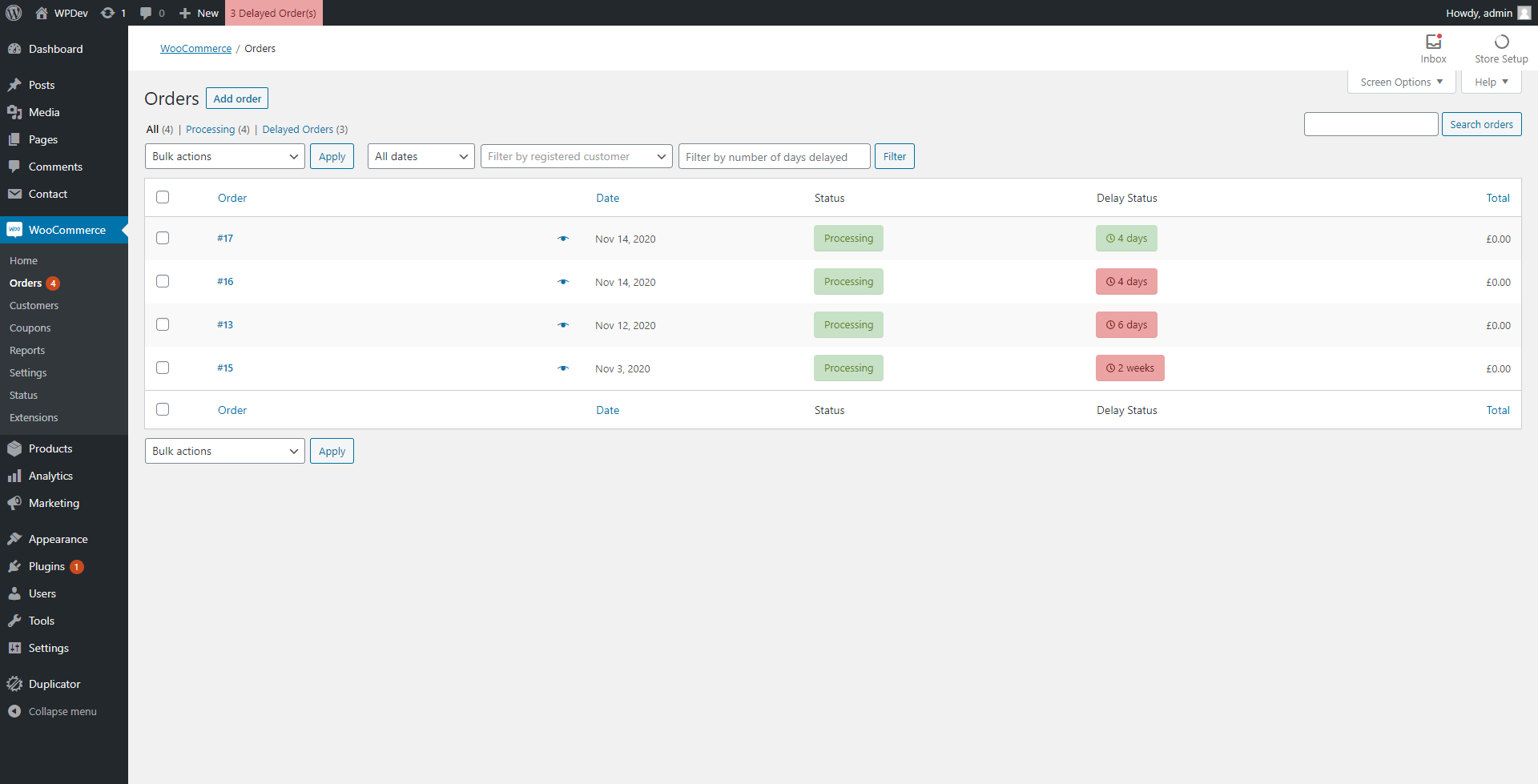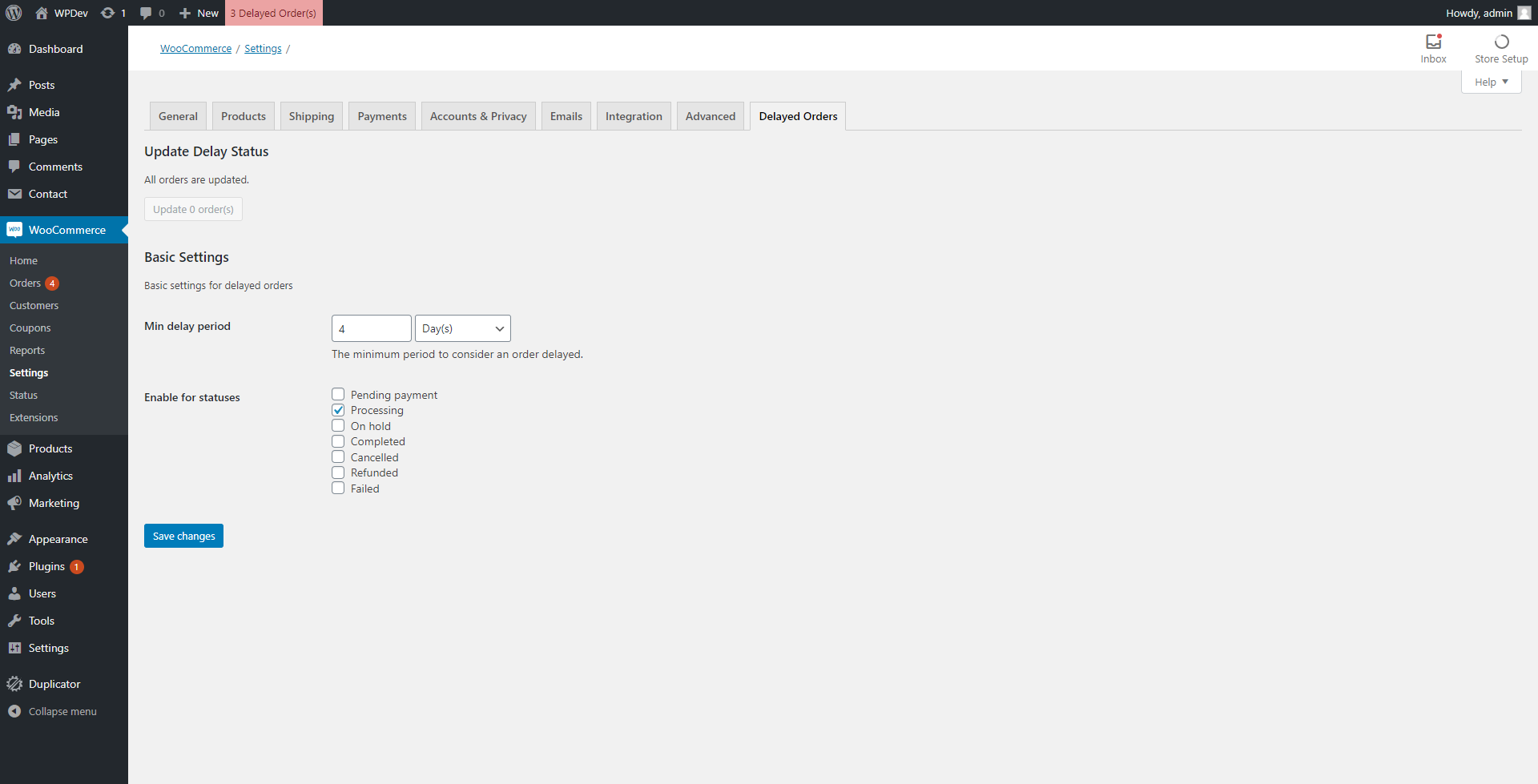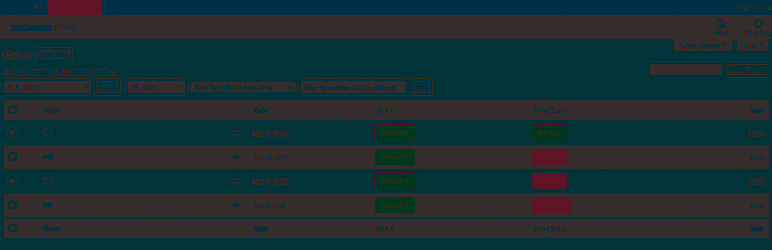
Delayed Orders for WooCommerce
| 开发者 | dimchtz |
|---|---|
| 更新时间 | 2021年6月19日 15:52 |
| 捐献地址: | 去捐款 |
| PHP版本: | 5.6 及以上 |
| WordPress版本: | 5.5 |
| 版权: | GPLv2 or later |
| 版权网址: | 版权信息 |
详情介绍:
Delayed Orders for WooCommerce will help you manage any delayed orders. You can choose the period after an order should be considered "delayed".
NOTE: This plugin requires WooCommerce to be installed and activated.
After Installation
If you already have active orders you need to go to the settings page and update orders or click on "Save changes".
Filtering
- Click on "Delayed Orders" to display only the delayed orders.
- Type on "Filter by number of days delayed" to display delayed orders older than a specific period.
- Easy to use
- Customizable
- Delayed orders status
- Delayed orders filtering
安装:
Go to the Plugins admin page and click “Add New” > “Upload Plugin”, select the zip file and click “Install Now”. Once the installation is done you can click “Activate Plugin”.