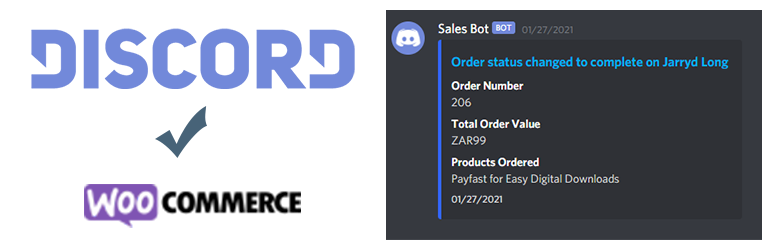
Notifications on Discord for Woocommerce
| 开发者 | jarryd-long |
|---|---|
| 更新时间 | 2023年8月14日 20:09 |
| PHP版本: | 7.1 及以上 |
| WordPress版本: | 5.6 |
| 版权: | GPLv2 or later |
| 版权网址: | 版权信息 |
详情介绍:
Send notifications from your Woocommerce store to your chosen Discord channel.
安装:
Download, Install and Activate!
- Go to Plugins > Add New to find and install Notifications on Discord for Woocommerce.
- Or, download the latest version of the plugin, then go to Plugins > Add New and click the "Upload Plugin" button to upload your .zip file.
- Activate the plugin.
- Visit Intro to Webhooks to create a webhook in Discord.
- Copy the webhook and login to your WordPress dashboard.
- Go to Settings > Discord Notifications and enable the status you'd like to be notified for followed by entering in your Webhook URL.
更新日志:
1.0.0
- Initial Release, Lets Do This!