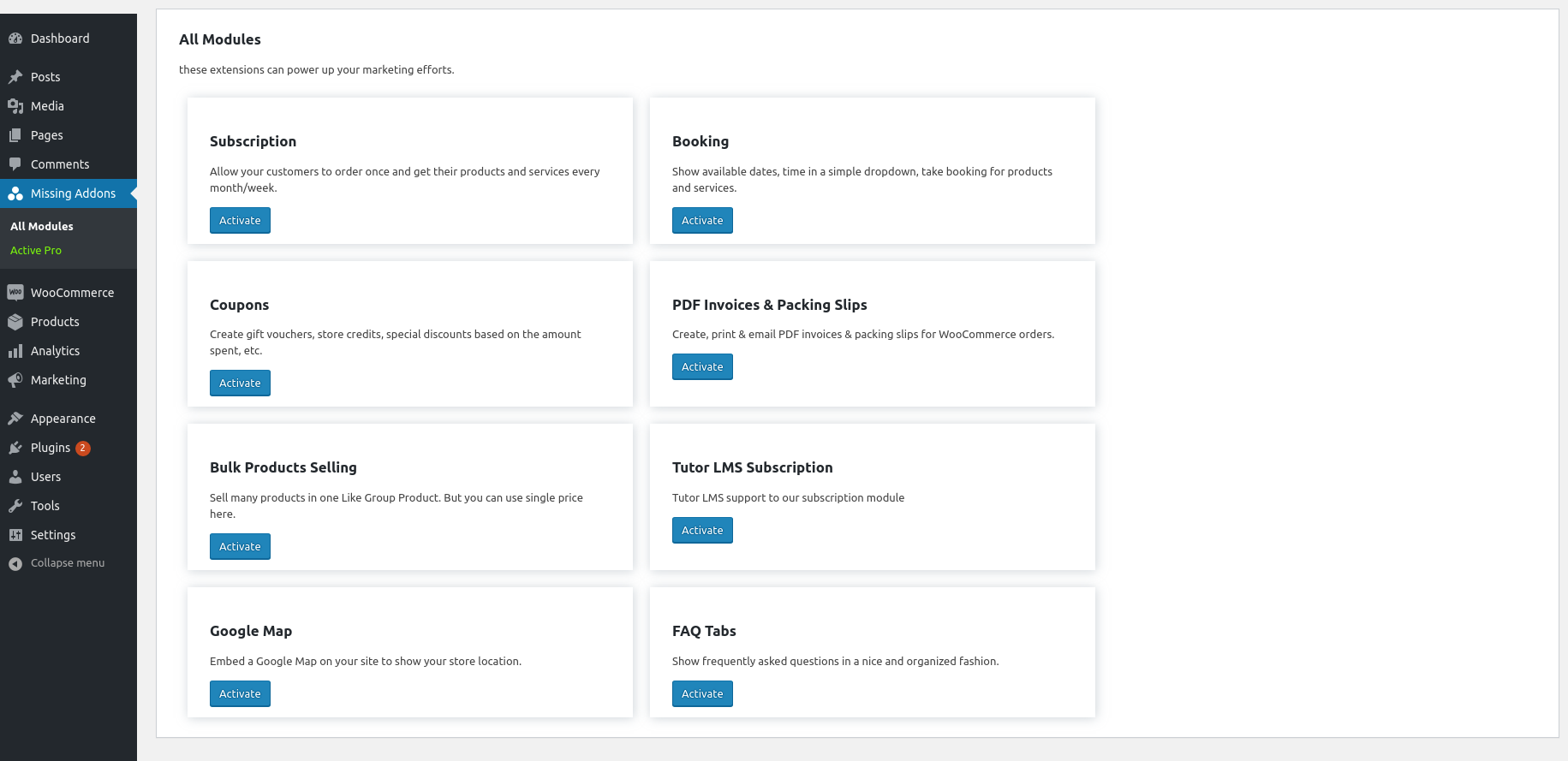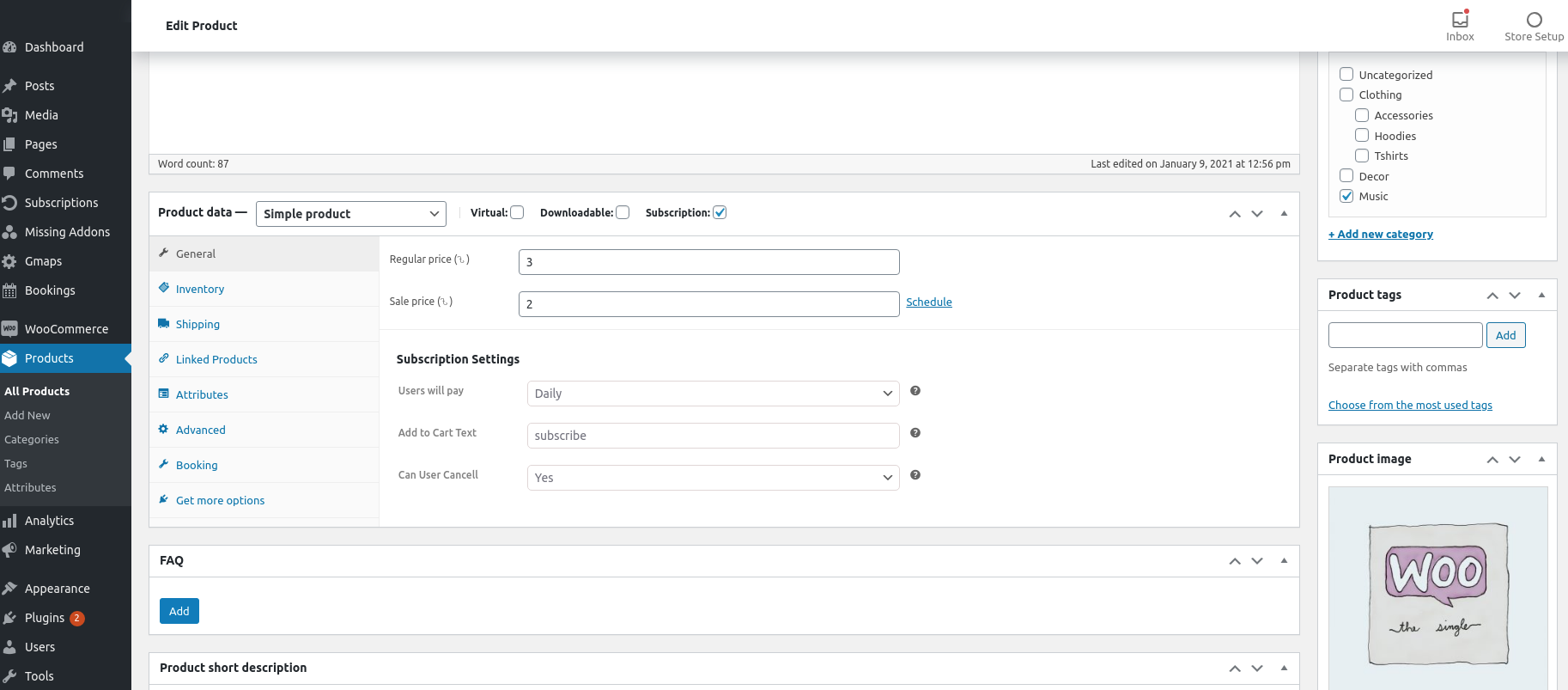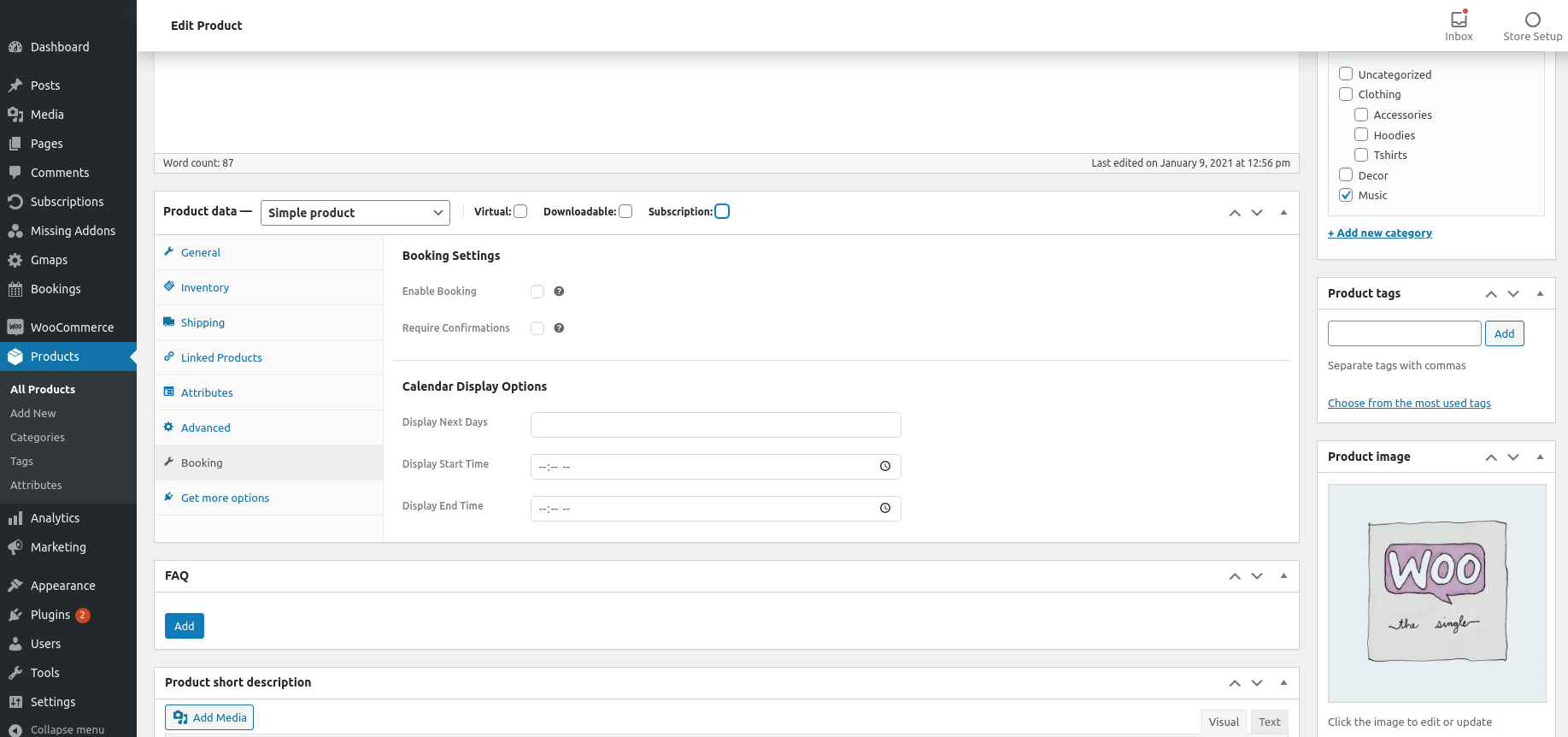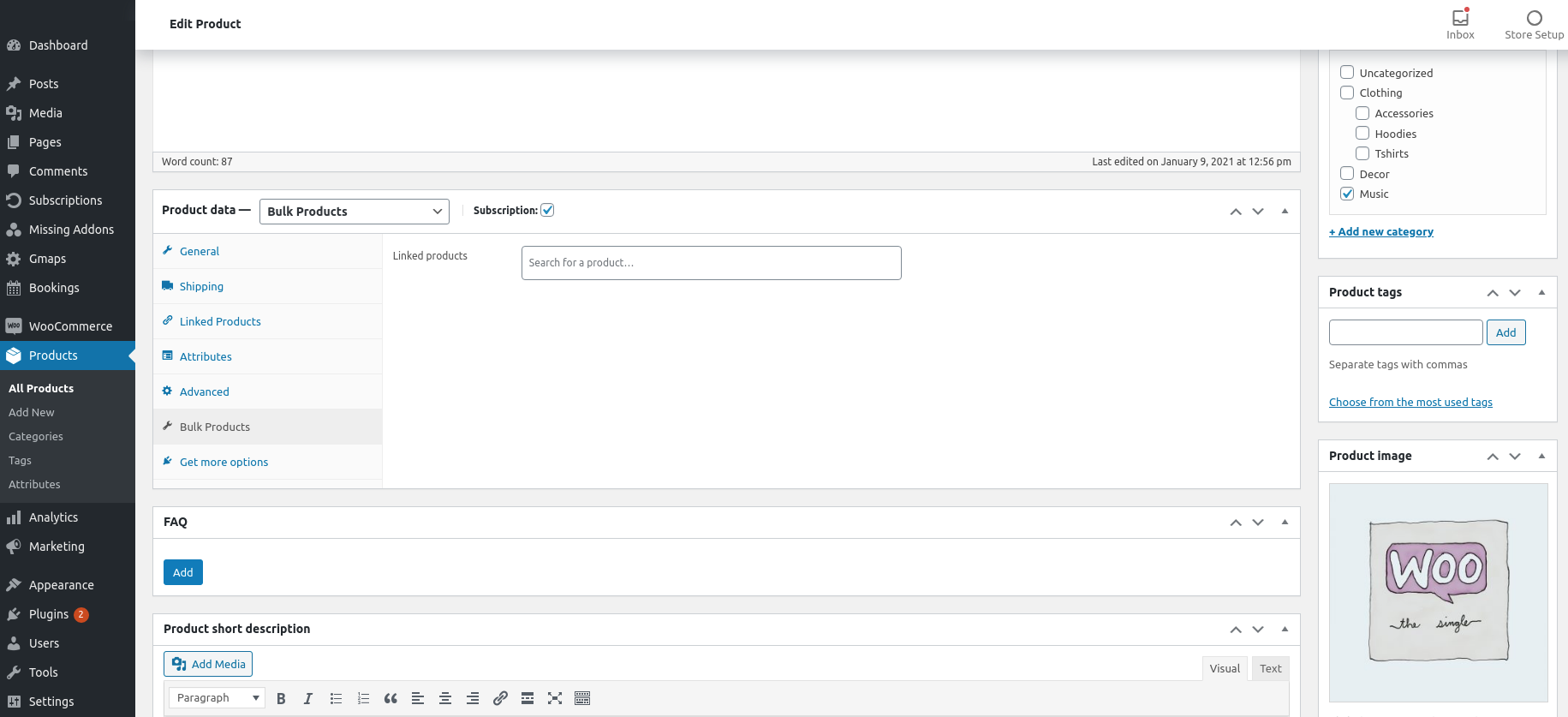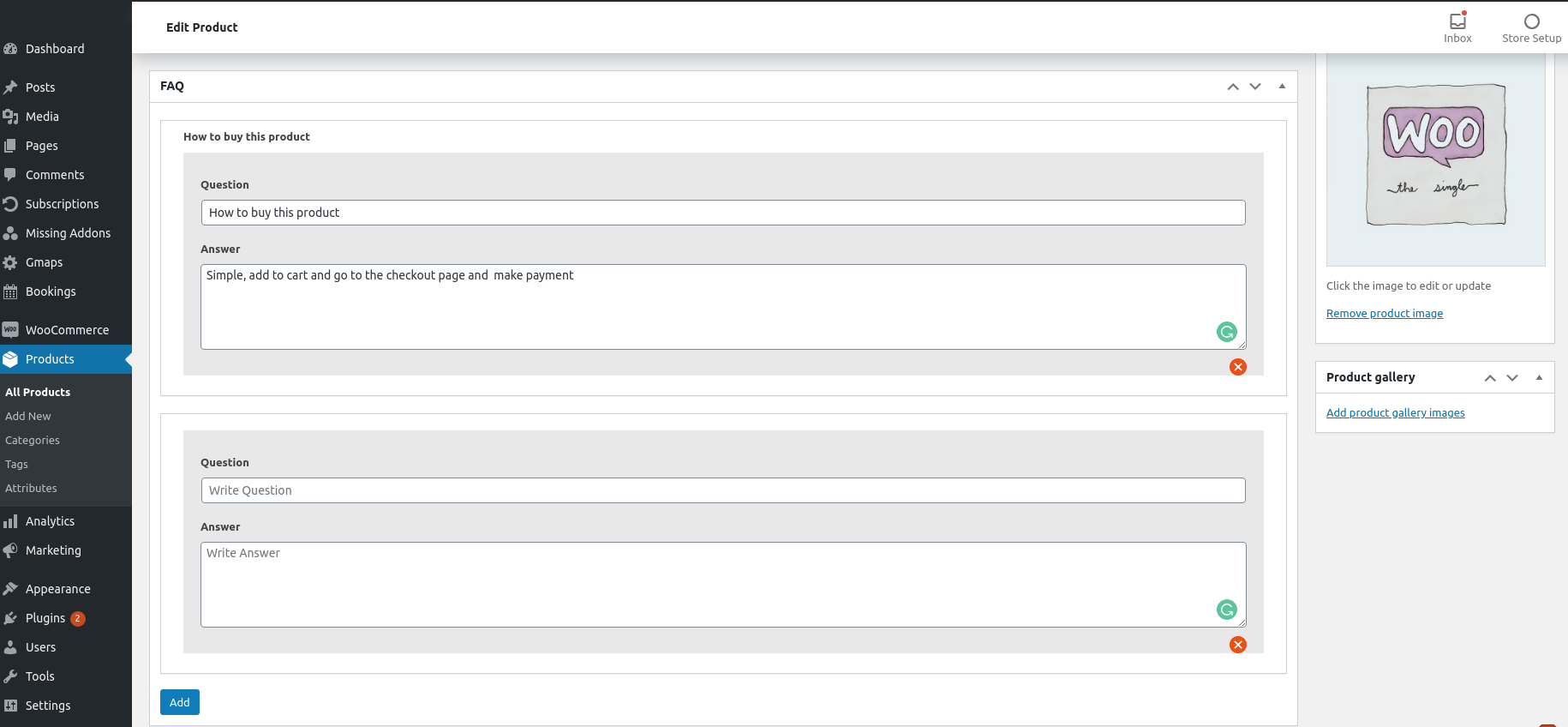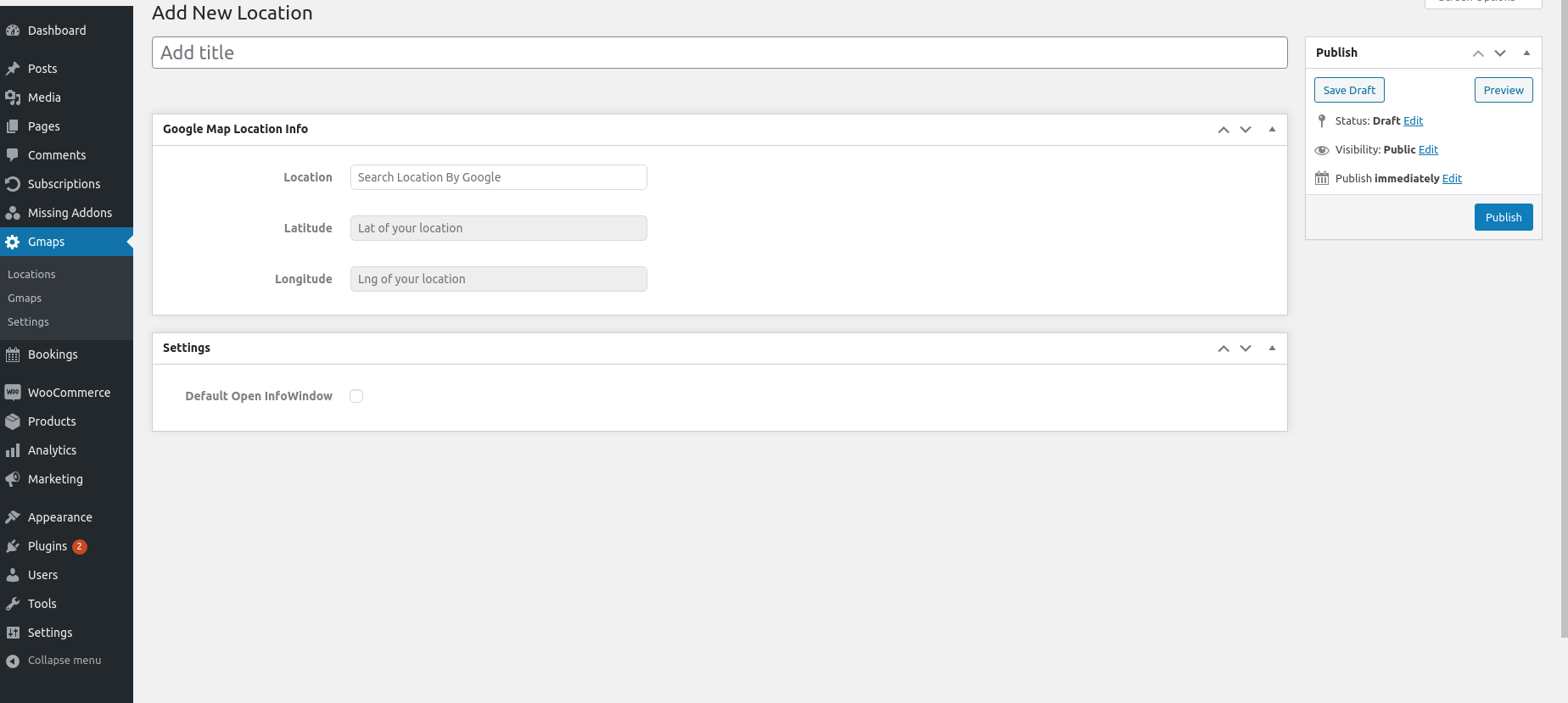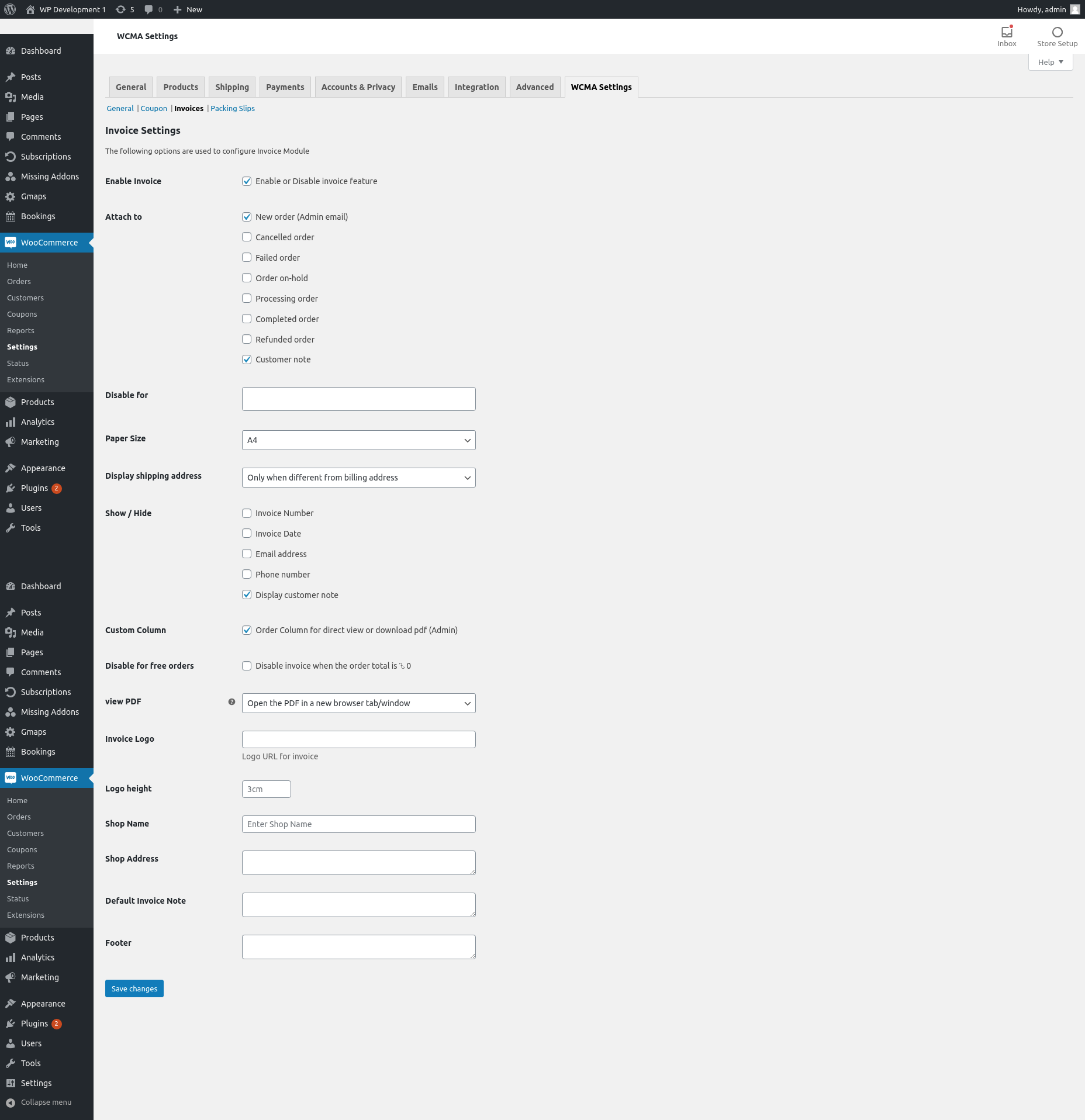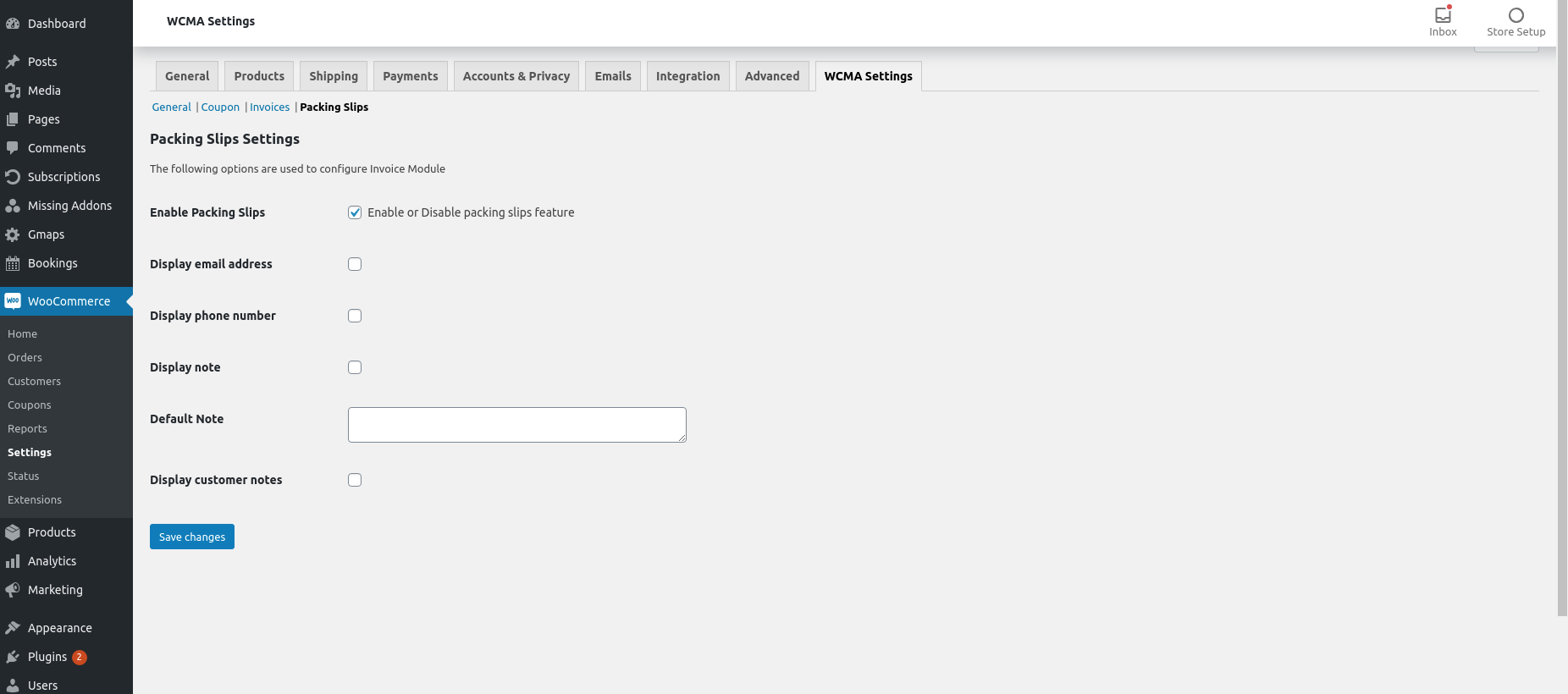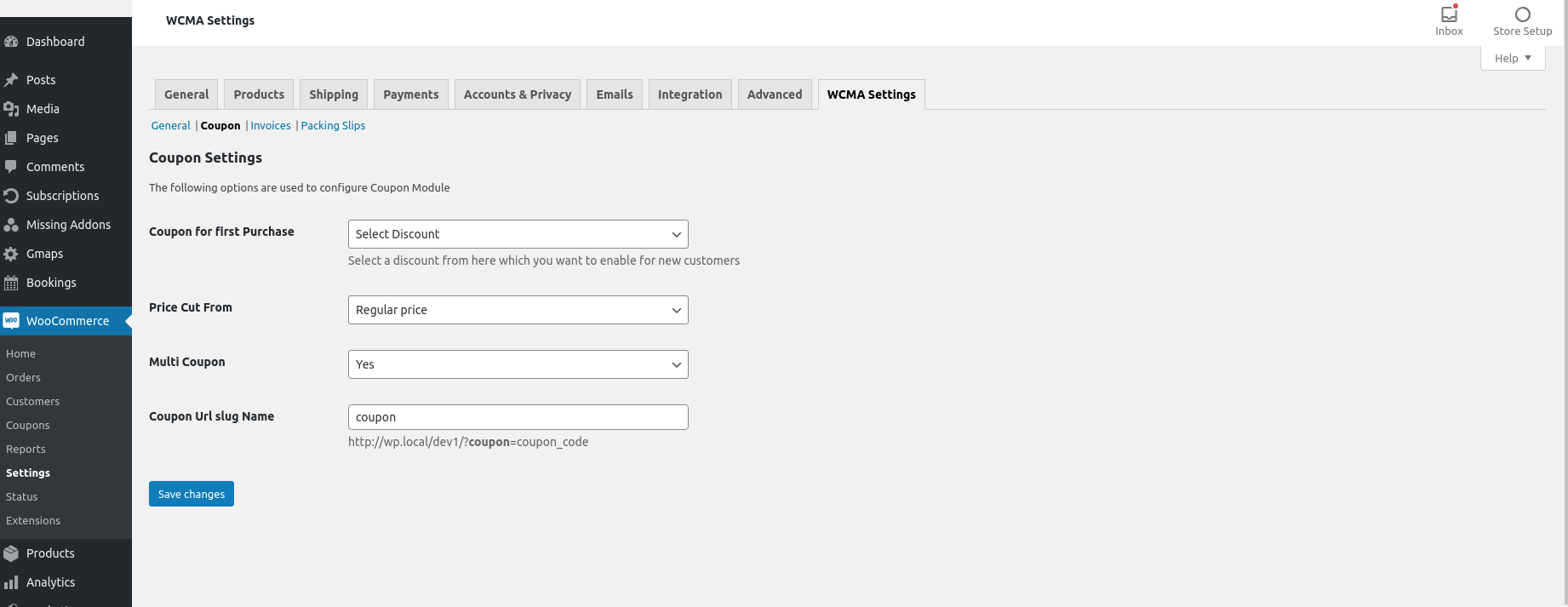Missing Addons for WooCommerce
| 开发者 |
naminbd
istiaqnirab |
|---|---|
| 更新时间 | 2021年5月7日 10:31 |
| PHP版本: | 7.0 及以上 |
| WordPress版本: | 5.7 |
| 版权: | GPLv2 or later |
| 版权网址: | 版权信息 |
详情介绍:
Missing Addons for WooCommerce is the single plugin you will ever need to operate your WooCommerce powered website. It was all the powerful features such as advanced coupon management, product subscriptions, product and service booking, Google map, Product FAQ, PDF Invoices & Packing Slips, Bulk Products Selling ,Tutor LMS Subscription, and many more modules coming by the end of this year!
🚀 Optimized for Speed and Performance
All of the features are developed following PHP, WordPress, and WooCommerce standards to ensure the best performance and give you the best experience.
🕵🏽♂️ Dedicated Research and Development Team
Our dedicated research and development team is always studying to develop the best WooCommerce addon package and design something as simple as possible. We are confident that we would offer you a faster workflow inside the WooCommerce ecosystem by the end of this year!
📦 Fits all kinds of business plan
Whether you're selling digital or physical products through WooCommerce or you're using the portal as a service booking system; our WooCommerce add-on package can help you accomplish everything without needing any additional tool! Can't find what you're looking for? 💌 Send us an email and we will make it happen 😃
Currently available modules
- WooCommerce Product and Service Booking
- WooCommerce Product and Service Subscription
- PDF Invoices & Packing Slips
- Checkout Fields Customizer
- Bulk Products Selling
- Tutor LMS Subscription
- Advanced Coupon Codes for WooCommerce
- Google Map for WooCommerce
- Product FAQ for WooCommerce
- Product Sharing Buttons
- Advance Payment For Module details, please check here
安装:
Installation from within WordPress
- Visit 'Plugins > 'Add New'.
- Search for 'Missing Addons for WooCommerce'.
- Install and activate the 'Missing Addons for WooCommerce' plugin.
- Upload the entire
Missing Addons for WooCommercefolder to the/wp-content/plugins/directory. - Visit 'Plugins'.
- Activate the
Missing Addons for WooCommerceplugin.
屏幕截图:
常见问题:
Where can I find documentation for this product?
The documentation can be found here https://springdevs.com/docs/
Where can I get support?
You can post on the support forum of this plugin or send us an email to hello at springdevs dot com.
Can I use this in my existing installation?
Yes, you can just install our plugin and start using the features. But if there are similar features from other plugins, we recommend disabling either one to avoid confusion.
Can I use this with my existing theme?
Yes, all the plugin features are based on the backend. So, there is no chance of conflict with your theme. If you find anything broken, please contact us immediately and we will be happy to help 🙂
更新日志:
1.1.0
- [new] add Advance Payment module
- [m] removed sms module for additional bugs
- [fix] some minor bugs
- [new] add Product Sharing Buttons module
- [fix] Default coupon types not working !!
- [fix] Wrong coupon discount value on admin order view !!
- [fix] Wrong order item price currency (invoice module) !!
- [fix] svn file upload issue
- [new] Allow to plugin activated even woo-commerce is not activated !
- [m] Optimized sms module
- [new] add SMS module
- [new] add checkout field customizer module
- [fix] No way to go back plugins page when plugin display die message due to WooCommerce not activate !!
- [fix] When deactivate
woocommerceplugin , Class "WC_Payment_Gateway" not found in booking module !! - [fix] When deactivate
woocommerceplugin , Class "WC_Product_Simple” not found in bulk product selling module !! - [fix] Default Coupon Fixed cart / Product discount not working (coupon module)!!
- [fix] Booking Non-confirmation product add to cart wrong notice message (booking module).
- [fix] Subscription renew button not showing after manually expired (subscription module)!!
- [fix] Settings page problem , not display fields without activate coupon modules.
- [fix] Booking Fields issue . It’s broken in product add or edit page first time (booking module) .
- [fix] Subscription price not showing when coupon module is activate (coupon module).
- [fix] Invoice module composer errors . Cannot generate or preview invoice (invoice module).
- [fix] Cannot checkout for Invoice module composer bug (invoice module).
- [fix] Hide related subscription meta box when order has not contain any subscription products (subscription module).
- [fix] Coupon price not working in checkout (coupon module).
- [m] Combine Order & Booking Status changing (booking module).
- [m] Need to display a renewal order notice (subscription module).
- [m] Booking Product request only one time (booking module).
- [new] Add Bulk product selling module!
- [m] Fix some major bugs
- [m] Improve UI
- [new] Add PDF Invoices & Packing Slips module!
- [new] Add Tutor LMS Subscription module
- [m] Fix some major bugs
- [m] Improve UI
- [new] Pro Version Avaiable !!
- [new] ADD subscription settings.
- [m] Renew Features improved [ subscription ]
- [m] Merge WooCommerce coupon with ours.
- [m] Fix some major bugs
- [new] Add some hooks and filter for extend plugin
- [m] Fixed some bugs
- [m] Update Module list style
- [m] Added new hooks in modules
- [new] Add 'Subscription' Module
- [new] Add 'Booking' Module
- Initial release