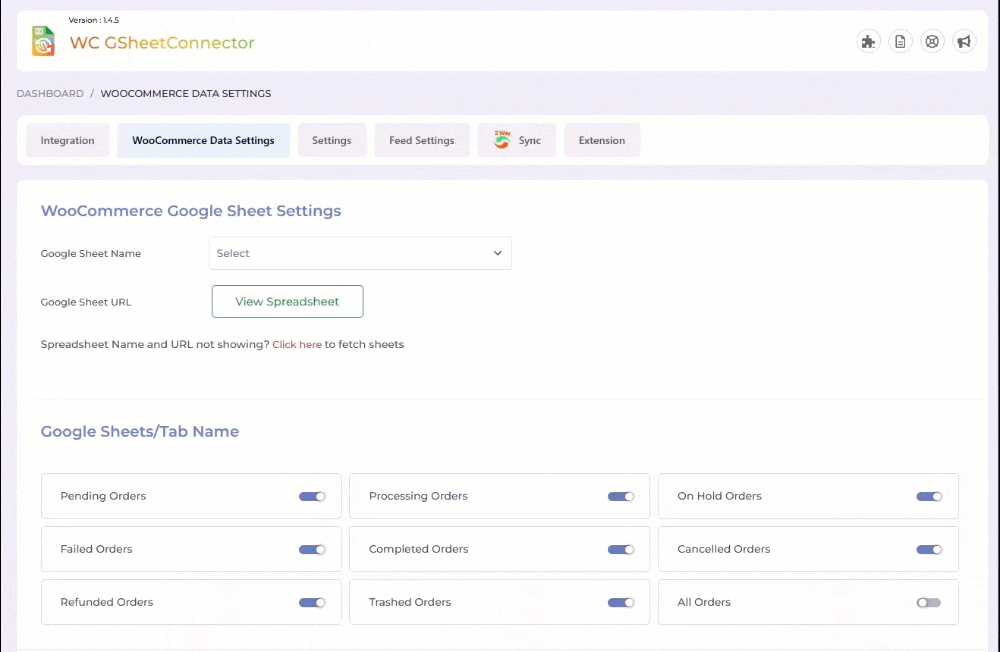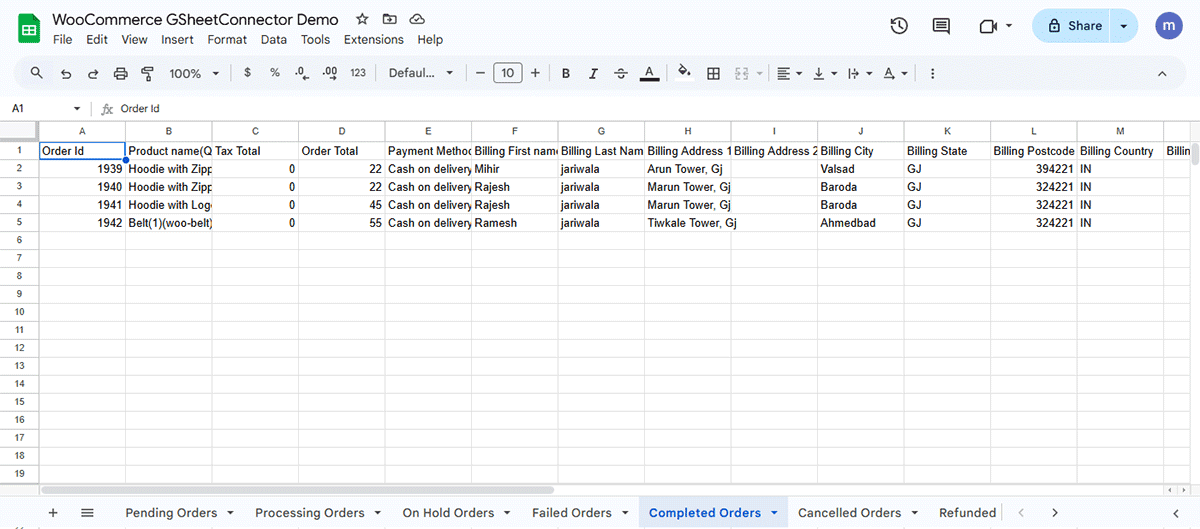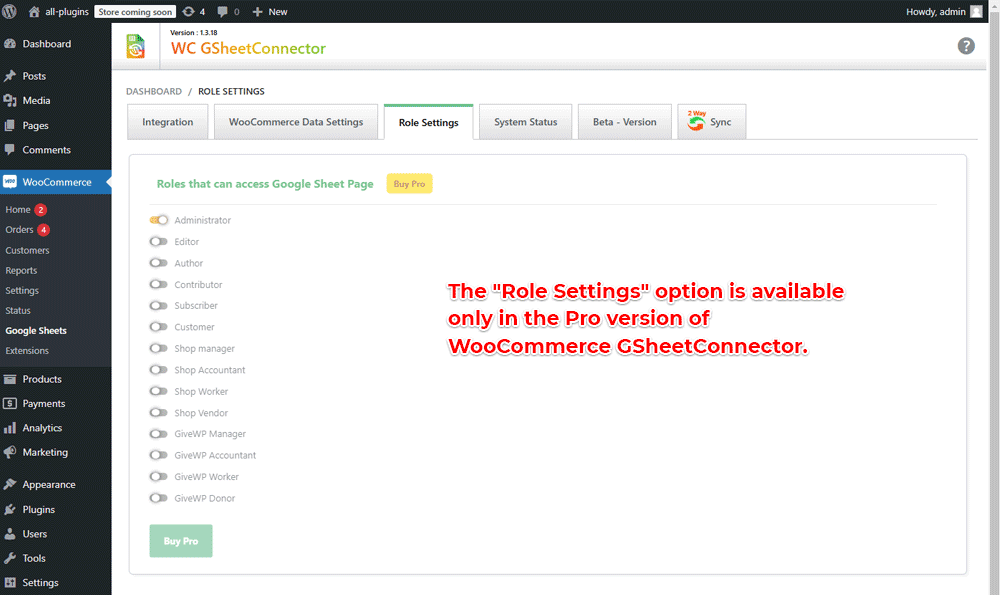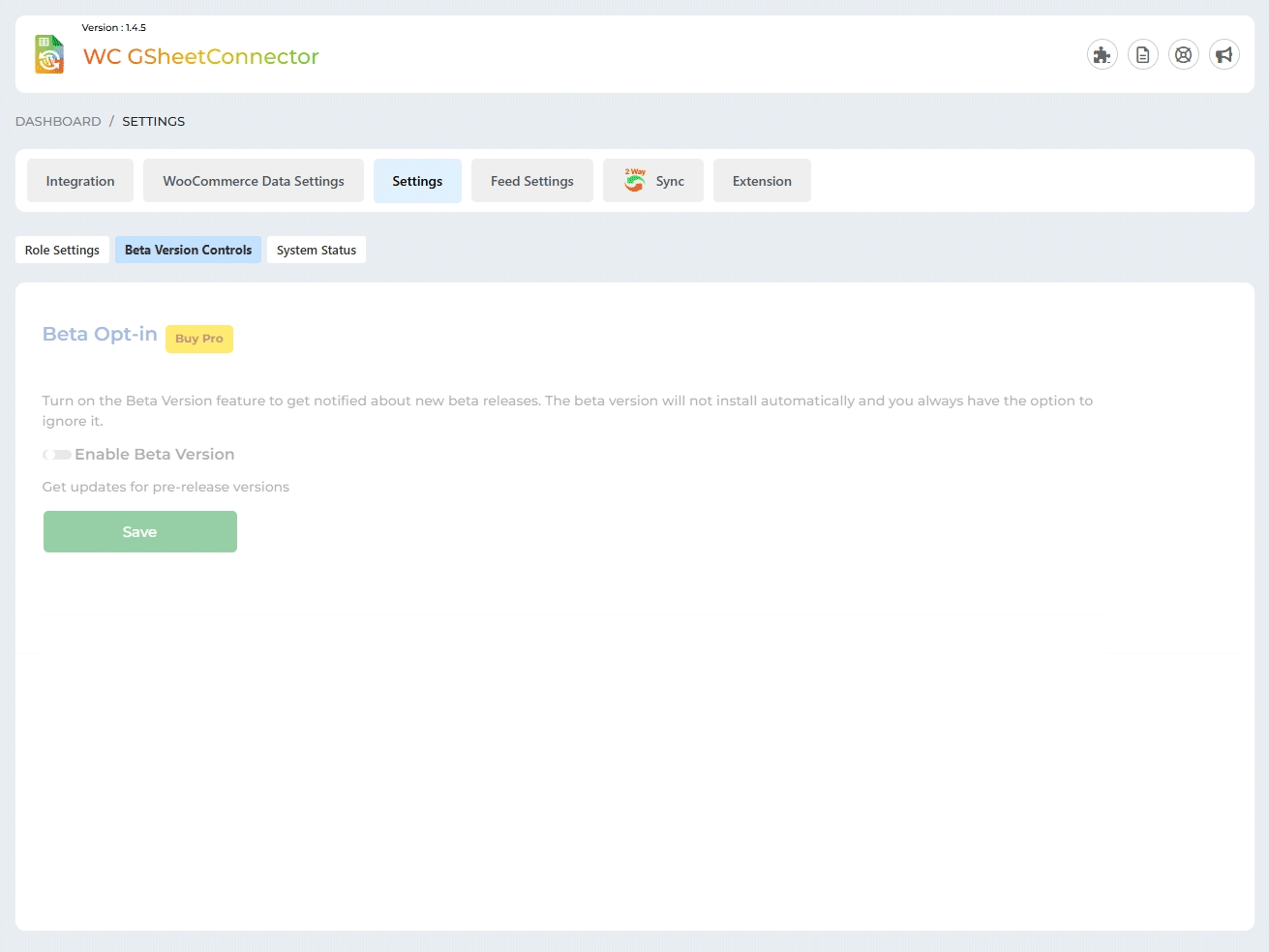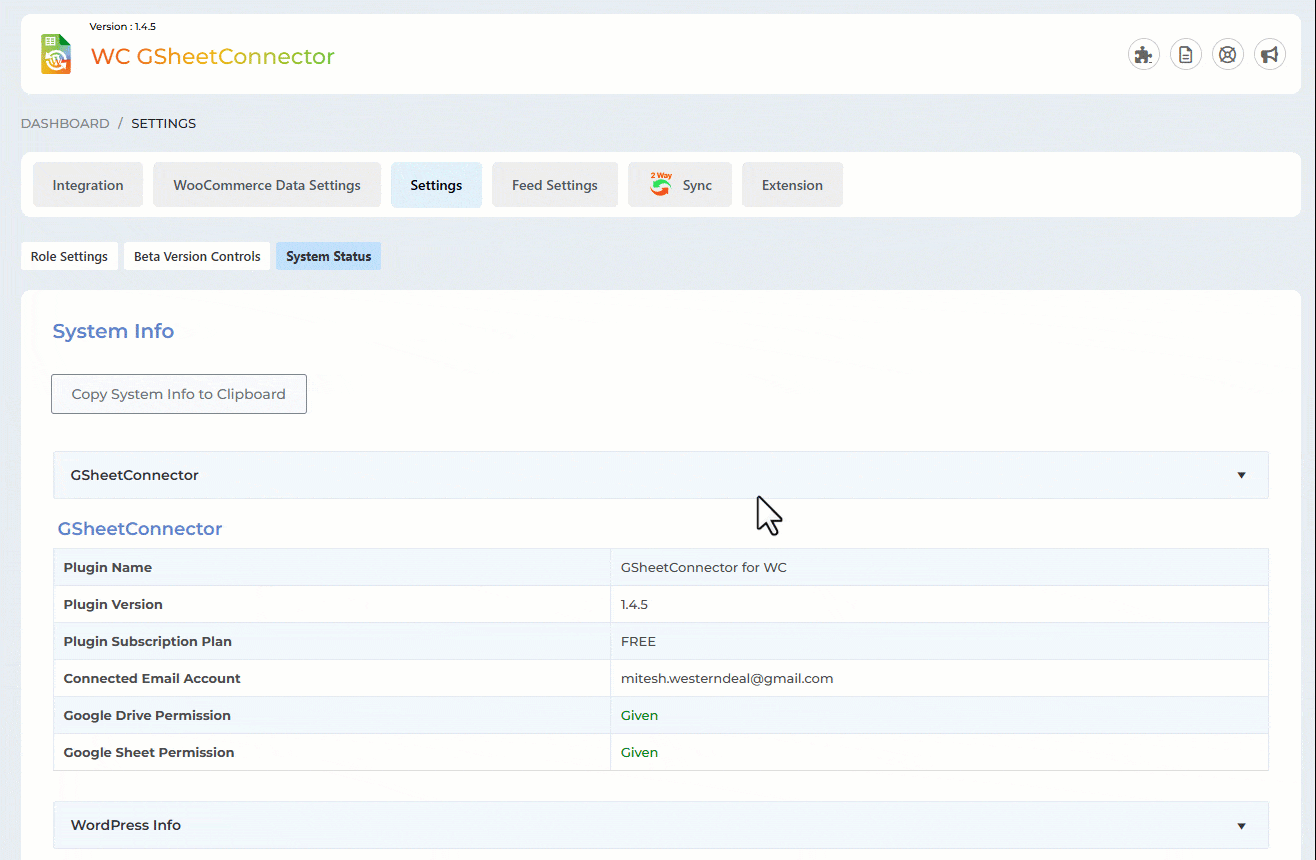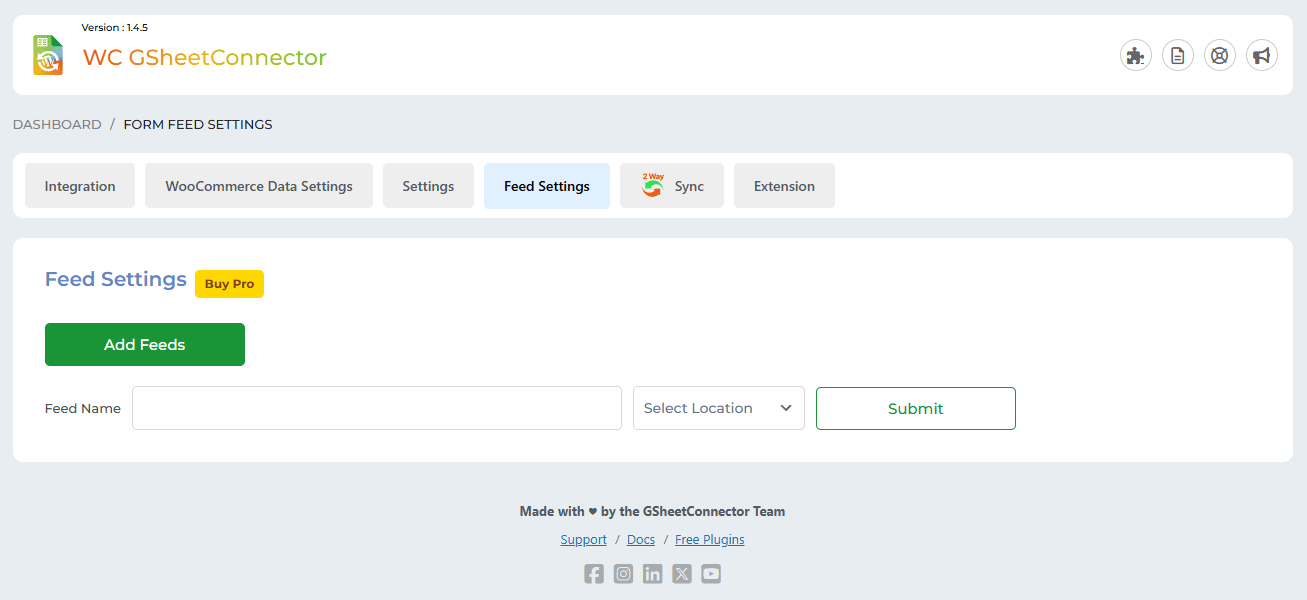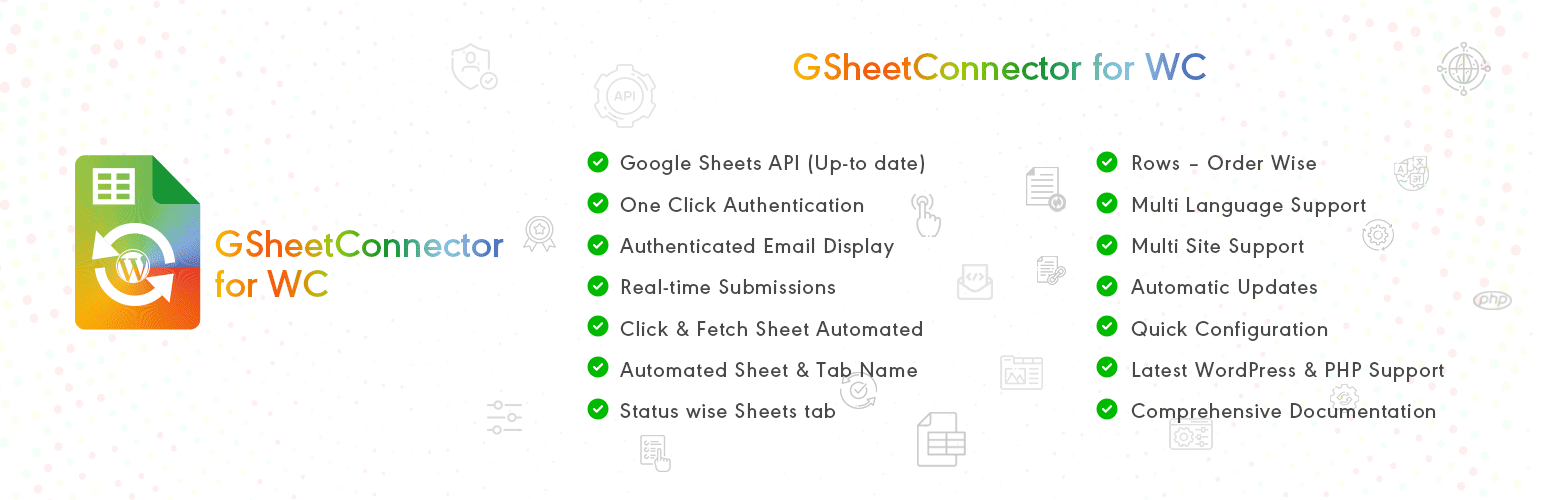
GSheetConnector for WC
| 开发者 |
westerndeal
abdullah17 gsheetconnector |
|---|---|
| 更新时间 | 2025年10月11日 19:09 |
| PHP版本: | 7.4 及以上 |
| WordPress版本: | 6.8 |
| 版权: | GPLv2 or later |
| 版权网址: | 版权信息 |
详情介绍:
Google Spreadsheet addon plugin for WooCommerce to connect your store data directly with Google Sheets.
This plugin is a bridge between your WooCommerce orders and Google Sheets. Whenever any new order is placed in WooCommerce a new row with the order details will be added or moved to the appropriate Google Sheet Tabs as per the order status.
Documentation | Support | Demo | Premium Version
Still haven't purchased ? Get it Now
Check Live Demo
Demo Link
Google Sheet URL to Check submitted Data
How to Use this Plugin
- Step: 1 - In Google Sheets ➜ Log into your Google Sheets.\ ➜ Create a new sheet and name it. ( You can also select existing sheet while setting the connection as per Step 3).
- Step: 2 - In WordPress Admin ➜ Navigate to WooCommerce > Google Sheet > Integration Tab ➜ Authenticate with Google using new "Google Access Code" while clicking on "Get Code" ➜ Make Sure to ALLOW Google Permissions for Google Drive and Google Sheets and then copy the code and paste in Google Access Code field, and Hit Save & Authenticate. ➜ Now fetch the sheet details by clicking "Click here to fetch Sheet details to be set at WooCommerce settings."
- Step: 3 - Connect with Google Sheet ➜ Navigate to WooCommerce > Google Sheet > WooCommerce Data Settings. ➜ Select the appropriate Sheet from the "Google Sheet Name" dropdown box. ➜ Select WooCommerce Order Status to create Sheet Tabs and add headers to your selected Google Sheet. ➜ Lastly test by ordering any product and putting it to a different order states ( Processing, Hold etc).
- Upgrade to GSheetConnector for WC PRO Version
Google Sheet Connector Contact Form Addons CF7 Google Sheet Connector WPForms Google Sheet Connector Gravity Forms Google Sheet Connector Ninja Forms Google Sheet Connector Avada Forms Google Sheet Connector DIVI Forms Google Sheet Connector Elementor Forms Google Sheet Connector If you are using Easy Digital Downloads for Selling Digital Products then you can use in FREE Easy Digital Downloads Google Sheet Connector
安装:
- Upload "wc-gsheetconnector" to the "/wp-content/plugins/" directory, OR "Site Admin > Plugins > New > Search > GSheetConnector WooCommerce > Install`.
- Activate the plugin through the 'Plugins' screen in WordPress.
- Use the
Admin Panel > WooCommerce > Google Sheet > Integrationscreen to connect toGoogle Sheetsby entering the Access Code. You can get the Access Code by clicking the "Get Code" button. Enjoy!
屏幕截图:
常见问题:
New Submitted Orders are not showing in my Configured Sheet?
If the new submitted orders never shows in your Sheet then one of these things might be the reason:
- Wrong access code or did not allowed permission to Google Drive and Google Sheets(Check debug log under Integration Tab) Please double-check those items and hopefully getting them right will fix the issue.
View Debug log is empty under Integration Tabs
Make sure to enable debug log from wp-config.php if submitted order is not showing in sheet, It will helps to show the conflict issue (if there is any) or shows what is making an issue.
更新日志:
1.4.5 (19-09-2025)
- Updated: Readme file.
- Updated: UI design improvements.
- Added: Feed settings for Pro features.
- Added: Extension tab added.
- Moved freemius folder under Library folder insider vendor folder.
- Added: Debug logs file will be created under wp-upload folder.
- Fixed: Solved Licensing/Trademark issues in main plugin file and readme.
- Removed direct links to 5-star reviews to comply with WordPress plugin guidelines.
- Updated “Tested Up To” value to reflect compatibility with the latest WordPress version.
- Replaced static and tags with wp_enqueue_script and wp_enqueue_style for proper asset loading and dependency management.
- Eliminated all remote file inclusions to improve security and meet WordPress repository requirements.
- Removed plugin folder write operations and any instructions requiring users to manually edit/write files inside the plugin directory.
- Escaped all variables and options before outputting to the frontend or admin interface.
- Replaced generic function/class/constant/option names with properly prefixed versions to avoid naming collisions.
- Corrected text domain to match the plugin slug for consistent internationalization support.
- Blocked direct file access by adding appropriate file-level checks (e.g., defined( 'ABSPATH' ) || exit;).
- Implemented proper nonce verification and security best practices throughout AJAX and form submissions.
- Passed Plugin Check review with all critical issues resolved.
- Fixed: Connected Email display issue.
- Added: Moved saving of credentials to database for Auto API Integration.
- Fixed: Minor UI Changes.
- Added: Require plugins added.
- Added: A Dashboard Widget has been added.
- Added: Showcased the "Manual Method" button on the Integration tab.
- Added: The "Copy Log" button has been added.
- Fixed: Undefined error when clicking the "Copy to Clipboard" button in the System Info tab.
- Fixed: The issue with the Debug Log view and the close button has been fixed.
- Fixed: The issue of the Shipping Method Title Field displaying code in the sheet has been resolved.
- Fixed: Undefined error.
- Fixed: UI changes.
- Added: Added links for support,docs and upgrade to pro.
- Secured code from the Vulnerabilities.
- Fixed: Uninstallation of Plugin.
- Added: Pro features(Custom Order Status,Other Sheet Tabs to Enable,Custom Static Headers,Custom Static Blank Headers, Coupons Header,Subscriptions Header,Sync Coupons,Sync Subscriptions ) display on woocommerce data settings page and also Pro features display(Beta Version, Debug Logs)Tabs.
- Fixed : Fixed validate parent plugin exists or not then show alert message display issue.
- Added : Orders Header - Values are shown in extra header related to order and extra header related to order's product option.
- Fixed : Undefined image path issue resolved.
- Fixed : Solved Conflict CSS Issue in Google Sheet Tab Settings.
- Client library updated : Google API V-2.12.6 .
- Authorization Form Settings: Alerts for Unauthorized Access.
- Streamlined Authentication: Replaced "Get Code" button with "Sign in with Google" for ease of use.
- Permissions Alert: Users lacking Google Drive and Sheets permissions now receive a clear alert during authentication.
- Enhanced System Status: Redesigned System Status and Error Log for improved functionality.
- Pro-Version Feature Expansion: Extended a Pro-Version feature tab for added capabilities.
- Deprecation Fixes: Resolved deprecated function errors related to Freemius integration.
- Multi-Site Optimization: Freemius optimized for multi-site compatibility.
- UI Enhancements: Several user interface fixes and additions to the Integration Page.
- Fixed : Vulnerabilities issues.
- Updated Freemius SDK version to 2.5.10.
- Fixed : Undefined option issues is resolved.
- Change UI : Pro features display on setting page and Integration Page.
- Fixed : Vulnerabilities issue resolved.
- Removed unused code.
- Undefined "get_sku()" function issue resolved.
- Freemius issues resolved: (1)Undefined property: stdClass::$plugins
- Freemius issues - (1)count(): Parameter must be an array or an object issues are resolved.
- Wrong option name issue is resolved.
- New Google Integration method implemented using web app.
- Code Optimization
- Compatible with WooCommerce GSheetConnector PRO.
- Is Plugin active error resolved in some cases.
- Free and Pro both plugins can be activated at the same time.
- Freemius SDK updated to 2.4.3
- Solved PHP Notice: "Undefined property: stdClass::$plugin"
- Solved PHP Warning: "count(): Parameter must be an array or an object that implements Countable"
- Changed UI of Google Sheet Setting Page.
- Resolved Notice Error for WooCommerce as a required plugin.
- Freemius Integration.
- Fixed : Errors throws while updating orders without changing order status.
- Added Validation For Google Settings Form.