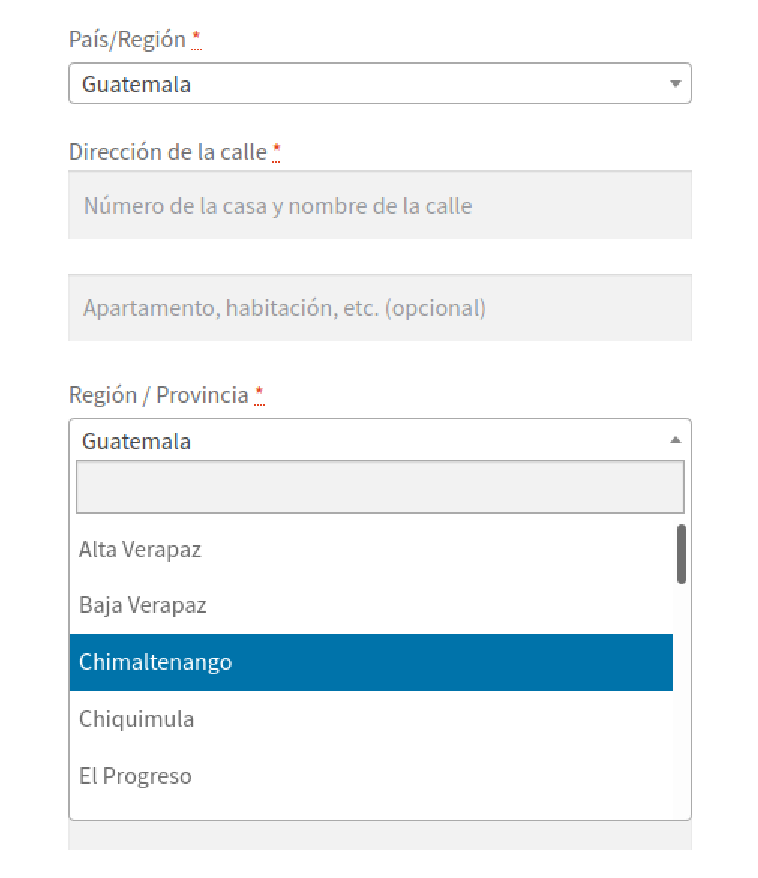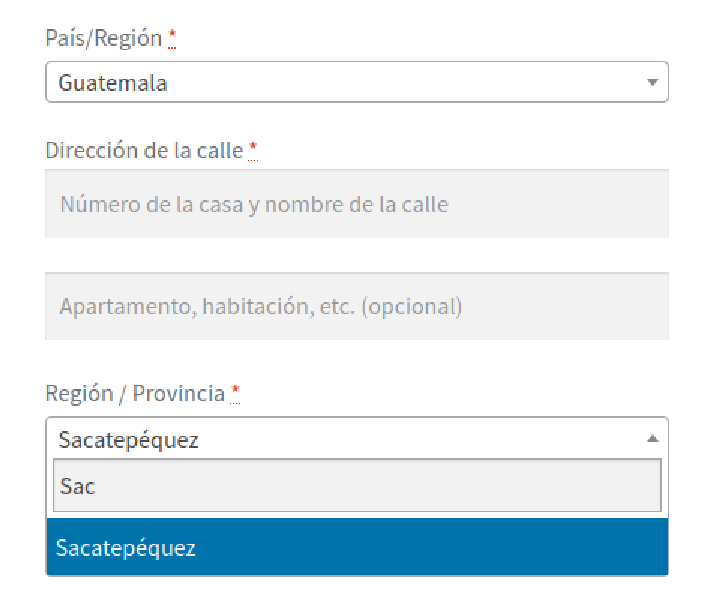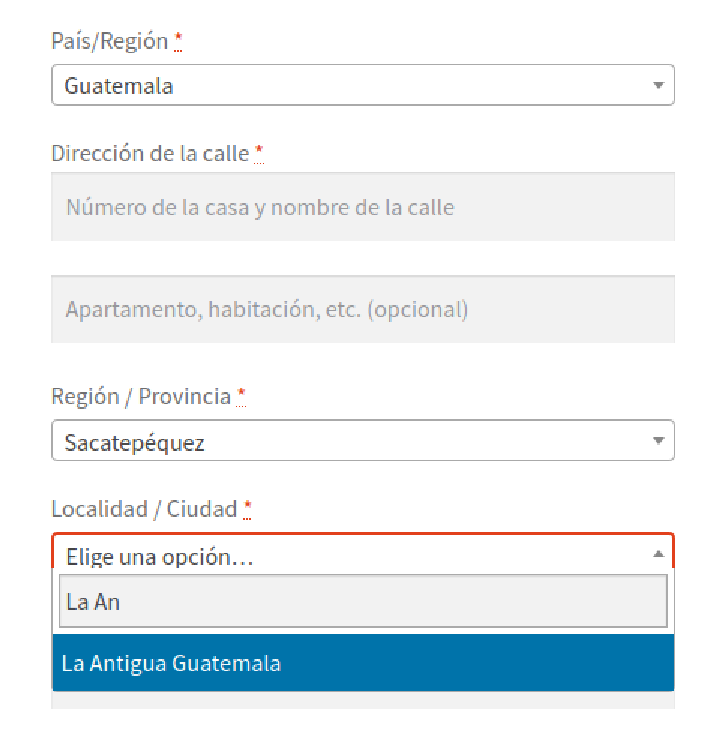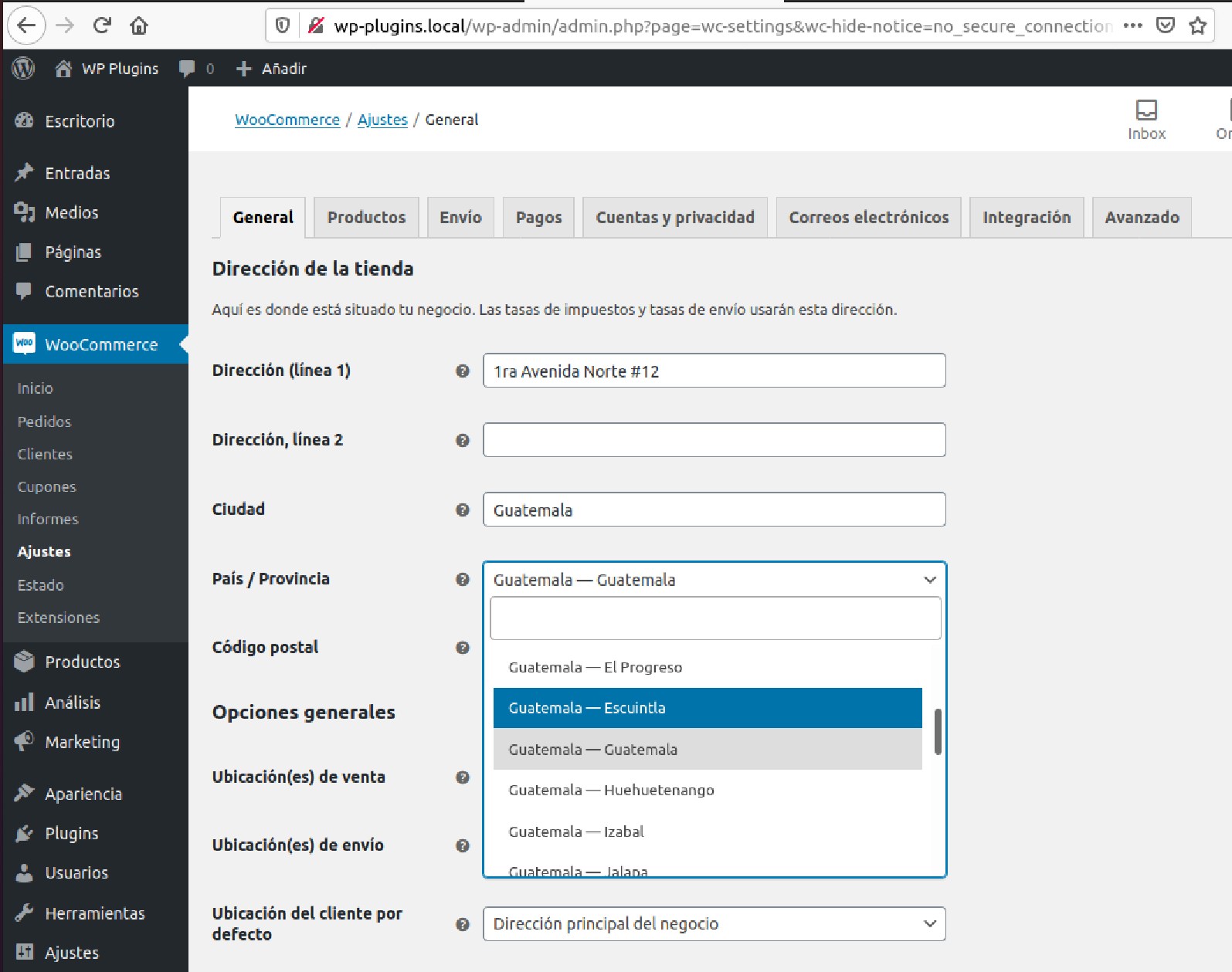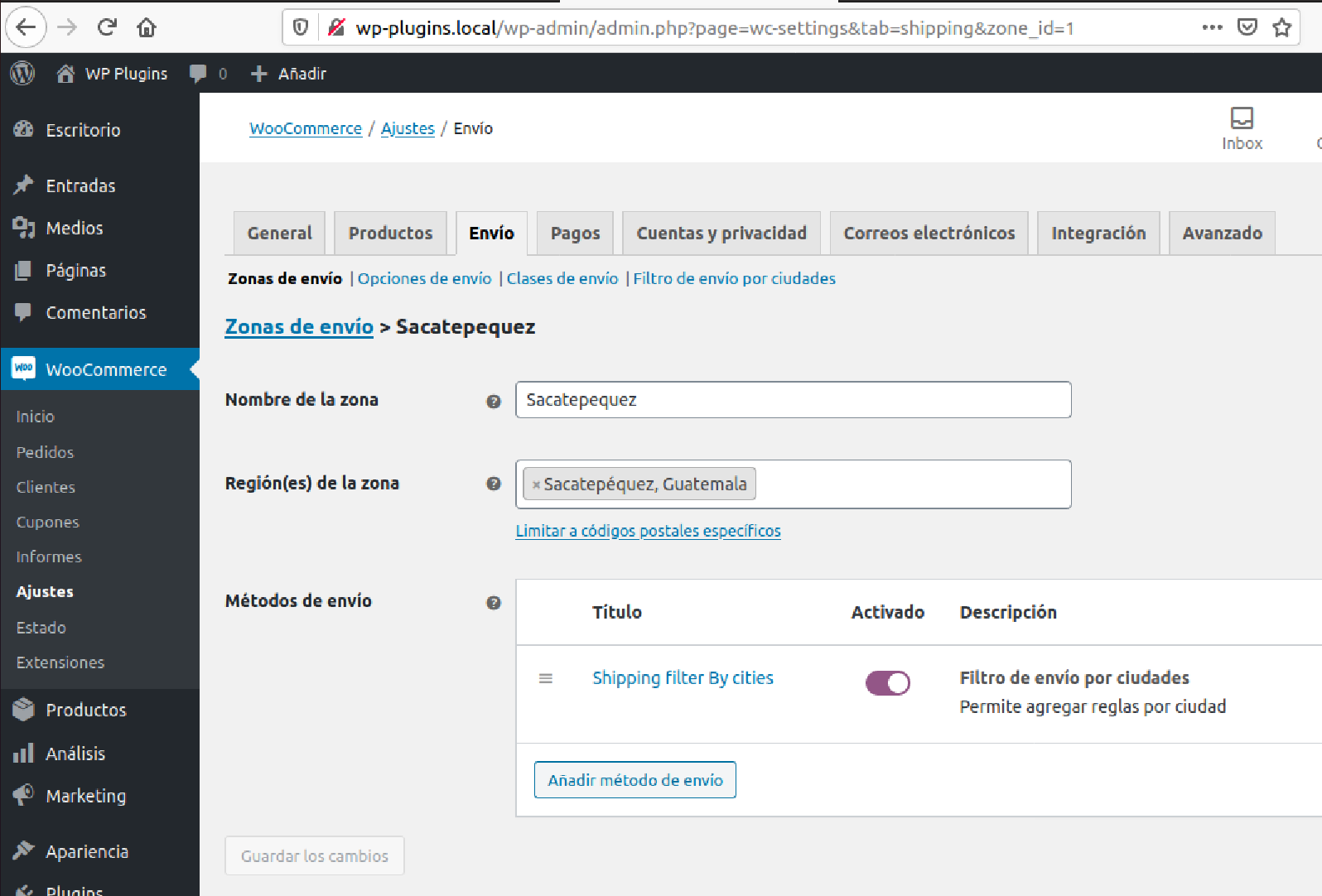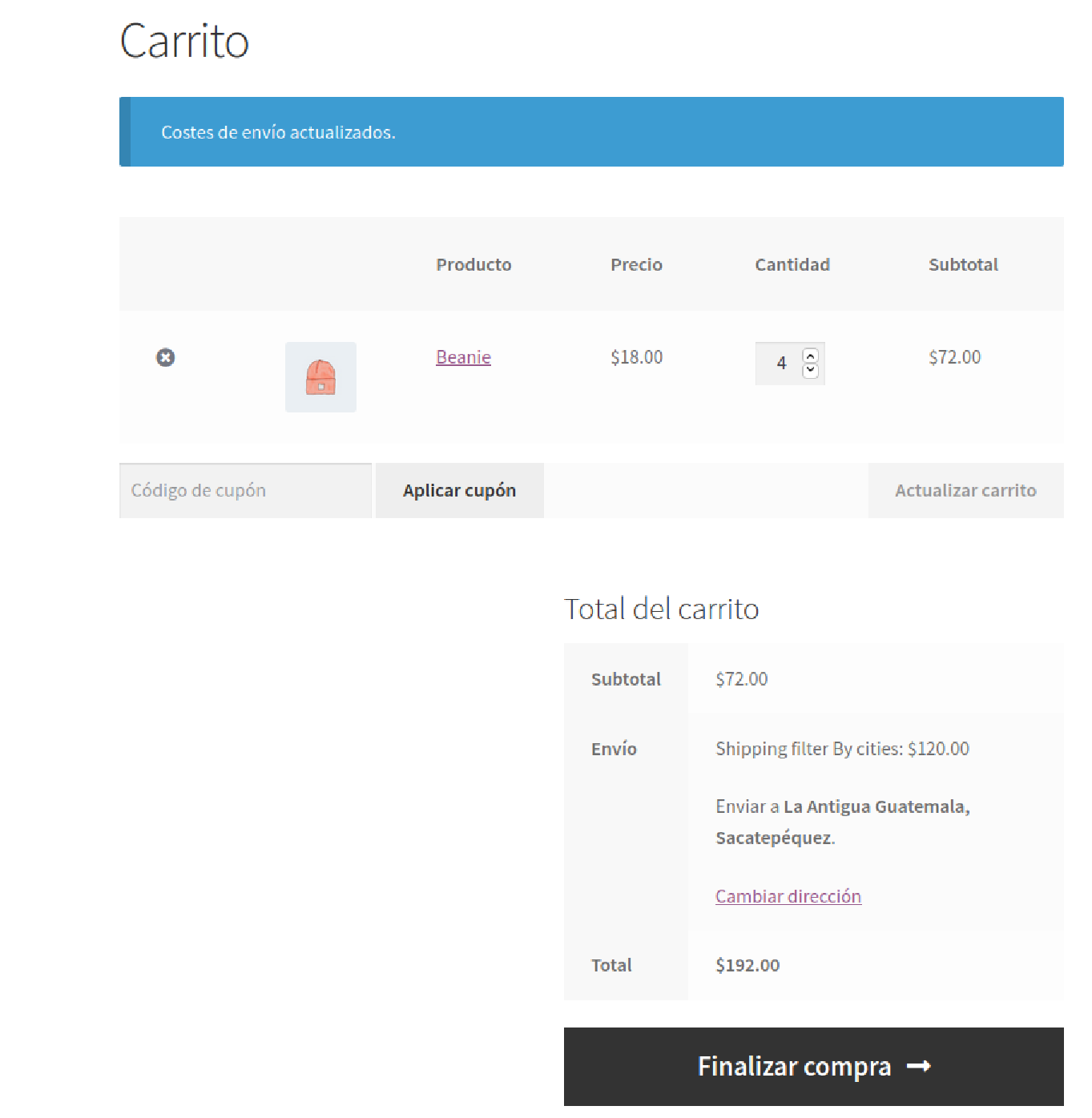Guatemala States and Cities for WooCommerce
| 开发者 |
xicoofficial
gtcoders digitallabs |
|---|---|
| 更新时间 | 2022年10月31日 10:41 |
| PHP版本: | 7.4 及以上 |
| WordPress版本: | 6.0 |
| 版权: | GNU General Public License v3.0 |
| 版权网址: | 版权信息 |
标签
woocommerce
city select
cities select
city dropdown
departamentos
ciudades
states cities
desplegable
departamentos desplegables
ciudades desplegables
state dropdown
Guatemala
woocommerce departamentos de Guatemala
woocommerce ciudades de Guatemala
seleccionar ciudades
seleccionar departamentos
下载
详情介绍:
This WooCommerce plugin transforms the text input for states, cities and postcode into pre-populated dropdowns with information of Guatemala locations.
This will be shown in checkout pages, edit addresses pages, shipping calculator, etc.
Supported Countries
- Guatemala
安装:
Minimum Requirements
WordPress 4.0 or greater
Woocommerce 5.9 or greater
PHP version 7.2 or greater
MySQL version 5.6 or greater
Automatic installation
- Automatic installation is the easiest option as WordPress handles the file transfers itself and you don’t need to leave your web browser. To do an automatic install of WooCommerce, log in to your WordPress dashboard, navigate to the Plugins menu and click
Add New. - Search for "Departamentos y Ciudades de Guatemala para Woocommerce", install and activate.
- Available @Github.
- Upload the plugin files to the
/wp-content/plugins/plugin-namedirectory, or install the plugin through the WordPress plugins screen directly. - Activate the plugin through the 'Plugins' screen in WordPress
- Use the Settings->Plugin Name screen to configure the plugin
- (Make your instructions match the desired user flow for activating and installing your plugin. Include any steps that might be needed for explanatory purposes)
屏幕截图:
更新日志:
3.0.3
- 2022/10/02 Fix - Update SQL statement that triggered 'unexpected output' during activation.
- 2022/10/02 Fix - Update readme.txt file that prevented tags to be indexed propertly on WordPress repository.
- 2022/10/02 Fix - Tables weren't created after update.
- 30/09/2022 Tested with WC 6.9
- Added featured for replacing postcode with zones or towns dropdown.
- 17/10/2020 Tested with WC 4.4
- 01/09/2020 First release.