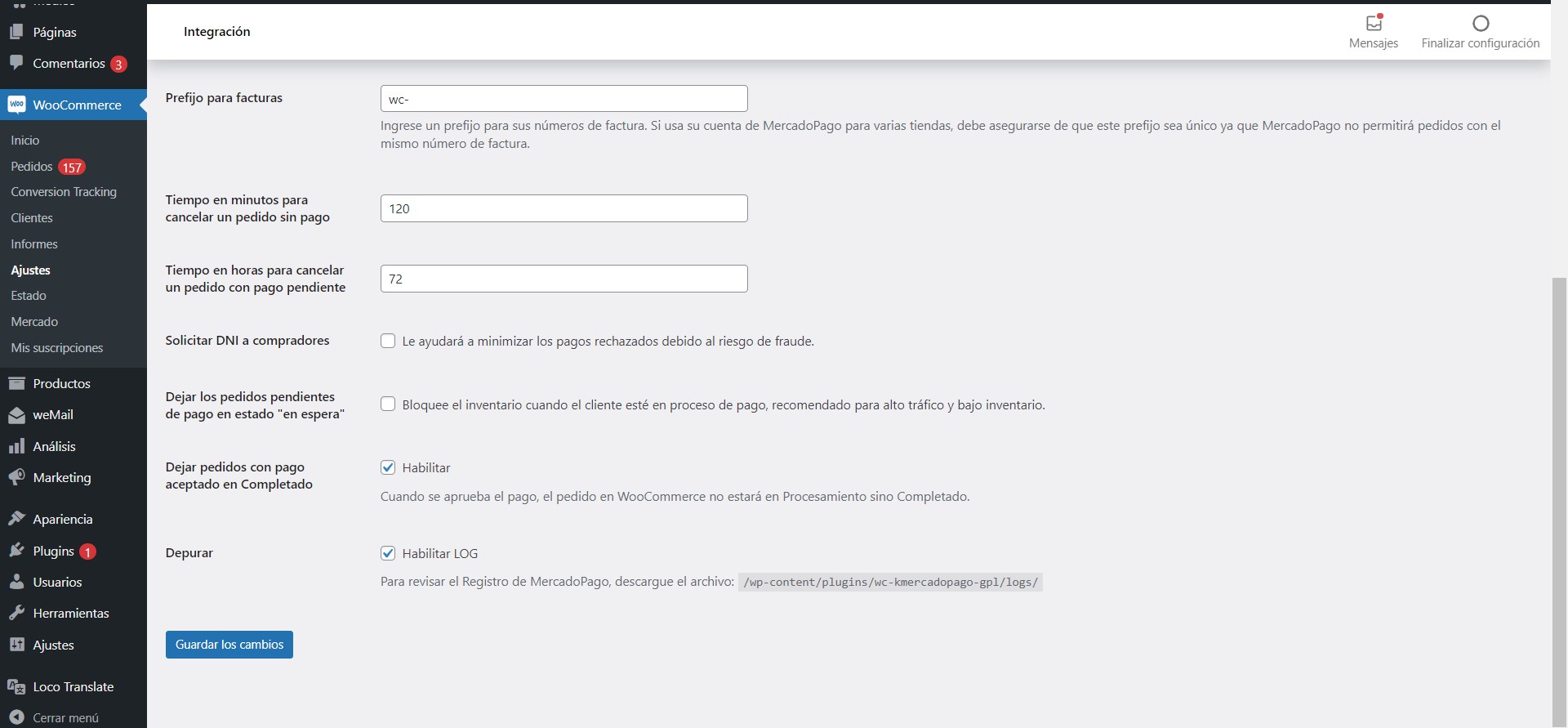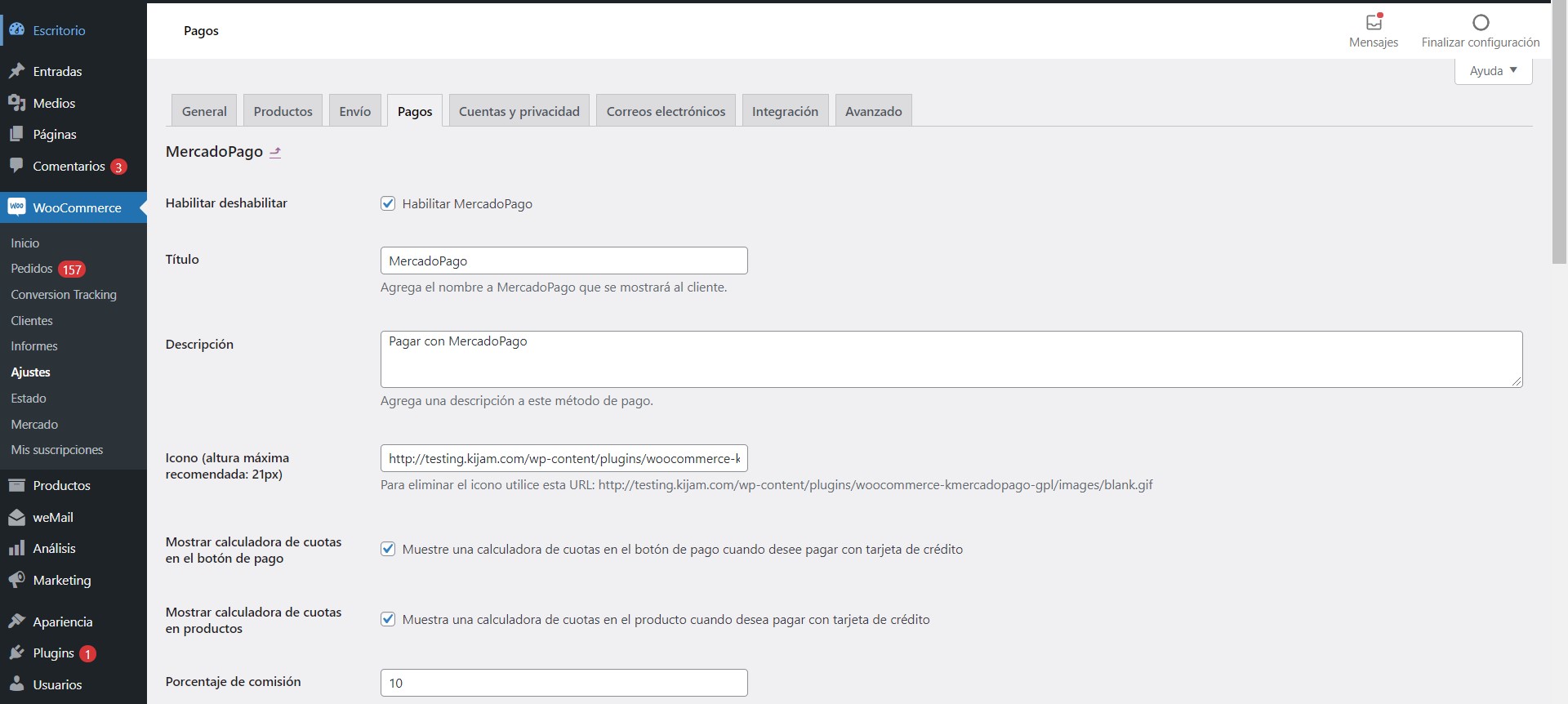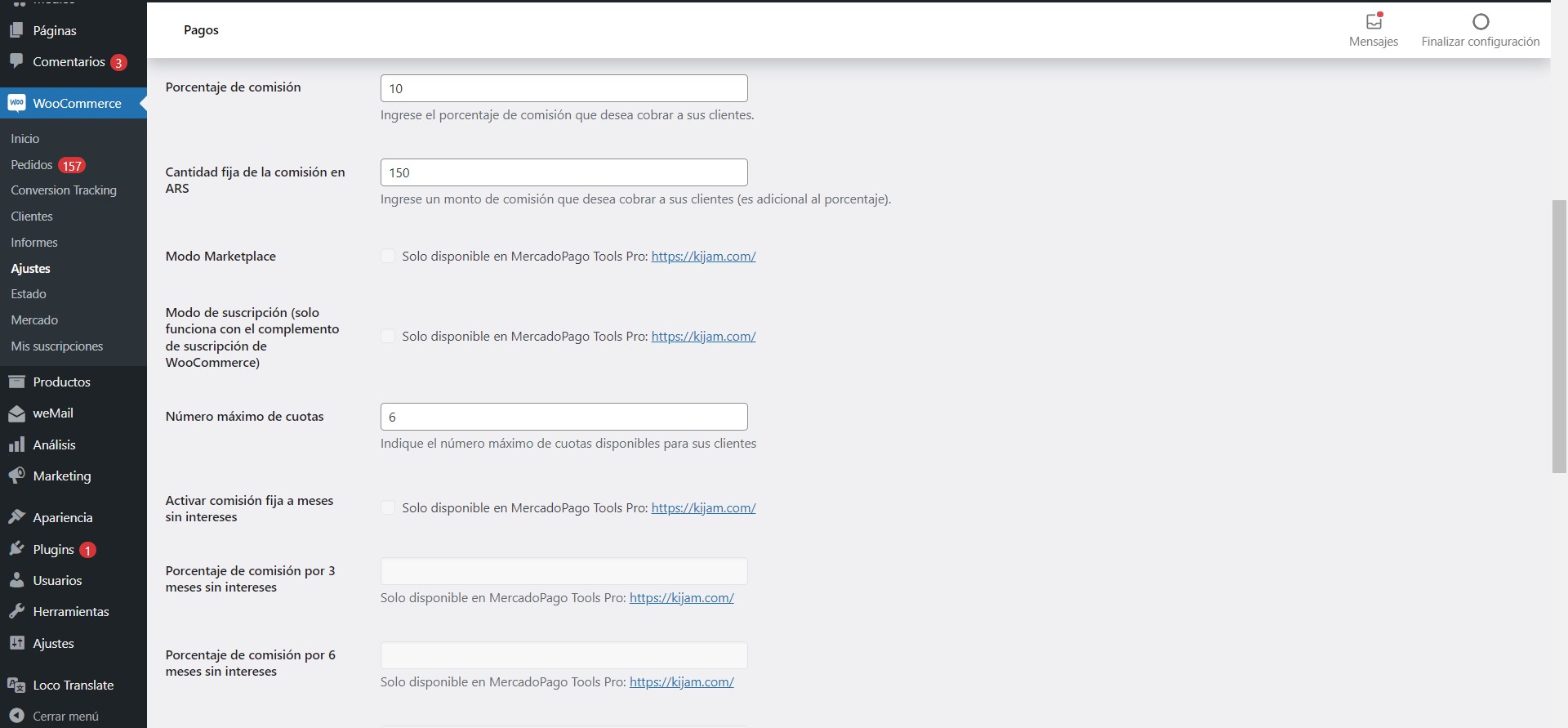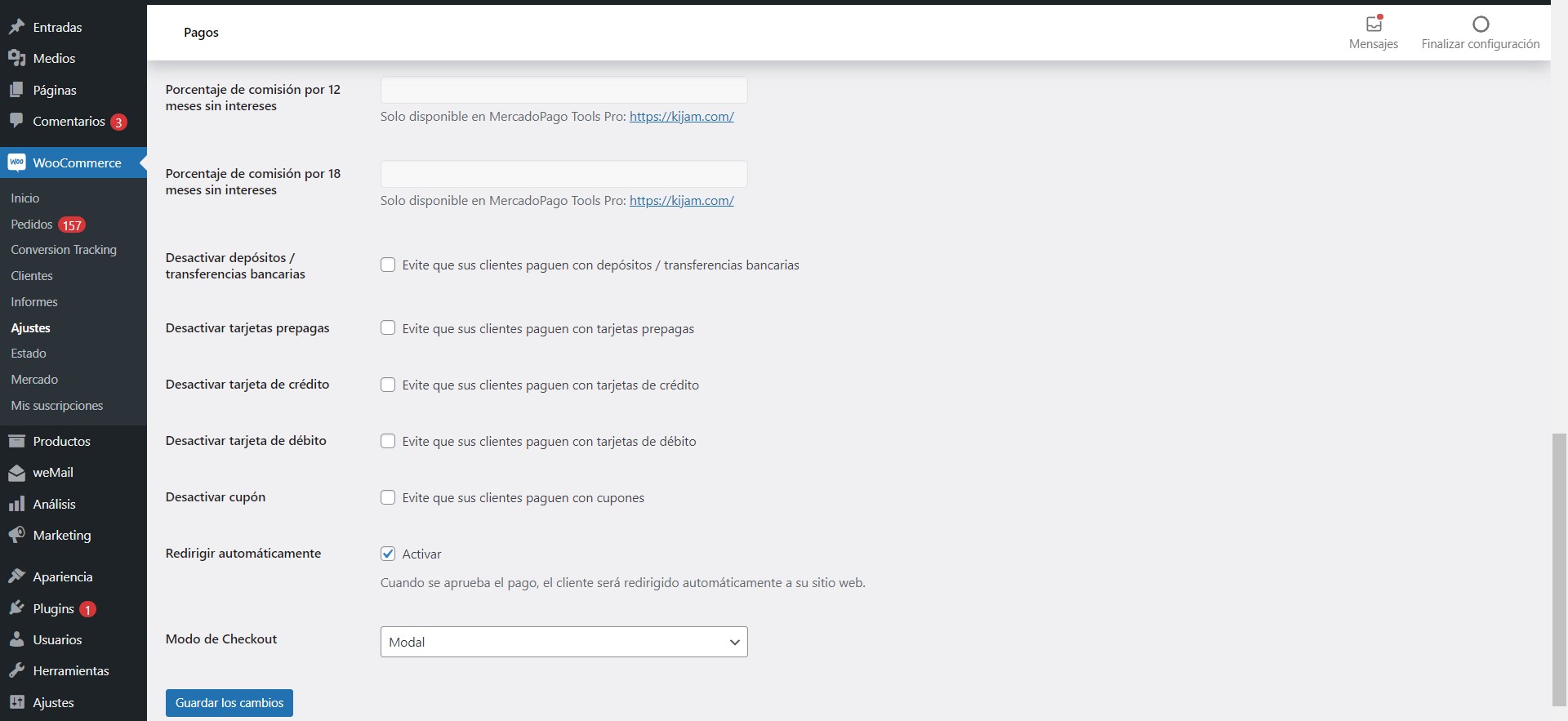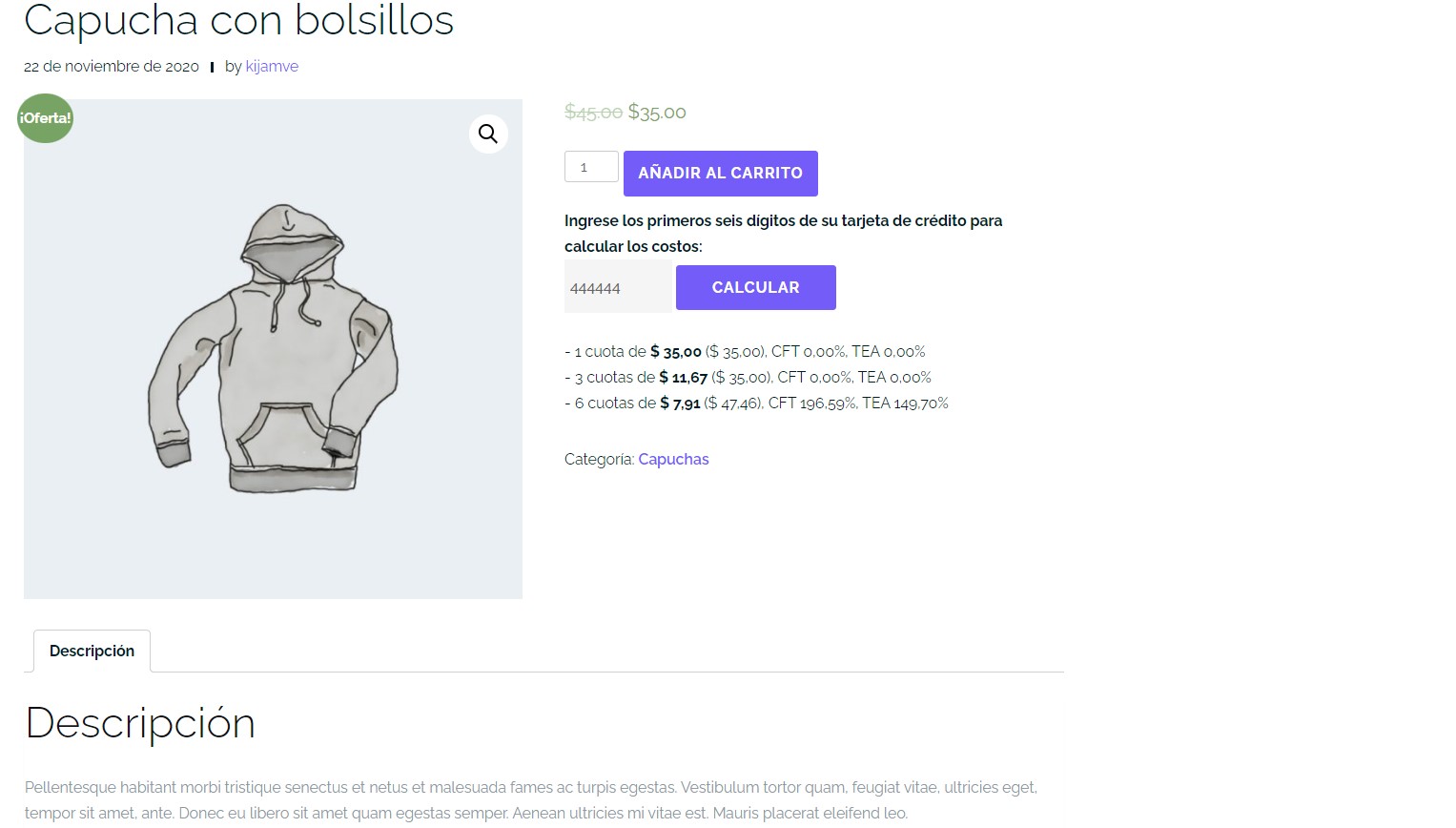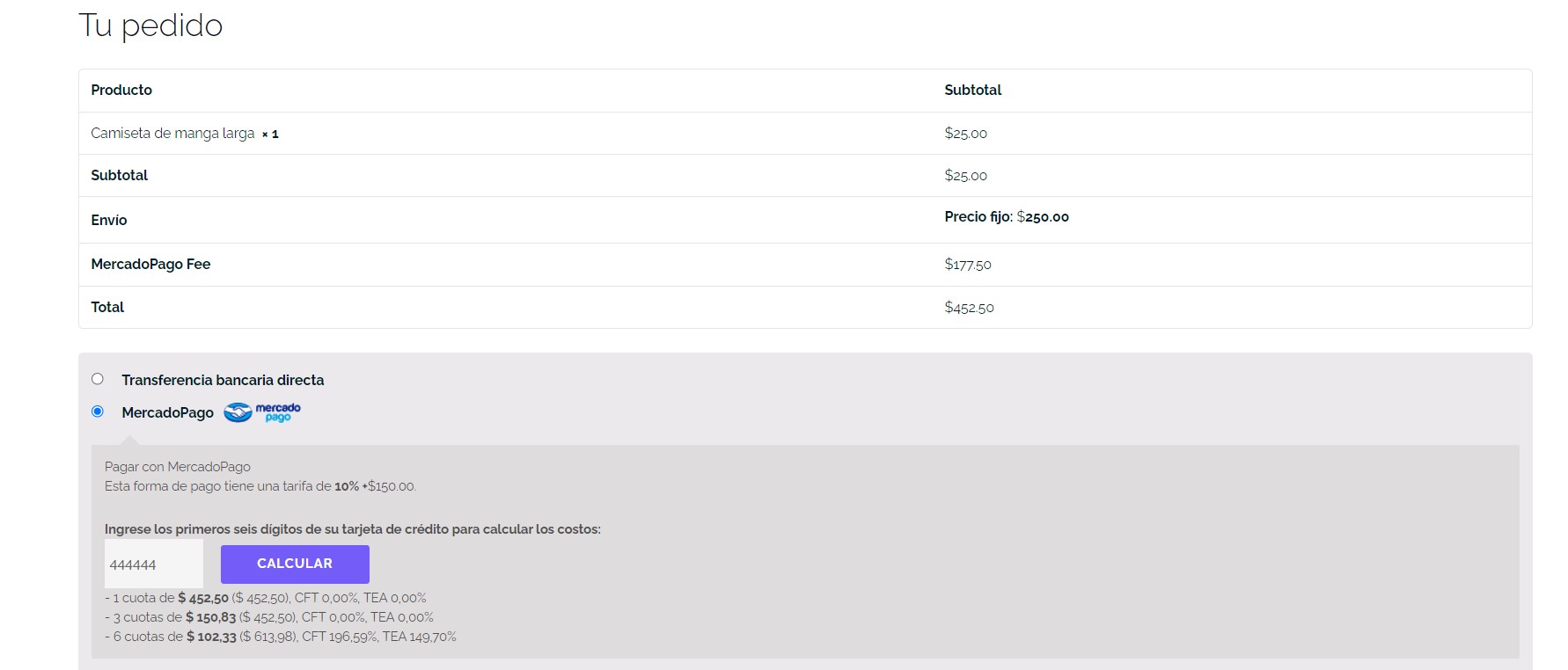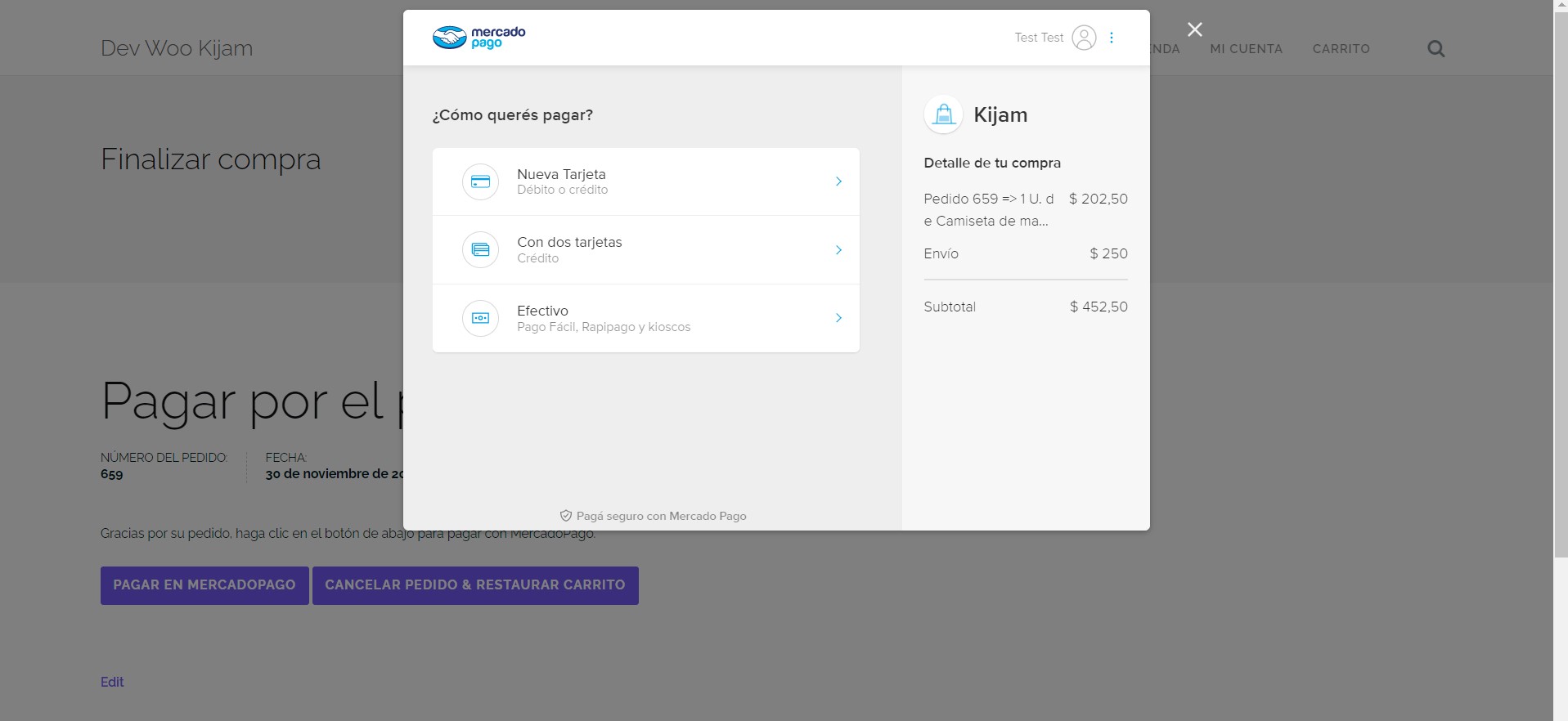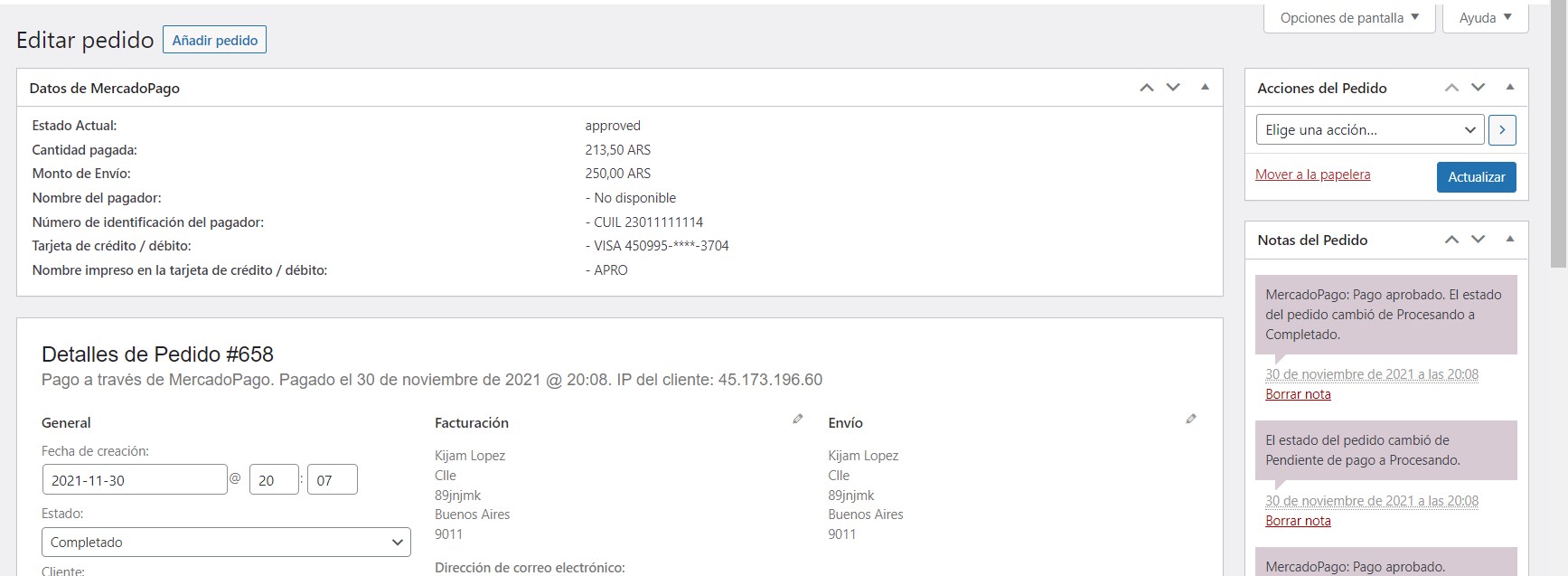Tools for MercadoPago and WooCommerce
| 开发者 | kijam |
|---|---|
| 更新时间 | 2023年12月3日 12:11 |
| PHP版本: | 5.6 及以上 |
| WordPress版本: | 6.2 |
| 版权: | GPLv2 |
| 版权网址: | 版权信息 |
详情介绍:
El plugin Tools for MercadoPago and WooCommerce le permite procesar pagos para su tienda en línea, acepta tarjetas de crédito American Express, Mastercard, Visa, tarjetas de débito, pagos en cajeros automáticos, kioscos y más.
Con este plug-in podrás:
- Añadir una comisión por usar MercadoPago
- Añadir reembolso automatico del pedido si la cancelas o cambias el estado a reembolsado
- Asignar un tiempo máximo de espera para los pedidos sin completar, estos se cancelarán al expirar el tiempo establecido.
- Asignar un tiempo máximo de espera para los pedidos completados que quedan en pendiente, estos se cancelaran al expirar el tiempo establecido.
- Posibilidad de solicitar el DNI al cliente en el checkout. Te ayudara a disminuir el rechazo de pagos por concepto de riesgo de fraude.
- Limitar la cantidad máximas de cuotas que aceptaras.
- Mostrar calculadora de cuotas en la ficha de producto y/o en el checkout.
- Podrás cambiar el Nombre de la pasarela de pago.
- Podrás cambiar la descripción de la pasarela de pago, con la posibilidad de incrustar HTML en este campo.
- Se añade javascript de rastreo de seguridad desde MercadoPago, este tracking te ayudara a disminuir el rechazo de pagos por concepto de riesgo de fraude.
- Desactivar algunas opciones de pago, por ejemplo: Tarjetas de Débito, transferencias, etc. Por el momento, solo es posible usar el checkout basico (Version Pro), no incluye checkout personalizado o custom checkout.
- Adicione uma comissão pelo uso do MercadoPago
- Atribuir um tempo máximo de espera para pedidos não atendidos, estes serão cancelados no final do tempo estabelecido.
- Atribuir um tempo máximo de espera às encomendas concluídas e pendentes, estas serão canceladas no fim do tempo estabelecido.
- Possibilidade de solicitar o DNI do cliente no checkout. Isso o ajudará a reduzir a rejeição de pagamentos devido ao risco de fraude.
- Limite a quantidade máxima de cotas que você aceitará.
- Mostrar calculadora de cotas na ficha do produto e / ou na finalização da compra.
- Você pode alterar o nome do portal de pagamento.
- Você pode alterar a descrição da plataforma de pagamento, com a possibilidade de embutir HTML neste campo.
- O rastreamento de segurança javascript é adicionado do MercadoPago, este rastreamento ajudará você a reduzir a rejeição de pagamentos devido ao risco de fraude.
- Desative algumas opções de pagamento, por exemplo: Cartões de Débito, Transferências, etc. No momento, só é possível usar o checkout básico (versão Pro), não inclui checkout personalizado ou custom checkout.
安装:
Minimum Technical Requirements
- WordPress
- WooCommerce
- LAMP Environment (Linux, Apache, MySQL, PHP)
- SSL Certificate
- Additional configuration: safe_mode off, memory_limit higher than 256MB Install the module in two different ways: automatically, from the "Plugins" section of WordPress, or manually, downloading and copying the plugin files into your directory.
- Access "Plugins" from the navigation side menu of your WordPress administrator.
- Once inside Plugins, click on "Add New" and search for "Tools for MercadoPago and WooCommerce" in the WordPress Plugin list
- Click on "Install" Done! It will be in the "Installed Plugins" section and from there you can activate it.
- Download the https://github.com/kijamve/wc-kmercadopago-gpl/releases now or from WordPress Module https://es.wordpress.org/plugins/wc-kmercadopago-gpl/
- Unzip the folder and rename it to "wc-kmercadopago-gpl"
- Copy the "wc-kmercadopago-gpl" file into your WordPress directory "/wp-content/plugins/". Done!
- Add your credentials to test the store and charge with your Mercado Pago account according to the country where you are registered.
- Approve your account in order to charge.
- Fill in the basic information of your business in the plugin configuration.
- Set up payment preferences for your customers.
- Access advanced plugin and checkout settings only when you want to change the default settings.
屏幕截图:
更新日志:
v1.0.7 (10/04/2023)
- Minimal optimization
- Added cancelled order status to refound order
- Added logger of woocommerce for debug and remove file-logger
- Bugfix in header output
- Added review message in admin page
- Fix invalid error message setting access token
- Minor fix on translation
- Initial Version