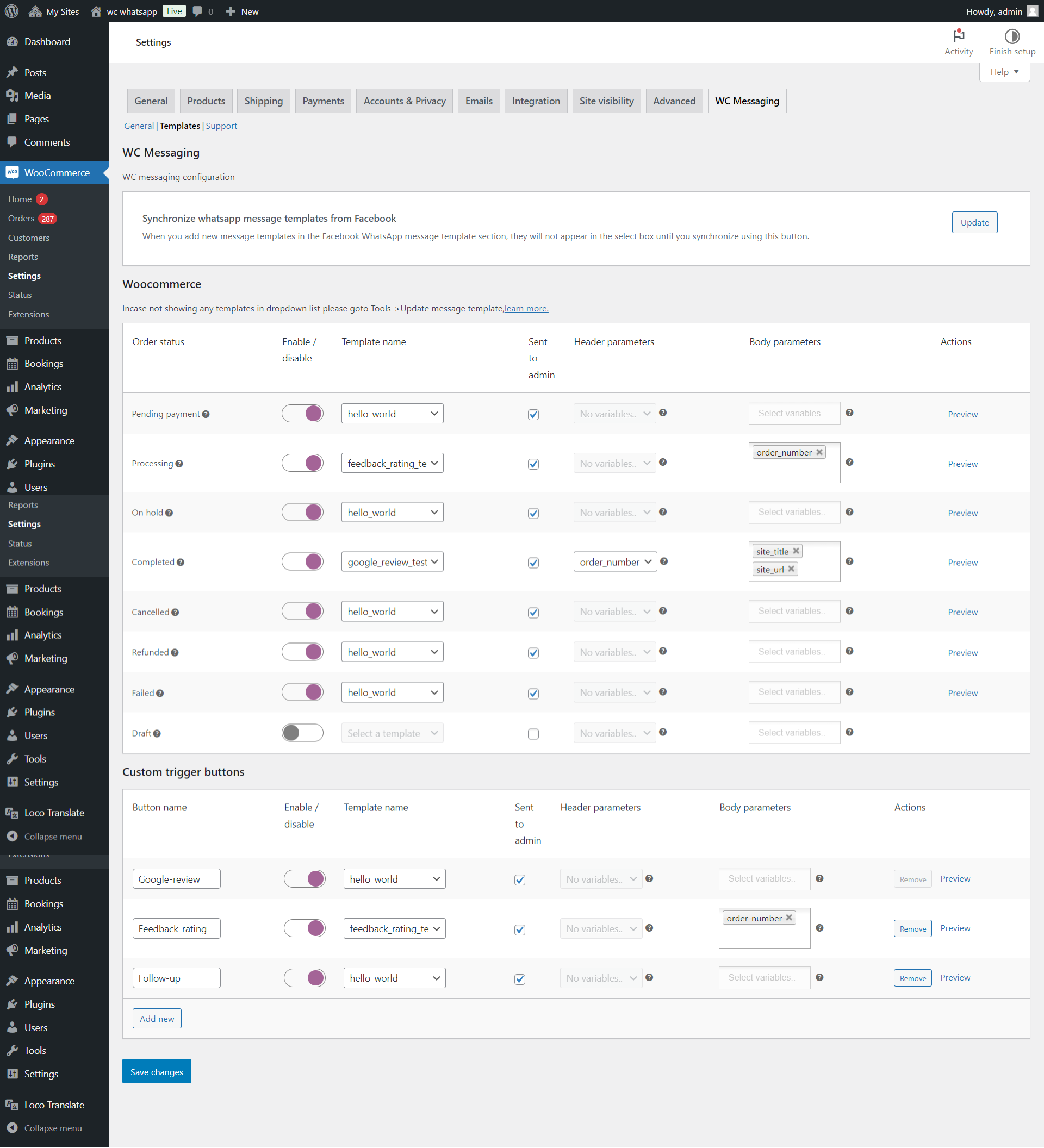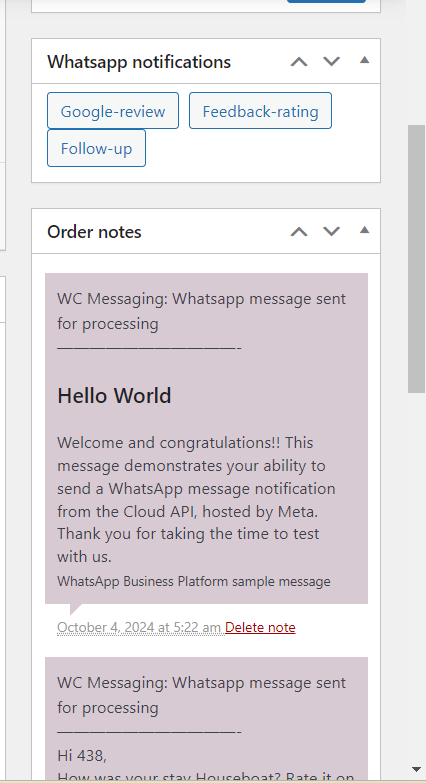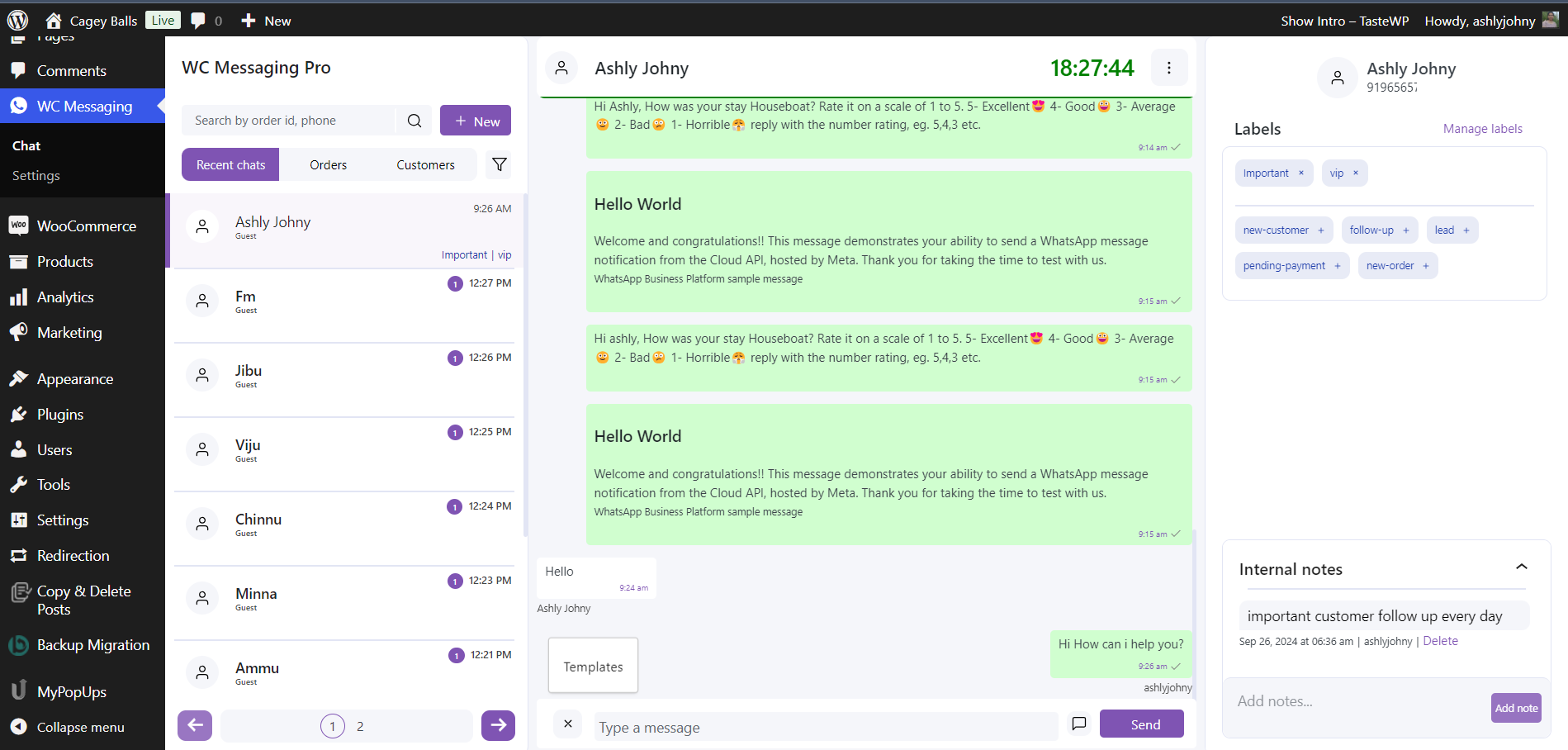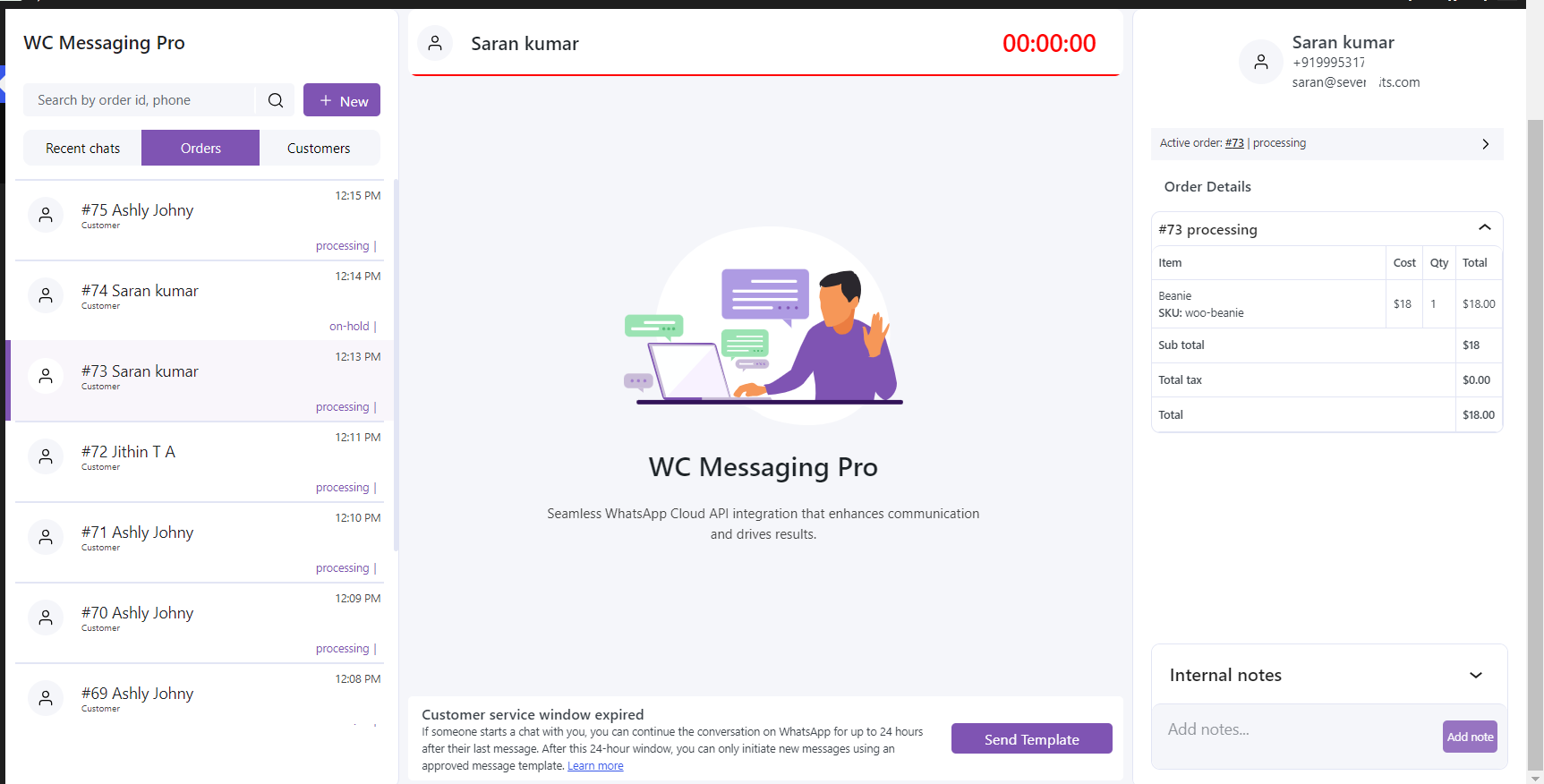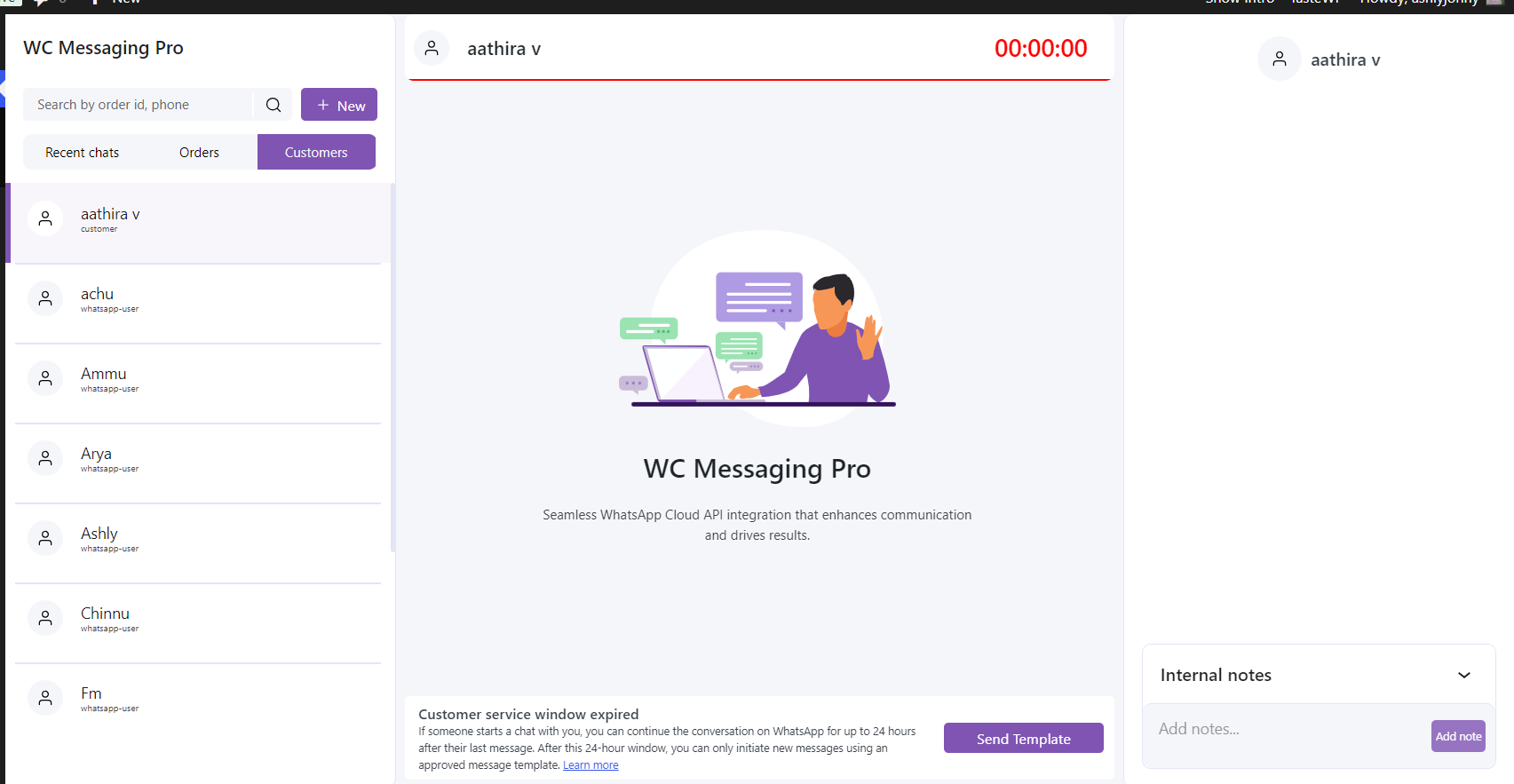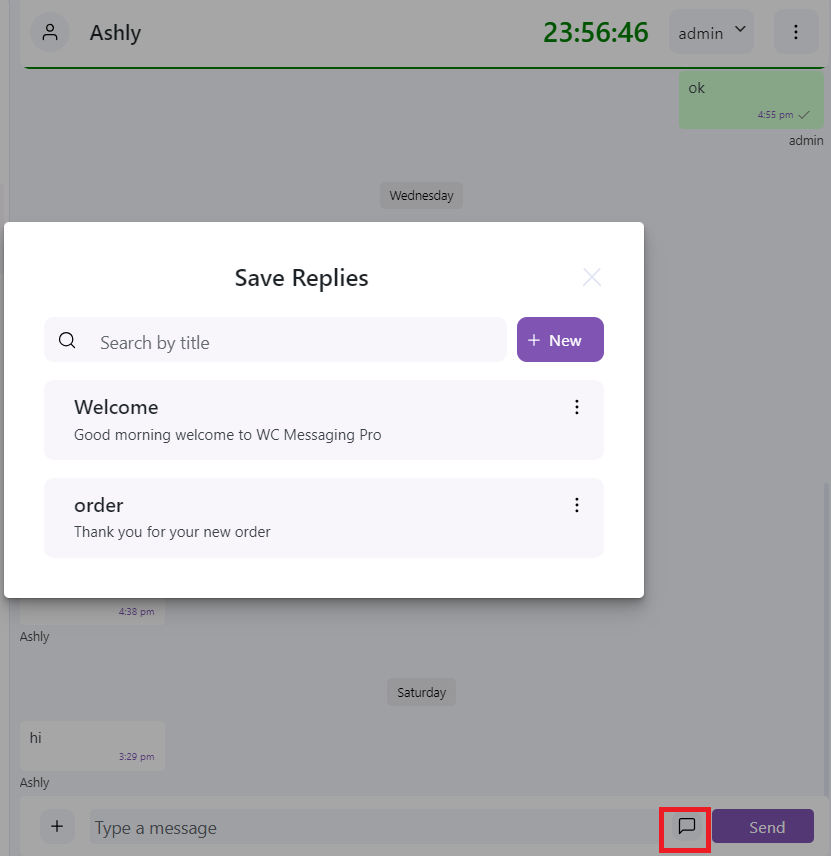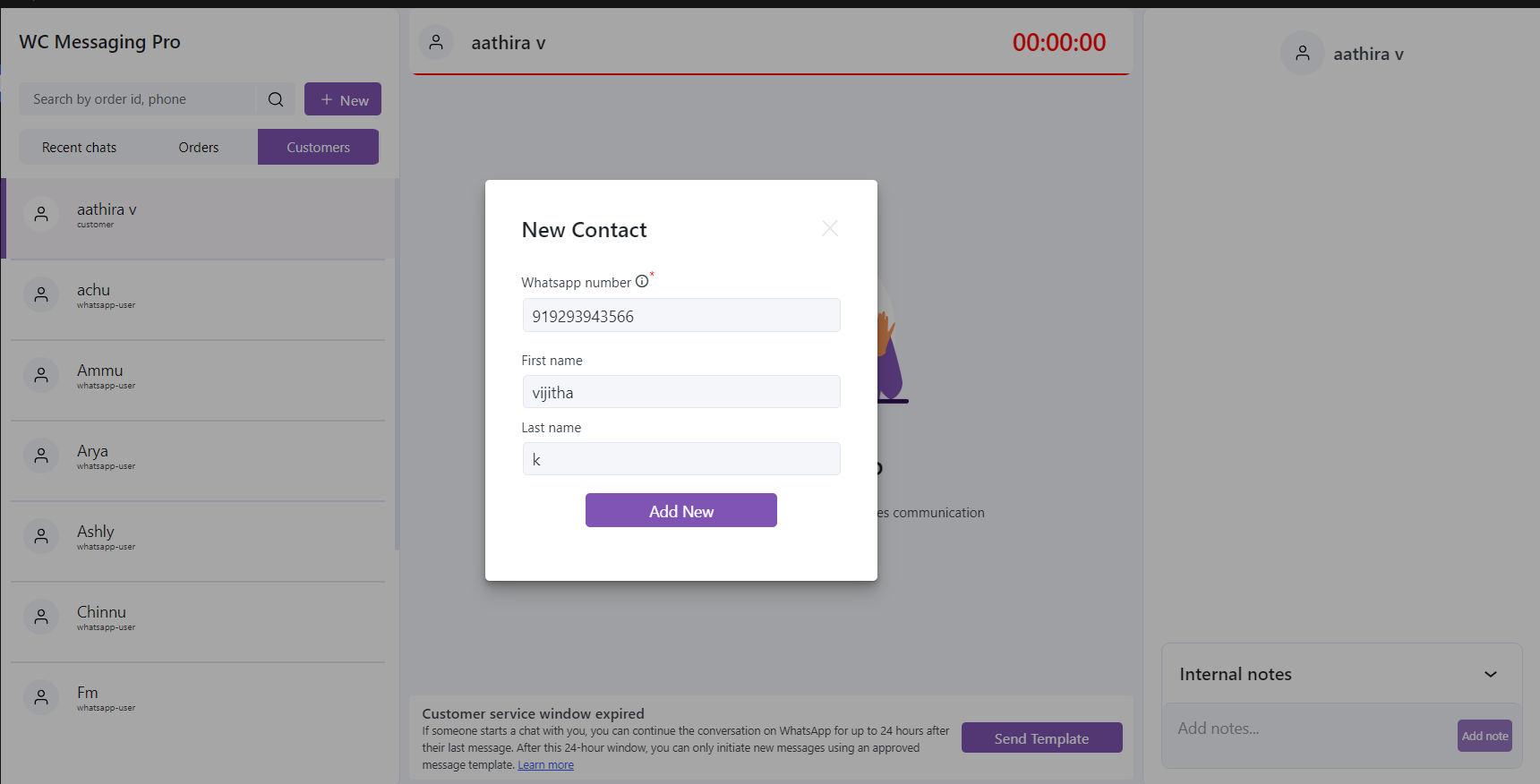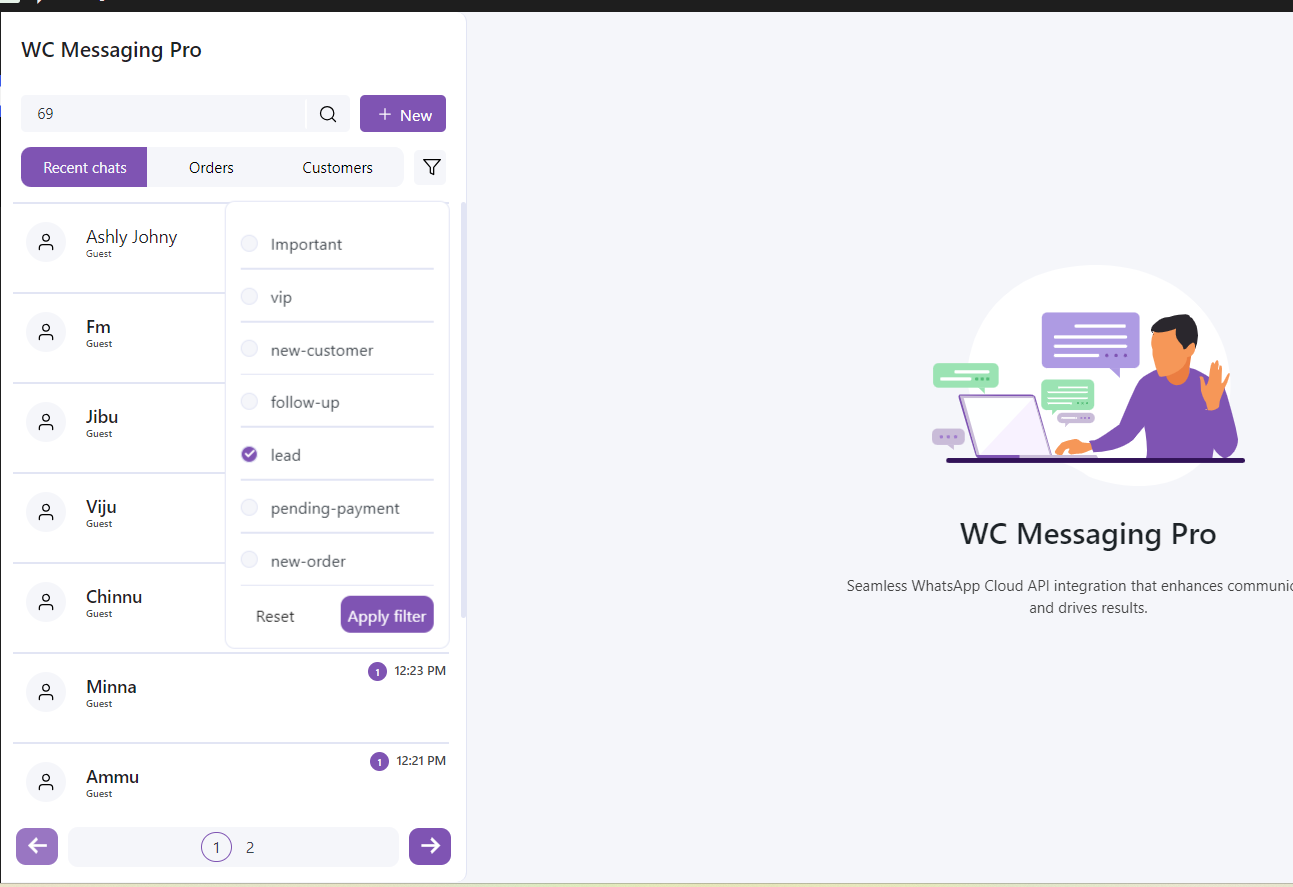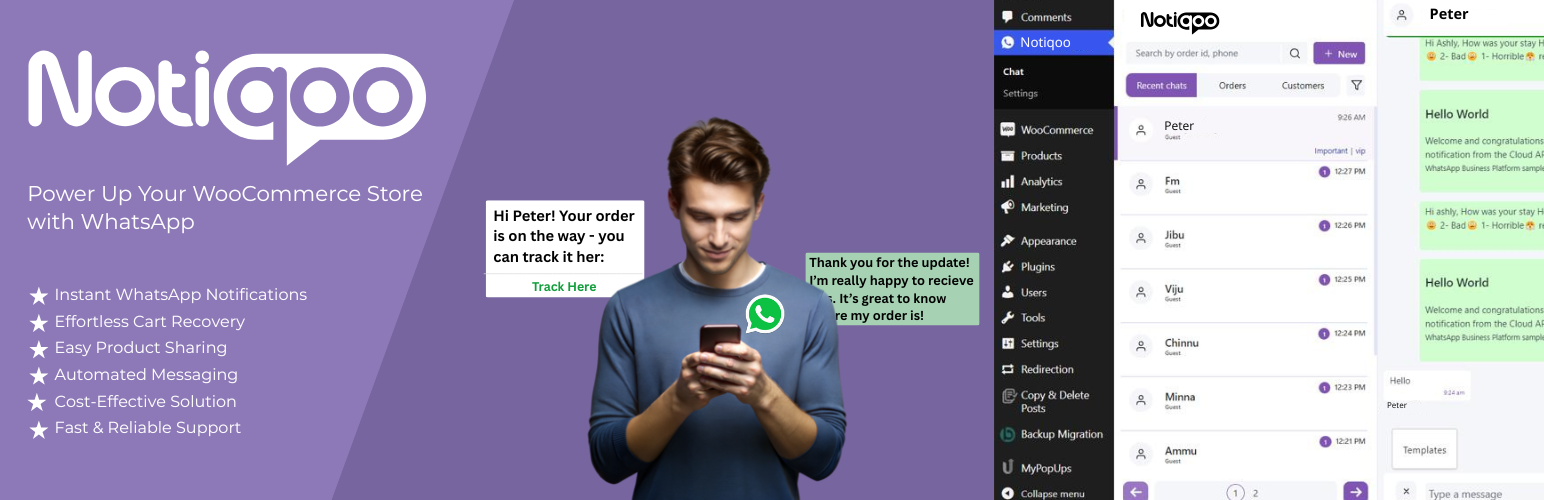
Notiqoo – Order Notification & Customer Chat for WooCommerce
| 开发者 |
sarankumar
sevengits jithinta88 ashlyjohny notiqoo |
|---|---|
| 更新时间 | 2026年1月27日 19:06 |
| 捐献地址: | 去捐款 |
| PHP版本: | 7.4 及以上 |
| WordPress版本: | 6.9 |
| 版权: | GPL-2.0+ |
| 版权网址: | 版权信息 |
详情介绍:
- Send automated WhatsApp Notifications for WooCommerce when a new order is placed, ensuring instant order confirmation and customer updates through the WhatsApp Business Cloud API.
- Send WhatsApp Notifications for WooCommerce orders placed using the Cash on Delivery (COD) payment method, with optional OTP-based verification for improved order authenticity and reduced fake orders.
- Send WhatsApp Notifications for WooCommerce order status changes such as Processing, Completed, Failed, Refunded, and more—keeping customers informed at every stage of their purchase journey.
- Send WhatsApp Notifications for custom WooCommerce order statuses, fully compatible with your store’s workflow and advanced WooCommerce WhatsApp integration, including third-party and custom status plugins.
- Send WhatsApp Notifications for abandoned cart recovery, automatically reaching customers who leave products in their carts and helping store owners recover lost sales and boost conversions.
- Send WooCommerce Order Notifications: Send WhatsApp Notifications for WooCommerce orders using the official WhatsApp Cloud API, ensuring fast and reliable order updates for customers.
- Custom Trigger Buttons: Notiqoo provides custom trigger buttons on the WooCommerce order details page, allowing store admins to instantly send pre-defined WhatsApp Message Templates to customers with a single click—perfect for quick WooCommerce WhatsApp communication.
- Abandoned Cart Recovery: Enable automated WhatsApp abandoned cart recovery messages to recover lost sales directly from the Notiqoo chat dashboard, helping you boost conversions and improve customer engagement.
- All features of the free version: The premium version includes everything from the Notiqoo Free plugin, offering complete WooCommerce WhatsApp Integration along with advanced automation, CRM, and customer engagement tools.
- Live WhatsApp Chat from WooCommerce Dashboard: Notiqoo Pro lets you send and receive WhatsApp messages directly from your WordPress dashboard. Customer replies appear instantly inside WooCommerce, allowing you to chat in real time, respond faster, and manage all WhatsApp conversations without leaving the admin panel.
- WhatsApp OTP Login & Signup: Allow customers to log in or register using OTP verification via WhatsApp, providing password-free authentication, higher login success rates, and reduced fake or invalid user registrations.
- OTP-Verified Cash on Delivery (COD): Enable WhatsApp OTP–based COD order verification to confirm customer intent before order placement or processing, helping reduce fake orders, delivery failures, and return-to-origin (RTO) issues.
- Compatibility with WooCommerce Booking Plugins: Seamlessly integrates with popular WooCommerce booking extensions, offering reliable WooCommerce WhatsApp notifications for booking confirmations, reminders, and updates.
- Quick Reply: Respond to customer queries instantly using predefined quick replies, improving response time and support efficiency through WhatsApp Customer Chat.
- Mark as Read: Easily mark all messages as read for smoother message handling and a more organized WhatsApp inbox.
- Block Users: Block unwanted users directly from the chat window. Once blocked, both the business and the customer are restricted from sending further WhatsApp messages.
- Add New Contacts from Chat Screen: Add new WhatsApp contacts directly from the chat panel and start conversations without leaving the Notiqoo dashboard.
- 24-Hour Messaging Window Timer: Automatically track the 24-hour WhatsApp messaging window to stay compliant with WhatsApp Business API rules and ensure timely responses.
- Quick Note Feature: Add and manage internal notes during customer conversations, helping teams retain context, track discussions, and improve follow-up actions.
- Message Templates: Use customizable WhatsApp Message Templates for fast, consistent, and professional communication—ideal for automated workflows, broadcasts, and repeat messaging.
- Labels: Organize and categorize customer chats using labels to filter conversations, segment users, and manage follow-ups efficiently within your WhatsApp CRM.
- Dedicated Chat Menu: Access all chat-related tools from a standalone chat menu, offering a cleaner interface and faster navigation for WhatsApp communications.
- WhatsApp Interactive Forms: Allow customers to fill forms directly inside WhatsApp using interactive, step-by-step chat flows. Collect details like name, phone number, selections, and preferences without redirecting users outside WhatsApp—making the experience faster, smoother, and more conversion-friendly.
- Product Reviews via WhatsApp: Automatically collect product reviews through WhatsApp flows after order completion, making it easier for customers to submit reviews and increasing authentic feedback.
- Smart WhatsApp Broadcasting: Send WhatsApp broadcast messages to selected user segments using approved templates, with support for instant or scheduled delivery—ideal for promotions, updates, and campaigns.
- Document Send/Receive: Send and receive documents directly through the Notiqoo Chat Dashboard, including invoices, order details, images, and support files.
- Message Count Tracking: Track WhatsApp message usage to monitor limits, performance, and communication efficiency.
- GDPR & Data Retention Controls: Manage data retention with automatic cleanup of temporary users, message logs, and chat history—supporting GDPR-ready, privacy-first communication.
- Contact Form WhatsApp Automation: Automatically notify admins via WhatsApp when a website form is submitted and sync leads or customers into your WhatsApp contact list.
- Customized Widget: Access multiple chat widget styles that allow customers to start a WhatsApp conversation instantly from your website.
- Click to Chat: Generate a Click to Chat link that you can place anywhere—emails, blog posts, landing pages, or marketing campaigns—allowing customers to open a WhatsApp chat with your business instantly.
- WhatsApp QR Code: Provide customers with a scannable WhatsApp QR Code that opens your business chat instantly. Ideal for product pages, brochures, invoices, store displays, and offline marketing materials.
- WhatsApp Chat Icon: Enable a fully customizable WhatsApp Chat Icon on your website. Configure label text, default message, icon style, position, and visibility settings to encourage customer engagement.
- Shortcode: Use the shortcode [woom-chat-widget] to display the WhatsApp chat icon anywhere on your website with flexible placement control.
- Instant WooCommerce WhatsApp Notifications Send automatic WhatsApp notifications for orders, updates, bookings, inquiries, abandoned carts, and COD order confirmations. Customers stay informed instantly, boosting trust, engagement, and conversion rates.
- Real-Time Two-Way WhatsApp Chat Communicate directly with customers using WhatsApp Chat from the WordPress dashboard. Send messages, receive replies instantly, and manage conversations efficiently, enabling seamless WooCommerce WhatsApp customer interaction.
- Built-In WhatsApp CRM Tools Organize chats with labels, quick notes, and quick replies. Mark messages as read, track message counts, and manage GDPR-compliant data retention—all from a lightweight WhatsApp CRM for WooCommerce.
- Abandoned Cart Recovery Recover lost sales with automated WhatsApp Notifications for abandoned carts. Smart reminders and targeted messages encourage customers to complete purchases, improving overall sales.
- WhatsApp Notifications for Forms Receive instant notifications for submissions from Contact Form 7, Gravity Forms, WPForms,Ninja Forms, Formidable Forms, and Fluent Forms. Automate WhatsApp messages for leads, inquiries, and new WooCommerce customers.
- Multiple Customer Engagement Options Customers can start chats via Click to Chat links, WhatsApp QR codes, chat icons, widgets, or shortcodes. Makes contacting your store easy, instant, and flexible.
- Interactive WhatsApp Flows Guide customers step-by-step with multi-screen interactive WhatsApp flows for support, bookings, reviews, data collection, and post-purchase follow-ups.
- Advanced Contact & Message Management Add new contacts, block users, track the 24-hour messaging window, send and receive documents, and manage chats—all from the Notiqoo dashboard with real-time updates.
- WooCommerce Booking Plugin Support Send automated WhatsApp confirmations, reminders, and follow-ups for bookings. Ideal for service-based businesses using WooCommerce Booking plugins and appointment systems.
- Faster Support, Higher Conversions & Customer Retention Improve response time, provide real-time customer support via WhatsApp, recover abandoned carts, collect post-purchase reviews, and increase sales—all using Notiqoo Pro’s comprehensive automation and messaging tools.
New Features Included: WhatsApp OTP login/signup, OTP-verified COD, product reviews via WhatsApp, smart broadcasting, GDPR & data retention, post-purchase follow-upsNotiqoo Pro Add-on Plugins Extend the power of Notiqoo Pro with advanced add-ons that enhance WooCommerce WhatsApp functionality. These add-ons help you automate customer engagement, streamline WhatsApp notifications, and manage real-time WooCommerce WhatsApp chats more efficiently—boosting productivity and improving customer communication. Requires an active Notiqoo Pro installation: To use these add-ons, you must have a currently active Notiqoo Pro plugin installed on your WooCommerce store. This ensures full functionality of WooCommerce WhatsApp notifications, chat automation, and advanced customer engagement features. Teams for Notiqoo 👉 Upgrade to - Teams 👉 Read the Complete - Documentation 👉 Check out - Demo 👉 Watch Step-by-Step - Video Guides 👉 Get Dedicated - Support Collaborate seamlessly with your team using a shared inbox, chat assignment, role-based access control, and a fully responsive web app optimized for desktop and mobile. Empower your support team to work efficiently, stay organized, and deliver a consistent customer experience via WhatsApp Business. Automator for Notiqoo 👉 Upgrade to - Automator Pro 👉 Read the Complete - Documentation 👉 Check out - Demo 👉 Watch Step-by-Step - Video Guides 👉 Get Dedicated - Support Streamline customer communication with WhatsApp automation. Automator for Notiqoo lets you send instant or scheduled WhatsApp notifications based on WooCommerce order statuses, custom triggers, or business rules. Create intelligent workflows using rule-based triggers and personalize every message with dynamic variables such as customer name, order details, product info, and more. Reduce manual tasks, respond faster, and keep your customers informed automatically—enhancing your WooCommerce WhatsApp integration and overall customer engagement. Disclaimer: All trademarks, logos, and brand names mentioned in this plugin are the property of their respective owners. This plugin is not affiliated with or endorsed by WhatsApp or any of its affiliates.
安装:
屏幕截图:
常见问题:
Is it free plugin?
Yes, Notiqoo is a free plugin, but we also offer a premium version with advanced features of WhatsApp for WooCommerce. This article will explain how to send free WhatsApp notifications for WooCommerce orders.
Is this plugin compatible with the latest WooCommerce version?
Yes, this WooCommerce WhatsApp plugin works with the latest WooCommerce version and the latest updates of this WooCommerce WhatsApp API integration plugin support the WooCommerce blocked checkout feature.
Can this plugin be used to send a free WooCommerce order notification on WhatsApp?
yes! This WooCommerce WhatsApp plugin lets you send free WooCommerce order notifications on WhatsApp.
Is it possible to use my current WhatsApp number as my WhatsApp API number?
No, it’s not possible to use your existing WhatsApp number for the WhatsApp Business API. A phone number registered with the WhatsApp Business Cloud API can’t be used for the WhatsApp app. Once a number is registered with the WhatsApp Messenger or WhatsApp Business app, it can’t be registered elsewhere unless it’s deleted first.
Is it possible for an admin to receive notifications for all orders?
Yes, If you’re integrating WhatsApp for WooCommerce and the admin wants to receive notifications for all orders, they should navigate to WooCommerce settings, then go to Templates, and select the “Sent to Admin” checkbox option.
Where can I find the requested access token,WhatsApp business Id and WhatsApp phone id
In WhatsApp business cloud Api integration, To find the requested access token, WhatsApp Business ID, and WhatsApp phone ID, you need to set up Facebook WhatsApp configuration. Once everything is set up correctly, you can obtain the required data.
Does this plugin support international WhatsApp messages?
Yes, definitely! If you're using the Notiqoo plugin for WhatsApp with WooCommerce, it supports all country codes and international messages.
What's included in the free plan
The free plan of the Notiqoo plugin includes integration of WhatsApp Business API with WooCommerce. It allows send free WooCommerce WhatsApp order notifiction using template messages, sent directly to customers via WhatsApp.
How do I activate my pro plan
To activate your Notiqoo-WhatsApp integration for WooCommerce pro plan, simply follow these steps: Visit our documentation section or watch our video tutorial for easy guidance.
Is there a live demo for Notiqoo
Yes, we offer a live demo of the WooCommerce WhatsApp integration on our website.You can check it out there! of WooCommerce WhatsApp plugin demo.
Can we continuously chat using the Notiqoo plugin?
Yes, absolutely! You can continuously chat using this WooCommerce WhatsApp chat plugin. However, according to Facebook’s guidelines, customers need to start the conversations on Messenger. Admins can respond within 24 hours. After that, admins cannot start new chats but can send template messages when needed. If the customer starts another chat, admins can reply and continue the conversation.
更新日志:
- New: Review notice added
- Improvement: Customer phone numbers are now automatically formatted and verified in international (E.164) format, ensuring reliable WhatsApp delivery
- Improvement: Minor fixes
- New: Premium version support and features are clearly listed under the Support and Premium Settings tabs. All premium-related configurations and assistance are accessible directly from these sections
- Improvement: Compatible with WordPress 6.9
- Improvement: Compatible with WooCommerce 10.4
- Improvement: Renamed Settings page Templates to Notifications for better clarity and usability
- Improvement: Compatible with WooCommerce 10.3
- New: Deactivation survey form is added
- Improvement: Compatible with WooCommerce 10.2
- New: Added sidebar on General Settings page for quick navigation to Pro features
- New: Extended template support to include named and numbered templates with header types: image, location, documents, and videos
- New: Added header url option in templates to include URLs for header types such as video, location, and image.
- New: Abandoned Status widget added to the dashboard with date filters (Today, Yesterday, Last Week, Last Month)
- New: Detailed status shown in widget: Recoverable Orders, Recovered Orders, Lost Orders, Revenue, and Recovery Rate
- Improvement: New custom hooks added to track abandoned cart events
- Improvement: nq_abandoned_order_created – triggered when a cart is marked as abandoned
- Improvement: nq_abandoned_order_lost – triggered when an abandoned cart is not recovered
- Improvement: nq_abandoned_order_recovered – triggered when a cart is successfully recovered
- Improvement: Compatible with WooCommerce 10.1
- Improvement: Support links updated to point to Notiqoo resources for better assistance
- Improvement: Improved user experience by streamlining access to documentation and support.
- New: Renamed WC Messaging to Notiqoo for branding.
- New: Coupon settings changed to dynamic/static mode
- New: Static setting allows using a predefined coupon code by entering it directly
- New: Dynamic setting creates a new coupon automatically with specific rules
- Fix: Minor fixes in cart abandoned messages send
- New: Introduced named variable support in templates for better customization.
- Improvement: Added support for buttons in message templates.
- Improvement: Compatible with WooCommerce 10.0
- Improvement: Name changed to Notiqoo.
- Improvement: In settings additional settings changed to coupon settings.
- Improvement: Compatible with WooCommerce 9.8
- Improvement: Compatible with Wordpress 6.8
- Improvement: Security updates
- Improvement: Code cleaning for improve performance and maintainability
- Improvement: Minor fixes
- Improvement: The plugin name and title have been corrected to comply with WhatsApp's trademark guidelines
- Improvement: Compatible with WooCommerce 9.6
- Improvement: Minor fixes
- Improvement: The Template Settings page has been enhanced with dedicated options for configuring admin and customer notifications
- New: Template message notifications can now be sent separately to admins and customers, enabling more targeted communication
- Improvement: Renamed the "Support" tab to "Support & Premium" for better clarity
- Fix: Resolved issues with displaying template messages
- Improvement: Enhanced the display for text-only templates in the template settings to avoid confusion.
- Fix: Resolved minor issues
- New: Abandoned cart recovery feature to re-engage potential customers.
- Improvement: Compatible with WooCommerce 9.5
- Fix: Resolved issues with custom trigger buttons
- Improvement: Compatible with WordPress 6.7
- Improvement: Compatible with WooCommerce 9.4
- Add: To enhance the template's settings page, added more variables as parameters can significantly improve flexibility and customization
- Fix: minor errors fixed
- Add: Custom trigger button has been added for easy messaging of extra order statuses or custom statuses.
- Improvement: Trigger button should feel like clicked
- Improvement: Template's setting page of WC Messaging updated with Sync option
- Improvement: Compatible with WooCommerce 9.3
- Fix: Tools setting page removed
- Improvement: Compatible with WordPress 6.6
- Improvement: Compatible with WooCommerce 9.1
- Improvement: Compatible with WooCommerce 9.0
- Improvement: Added HPOS support
- Fix: The error in the template settings regarding header parameters has been fixed
- Improvement: Added WC Messaging widget on dashboard
- Improvement: Added support tab on setting page
- Improvement: Compatible with WooCommerce 8.9
- Improvement: Order note message improved
- Improvement: Compatible with WooCommerce 8.8
- Improvement: Feedback form added.
- Improvement: Compatible with Wordpress 6.5
- Fix: Minor fixes
- Improvement: Added Support for Blocked checkout
- Improvement: Compatible with WooCommerce 8.7
- Improvement: Setting page has been improved with a dropdown menu
- Fix: Pro features removed.
- Improvement: Custom message trigger button added. Admin can send message template by a dedicated button on the order detail page, improving communication and customer engagement.
- Improvement: Compatible with WooCommerce version 8.6
- Improvement: Automatic order status can send to customers through WhatsApp.
- Improvement: customized order notifications can be send.
- Improvement: Compatible with wordpress version 6.4
- Improvement: Compatible with WooCommerce version 8.5
- Improvement: Stable version
- Fix: WhatsApp api url unique phone number id field added in settings.
- Initial release of the WhatsApp Business API Integration for WooCommerce plugin.